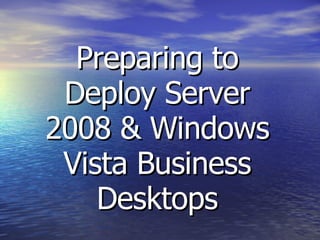
Vistapresentation2
- 1. Preparing to Deploy Server 2008 & Windows Vista Business Desktops
- 3. Considering the Cost Savings of Automation Cost Level of Automation, Tools Usage, and Technology Adoption Manual-based deployment (Basic) Lite Touch deployment (Standardized) Zero Touch deployment (Rationalized/Dynamic)
- 4. What Are the Challenges of Deploying a New Business Desktop? Application compatibility User state migration Lack of best practices and implementation guides Cost and complexity of the deployment Lack of resources for performing the migration
- 6. Overview of the Desktop Deployment Life Cycle Planning Building Deploying
- 8. Tools Used to Support the Planning Phase P L A N Application Compatibility Toolkit Solution Accelerator for BDD 2007 USMT 3.0 Windows Vista Hardware Assessment
- 28. Obtaining User State Windows Easy Transfer (FAST) USMT-User State Migration Tool 3.0
- 29. Planning For a User State Migration When you are planning your user state migration, it is important to identify which components you need to migrate to the new operating system platform Components include: User accounts Application settings Operating system settings File types, files, folders, and settings
- 30. What Is User State Migration? Windows XP Windows Vista Application Settings User Preferences User Data
- 31. Tools Used to Perform User State Migration User State Migration Tool Windows Easy Transfer
- 32. How to Migrate User Settings Using Windows Easy Transfer Target Computer Start Windows Easy Transfer 1 Select the transfer method and location to store the settings files 2 Source Computer Start Windows Easy Transfer 3 Select the transfer method and files and settings that should be migrated 4 Complete the wizard on the target computer 5
- 34. What Are the USMT Components? Tools used with USMT include : ScanState LoadState Multiple Computer Migration
- 39. Security Considerations for Using USMT 3.0 Consider the following security guidelines when using USMT : Encrypt the store Scan for viruses on all computers Maintain security of the file server and the deployment server
- 40. Using USMT 3.0 Intermediate Store Source and Destination Computer ScanState collects user state 1 LoadState restores user state 3 New operating system is installed 2
- 44. What Are Feature Teams? Categories within BDD 2007 to help deploy Windows Vista and the 2007 Microsoft Office System Application Compatibility User State Migration Infrastructure Remediation Business Case for BDD BDD Project, Process & Team Guidance Core & Supplemental Application Packaging Computer Imaging System Securing the Desktop Upgrading Office Deployment Process Operations Readiness
- 49. Tools Used to Support the Building Phase B U I L D Deployment service 2008 Windows System Image Manager SYSprep/ImageX Windows PE WAIK (Windows Automated installation kit)
- 54. What Is Windows Imaging Format? Provides the following benefits: A file-based image technology used to install Windows Vista One image for many hardware configurations Compression Multiple images in one file Offline servicing of the image file Installation on partitions of any size Nondestructive deployments Modification of image files using APIs Bootable image support for Windows PE
- 55. How Windows Vista Uses Modularization Modularization allows you to: Add multiple device drivers, services packs, and updates to the image files Customize optional Windows Vista components Update individual components in the image files Reduce testing while deploying a new operating system Deploy multiple language versions of Windows Vista using a single image
- 60. How ImageX Is Configured to Manage WIM Files ImageX {/info | /capture | /apply | /append | /delete | /mountrw | /unmount} [Parameters] Unmounts a mounted image from a specified directory unmount Adds a volume image to an existing .wim file append Mounts a .wim file with read/write permission mountrw Removes the specified volume image from a .wim file delete Applies a volume image to a specified drive Captures a volume image from a drive to a new .wim file Returns information about the .wim file Description Command info apply capture
- 63. Windows PE Support Utilities Includes several utilities to support Windows Vista installation and Windows PE image creation Used to view and modify the contents of a Windows PE image PEimg Modifies the Boot Configuration Data BCDEdit Creates an ISO image of Windows PE Used for adding drivers Used to perform a full range of partition-maintenance activities Description Command DiskPart Oscdimg Drvload
- 64. Tools Used to Support the Deploying Phase D E P L O Y Windows Deployment Services Systems Management Server 2003 SCCM (SMS)
- 71. Overview of the Deployment Process To deploy a Windows Vista business desktop : Define the deployment project scope and objectives 1 Roll out the deployment 4 Test and pilot the deployment plan 3 Assess your current computing environment 2
- 72. Factors for Choosing an Installation Method How many computers are included in the deployment Whether users install the operating system themselves, or perform unattended installations How much customization is required for your installations What hardware is available and how the various types differ Whether you are using Active Directory
- 73. Most tools discussed today are available for download from Microsoft free of charge