Easy bib notebook-guide
•Transferir como PPT, PDF•
0 gostou•286 visualizações
Denunciar
Compartilhar
Denunciar
Compartilhar
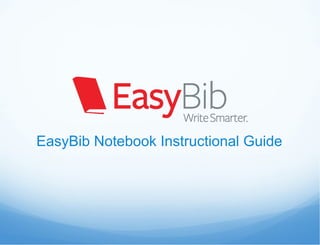
Recomendados
Recomendados
Mais conteúdo relacionado
Destaque
Destaque (14)
Clever voice process slides for demo - august 2013

Clever voice process slides for demo - august 2013
Anti Corruption Laws in Asia Pacific - Overview and Comparison

Anti Corruption Laws in Asia Pacific - Overview and Comparison
Semelhante a Easy bib notebook-guide
Semelhante a Easy bib notebook-guide (20)
How to Use EasyBib School Edition: Student Instructions

How to Use EasyBib School Edition: Student Instructions
Word 2010 pagelayout tab, referance tab, mailing tab

Word 2010 pagelayout tab, referance tab, mailing tab
How to use Evernote and makes taking notes much easier.

How to use Evernote and makes taking notes much easier.
Último
Último (20)
Polkadot JAM Slides - Token2049 - By Dr. Gavin Wood

Polkadot JAM Slides - Token2049 - By Dr. Gavin Wood
Apidays New York 2024 - The value of a flexible API Management solution for O...

Apidays New York 2024 - The value of a flexible API Management solution for O...
WSO2's API Vision: Unifying Control, Empowering Developers

WSO2's API Vision: Unifying Control, Empowering Developers
Elevate Developer Efficiency & build GenAI Application with Amazon Q

Elevate Developer Efficiency & build GenAI Application with Amazon Q
Apidays New York 2024 - Scaling API-first by Ian Reasor and Radu Cotescu, Adobe

Apidays New York 2024 - Scaling API-first by Ian Reasor and Radu Cotescu, Adobe
CNIC Information System with Pakdata Cf In Pakistan

CNIC Information System with Pakdata Cf In Pakistan
Strategize a Smooth Tenant-to-tenant Migration and Copilot Takeoff

Strategize a Smooth Tenant-to-tenant Migration and Copilot Takeoff
Repurposing LNG terminals for Hydrogen Ammonia: Feasibility and Cost Saving

Repurposing LNG terminals for Hydrogen Ammonia: Feasibility and Cost Saving
ProductAnonymous-April2024-WinProductDiscovery-MelissaKlemke

ProductAnonymous-April2024-WinProductDiscovery-MelissaKlemke
ICT role in 21st century education and its challenges

ICT role in 21st century education and its challenges
Boost Fertility New Invention Ups Success Rates.pdf

Boost Fertility New Invention Ups Success Rates.pdf
Vector Search -An Introduction in Oracle Database 23ai.pptx

Vector Search -An Introduction in Oracle Database 23ai.pptx
DEV meet-up UiPath Document Understanding May 7 2024 Amsterdam

DEV meet-up UiPath Document Understanding May 7 2024 Amsterdam
Cloud Frontiers: A Deep Dive into Serverless Spatial Data and FME

Cloud Frontiers: A Deep Dive into Serverless Spatial Data and FME
Apidays New York 2024 - Accelerating FinTech Innovation by Vasa Krishnan, Fin...

Apidays New York 2024 - Accelerating FinTech Innovation by Vasa Krishnan, Fin...
Easy bib notebook-guide
- 1. EasyBib Notebook Instructional Guide
- 2. Notebook Create virtual note cards, associate notes with your outline, and manage your notes in list format. Access the notebook by clicking the notebook tab.
- 3. Notebook – Creating a New Note Title your note Click the “New note” button or double click anywhere within the note pane to add a note Copy & paste a quote Comment on the note Associate the note with a source in your bibliography Organize your note by putting it in a group or adding tags Reword text by paraphrasing in your on words Add a page number, paragraph number, or URL, to better track information
- 4. Notebook – Managing virtual notes Here you can create virtual notes and arrange them within the space by dragging and dropping With the bird’s-eye-view navigation, you can look around the entire note space – so there’s plenty of room for all your information! Use the organize button to add colors to your notes or groups, and to manage tags Edit by clicking the edit button or double clicking on the note or group
- 5. Notebook – Using groups Group notes by dragging notes, or groups on top of one another. Change the group name by double clicking it. Double click the group to expand it. You can add and remove notes from the expanded group.
- 6. Notebook – List view View and manage notes based on groups, tags, sources associated with notes, or by the date notes were created. Click list view to see notes in a more expanded, scrolling format. Create and organize new notes in this view as well. Notes created in the list and visualize view are interchangeable.
- 7. Notebook – Creating an outline Create an outline of your paper as you takes notes and generate ideas. Use the navigation bar to create and move bullets. You can also drag and drop bullets. Drag notes or groups from the notes pane to the outline to associate notes with parts of your paper. You can drag notes and groups both from the visualize and the list view.
- 8. Notebook – Printing and backing up notes Click print to export and back up your notebook. This will open up a webpage where you can easily copy and paste your notes and outline.