How To Use Exel
•Transferir como PPT, PDF•
2 gostaram•366 visualizações
Denunciar
Compartilhar
Denunciar
Compartilhar
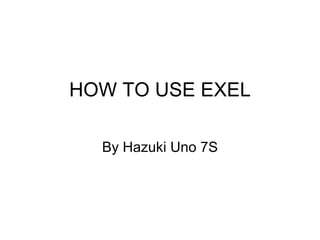
Mais conteúdo relacionado
Semelhante a How To Use Exel
Semelhante a How To Use Exel (20)
Último
TỔNG ÔN TẬP THI VÀO LỚP 10 MÔN TIẾNG ANH NĂM HỌC 2023 - 2024 CÓ ĐÁP ÁN (NGỮ Â...

TỔNG ÔN TẬP THI VÀO LỚP 10 MÔN TIẾNG ANH NĂM HỌC 2023 - 2024 CÓ ĐÁP ÁN (NGỮ Â...Nguyen Thanh Tu Collection
Último (20)
Jual Obat Aborsi Hongkong ( Asli No.1 ) 085657271886 Obat Penggugur Kandungan...

Jual Obat Aborsi Hongkong ( Asli No.1 ) 085657271886 Obat Penggugur Kandungan...
Unit-V; Pricing (Pharma Marketing Management).pptx

Unit-V; Pricing (Pharma Marketing Management).pptx
Fostering Friendships - Enhancing Social Bonds in the Classroom

Fostering Friendships - Enhancing Social Bonds in the Classroom
UGC NET Paper 1 Mathematical Reasoning & Aptitude.pdf

UGC NET Paper 1 Mathematical Reasoning & Aptitude.pdf
Basic Civil Engineering first year Notes- Chapter 4 Building.pptx

Basic Civil Engineering first year Notes- Chapter 4 Building.pptx
HMCS Max Bernays Pre-Deployment Brief (May 2024).pptx

HMCS Max Bernays Pre-Deployment Brief (May 2024).pptx
Salient Features of India constitution especially power and functions

Salient Features of India constitution especially power and functions
TỔNG ÔN TẬP THI VÀO LỚP 10 MÔN TIẾNG ANH NĂM HỌC 2023 - 2024 CÓ ĐÁP ÁN (NGỮ Â...

TỔNG ÔN TẬP THI VÀO LỚP 10 MÔN TIẾNG ANH NĂM HỌC 2023 - 2024 CÓ ĐÁP ÁN (NGỮ Â...
HMCS Vancouver Pre-Deployment Brief - May 2024 (Web Version).pptx

HMCS Vancouver Pre-Deployment Brief - May 2024 (Web Version).pptx
Kodo Millet PPT made by Ghanshyam bairwa college of Agriculture kumher bhara...

Kodo Millet PPT made by Ghanshyam bairwa college of Agriculture kumher bhara...
How To Use Exel
- 1. HOW TO USE EXEL By Hazuki Uno 7S
- 2. First, you need to open Exel. It is like this. This green icon is Exel.
- 3. You need to choose this (next to toolbox.). And you choose 150%. You can go to `View`. Then choose Normal. Then like that.
- 4. You can write a title, and highlight it. Like this. You can choose the word styles from Toolbox. You can change like this. You can change colour . You can change the size.
- 5. You can do Auto fill. When you write a week, type Monday. Then, drag down. It automatically fills in. It looks like that.
- 6. Let’s make a table. There is my table. You can decorate… First, you need to highlight. Then, you can choose Borders and Shading from the toolbox. Then choose a Type as what you want. Then it will be like the picture on the left.
- 7. If you want to make an average, you write “=average”, and choose numbers. In the toolbox, there are colours. Then you can choose what you like to put on the table.
- 8. Then finish the table.
- 9. Now make a chart. Top of page, you find charts. Then you can choose a chart which fits to the table. This is the chart. (line graph)
- 10. Then, you can write a chart title. You can choose from the toolbox.
- 11. That is all.
- 12. THE END!!!!!!! Thank you.