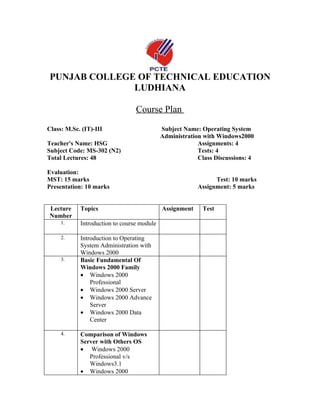
Ms 302(Harman S. Gahir)
- 1. PUNJAB COLLEGE OF TECHNICAL EDUCATION LUDHIANA Course Plan Class: M.Sc. (IT)-III Subject Name: Operating System Administration with Windows2000 Teacher's Name: HSG Assignments: 4 Subject Code: MS-302 (N2) Tests: 4 Total Lectures: 48 Class Discussions: 4 Evaluation: MST: 15 marks Test: 10 marks Presentation: 10 marks Assignment: 5 marks Lecture Topics Assignment Test Number 1. Introduction to course module 2. Introduction to Operating System Administration with Windows 2000 3. Basic Fundamental Of Windows 2000 Family • Windows 2000 Professional • Windows 2000 Server • Windows 2000 Advance Server • Windows 2000 Data Center 4. Comparison of Windows Server with Others OS • Windows 2000 Professional v/s Windows3.1 • Windows 2000
- 2. Professional v/s windows 95/98 • Windows 2000 Professional v/s windows NT workstation 4 • Networking and Windows 2000 Professional 5. Installing and Upgrading to Windows 2000 Professional • Hardware Requirements • Network information • Making a Backup • Running Setup 6. • File System(FAT,NTFS,F AT32) • Disk Partition • Dual Boot Configuration • Installing Add on Components • Create a new User Account 7. Exploring the Desktop • Logging On • Working with Taskbar • Using Icons on the Desktop • Internet Explorer • Recycle Bin 8. • Connect to Internet • My Network Places • Creating Shortcuts 9. Class Discussion Assign-1 10. Test-1 11. Managing Files and Folders • Creating files and Folders • Sharing files and Folders • Copying, Moving,
- 3. Renaming, Deleting, Finding Files and Folders • Synchronization Manager • Understanding Folder Options • Handling, Formatting, and Copying Floppy Disk, 12. Customizing Your Desktop • Control Panel • Setting up Active Desktop • Specifying Accessibility Options • Customizing Mouse, Keyboard, desktop background, display setting, and screen saver 13. • Adjust Power Setting, Desktop icons and effects • Changing appearance of windows elements • Modifying the display colors and resolution • Adjust regional setting, date and time • Personalized the start menu 14. Setting Object Properties • Right Clicking in Windows 2000 Professional • Using Properties dialog Box • Changing File Properties 15. Class Discussion Assign-2 16. Test-2
- 4. 17. • Compressing and Encrypting Files with NTFS • Changing Folder Properties • My Computer Properties Setting 18. Installing and Running your Applications • Running Programs from start Menu • Running programs from Explorer • Running Program from Search • Running Programs from Documents 19. • minimized Running Programs • Using Run Command • Working From Command Prompt. 20. • Adding and Removing Programs • Adding New Program • Changing or Removing Program • Adding and Removing Windows Components • Looking at Registry 21. • Scheduling Tasks • Adding New Scheduled Task • Modifying an Existing Scheduled Task • Using Advance Menu 22. Printers and Printing • Adding Printers • Installing Local Printer • Installing a Network Printer 23. • Printing Documents
- 5. • Printing from Desktop • Printing from an Application • Printing to a File • Managing the printing Process 24. Customizing the Printer’s Properties • The General Tab • The Ports Tab • The Advance Tab • The Service Tab • The Security Tab • The Color Management Tab • Understanding Fonts 25. Class Discussion Assign -3 26. Test-3 27. Windows 2000 with ADS • Network Development • General Goals of ADS • Enterprise management 28. • An Industry Standard E-Assign 3- • Vendors Acceptance DOD • User Acceptance 29. • Single Namespace • Active Directory Names 30. • Active Directory in the Windows 2000 Server Architecture 31. • The Security Sub System 32. • The Directory Service Module
- 6. 33. • Internal Architecture of the Active Directory Module 34. • Internal Architecture of the Active Directory Module 35. Creating and Managing User Account • Use Computer Management for Local Accounts • Use Active Directory User and Components for Domain Account 36. • User and Group Account Live • Security Identifiers 37. • User and Group related Functions • Pre-built Accounts • Administrator and Guest 38. • User and Group related Functions • Pre-built Accounts • Administrator and Guest 39. • Creating a New User Account • User Account Properties • Managing Accounts 40. • Creating and Understanding Groups 41. Groups Types: • Security v/s Distribution Groups 42. Group Scope:
- 7. • Locals • Global and Universals. 43. Policies • Working with Group Policies • Group policies Concept • Local policies and Group policies Objects 44. • Creating Group policies • Filtering Group Policies • Deleting Group Policies 45. Administration • Administration Concept • User and Computer Configuration Setting • Managing Group policies 46. Class Discussion Assign-4 47. Test 4 48. Discussion of Previous Question Papers
