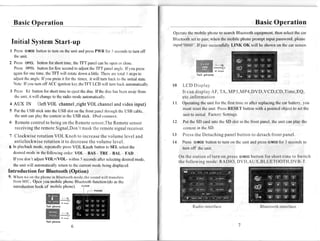
Ster Cin
- 1. BasicOperation BasicOperation Operatethe mobile phone to searchBluetooth equipment,then selectthe car Bluetooth set to pair, when the mobile phone prompt input password,please Initial SystemStart-up input"0000". If pair successfullyLINK OK will be shown on the car screen. 1. Press <Uttvtoo buttonto tum on the unit and pressPWR for 3 scconds tum off to the unit. 2. Press oP/cL bottonfor shorttime,the TFT panelcanbe openor close. Press OP/CL buttonfor few second adjustthe TFT panelanglc.Ifyou press to againfor onetime, the TFT will rotatedown a little. Therearc total 5 steps to adjustthe angle.If you pressit for the times, it will tum back to the initial state. M* Tell phone Note: If you tum off ACC ignitionkey,theTFT LCD will tum backautomatically. 10. LCD Display 3. Press EJ buttonfor shorttime to ejectthe disc. If the disc hasbcenaway from I t c a n d i s p l a yA F , T A , M P 3 , M P 4 , D V D , V C D , C D , T i m e , E Q , the unit, it will change the radio modeautomatically. to etc.information 4.AUX IN (left VOt channel 11. Operating unit for the first time or afterreplacing carbattery,you the the ,rightVOL channel videoinput) and 5. Put USBstick theUSBslotonthefront must reset unit. Press the RESET buttonwith a pointedobjectto setthe the into panel through USBcable, thc theunitcanplaythecontent theUSBstick.IPodconnect. in unit to initial FactorySettings. 6. Remote controlto beingon theRemotesensor,The Remote sensor 12. Putthe SD cardinto the SD slot in the front panel,the unit canplay the receiving remoteSignal,Don't the masktheremotesignalreceiver. in content the SD. 7 ClockwiserotationVOL Knob to increase volume level and the 13. Pressthe Detachingpanel button to detachfront panel. anticlockwiserotation it to decrease volume level. the 14. Presso/MoD button tum on theunit andpress to o/MoD 3 seconds for to 3. In playbackmode,repeatedlypressVOL Knob button SEL select to the tum off theunit desiredmode thefollowing in order:VOL - BAS- TRE - BAL - FAD . button for shorttime to Switch On the stationof turn on,presso/MoD If youdon'tadjust VOL+/VOL-within5 seconds selccting after desired mode, the following mode:RADIO, DVD,AUX,BLUETOOTH,DVB-T. theunitwill automatically return thecurrent to modcbeingdisplayed. Introductionfor Bluetooth(Option) 9. When we on the phone in Bluetooth mode,thesoundwill transfers from MIC, Open you mobile phone Bluetooth function (do as the introductionbook of mobile phone). CLEAR ffi* Tell phone Radio interface Bluetooth interface E* Tell phonè
- 2. BasicOperation Basic Operation Ipod, it canclick the buttondirectto play music.whenyour want CCD VideoIn to exit Ipod function,your canpressthe exit button,Reenter into (Rearcamera) S u b w o o f e rL i n e o u t the Ipod interface alsocanclick the same button,.If your wantto (Blue) (Black) (Blue) operate RADIO function, your can direct click the RADIO button. While the Ipod connect machine thetime, it canclick the to Ipod icon from the machine. all alsocaninto Ipod condition. Video Out (Grey) G) (Yellow) q FrontSpeaker Oul I na6; (Black) I wtrit.G) Rear SpeakerOut i n"aG) (Grey) i I wnitep; i ql Q AntennaReceptacle The iPod connecter provide us,it have sockets,in will by two order .:I f From t o p l a y P o d , yo u o u l dn se rt U S B n d i sh i to a AUX socket lN separ ate. CarAerial TVANT 16.Radio function @ vor* Bumon E vol- Butron p R e t u r n t o ma i l me n u Manual Tuning: During radio or'l'V rrro<le,pressllorp on s c r e e nf o r s h o r t t i m e t o s e a r c hs t u t i o n s t c p b y s t e p . a n d f o r l o n g t i m e t o s e a r c hs t a t i o n a u t o n r a t i c : r l l y . P r e s s @ , o s w i t c h r e c e . i v i n g . b a n dP r e s s ] | . t o r u r no t i t h e s c r e e n t h e u n i t i s s t i l l o n ,i f o p e ni t a g a i n , p f c a st e u c ht h e , o s c r e e n . r e s s@ , o c u t d o w n , T h e s o r r r r ro r r t p r r t , p r e s st P l i once more to resume the previous sounrl lcvèI. f There are 30 presetstationscan be memory to the unit. Press@ f il All presetstationswill be scanned automatically,each station O Antenna Receptacle @ Video Out Receptacle will be recall for 5 seconds, and when the desiredstation is $ ld, o OutputSocket (Female) o Output Socket (Male) recall, press @ again for stop to listen it. Press@ for about f J./ FuseHolder 3 second.the systemwill searchstationsand storedautomaticallv. * ll : 1l l0 It x _J
- 3. Basic Operation Main Function Operation PartsList,*r n*r,b", Remote Control Lavout Power Switch Pause/Play Button ffi k @ Mute Button/phone/PAIR Selecting Menu Button Band/System Switch/Phone/ru/GPS2 @ 6 . Enter Button o Mounting Example1 Vffi 7 . Volume Control 8 . Tuning/ Selecting/ Tracks/ F. F/REW/DELIREDL 9 . Program Playing (TV Audio) 1 0 .O n - S c r e e n D i s p l a y 1 1 Setting the Sound . Characteristics 12. RepeatPlaying/AMS 13. Random Playing/AF 4 Fasten the rear bracket screws Button and backside harness and fix 14. Number Button the unit wee 15.Audio-Setting 16. PBC Menu 17. Subtitle-Setting lcDorl Inffit key lrto the set thetr 18. Playing Time-Setting tha ret out trowe drsh borrd 19.Mode Switch 20. Stop/Reverse Button 21. Angle-Setting 22. Slow-motion Play Mounting Example2 23. Setup Menu 24. Menu-Display Thb |MdDg ú.1ùod Ir u!.d for Jqw The ..lud ||MotlDg E{thod rbdÌt on 25. Zoom-Settins d.pod d rhc typ6 of .lùe s md the 3ùpplLd, NOTE: l. Stre,ùrdl ùtld6 inL6 d r.rcdHc to d|tldtn 2. Inrtdl 6lt' wlth îtr spplt€d ffi. 3. tnrtalledo wi.r dependtng q thc tyFr of qr snd epplied pai!.y@ Bracket chùrld hsw th. untt iNraled by ^ qumed tahnicie Existing perts t2
- 4. Main Function Operation Main Function Operation PowerButton Replacing Battery the --Pressl(qf) buttonto tum on/off the power Whenthe range the operation the cardremote of of controlbccomes PauselPlayButton Shortor no functionswhile operating, replace batterywith a ncw buttonCell. the --Press ( >[[ ) button to suspend 2 Makesurethebutterypolaritybeforereplace. The playbackof CD, MP3, VCD, DVD, pressit againto retum to normalplayback 1. Pull outthe BatteryHolderwhile pressing Stopper the l) mode. Mute Button --Press 3(() buttonto cut dorvn The soundoutput.pressit oncemore to resumethe previoussoundlevel. Menu selector --Press 4(el+/t/&) to select Your desiredmenu,then press6(ENTER) or pressthe play button 2(trll) to confirm 2. Putthe button-type battery(+) markupwardinto the BattcryHolder Note: This function works in main menu modeonly refer to page 13 Leff/RighlStereo Selector --During the playing mode. ContinuouslypresslS(Audio) can changethe soundto leff/right speaker stereo or mode. Note: Thereare 5 gradessurroundingeffect in surroundmode.During VCD mode, you can seethe different picturesindicationdifferent effectson the television PlayingPBC (menu) 3. Insertthe BatteryHolderinto the Remote --During VCD mode only, when Pressing16 (PBC) button at the First time, PBC Control. playbackstartsand the menu of entire disc appears the television.And then you on can selectyour favouritetrack by using numberbutton 14(0-10+) When a track is playing, you can press20(STOP/RETURN) buttonto returnto the menu if you want to stop to selectothertracks.To cancelPBC playing, press16(PBC) button agarn Note: Somemodels are not equippedwith Remote control; you should ignore the SubtitleSelector contentsabout remote control. -Dunng DVD mode,press17 (SUB-T) buttonto switch the menuto English, Thai and ltalian. French.Chinese. I4 15
- 5. Main Function ration Main Function Operation being played; Pressit againto repeatplaying all the tracks .Thethird pressit to Band/System Switch Cancelthe repeatingfunctional (LCD will display different designs) -Duringradiomodc,prcss5(BAND/SYS) switchrccciving to band. -During CD, MP3, VCD mode,firstly pressI2(AMS/RPT) to repeatthe current -Duringtheplayer mode, press 5(BAND/SYS) button switchto NTSC. to track being played;pressit againto cancelthe repeatingfunction. During TV PAL or AUTO system,Press(Band/SYS) button for a long rime to on off Mode, Press12(AMS/RPT)IoresearchTV programs and saveall programs RDS,TA function.DuringGPSMode,Press(Band/SYS) button to select automatically. GPSIModeor GPS2 Mode Note: In VCD.MP3 CD mode,the initial procedure repeat is playingall the tracks. g/Decreasing VolumeIncreasin Note: In radiomode.Press12(AMS/RPT)to scaneachstoredstation10 seconds -Press 7(VOL+or VOL-) button increase decrease volumelevcl respectively to or the which storedin NumberButtons. respectively Tuning/Selection Tracks/Fast Rewind/Forward RandomPlaying -Dunng radiomode,continuousl-v Press ([((orDD[)buttonto manualll'search 8 a --During the playing mode,press 13 (RDM) button to play any track at random. stationdownward upwardrespectively; pressandHold 8 ([<<orp0)buttonfor or if (Viz. The unit playstracksout of tum.) Note: RDM is not functional DVD mode. in More than3 seconds, radiowill Automaticallysearch Stationdownward the a or upwardrespectively until it finds a station. Number Buttons -Duringthe playingmode,pressandhold8 (F(<lorDD{) --During radio mode,you can selectone of the 6 storedstationson eachhand by buttonto fast rcwindor fast forwardfor you to reachyour desired trackquickly. pressingany one of the Number button 14 Whendiscontinuously press8(K<lorDD[) button,you canselectyour desiredportion --During the playing mode, downward upwardrespectively or You can selectany track directly by Using 14 numberbutton (0- I 0+)for example, ProgramPlaying if you needthe fifteenth track ,you can first pressbutton 10+ and then pressbutton -During CD, VCD mode,you cansetthe programorderto play,you canfollow the 5,theCorresponding track, 15th,rvill be played. steps below:Firstly pressI6(PBC)button,andthetelevision as displays In PBC playbackmode,Number Button is not functional. programming P00:00.You setthe programorderto play themby using 14(0- can SettingCDs PlaybackTime l0+) buttonandthe press2(FD to play --In VCD,CD mode,press18 (GOTO) key and setthe time whenyou beginto Note: Program doesn'tfunctionin playingMP3 play the track ,andthe televisionwill display the time-Enter your desiredtime by On-Screen Display pressing numberbutton 14 (0- l0+).For example,enter,2S:00,it automatically will -DuringCD, VCD, DVD mode,Press I0(OSD)button.ThedisplayShows single startplaying the track from point of the trventy-fifth minutesin the disc. track elapsed time, Singletrack left time or entirediscleft time, and the track --ln DVD playingmode,press18(GOTO) key onceand input a Desiretrack beingplayedandthe amountof the wholedisc. number,then press(tr[[) key to play the DVD from The position corresponding to Note: During MP3 mode,only singletrack elapsed time is displayed OSDmode in the Track numberselected VOL/BAS/TRE/BAL/FAD Selector -In DVD playingmode,press18(GOTO) kcy tr,vice the Tclevisionr'vill and -Repeatedlypress1I(SEL) Buttonto select desired the modein the following your desired displaythe time--.Enter time by Pressingnumberbuttonr (0-10+) order:VOL-BAS-TRE-BAL-FAD/Repeat Playing/AMS -DuringDVD mode,firstly PressI2(AMS/RPT)to repeat Mode Switch Thecurrenttrack --Press l9(MODE) buttonto switchto radiomodeor playbackmode' t6 t7
- 6. Main FunctionOperation Main FunctionOperation Stop the Playback --In DVD mode, press 20(lt Thesystem display can 4:3ps,4:3L8,16:9 adjust to 1) Button to suspend playback the Thesizeof TV,whenselecting type(shown picture) TV as and "pressplay to continue" shown On TV, pressit again to stop the Playback. Note: In VCD, MP3and CD, pressthis key once TO stop. MULT-ANGLE KEY --In DVD playing mode, press2l(ANGLE) key, you can watch The DVD content from different anqle. RemoteControl Operation It can setup password when selecting password (Shownaspicture). SET UP KEY The password option is initializedlocked.Andyou cannotsetthe --In playing mode, press23 (Setup), menu will be showedon ratings limit or changethe password.In order for the Ratingsfeature Screen(seethe picture) to work, the password modemustbe turnedon if you want to setthe Press7 (ENTER) key to confirm. After selectingyour desired ratingslimit, you will needto enterthe defaultpassword, which is content:SYSTEM SETUP: TV system,video, TV type password, 0000,thenpressEnterto confirm.To change password, the you will rating, default. be promptedfor the old password, andthenbe promptedfor a new one. Enter a 4-digit number (this is your password). The systemcan display NISC, pAL, AUTO, when selectinsTV system (shown as pìcture) The systemcandisplayKid to Adult 8 options,when selecting Rating (shown as picture) 18 19
- 7. Main FunctionOneration The systemcan display restore,when selectingDEFAULT out,Key,ExitSetup. AUDIO SETUP:Audio (shown as picture) The system can display spdif/off,spdif/raw,spdif/pcm,when selection audio out (Shown as picture). It can adjust the size when selecting key(Shown as picture). LANGUAGE SET UP,OSD Language,Audio Language, Subtitle Language,Menu Language,Exit SetUp. Thesystem displayEnglish,German, can Spanish,French,Portuguese Italian andRussian Optionswhen selection for OSD Language (Shown picture). as VIDEO SETUP: Hue, Exit Sharpness, Brightness,Contrast, Saturation, (Shown picture). Setup. as The system candisplayEnglish,German,Spanish,French,Portuguese, Italian andRussian Optionswhen for selectionAudio Lang (Shownaspicture). The system candisplayEnglish,German,Spanish,French,Portuguese, Italian andRussian Optionswhen selection for SubtitleLang (Shownaspicture). The system candisplayEnglish,German,Spanish,French,Portuguese Italian andRussian Optionswhenselection for MenuLang (Shownaspicture). Pleaseselectexit option for exit 20 2l
- 8. Main FunctionOperation Main Function Operation TITLE KEY SPEAKER SETUP: Downmix,Exit Setup. --In DVD, VCD playingmode, Press (TITLE)key to showall tracks 24 title on The systemwill offerLT/RT,STEREO VSSto choose, and whenselection Downmix(Shoryn picture) as screen.Then pressl4(0- 10+)key or press e/.r/0/0) key to choose 4( your Desiredtracknumber pressT and (ENTET)key or 2 (>l) keyto Start. r ZOOMKEY -In DVD, VCD playingmode, press (ZOOM)key oncefor 2x Mode,twicefor 25 L 3x ModeThree timefor 4x Mode,Fourtime for ll2x, Fivetimesfor l/3x Six Timesfor ll4x. Seven timesto off . Note:NOZOOMfunction CD/MP3playingmode. DIGITAL SETUP: OP Mode, Dual Mono, Exit Setup. The system will offer LINE OUT and RFREMOD to choose when selectionOP MODE (Shown as picture) You can chooseDYNAMIC RANGE Including FULL, 618,418 and218 when selectingDYNAMIC RANGE (Shown as picture). The systemwill offer STEREO, MONO L; MONO R and MIX MONO to choosewhen SelectingDUAL MONO (Shown as picture). I, L$ 22 23
- 9. GPS Function Operation GPS Function Operation 2.Brief Introduction 1. Safety NoticesandWarnings X The intelligent multi chartsmanagement may XGlobal Positioning System(GPS) operates controlled is and under simultaneously open many different local the chart files, when the sole responsibilityof the Governmentof the United Statesof carries on the navigation, search the interest points and move America,who are responsible its availabilityand accuracy. for Any m a p , t h e s y s t e mw i l l d i s p l a y t h e m a p o f t h e p l a c e a u t o m a t i c a l l y . change in GPS availability and accuracy,or in environmental F o r e x a m p l e, t h eu s e r s i m u l t a n e o u s l y a s B e i j i n g a n d S h a n g h a a s h i conditions ,may impactthe operation your Navistar. of w e l l a s S h e n z h e n ' sm a p , c a n l e t t h e u s e r f e e l i n g i n t h e u s e X Use this productprudently.The productis to be used only as a i d e n t i c a lw r a p m a p i n t h e u n i t . navigation aid. It is not for precise measurement direction, of X The visual fast localization might fast examine from the distance, locationor topography. map to the addressingposition and the next curve information X When the artificial satellitecarryingout GPS first fixes position, immediately. stayin the X Smoothly rolls up and push along the map when you drive, the same place please, use more spacious that place is suitable , map steadily rolls up and push along on your screen, you can s u p e r j a c e n th a v e n o t t o b l o c k i n g a n y t h i n g . N e e d t o l o o k a t know your location rapidly. environment that time and artificial satellitesignalintensitybut fix X Zoom in and out during navigation, the map scale can switch abovewaitingfor theten minutes. automaticaly depend on the driving speed, you can obtain the X For your own safety,do not operatethe controlsof the product most suitablemap information at any moment. while driving. X The display mode transformsyou can adjust the map's X GPS satellitesignalscan not passthroughsolid materials(except glass).When areinsidein a tunnelor building,GPSpositioning you is background color and the position index plate's color by yourself, not available.Signal receptioncan be affectedby situationsuch as then you can be able to see the navigation picture clearly when badweather dense or overhead obstacles (e.g.treesandbuildings) driving at night. X The wireless devicesmight interferethe receptionof satellite X Midway - use the uint, you to be allowed establishesthe signalandcause reception the ofthe signalto be unstable. midway between the beginning and the end point, the navigation X When you get off the car, do not leave your device on the system plans the way according to a midway order and leads you dashboard the car glassthat is subjectsunlight.The overheating or smoothly to arrive at the destination of the batterycancause malfunctionand/ordanger. X Interest the device may easy to seeks the restaurant, the X The windshield receivespaste the paper which be used for airport, the gas station... And many kinds of intuitions type adiabaticor preventingexplosion, will disturbedthe signal quality. classification interestinformation. For better signal reception, is recommended it that you can choose X Relaxed, integratedroute plan - may fast design a travel route adiabaticpaper of not containing metal matter or use a car antenna for you, the way plan calculation has full considerationof travel (option). limit :one-way street,passthrough the limit and so on. X The calculatedroute is for references only. It is user's responsibility follow the traffic signsand local regulations to along the roads. 24 25
- 10. GPSFunctionOperation GPS Function Operation Suggests route curve infromation-suggestion the route curveede 3.1 .Volume tail information, can fast browsesthe entireroute of the suggest Examine setup the system's or volume. curve street. 1) Press "Icon the" Settings on the mainmenuand thenenterinto X The intersection schematic drawing schematicdrawing is simple the systemSet-up functions. and artistic ,you can understand next curve intersection the and the 2) Press "volume" Icon on the setup menu. the curveway,you will not be lost! 3) You can select left or the right buttonto adjustthevolume. ( the X The GPS satelliteinformation- display the GPS orbiting vehicle Button E use to adjustthe volumeslightly,buttonI use informations examined receiveconditionandcontent the GPS to the of to adjusts volumeloudly) . the signalwhich GPSequipment accepts. 4) Clickt* t erlr choose muteclick sound. your - X Records route software record display and yourroute, save and the 5) PressKto savethe settingandpress ln route use thefuture. to for 3 . 9 . 3 .S y s t e m e t u p S Settings"Iconon main menu and then enterinto the system Press" the Set-upinterface. . 3 . 2 .B a c k l i g h t 1) Press the" Settings" Iconon the mainmenuandthenenterinto thesystem Set-up functions. 2) Press "Backlight"Icon thesetup menu. the on 3) PressE to darken screen, the ptessIto lighten screen, the Main enu M Config press press E to save setting the and I exit. Set-up interface "Volume", "Backlight". "Navisetting" 3.3. NaviSetting The systemmenuprovidesthe " System",and"Return" for choo se, ," C alibratel"Language", l) Pressthe"Settings"Icon themain on menuandthenenter intothe the introduction are in the following chapters. system Set-up functions. 2) Press "NaviSetting the "Icon on thesetup menu. 3) Click l' t càrr autorun navigator application with start. Press buttonE canenter interface theway choice. the of 26 27
- 11. GPS Function Operation 4. M p3 Thischapter introduced to uses how Audioplayer. a)This interface show all the Folders and executionfiles. You can 4 . 1 . A u d i o p l a y e rp r o g r a m copy the different mapsto the SD card and selectthe path which 4 . 1 . 1 S e l e c t h e" M p 3 " i c o n o n t h e m a i nm e n u . you choose,and then pressS to make sure. Press u& andmcan 4 . 1. 2 .T h ep r o g r a m s ea sM p 3 p l a y e r , T h e u preview page and next page.Pressu exit. functioncharacteri includesstic : 5) Under the NaviSetting interface,pressuto savethe setting. XPlay theAudio file/files. 3.4 Calibrate XBasic control:play,pause,next song,previous song. XOrder play andcircleplay. 1) Pressthe" Settings"Icon the main menu and then enterinto on XPressthe "list"icon andthenenterthe playlist. the system Set-up functions. 4 . 1 . 3 .P r e s s l e a v e h ep l a y e r ' si n t e r f a c e u t s t i l l p l a y I t b 2) Press "Calibrate"Icon enterthe calibration the program. musicin otherinterface. Press will leavetheAudio ! 3) Accordingthe system promptclick the screen exactly. you want If playerprogram. to exit, pressthe "Return" button on the device. 4 . 2 . P r e p a r ey o u r A u d i o f i l e 3.5Language Before you usetheAudio player program,youmust prepare a SD card to storeyour Audio file/files,Insertthe SD card into 1 ) P r e s s h e " s e t t i n g s " I c o n o n t h e a i n m e n ua n d t h e n e n t e ri n t o t m the slot,Whenyou turn on the program,syetem may automatic the systemSet-upfunctíons. sense Audio file/files. the 2) Press the"Language"Icon the Language enter settinginterface. this In 4.3. Play music menu,click E and f cantransform system the language into 4.3.1. Select "Mp3" icon on the main meauthenenterthe the English,traditional Chinese well assimplifiedChinese. as Setting program. c o m p l e t ep r e s s f t o s a v e h es e t t i n g n d p r e s s K e x i t . , t a 4.3.2. Press'startplaying,Other button'sfunctionsshowin the following introduction. 4.3.3. The file sensed the programwill become playlist. by a This programsupportthe format of MP3,WMA and WAV,etc.. 4.4. Manage the playlist If you want to setup your own play list,pleaseaccordingto 3.6 GPSTest the process below. as 4.4,1-.Startup theAudio playerprogram,then click E i.on. You can know the secondaryplanet and the orientationfrom this interface.ClickK can exit. 28 29
- 12. GPSFunctionOperation DVB-T Function Operation 4.4.2.You canusethese threebuttons to rlM e d i tt h ep l a v l i s r E . I p ; . n t . : it r*ays..-..u: 6.1. Install Wizard Underthe file list, pressI[ can î ma:.qr | ru-.'.o When switch to DVB-T modefor the first time afterpurchasing, p l a yt h es o n g s h i c hy o u s e l e c t e d . w )' &caùse I loye You. a3 I r*. ry rootr .*y.a: pressMenutouchkey, the screen displaycountrysetting and SearchMode,after you canselect onesearchmode.immediately 4.4.3 Click ffi snnreturntheplayerinterface . performsChannel Search. 5. Mp4 This chapter introduced how to usevido player. Please wait for finishingthe ChannclSearch. you wantto stop If 5 . 1 . V i d e op l a y e rp r o g r a m t h eC h a n n eS e a r c h , p r e sh e O K b u t t o n . l ft h eC h a n n eS e a r c h s l ts l i 5 . 1 . l . S e l e ctth e" M p 4 " i c o no n t h em a i nm e n u , stopped finished, resultof Channel or the Search automaticsaved is Videoplayerprogram will useasMp4 anddisplaythe channels program. player,The functioncharacteristic includes: N Playthevideofile/files. If searchoperation successfully is completed, the channel and N B a s i cc o n t r o l : p l a y , a u s e , n e x t n g p r e v i o u s o n g . p so , doesnot exist,press OK buttonandtry to resetthe search the N Orderplay andcircleplay. operationagainif necessary. X Press "list" icon andthenentertheplaylist. the WhencompletingChannel Search,the Channelsautomatic save to changes. You caneasily set-upusing simple organizationand 5 . 1 . 2 P r e s si l w i l l l e a v e h ev i d e op l a y e r r o g r a m . . f t p options,andwatchthe broadcasting after completingthe set-up 5.2, Prepareyour video file Beforeyou usethevideoplayerprogram, you mustprepare SD cardto storeyourvideofile/files,Insert procedure. a the SD cardinto the slot.When turn on theprogram, you system ó . 2 .B a s i cO p e r a t i o n may automatic sense videofile/files. the 5.3. Play video file 6 . 2 . 1 .S w i t c h i n gC h a n n e l 5.3.I . Select "Mp4"iconon the mainmenuthenentertheprogram. the You can switchthe currentchannel usins one of the followins 5.3.2.Press,start playing,Other button'sfunctions showin methods. Press A/V button. the followingintroduction. 5 . 3 . 3 T h ef i l e s e n s e b y t h ep r o g r a m i l l b e c o m e p l a y l i s t . . d w a Note:You canswitchchannel usingthe channel or program list 5.3.4. Press will leavethéviJeoplayerprogram. [l guide. N This programsupportthe formatof MP4,WMA andWAV,etc. 5.4 Managethe playlist If you wantto browse 6.2.1. Program Information playlistor choose videofile, please the You canview the programinformation according theprocess below. to as by pressing Info buttonwhile the 5.4.l Startup thevideoplayerprogram, then watching program a click icon,then entertheinterface below as Press EXIT buttonto hidethe the 5.4.2.You usethese can threebuttons editthe to I-plate. playlist: ,K,m, A U n d e rt h ef i l e l i s t . PressE canplay thesongs whichyou selected. 5.4.3. Click E canreturntheplayerinterface. 30 3l
- 13. DVB-T Function Operation DVB-T Function Operation You canseedetailed informationaboutthe currentprogram. Pressthe Info buttonwhereI-plate is displayed view detailed to information. 4). Selectyour desiredprogram,and pressthe OK button. Then you can watch the program if it is on air, or you can 6.2.3 Subtitle reserveit if it is the future program. You can select the languagefor the subtitle if the program 5). Pressthe Info button in the selectedprogram to view providessubtitleinformation detailedInformation for the selected program. l ) Press the SUB button. the with A / V button andpress 2 ) Select requiredsubtitlelanguage 6.3.2. Reservation the OK button. 3 ) The subtitlewill be displayed the selected in language the left at You can automaticallyreserveyour desiredprogramby ofthe screen. selectingthe scheduled program and pressingthe EPG button. 4) SubtitleLanguage i. You cansetthe language Menu,Audio and Subtitle. for Select the desired program and press the EPG button to Default languagis English. e complete reservation.Thisicon (ReservationIcon) will be i i . P r e s st h e S u b t i t l et o d i s p l a yt h e a v a i l a b l e a n g u a g e i s t , p r e s s L L displayed.Pressthe EXIT button againto cancelreservation. A / V the button to select,and pressOK button. 6.3. 3. Schedule 5) SubtitleDisplay You can preengage watching-reserved programby schedule i. You canselect whetheror not to displaythe Subtitleautomatically if screen.Selectthe reservedprogram and pressthe OK button provided. to display the information. ii. Select SubtitleDisplayusingthe A / V button. 6.3.3.1 EditSchedule i i i . S e l e cy o u r d e s i r e d p t i o nu s i n gt h eO K . t o 1. SelectTime using the EPG button and pressthe OK button 6.3. EPG (ElectricProgram Guide) to edit the reservedprogram. The ProgramGuide programinformationabouteachchannel, displays Select Delete using BACK the button and press the based the dateand time.You canalsoschedule on your recordingusing OK button to delete the reserved program. the information given. Note: Press EPGtouchkey,EXIT, or EPGbuttonto exit the the 2 Changethe Channeland Date. Pressthe )button to display Guidescreen channeland date lists and selectone item using -DAy/+DAy button and OK button. ProgramGuide Information 3. ChangeTime using the -H/+H button. 4. Selectthe EXIT button to cancelthe editing. You can view programinformation for all channels. 5. Selectthe Saveand pressthe OK button to completethe 1 ) . P r e s sh eE P G t o u c h k e y . t editing. 2). Move to previousor next programwithin the samechannel using{/} the button. 3) Move to another desired channel usingA / V the button. 32 JJ
- 14. DVB-T Functiqn Operation DVB-T Function Operation 6.3.3.2. New Schedule Can automaticallysearchchannelswithout enteringany 1. Changethe Channeland Date. Pressthe button to display other information. channel and date lists and select one item using -DAY/+DAY button and OK button. l S e l e c tM E N U b u t t o n . 2. ChangeTime using the -HI+H button. 3. Selectthe Saveand pressthe OK button to completethe 2. SelectSearchmode and Country using the ) button, and press entering. the OK button. 4. Selectthe BACKI and pressthe EXIT button to cancelthe 3.Receiver tartso search hanncls utomatically. s t c a reservation. Note: You can reserveup to 20 programs. If your desiredprogram 6.5.2. Country Setting is overlappedother program, adjustthe reservation You can set the country for Menu. Default country is England. appropriately. 1 . P r e s sd o u b l et h e M E N U b u t t o n . 2. Pressthe OK or ) to display the availableCountry List. 6.4. ,TTX(Tetetext) 3. Selectyour desiredcountry using the A / V button, and press the OK button. The ProgramGuide displaysprogram information about each channel,basedon the date ,time and the channelinformation. 6.5.3.Search Note: using A / V the button to look the teletextcontent. This Chapterdescribes how to searchfor channeland a series PresstheTTX key display,and pressTTX/ EXIT to exit the o f p r o c e d u r e sI.f y o u r s l i m m o d u l ei s c o n n e c t e do t h e a e r i a l t teletext informatton. and television,after you completeset up languageand country, 6.5. Meun Operation the later is resetdefault,youcan automaticallysearchchannels You can set searchmode, country. without enteringany other information. Note:Press ) button to selectand OK to savethe changes, the press< /BACK button return to the previousmenu. Pressthe 6.5.4. Automatic Search EXIT button to exit the Menu screen. Wait while the receiversearches the channels, for this may take a few minutes. 6.5.1. Search 1) During operatingsearch,the cursor is locatedat Stop This Chapterdescribeshow to searchfor channel and a seriesof Therefore,if you pressthe OK button during searching, procedures. the operationis stoppedand the channelsfound until If your slim module is connected the aerial and television,you to t h e nw i l l b e d i s p l a y e d . 2) If searchoperationis successfullycompleted,and the channeldoesnot exist, pressthe V button seletExit and try to resetthe searchoperation againif necessary. 34 35
- 15. DVB-T Function Operation DVB-T Function Operation 1 ) M a n u a lS e a r c h PressOK or ) button to display option,andusing Ll V button to a ) P r e s s e n u t o u c h k e y , a n d u s i n gL l f b u t t o nt o s e l e c t M s e l e c t , r e s so k s a v ec h a n g e . p I n s t a l l a t i o n ,u s i n g ) b u t t o nt o s e l e c tY o u r c o u n t r yo r search ode. M Press XIT toexit E b)Press OK to selectManual Searchmode,thenyou can using LIY and {/} b u t t o n t o c h a n g e c h a n n e l ,f r e q u e n c y e t c . 6 . 5 . 8 .S u b t i t l e o n t r o l C 2)Whencompleting ChannelSearch,the DVB can automatic Y o u c a n s e t S u b t i t l eO u t p u t C - ' o n t r o l . to savethe changesand display program. l. PressheSUBbutton. t 2 . S e l e c tt h e p r e f e r e n c e u s i n g t h c A / V b u t t o n ,a n d p r e s st h e O K . s 6 . 5 . 5. L a n g u a g e s e t t i n g N O T E : Y o u c a ns e l e c t h e t h e r r n o t t o d i s p l a yt h e S u b t i t l e w o You can set the languagefor Menu/Audio/Sub,Default a u t o r n a t i c a l l yf p r o v i d e d , w h e n o u s c l e c tO F F ' . i y languageis English. 1 .P r e s s h e M E N U b u t t o n . t 6 . 5 . 9 .S u b t i t l e o n t r o l C 2 . p r e s sV b u t t o n , S e l e c t h e P r e f e r e n c e a n d u s e ) b u t t o n s Y o u c a n s e tt h e l a n g u a g c ì r r M e n u ,A u d i o a n d S u b t i t l e .D e f a u l t f selectLanguagesettingusing the l a n g u a g es E n g l i s h . i L Mutton, and pressthe OK button. l . S e l e c S u b t i t l c s i n gt h c b l u eb u t t o n . t u 3. Pressthe OK or ) button to display the available 2 . P r e s s h c B L U E b u t t o nt o d i s p l a yt h e a v a i l a b l e a n g u a g e i s t . t L L LanguageList. 3 . S e l e c ty o u r d e s i r e d a n g u a g e s i n gt h eA / V b u t t o n ,a n d p r e s s l u theOK button. 6.5.6. A/V Control PressMenu ant using the A / V button to selectpreferences, 6 . 5 .10 . D e f a u l t S e t t i n g use) button selectA/V control,press OK confirm. Default Settingrestoresthe receiverto the default settings. PressOK button or ) button to display option, using the A / V Warning: Pleasenote that once you perform Default Setting,all button to select,thenyou can changeVideo output/Screen Ratio d a t as u c ha s C h a n n e lL i s t , a n d U s e r C o n f i g u r e dd a t aa r e d e l e t e d . /Display format. 6.5. 11. To perform factory Default and Look systemStatus EXIT button to exit. I . P r e s sM E N U b u t t o na n d V b u t t o nt o s e l e c tS Y S T E M . 6 . 5 . 7 P e r s o n a lS t y l e 2 . P r e s s) b u t t o nt o s e l e c tr e s e s t e f a u l t , p r e s O K , u s i n gt h e d s Press Menu ant using the A / V button to selectpreferences, ) use {/} b u t t o nt o s e l e c ty e s , a n dp r e s st h e O K b u t t o n . button selectpersonalstyle. pressOK confirm. At this menu list 3 . S e l e c t e s a n d p r e s st h e O K b u t t o nt o r e s t o r ea l l s e t t i n gt o Y you can changeDisplay Time and OSD Transparency. Factory Default. SelectNo and pressthe OK or BACK button to return to System. a n 36 ) t
- 16. DVB-T Function Operation DVB-T Function Operation 6 . 5 . M e u M ap n 4.Pess buttonto select ystem tatus,andpress to confirm, V s s t h e nt h e s c r e e n i s p l a yt h e s y s t e m t a t u s . d s oK I Country Sctting Your Country GMT Offset 3 . 5 . 1 2C h a n n e lL i s t . s PressMenu key and using v button to selectchannelslist,using r".,urru tion Automatic ) S c a r ch buttonto selectEdit Channels FavoriteChannels. or I Manual Se a r ch 6.5.12.l ()n P r e s s K t o s e l e c t d i t c h a n n e l s , y o u a nu s i n gL I v b u t t o n o E c Factory Default to [ ;.,"_ selectchannels,then canpressLocK/uNiocrloBL you off touch Key to edit it.If you LocK one channels thenyou will key input password displaythe channels to program.press EXIT to exit. 6 . 5 . 1 2 . 2E D I T F a v o r i t ec h a n n e l si s t . l Channel List l' orl te using v button to selectFavoritechannels.press to confirm. oK ! Then you can edit your favorite channels lisi,usin L I y button to g Censorship ViewAll/Lock 2/rs/ :..l.9l channels pressADD button to add the charinels , into favorite ParentalControl nge Password list. You can using soRT button to sort channels.using {/} the buttonto selectTV or FAVORITE,at FAVORITE list,iou can hannelEdit LOCK ON/OFF using L I v button selectchannels,and pressREM to iemove the channels,or pressSORTto sort the channels. Menu Language PressEXIT to exit. Langeuage Audio Language Setting Preferences 5 . 5 . t 2 . .3 Subtitle Language when you haveADDED somechanners Favoritelist to [the fist VIDIO OUT NTDC/PAL pìc.1, then exit.press Menu and oK buttonfthesecondpiò1,press {/} button change RADIo/TV or favoritechanneis to tiitJthe A/V Control Audio OutPut Stereo/Mono third&fourth pic]. In this screen,you selectTV or RADIO can mode by pressing TV/R button,sort channels pressing by NUM or NAME Screen Ratio 4 : 3/ 1 6 9 botton. Auto/letter Display Format Box/Center Mqde At this time,thechannels remainfavorite list numbersonly using Miscellaneous oiroru1, it-" Ll V button to changechannels. Setting Tt'To"':l"I] l OSD Transpa.etrcy] Disable/2í/50/7 5 l 38 39