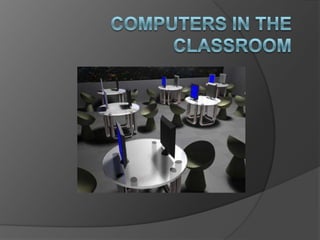
Computers In The Classroom
- 1. Computers In The Classroom
- 2. Introduction A 21st Century Classroom Reconnecting with our Students Going Paperless How One School is Doing it Right Teaching/Learning with Digital Media
- 3. Reconnecting with Students Teachers and students have always been on a different page when it comes to teaching and learning methods, but now it seems as though both sides are seeing eye to eye when it comes to one thing…teaching with computers in the classroom.
- 4. What They Want According to data from thejournal.com, students and teachers have acknowledged that online learning through computers is becoming a better way to learn. (thejournal.com) According to data More than 41 percent of students believe that online classes will have the greatest positive impact on their learning, an increase of more than 20 percent from 2006 data. More than 20 percent of teachers chose online classes as a key element for increasing student achievement in the 21st century school, an increase of almost 28 percent over findings from 2006. More than 26 percent of responding teachers chose online learning as their first choice for training.
- 5. Why it’s Important For a student to get the most out of school (k-12), they need to be interested in what they are learning. Obviously this isn’t always going to be the case with every subject, so the best way to counter any lack of interest is to make it exciting and different for them to learn. Bringing computers into the classroom reaches out to them with what they are most familiar with. This isn’t the only reason either. Bringing computers into the classroom opens up endless possibilities to real time learning. Things are always changing in this world and using computers instead of textbooks keeps students up to date with “the now” and not what was going on whenever the textbook was written.
- 6. Going Paperless in the Classroom Amanda Mott teaches 4th and 5th grade in Hendersonville, Tennessee and decided to go completely paperless with her 4th graders last year. Not the environmentally friendly paperless, but to teach completely via computers to her students. Although not necessary in my opinion to go “completely” paperless, the way she accomplishes this task with her students is amazing. She has organized every subject she teaches to her 4th graders throughout the day perfectly so that they are still learning everything exactly as they would if they were in a normal class.
- 7. How to make the classroom paperless On the right hand side are the links she uses to accomplish all the subjects throughout the day. The students begin their day practicing spelling by playing games on the site or allowing them to take a pretest for practice whenever they want. Afterwards they study math by a website that will show them step by step how to do the problem and if they are doing it wrong it will show them exactly what they need to do to correct their mistake. They then read a book, (the actual book, not online), but they then blog on the teachers website about the book and discuss it with her. The students also have “e-pals” from Spain with whom they write to via e-mail. They continue the rest of the day like this studying from sites devoted to language arts and social studies. www.spellingcity.com www.multiplicationplayground.com www.studyzone.org www.epals.com www.eharcourtschool.com
- 8. The point of this isn’t to show how good of a teacher this woman is, but to share that students can learn and have fun at it with computers in the classroom. She states, “the students are more engaged and excited about learning. Students who have difficulty staying on task find it easier to focus using the technology…and the students seem to retain the information better.” (learningandleading-digital.com) Having a classroom where every morning the students walk in, open up their laptops and begin to follow along with the instructor is a dream of many facilitators. Getting the students interested in what they are learning is and should be a top priority so they can learn the material better. Having computers in class to assist in this learning process is the perfect way to do this.
- 9. Digital Media Watching videos or a DVD has been the common way in schools if an educational video needs to be seen, but in recent years, a new way is being used so that students can interact with each other more and learn more about the video. Watching digital videos online is not only fast but allows students to comment on the videos with people from around the country and the world, which expands their understanding of the video because of the many different opinions views of everyone and not just of those in the same classroom.
- 10. Creating Digital Media One way in which many schools are taking it one step further is teaching their students how to make and publish their own videos using digital video editors. For example in one school, students are creating 2-3 minute video book trailers of what they have read. (or about what they are doing in class). Students can also create digital stories, music videos, or screencasts. Doing these things allows students to learn how to work together and to open up their creative and inventive side. (learningandleading-digital.com)
- 11. Teachers using digital media effectively Teachers creating their own profiles on such sites as YouTube and being able to access content whenever they need to in class is very important. In many cases in school classes are only an hour long. If an issue comes up and the teacher needs to access a video quickly, the best way to do this is online. There’s hardly any class time wasted and can show the video instantly to the class. Every student is different in the way they learn but many are visual learners. Being able to show them in the classroom through videos is a good way to remember something exactly the way it happened. (rather than just reading it).
- 12. Conclusion Incorporating laptops or desktop computers in every school would have a very positive outcome with how our students learn in today's society. The fact that it would be very expensive to do is another important issue but not the issue at hand. From surveys and statistics I have seen online, and from my own personal experience and opinion, students learn better with computers in the classroom. There is so much out there that students can access and learn from if they had them. I feel that for many of them it makes learning more enjoyable. As Amanda Mott stated earlier, “Students who have difficulty staying on task find it easier to focus using the technology.” Many times a teacher just doesn’t have enough time to have “one on one” time with every student. With online programs such as the math website mentioned earlier, it can explain things step by step with multiple examples for them so they can learn it at any time they need help with it. Having computers in the classroom should be a goal for every school if it is at all possible.