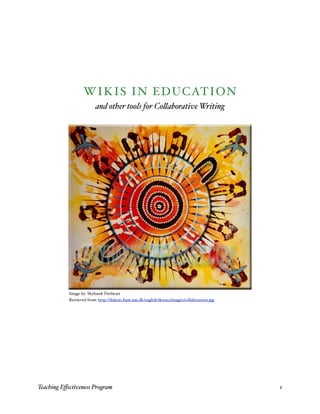
Wikis biblio
- 1. WI K I S I N E D U CATI ON and other tools for Co!aborative Writing Image by: Skyhawk Fireheart Retrieved from: http://diskurs.hum.aau.dk/english/dexus3/images/collaboration.jpg Teaching Effectiveness Program 1
- 2. What Is A Wiki? (excerpted from http://www.scienceofspectroscopy.info/edit/index.php?title=Using_wiki_in_education) A Wiki can be thought of as a combination of a Web site and a Word document. At its sim- plest, it can be read just like any other web site, with no access privileges necessary, but its real power lies in the fact that groups can collaboratively work on the content of the site us- ing nothing but a standard web browser. Beyond this ease of editing, the second powerful element of a wiki is its ability to keep track of the history of a document as it is revised. Since users come to one place to edit, the need to keep track of Word files and compile edits is eliminated. Each time a person makes changes to a wiki page, that revision of the content becomes the current version, and an older version is stored. Versions of the document can be compared side-by-side, and edits can be “rolled back” if necessary. …The Wiki is gaining traction in education, as an ideal tool for the increasing amount of collaborative work done by both students and teachers. Students might use a wiki to collaborate on a group report, compile data or share the results of their research, while faculty might use the wiki to collaboratvely author the structure and curriculum of a course, and the wiki can then serve as part of each person’s course web site… (excerpt from my contribution to a Business 2.0 article --Stewart.mader 11:35, 14 Dec 2005 (PST)) Q. How many Wiki people does it take to change a lightbulb? A. One, but anyone can change it back. -langreiter.com “The New Writing is online writing: designing web sites, writing weblogs, and creating and managing wikis. New writers are redefining writing online, creating new forms and ap- proaches for new audiences.” - English Dept., Bemidji State University How Do I Create A Wiki? (excerpted from http://en.wikibooks.org/wiki/Wiki_Science:How_to_start_a_Wiki) Depending on the application, you will want to run your own server or have somebody else manage the servers.. • “from scratch”: you install whatever wiki engine you choose. You control everything. (Either on your own hardware, or on any suitable web host). NOTE: Uoregon servers are not suitable hosts for Wikis because they do not a!ow databases. Teaching Effectiveness Program 2
- 3. • “hosted wiki”: most technical decisions and support issues are handled by someone else, and you handle the social aspects of growing the wiki. ZERO-WORK SOLUTION: DO NOT MAKE A WIKI If you plan to write about something that may be of general public interest, there is a good possibility that there is already something similar online. Remember, a bigger wiki (with more participants) is often more fun. If you get hit by spammers and vandals, having a big community and others willing to help out can be invaluable. Perform extensive research us- ing search engines to make sure that a suitable wiki does not already exist. A google search for ‘wiki’ currently returns about 251,000,000 results; creating duplicates is very unhelpful - it only means some hapless soul will end up confusing the two wikis at some point in the future. Some good places to ask if a wiki already exists include: • Wikibooks:Study help desk. • WorldWideWikiFAQs • Odd wiki forum • List of wikis • WikiIndex - a wiki of wiki. WIKI S E RV I N G “ F RO M S C R AT C H ” For more power and flexibility or for business applications, many people will want to serve their own wikis. This requires considerably more knowledge about how wikis work and es- pecially about wiki software. Customizing software One of the benefits of hosting a wiki oneself is the ability to recode the wiki software. “ HOSTED WIKI” AND WIKI HOSTS There are companies that host Wikis for free or for a price. This means that you do not have to deal with complex programs like Ruby, PHP, MySQL, Apache. The wiki host will do this for you. Teaching Effectiveness Program 3
- 4. Beware! Some hosts delete wikis without notice. Make sure you are saving your own backup copy of the data in your wiki. Some hosts make it easy to download everything you would need to run your wiki somewhere else, by using an open source wiki engine and providing backup dumps with full edit histories. Other hosts lock you in more, e.g. with proprietary wiki markup languages, proprietary wiki engines, or limited backups. Free wiki hosting • Atwiki – Includes a WYSIWYG (What You See Is What You Get) and Wiki-mode edi- tor. English documentation is minimal and it is unclear how to backup pages. • BluWiki – Similar to WikiCities, but with few content restrictions. Only gives you a page in the overall wiki. No subscription needed, users can quickly make new wiki arti- cles. No domain names or private wikis, though. • Duck Computing – Advertising supported hosting using whichever wiki engine is re- quested. Offers .isgeeky.com subdomains and email support. AdSense links are required at the top of each page, or in case of Computer related wikis, a link to the Duck Com- puting website on the sidebar. No file upload accepted. • EditThis.info – Free MediaWiki hosting (uses the same software as Wikipedia). One field to fill in to setup up. Unlimited pages and users. Basic account includes google map support, math markup, wiki spam protection, 25MB of disk space, and RSS feeds. • ElWiki.com – Free MediaWiki hosting with fast setup. A free .com/net/org domain is offered for wikis which reach 10 pages of content. Google AdSense text-ads may be added to the right sidebar to cover hosting expenses. • MemeBot – Hosting based on Oddmuse. FTP and CGI access allows expert users to customize their configuration. • OddWiki – Hosts wikis up to a certain size with no advertising. Based on MotherWiki. Simple support for backup and migration to your own Oddmuse wiki. • PeanutButterWiki (recommended)– Public or private ad-supported wikis. Offers quick setup, SSL logins, RSS 2.0 & Atom 1.0 feeds, .ZIP backups, subdomains, 3 free “skins”, and 10 Mb of file upload space. No limits on number of pages, number of wikis, or page size. Paid wikis remove ads, get 1000MB of storage, offer full-encrypted ses- sions, and CSS customization. Wikis use a simple shared edit password to prevent spam; paid users can set different passwords for reading, editing, deleting, and admin. • Riters – Hosting using the MoinMoin engine. Inactive wikis without any recent page views (past 90 days) or edits (page 150 days) become inactive, but are archived and still Teaching Effectiveness Program 4
- 5. accessible; exporting your site is easy to do. There are ACLs (Access Control Lists) avail- able but setting them requires some manual intervention from the administrators.(see FAQ) • Schtuff – Public, private or fine grain ACL wikis. Has tag, search, and backup options. Supported by Google text ads. • SeedWiki – Has been hosting free wikis and paid wikis since 2001 using open source software. Has WYSIWYG (What You See Is What You Get) editing, bare-bone editing, backup capabilities, subdomains.seedwiki.com, and CSS (Cascading Style Sheet) support. Some of the locking/membership/DNS features are only available for paid accounts. The code base can only run on a proprietary Bluedragon CFML J2EE server or a proprietary Coldfusion MX J2EE server (although it’s currently being ported to some other more open platforms). • ServerSideWiki – Collect notes, todos, personal information, you name it. Based on Tid- dlyWiki. Hosts free and paid wikis. • Wikicities – Community support and development through advertising-supported wiki hosting. Uses the MediaWiki engine with a number of extensions. Wikis are selected for hosting that are likely to be successful and will appeal to a wide community. Wikis are community owned, not owned by the person “founding” the wiki. All content is freely licensed under the GFDL to make it compatible with the Wikimedia projects. See Start a new Wikicity. Offers free database backups, full CSS customization, spam blacklisting, and various access control levels. • Wikihost – Hosting using the GeboGebo engine with all its features (as AutoLink, RSS- Feeds, file and image uploads, etc...). Supported by Google text ads. Offers a scriptable export function for backups. • Wikispaces – Public, protected, and private wikis at -wikiname-.wikispaces.com. Fea- tures WYSIWYG and plain wikitext editing. Supported by text ads; no limitations on number of pages, members, or space usage. Has integrated discussion areas and RSS feeds for page changes and messages. Backups of current content available through the site in zip or tgz form. Backups of historical information available by request. Run by Tanigent LLC using proprietary wiki software. • XWiki – Hosting based on the XWiki engine, with most of the important functions that a wiki should have including quick group editing, version control of documents, attached files, searching, wiki syntax, and rights management). Pages can be exported to PDF. Full Teaching Effectiveness Program 5
- 6. MySQL exports can be provided by the host admin and installed using the open source XWiki engine. Paid wiki hosting • Canities Hosting Services MoinMoinWiki hosting for study/work groups, companies and individuals • Central Desktop team productivity and group collaboration (hosted Wiki). • CourseForum/ProjectForum, this software is available for a modest monthly or annual fee and suits small-scale wikis for clubs, societies, small companies, etc. • EditMe offers full-featured wiki hosting from $4.95/mo. Doesn’t support wiki markups. • JotSpot Wiki (Recommended) hosted Wiki with WYSIWYG editor, pre-built ap- plications, advanced search of attachments • MyOO.de provides MediaWiki based hosting (the software which runs Wikipedia). Run by Erik Möller. • PeanutButterWiki (Recommended) provides enhanced features over their free hosting for a fee. Run by David Weekly. • ProjectLocker provides secure business-oriented Wiki hosting. • SeedWiki provides enhanced features over their free hosting for a fee. • Site Ground offers hosting for MediaWiki, TikiWiki, DokuWiki, MediaWiki for Mambo CMS. The company offers free installation of the wiki software and a free do- main name. Here you can check SiteGround MediaWiki Tutorial • Socialtext hosts wikis for non-profit and for commercial use. • wikidev.net provides MediaWiki-hosting on dedicated servers. Run by Gabriel Wicke. • Wikispaces offers private and advertising free hosted wikis for $5 a month or $50 a year along with free public hosted wikis. Uses Of Wikis In Education (Excerpted from: http://www.scienceofspectroscopy.info/edit/index.php?title=Using_wiki_in_education Teaching Effectiveness Program 6
- 7. Easily create simple websites Typically when students are asked to create web sites as part of a class project, they have to rely on the chance that someone in a group knows how to make a web site, or that some sort of training is available. The wiki eliminates both ob- stacles, because it provides a ready to use site with a simple user interface, ability to easily add pages, and simple navigation structure. This allows students to spend more time devel- oping the content of the site, instead of trying to learn how to make one. The simplicity of the wiki syntax, or language for formatting text, inserting images and creating links, means students spend less time trying to figure out how to make the site do what they want. As more organizations adopt the wiki for collaboration & information, students will be well prepared to use it in their careers. Project development with peer review A wiki makes it easy for students to write, revise and submit as assignment, since all three activities can take place in the wiki. A student can be given a wiki page to develop a term paper, and might start by tracking their background research. This allows the teacher, and peers, to see what they’re using, help them if they’re off track, suggest other resources, or even get ideas based on what others find useful. Next, the student can draft the paper in the wiki, taking advantage of the wiki’s automatic revision history that saves a before & after version of the document each time s/he makes changes. This allows the teacher and peers to see the evolution of the paper over time, and continu- ally comment on it, rather than offering comments only on the final draft. When the stu- dent completes the final draft, the teacher and peers can read it on the wiki, and offer feed- back. Group authoring Often groups collaborate on a document by “pushing” it out to each member - emailing a file that each person edits on his or her computer, and some attempt is made to coordinate the edits so everyone’s work is equally represented. But what happens when two people think of the same idea and include it in different ways in their respective copies of the file, or when one group member misses an agreed upon time to finish their changes and pass on the file to the next member? Who decides what to do? Using a wiki “pulls” the group members together to build and edit the document on a wiki page, which strengthens the community within the group, allows group members with overlapping or similar ideas to see and collaboratively build on each other’s work. It also allows all group members immediate, equal access to the most recent version of the document. Track a group project Considering students’ busy schedules, a wiki is very useful for tracking and completing group projects. It allows group members to track their research and ideas from anywhere they have internet access, helps them save time by seeing what sources others have already checked, then gives them a central place to collectively prepare the final product, i.e. write and edit a group paper or prepare the content of a powerpoint or keynote presentation. Teaching Effectiveness Program 7
- 8. • One way to do this is to give each group a wiki page in which to write the paper itself, and give each member of the group a separate page to track his/her re- search and ideas for the paper. The “paper” page lets you see how the group is working collaboratively to construct the paper, and the individual pages let you track how each group member is developing his/her contribution to the paper, and gives you a place to leave feedback and suggestions for each student. If you use the individual pages this way, you may want to restrict view access for each student’s indvidual page to only you and that student. Data Collection Because of its ease of editing, a wiki can be very useful for collecting data from a group of students. See “Introduction to Sleep” and “Personality and Clinical Assess- ment” in the Courses using Wiki section below for examples of data collection. The wiki best suited for this right now is JotSpot, which has a data collection tool you can install with just a few clicks. Review classes & teachers Students at Brown University started CAW - Course Advisor Wiki, a place for students to collaboratively write reviews of courses they’ve taken. I’ve seen sites like [1], but CAW gives reviewers flexibility to articulate their impressions, and readers get richer reviews that combine multiple impressions and perspectives. Presentations Some people are using a wiki in place of conventional presentation soft- ware, like Keynote and PowerPoint. Here’s a presentation from Brian Lamb of UBC: What blogs, wikis, and Soylent Green have in common... Other Tools For Collaborative Writing W R I T E LY http://www2.writely.com/info/WritelyOverflowWelcome.htm WRITEBOARD http://writeboard.com/ Teaching Effectiveness Program 8
- 9. B I B LI OG RAP HY Arreguin, C. (2004). Wikis. In B. Hoffman (Ed.), Encyclo- McKiernan, G. (2005). WikiBibliography. Retrieved April pedia of Educational Technology. Retrieved March 6, 26, 2006 from 2006, from http://www.public.iastate.edu/~CYBERSTACKS/Wik http://coe.sdsu.edu/eet/Articles/wikis/start.htm iBib.htm Augar, N., Raitman, R. & Zhou, W. (2004). Teaching and Moody, G. (2004) Of blogs and wikis. Retrieved March 9, learning online with wikis. Paper presented at the AS- 2006 from: CILITE Australasian Society for Computers in http://news.netcraft.com/archives/2004/03/26/of_blog Learning in Tertiary Education 2004 Conference. s_and_wikis.html. Perth, WA. Retrieved March 9, 2006 from: http://www.nature.com/news/2005/051212/full/438900 Pearce, J. (2006) Using wiki in education. Retrieved April 27, a.html 2006, from: http://scienceofspectroscopy.info/edit/index.php?title Georgia Tech (2000) A Catalog of CoWeb Uses by Co!abora- =Using_wiki_in_education tive Software Lab. Retrieved March 9, 2006 from: ftp://ftp.cc.gatech.edu/pub/gvu/tr/2000/00-19.pdf. Pillipson, M. Hamilton, D. (n.d.) The Romantic Audience Project: A Wiki Experiment. Retrieved April 26, 2006 Giles, J. (2005) Internet encyclopedias go head to head Nature from 438, 900-901 (15 Dec 2005). Peer Review: Compari- http://www.rc.umd.edu/pedagogies/commons/innovati son of errors in 50 Britannica and Wikipedia articles. ons/rap/intro.htm Retrieved March 9, 2006 from: http://www.nature.com/news/2005/051212/full/438900 Richardson, W. (2006). Blogs, Wikis, Podcasts, and Other a.html Powerful Web Tools for Classrooms. Thousand Oaks, California: Corwin Press. Godwin-Jones, B. (2003) Blogs and Wikis: Environments for On-line Collaboration. In Language Learning & Why Wiki Works: Retrieved March 9, 2006, from: Technology. v7 (n2), May 2003, pp. 12-16. Retrieved http://c2.com/cgi/wiki?WhyWikiWorks. April 26, 2006 from http://llt.msu.edu/vol7num2/emerging/default.html Wiki History: Retrieved March 9, 2006, from: http://c2.com/cgi/wiki?WikiHistory. Heather (2004) My Brilliant Failure: Wikis In Classrooms. In Kairosnews. Retrieved April 26, 2006 from Wikipedia (2006) Wiki. Retrieved March 9, 2006 from: http://kairosnews.org/node/3794?PHPSESSID=5d6f9f http://en.wikipedia.org/wiki/wiki. d8e3d789403708bbf66f8bd984 Wikibooks (2006) Wiki Science: How to start a Wiki. Re- Lamb, B. (2004) Wide Open Spaces: Wikis, Ready or Not. trieved March 9, 2006 from: EDUCAUSE Review, vol. 39, no. 5 (September/ http://en.wikibooks.org/wiki/Wiki_Science:How_to_s October 2004): 36-48. Retrieved March 9, 2006 tart_a_Wiki from: Wiki’s wild world (2005) Nature 438, 890 Retrieved March http://www.educause.edu/pub/er/erm04/erm0452.asp. 9, 2006, from0: Mader, S. (2005). OpenSpectrum: A Wiki-based learning tool http://www.nature.com/nature/journal/v438/n7070/full for Spectroscopy that anyone can edit Paper presented at /438890a.html the Winter 2005 CONFCHEM: Trends and New Wikipedia (2006). Comparison of Wiki Software. Retrieved Ideas in Chemical Education - an online conference April 26, 2006 from Jan-Feb 2005. Retrieved March 9, 2006 from: http://en.wikipedia.org/wiki/Comparison_of_wiki_sof http://www.chem.vt.edu/confchem/2005/a/mader.html tware Teaching Effectiveness Program 9