Power point lesson 3
•Transferir como PPTX, PDF•
0 gostou•348 visualizações
Denunciar
Compartilhar
Denunciar
Compartilhar
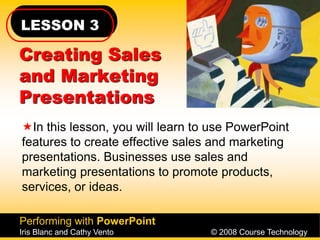
Recomendados
Recomendados
Mais conteúdo relacionado
Destaque
Destaque (15)
The Ultimate Freebies Guide for Presentations by @damonify

The Ultimate Freebies Guide for Presentations by @damonify
Quick & Dirty Tips for : Better PowerPoint Presentations Faster

Quick & Dirty Tips for : Better PowerPoint Presentations Faster
40 Tools in 20 Minutes: Hacking your Marketing Career

40 Tools in 20 Minutes: Hacking your Marketing Career
10 Steps of Project Management in Digital Agencies 

10 Steps of Project Management in Digital Agencies
Semelhante a Power point lesson 3
This one hour video will showcase a selection of different free-to-use tools and services for annotating, cutting and searching video that you can use in your university or college. Presenters in this webinar will describe not only the tool but also how it can and is being used in higher education settings and will provide links for further information about the specific tools presented.M&L webinar: Tools and resources for annotating, cutting and searching video.

M&L webinar: Tools and resources for annotating, cutting and searching video.Media & Learning Conference
Semelhante a Power point lesson 3 (20)
Steps to Convert PowerPoint Presentation to E-learning using Articulate Story...

Steps to Convert PowerPoint Presentation to E-learning using Articulate Story...
M&L webinar: Tools and resources for annotating, cutting and searching video.

M&L webinar: Tools and resources for annotating, cutting and searching video.
Último
God is a creative God Gen 1:1. All that He created was “good”, could also be translated “beautiful”. God created man in His own image Gen 1:27. Maths helps us discover the beauty that God has created in His world and, in turn, create beautiful designs to serve and enrich the lives of others.
Explore beautiful and ugly buildings. Mathematics helps us create beautiful d...

Explore beautiful and ugly buildings. Mathematics helps us create beautiful d...christianmathematics
Último (20)
Measures of Dispersion and Variability: Range, QD, AD and SD

Measures of Dispersion and Variability: Range, QD, AD and SD
Z Score,T Score, Percential Rank and Box Plot Graph

Z Score,T Score, Percential Rank and Box Plot Graph
Presentation by Andreas Schleicher Tackling the School Absenteeism Crisis 30 ...

Presentation by Andreas Schleicher Tackling the School Absenteeism Crisis 30 ...
ICT Role in 21st Century Education & its Challenges.pptx

ICT Role in 21st Century Education & its Challenges.pptx
Explore beautiful and ugly buildings. Mathematics helps us create beautiful d...

Explore beautiful and ugly buildings. Mathematics helps us create beautiful d...
Measures of Central Tendency: Mean, Median and Mode

Measures of Central Tendency: Mean, Median and Mode
Unit-V; Pricing (Pharma Marketing Management).pptx

Unit-V; Pricing (Pharma Marketing Management).pptx
Russian Escort Service in Delhi 11k Hotel Foreigner Russian Call Girls in Delhi

Russian Escort Service in Delhi 11k Hotel Foreigner Russian Call Girls in Delhi
Mixin Classes in Odoo 17 How to Extend Models Using Mixin Classes

Mixin Classes in Odoo 17 How to Extend Models Using Mixin Classes
Ecological Succession. ( ECOSYSTEM, B. Pharmacy, 1st Year, Sem-II, Environmen...

Ecological Succession. ( ECOSYSTEM, B. Pharmacy, 1st Year, Sem-II, Environmen...
This PowerPoint helps students to consider the concept of infinity.

This PowerPoint helps students to consider the concept of infinity.
Power point lesson 3
- 1. LESSON 3 Performing with PowerPoint Iris Blanc and Cathy Vento © 2008 Course Technology Creating Sales and Marketing Presentations In this lesson, you will learn to use PowerPoint features to create effective sales and marketing presentations. Businesses use sales and marketing presentations to promote products, services, or ideas.
- 2. Performing with PowerPoint Iris Blanc and Cathy Vento © 2008 Course Technology Lesson 3: TASK 1 To create and enhance a sales and marketing presentation Format bullets Insert headers and footers Work with Slide and Title Masters Save a design or slide Master as a template GOAL TRYOUT
- 3. Performing with PowerPoint Iris Blanc and Cathy Vento © 2008 Course Technology To use the Slide Master to enhance an existing sales and marketing presentation, then save as a custom template Lesson 3: TASK 1 REHEARSAL GOAL
- 4. Performing with PowerPoint Iris Blanc and Cathy Vento © 2008 Course Technology Lesson 3: TASK 2 To create a custom show from a presentation Create a custom show Link to a custom show Use multiple masters in a custom show GOAL TRYOUT
- 5. Performing with PowerPoint Iris Blanc and Cathy Vento © 2008 Course Technology To create a sales presentation using custom shows and multiple Slide Masters Lesson 3: TASK 2 REHEARSAL GOAL
- 6. Performing with PowerPoint Iris Blanc and Cathy Vento © 2008 Course Technology Lesson 3: TASK 3 To create and enhance presentations with graphic objects Work with graphic objects Create shapes Create WordArt Format objects GOAL TRYOUT
- 7. Performing with PowerPoint Iris Blanc and Cathy Vento © 2008 Course Technology Lesson 3: TASK 3 cont. To create and enhance presentations with graphic objects Rotate and flip objects Layer and group objects Use the grid and guides Align or distribute objects GOAL TRYOUT Cont
- 8. Performing with PowerPoint Iris Blanc and Cathy Vento © 2008 Course Technology To use, edit, and work with shapes, WordArt, and alignment techniques to create and enhance a six-slide sales presentation Lesson 3: TASK 3 REHEARSAL GOAL
- 9. Performing with PowerPoint Iris Blanc and Cathy Vento © 2008 Course Technology Lesson 3: TASK 4 To create and enhance presentations with tables, charts, and SmartArt, and use action buttons to navigate during a slide show Work with tables, charts, and SmartArt Use action buttons GOAL TRYOUT
- 10. Performing with PowerPoint Iris Blanc and Cathy Vento © 2008 Course Technology To create a presentation containing a chart, table, action buttons, and SmartArt Lesson 3: TASK 4 REHEARSAL GOAL
Notas do Editor
- 1/29/2015