Kodu controls
•Transferir como PPTX, PDF•
1 gostou•3,023 visualizações
Denunciar
Compartilhar
Denunciar
Compartilhar
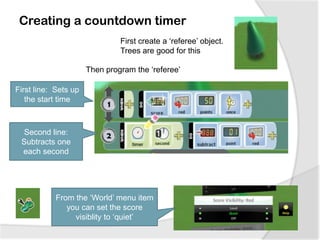
Recomendados
Mais conteúdo relacionado
Mais procurados
Mais procurados (20)
Chapt 1 (part 2) installing the sdk and exploring the workspace

Chapt 1 (part 2) installing the sdk and exploring the workspace
Game Development Club Universitas Multimedia Nusantara - Game Design Crash Co...

Game Development Club Universitas Multimedia Nusantara - Game Design Crash Co...
Task 3.2 my computer game concept in detail presentation [my name] - 2017![Task 3.2 my computer game concept in detail presentation [my name] - 2017](data:image/gif;base64,R0lGODlhAQABAIAAAAAAAP///yH5BAEAAAAALAAAAAABAAEAAAIBRAA7)
![Task 3.2 my computer game concept in detail presentation [my name] - 2017](data:image/gif;base64,R0lGODlhAQABAIAAAAAAAP///yH5BAEAAAAALAAAAAABAAEAAAIBRAA7)
Task 3.2 my computer game concept in detail presentation [my name] - 2017
Introduction to Unity3D and Building your First Game

Introduction to Unity3D and Building your First Game
Chapt 1 (part 1) mobile apps framework and platforms

Chapt 1 (part 1) mobile apps framework and platforms
Semelhante a Kodu controls
Semelhante a Kodu controls (10)
Unity - Building Your First Real-Time 3D Project - All Slides

Unity - Building Your First Real-Time 3D Project - All Slides
Building your first game in Unity 3d by Sarah Sexton

Building your first game in Unity 3d by Sarah Sexton
Mais de grahamwell
Mais de grahamwell (20)
Kodu controls
- 1. Creating a countdown timer First create a ‘referee’ object. Trees are good for this Then program the ‘referee’ First line: Sets up the start time Second line: Subtracts one each second From the ‘World’ menu item you can set the score visiblity to ‘quiet’
- 2. Spawning enemies First create one enemy. Get it just right. Not too hard, not too easy From the enemy’s ‘Change Settings’ menu, set to ‘Creatable’ Now it won’t appear in the game unless you create it Create a new object – a spawner – Saucers are good for this. Program it to wander around And use a timer to create enemies. You’ll find the action under Actions, Create, Creatables. Your enemy should be there
- 3. Kodu Challenge Make a game that: • Includes a score and a timer • Has enemies that spawn • Has objectives • Has a clear win and lose outcome • Takes place in an interesting world