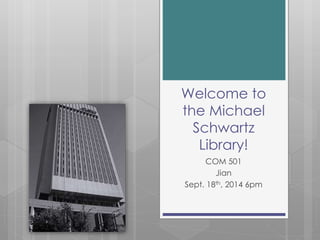
COM 501 Fall 2014 Library Session
- 1. Welcome to the Michael Schwartz Library! COM 501 Jian Sept. 18th, 2014 6pm
- 2. Overview RefWorks Books Articles Search Strategies Work time
- 4. Library PIN Set-Up At the box on the left, click on the link My Account to create a PIN. Type your name and CSU ID number in the appropriate boxes. Leave the PIN field blank. Click the Submit button. Two blank boxes will appear in the lower right section of the screen. As with any PIN, type in the PIN and then type it again for verification. A PIN may be a combination of 4 or more letters or numbers.
- 6. Setting up RefWorks From the Library homepage, click on RefWorks. Under Information for First Time Users, click on "Login to RefWorks". Click on Sign up for a New Account. Fill in form on the Left, choosing your own user name and password. You must include an e-mail address.
- 7. Setting Up Folders in RefWorks From the main RefWorks page, click on New Folder. Type in the name of your research (or any topic you would like). Your folder is now created. There is no limit to the number of folders that you can create, so go ahead and create another one.
- 9. Books
- 10. Books
- 11. Books
- 12. Books What if CSU doesn’t have it? OHIOLink Interlibrary Loan WorldCat
- 13. Exporting Book Citations to RefWorks Search the SCHOLAR catalog. Select items by clicking on the Save Citation button or by checking items in the Mark Citation column. When you are finished searching, click on the View Saved button.
- 14. Exporting Book Citations to RefWorks Select End-Note/RefWorks under Format of List. Select Local Disk under Send List To. Mark the citations to export under Your List of Saved Records. Click on the Submit button. Click on Save File in the Opening export.txt box. Save the document as a Text (.txt) File.
- 15. Exporting Book Citations to RefWorks Go to RefWorks. Under References, click on Import. For Import Filter/Data Source, select Cleveland State University. For Database, select Cleveland State University [innovative interfaces (Endnote/RefWorks Format)].
- 16. Exporting Book Citations to RefWorks Under Import Data from the following Text File, click on Browse to locate the file, select the file and click on Open, and then click on Import. On the next screen, click on View Last Imported Folder.
- 17. Exporting Book Citations to RefWorks Click on Edit to add missing information if necessary. Select citations, select the folder where you want to add then and then remove them from the Last Imported Folder.
- 19. Articles
- 20. Articles
- 21. Articles
- 22. Exporting Articles to RefWorks 1. Search the database. 2. Save items to the folder by clicking Add to Folder. 3. When you are finished searching, click on the Folder tab at the top of the page to view the saved items.
- 23. Exporting Articles to RefWorks 4. Select the citations that you want to export to RefWorks. 5. Click the Export icon on the right. (You may also use this icon from within the record for a particular article.) 6. Select Direct Export to RefWorks. 7. Click Save.
- 24. Exporting Articles to RefWorks 8. RefWorks will open, or you will be prompted to log in to RefWorks. 9. Citations will be stored in the Last imported Folder. 10. Select citations, select the folder where you want to add them, and then remove them from the Last Imported folder.
- 25. Search Strategies Review What strategies for searching have we talked about in class?
- 26. Search Strategies Review 1. Keyword Brainstorming Activities 2. Boolean Search Operators 3. Subject Headings 4. References List
- 27. Creating a Bibliography in RefWorks
- 28. Creating a Bibliography in RefWorks Click the button for Create Bibliography or click the tab for Bibliography and then click on Create. Select an output style--the style guide that you require, or a specific journal. Under Format a Bibliography from a List of References, select the File type (probably Word for Windows).
- 29. Creating a Bibliography in RefWorks For the drop-down menu for References to Include, select one of your folders to use for the bibliography. Click Create Bibliography. A small window opens in the lower right corner of your screen with a download prompt.
- 30. Creating a Bibliography in RefWorks Follow the click here prompt to view your bibliography. Check the bibliography for errors and then save the bibliography. Copy and paste to the end of your paper, unless you are using Write-N-Cite.
- 31. Wrap-Up Please email me at a.goodsett@csuohio the following: Your completed bibliography created with RefWorks One thing you found especially helpful about this library session One thing you wish we had talked about more in this library session.
- 32. Questions? Mandi Goodsett a.goodsett@csuohio. edu 216-802-3362
Notas do Editor
- Basics: icons, 3 most imp. things
