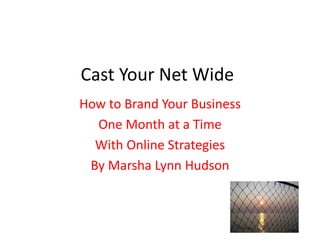
How to Brand and Grow Your Small Business Online
- 1. Cast Your Net Wide How to Brand Your Business One Month at a Time With Online Strategies By Marsha Lynn Hudson
- 2. About Marsha Hudson • Social Media Instructor and Coach • Professional Photographer • Professor of English at Wharton County Jr. College in Sugarland • Give private consultations to companies/individuals • Certified Social Media Coach with Hubspot • Blogger, writer and marketing strategist. • Love nature, reading, walking, traveling and coffee shops. • Website: www.marshalynnhudson.com • Blog: www.marshalynnhudsonblog.com
- 3. Empower My Word for 2017 • Empower- make (someone) stronger and more confident, especially in controlling their life and claiming their rights. **************************************** • My goal this year is to empower small business owners be strong and confident, and to encourage them to grow their business this year. • What is your word? Pick a word and let it guide you throughout 2017. Meditate on it all year.
- 4. Five Strategies to Grow Your Business One Month at a Time • Your Website- The Hub-Your Marketing Tool. • Social Media- Top 3 (FB, TW, LI). • Blogging- The “Why” and “How” Get Started. • Email Marketing- The Power of the Inbox. • Networking- How to Connect with People.
- 5. The Website
- 7. Your Website You need a website-It is your most valuable marketing tool.. It is the hub of your growth. • Top 12 Things Your Website Should Have… • 1. About and Contact. 8. Give a way / PDF or something free • 2. Phone number and email. 9. Book us or Buy now button. • 3. Professional images ( P/P). 10. Blog • 4. Video. 11. Theme • 5. Text/Valuable Information. 12. S.S. Buttons • 6. Buttons that are easy to navigate. • 7. Good interface on a mobile and tablet. • Bonus: Testimonials
- 8. Hosting-Easy and Affordable • Hostgator ( all in one set-up) • Wordpress ( free platform) • Make sure your • site looks good on • all platforms.
- 9. Take Two-Revamp or Revive • Take a weekend to revamp, revive or build your website. • Check your buttons. Check your links. • Check your text. Check your images. • Check the speed. Check on a mobile. • Check your buy now or Paypal link. • Ask 2 people to look at it and get feedback. • The Website- Your Marketing Tool!
- 10. Creating Content
- 11. Creating Content-PDF • When you create valuable content, you can • grow your small business. • Inquiring minds want to know… • What is your niche? Your specialty? • Make a PDF or • Slideshare or • E-book or • Infographic and… • Give it away for free!
- 12. PDF-What Can You Create? • Industry news. • Tips and Strategies. • A focused topic or subject. • How To Guide ( this can be 3 pages). • Statistics. • Lists. • Case Studies. • Be Creative! Get emails!
- 13. How to Get Followers and Subscribers with your PDF • Add a link to your website to get emails. • Connect to your Facebook to get followers. • Position yourself as a leader on Linkedin. • Use content from PDF for your emails. • Your PDF can be any type • Of information you create • To give away. Think!
- 14. Social Media-The Top 3
- 15. Why Facebook? • Facebook is one of the most popular social media sites today– why not Facebook? • 1. Create or revamp your business page. Make sure the profile image is fresh and represents your brand. • 2. Make sure your company information can be found on Facebook. • 3. Include a “Call to Action.”
- 16. Facebook Business Page Checklist ___ Profile picture that people recognize. ___ Engaging cover photo. ___ Call to Action-leads to your website. ___ About Section- Includes milestones. ___ Post quality photos and videos. ___ Promote page to other social sites. ___ Monitor and Respond ___ Post consistently. Good times 1-4p.m.
- 17. What to Post on Facebook Business Page? • Engaging photos • Easy to Answer questions • Milestones and celebrations • Thought for the Day • Expert insight and business tips • Motivation and Inspiration • Special offers • Local Events • “How To”
- 18. 4 Top Facebook Business Pages What can we learn from them? 1. L.L. Bean- Cool photos, videos and tips. 2. Intrepid Travel- shows trip, tour reviews and videos. • 3. Zappos- Known for customer service and responding to comments. • 4. Starbucks-Known for engagement and • Interaction.
- 20. Twitter- A Gold Mine for Small Businesses • What is Twitter? • An online social networking service that enables users to send and read short messages called “tweets.” • Think of Twitter like the Yellow Pages of social media. You can be current even as events happen.
- 21. Twitter Page Checklist ____Professional Profile Image ( be consistent). ____Business Description ____Website URL ____Background cover that depicts your business ____Follow 20 industry leaders ( mix it up).
- 23. What to Tweet? • Keep it short. • Use visuals in your tweet. • Use relevant hashtags # ( they attract people). • Ask questions and run polls. • Retweet and reply. • Industry news. • Tweet at least 3-4 times a day ( put app on phone).
- 25. Why LinkedIn? • One of the most active platforms for business to connect to other businesses. • Great for product launches. • Effective for lead generation. • Position yourself as a thought leader. • Gives your brand increased recognition.
- 26. The Face of LinkedIn
- 27. Post Your Articles on Linkedin • Position Yourself as an Industry Leader
- 28. What to Post on Linkedin? • News • Events • Publish Articles • Share Articles • Valuable Information for businesses. • Position yourself as a leader in your field. • Post at least 1- time a week ( business hours).
- 29. Blogging • To Blog or Not To Blog… • That Really Shouldn’t Be the Question…
- 30. What is a Business Blog? A business blog is a marketing channel (just like social media, direct mail, email marketing, etc.) that helps support business growth. It does that by driving traffic to your website and providing opportunities for that traffic to convert in some way.
- 31. • It helps to drive traffic to your website. • It helps convert that traffic into leads. • It helps establish authority. • It increases your SEO rankings. • It helps people find you online. • Google Loves Blogs! Five Benefits of Blogging?
- 32. • B2B marketers that use blogs receive 67% more leads than those who do not. • Marketers who have prioritized blogging are 13x more likely to enjoy more positive ROI than those that do not. • By 2020, customers will manage 85% of their relationships without talking to a human. • Companies who blog receive 97% more links to their website Why should you blog? Let’s look at Stats for 2017
- 33. • Step 1 • Go to Wordpress.com. • Step 2 • Decide on a layout. • Step 3 • Choose a theme. • Step 4 • Choose a free name or buy a name. • Step 5 • Start designing the look of your blog. 5 Steps to Setting Up a Free Blog
- 34. • Check out online news headlines for the scoop on industry trends, stats, studies, new products, or other newsworthy topics. • Check out magazines, television, radio and conversations with people. • Check out other blogs, social media and sites like Hubspot, and Social Media Examiner. How to Write and Find Good Content
- 35. • How to Create Video for Social Media • How to Find Good Networking Events • 8 Tools for Boosting Your Brand • 9 Secrets to Good Email Marketing • 8 Morning Routines to Kick Off Your Day Popular Blog Titles “How To” and “Numbers”
- 38. • *Website- put a link there. • *Email- let people know about your blog. • *Newsletter- announce it on your monthly newsletter. I use Constant Contact. • *Social Media Platforms. • *Put the URL on your business cards. How to Drive Traffic to your Blog
- 39. You can get many ideas for blog posts from everywhere. Magazines. Conversations with Others. Social Media Sites. Conferences, lectures and presentations. At your leisure time! Be creative!
- 40. The Power of the Inbox Email Marketing
- 41. Cell Phones Please • Look at emails • What messages do you to open? • What emails do you delete? • Which emails cause you to act? • Do you want people emailing you that you did not give permission? • Email with permission!
- 42. Email Marketing Works • When you allow your email contacts to get to know, like, and trust you, over time you’ll find yourself with more relationships that lead to, “Yes.” • This means repeat purchases, referrals, and long-time loyalty. • Yes! Let’s do business.
- 43. Creating Compelling Newsletters • You want to create a newsletter with content your subscribers aren’t going to get anywhere else. • A great rule of thumb is to create relevant content your readers will find interesting, useful, or otherwise entertaining. • Don’t just sell!
- 44. Constant Contact-Easy and Simple • A company is better than just sending emails. • There are pre-made templates. • Lots of free tutorials. • You can connect your social media platforms. • The customer service is great. • You get a free library of images. • You can see all of the statistics of your email. • Start today for only $5 a month for 3 months.
- 45. Your 2017 Newsletter Calendar • January-February- Branding / Motivation. • March-April- Spring Contest or Campaign. • May-June- Summer News/ Offer product. • August-September- Back to School. • October- Fall Promotion. • November-December- Holiday News/Offers.
- 46. Connect your newsletter with Social Media
- 49. Tracking Your Email Results
- 50. Networking The Fortune is in the Follow-Up • Being successful at networking is realizing that to get to where you are going, you need to help others get to where they are going. • (Quote from) J. Kelly Hoey Forbes • Attend at least 1 networking • event per month.
- 51. Why Network? • Meet people and connect. • *Get business ideas/ get emails. • * Develop a network of like minded people. • *Get out and tell others about your business. • *Get leads. • *Generate business. • * Go to at least 1- per month.
- 52. Manage Your Online Strategy Stress-Free • Pick a day weekly to devote to most of your online marketing. Use Buffer to schedule. • Put apps on your phone and work your plan on at least 2-3 other days on the go. • Develop a content calendar for each month. • Spend 4 hours a week on online marketing. • Attend 1 networking event per month. • Be consistent and don’t give up!
- 53. Sample Content Calendar • Fill in your calendar with your marketing plan. • Schedule days for posting on sites. • Fill in days for blogs. • Pencil in days for video or adding images. • Fill in time to connect and reply.
- 54. My Word is “Empower” What’s Your Word?
- 55. Say “Yes” to a Good Year Marsha Lynn Hudson • Social Media Diva and Small Business Coach. • Authorized Local Expert for Constant Contact • www.marshalynnhudson.com • www.marshalynnhudsonblog.com • www.marshalynnhudsonphotography.com • Email: marshahudsontraining@gmail.com • Find me everywhere on social media • Facebook, Twitter, Linkedin, Pinterest, Instagram, Let’s Connect Today !
