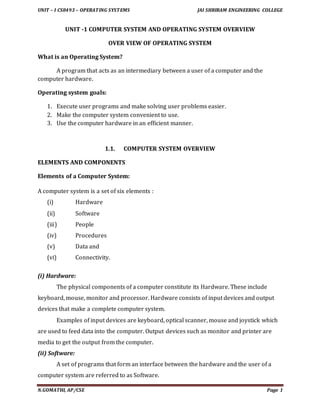
Unit 1
- 1. UNIT – I CS8493 – OPERATING SYSTEMS JAI SHRIRAM ENGINEERING COLLEGE N.GOMATHI, AP/CSE Page 1 UNIT -1 COMPUTER SYSTEM AND OPERATING SYSTEM OVERVIEW OVER VIEW OF OPERATING SYSTEM What is an Operating System? A program that acts as an intermediary between a user of a computer and the computer hardware. Operating system goals: 1. Execute user programs and make solving user problems easier. 2. Make the computer system convenient to use. 3. Use the computer hardware in an efficient manner. 1.1. COMPUTER SYSTEM OVERVIEW ELEMENTS AND COMPONENTS Elements of a Computer System: A computer system is a set of six elements : (i) Hardware (ii) Software (iii) People (iv) Procedures (v) Data and (vi) Connectivity. (i) Hardware: The physical components of a computer constitute its Hardware. These include keyboard, mouse, monitor and processor. Hardware consists of input devices and output devices that make a complete computer system. Examples of input devices are keyboard, optical scanner, mouse and joystick which are used to feed data into the computer. Output devices such as monitor and printer are media to get the output from the computer. (ii) Software: A set of programs that form an interface between the hardware and the user of a computer system are referred to as Software.
- 2. UNIT – I CS8493 – OPERATING SYSTEMS JAI SHRIRAM ENGINEERING COLLEGE N.GOMATHI, AP/CSE Page 2 They are of six types: (a) System software: A set of programs to control the internal operations such as reading data from input devices, giving results to output devices and ensuring proper functioning of components is called system software. (b) Application software: Programs designed by the user to perform a specific function, such as accounting software, payroll software etc. (c) Operating system: A set of tools and programs to manage the overall working of a computer using a defined set of hardware components is called an operating system. It is the interface between the user and the computer system. (d) Utility software: Certain special purpose programs that are designed to perform a specialized task, such as functions to copy, cut or paste files in a computer, formatting a disk etc. (e) Language processors: Special software to accept data and interpret it in the form of Machine /Assembly language understandable by a computer. It also ensures the correctness of language syntax and errors. (f) Connectivity software: A set of programs and instructions to connect the computer with the main server to enable sharing of resources and information with the server and other connected computers. (iii) People: The most important element of a computer system is its users. They are also called live-ware of the computer system.
- 3. UNIT – I CS8493 – OPERATING SYSTEMS JAI SHRIRAM ENGINEERING COLLEGE N.GOMATHI, AP/CSE Page 3 The following types of people interact with a computer system: (a) System Analysts: People who design the operation and processing of the system. (b) System Programmers: People who write codes and programs to implement the working of the system (c) System Operators: People who operate the system and use it for different purposes.Also called the end users. (iv) Procedures: Procedure is a step by step series of instructions to perform a specific function and achieve desired output. In a computer system, there are three types of procedures: (a) Hardware oriented procedure: It defines the working of a hardware component. (b) Software oriented procedure: It is a set of detailed instructions for using the software. (c) Internal procedure: It maintains the overall internal working of each part of a computer system by directing the flow of information. (v) Data: The facts and figures that are fed into a computer for further processing are called data. Data is raw until the computer system interprets it using machine language, stores it in memory, classifies it for processing and produces results in conformance with the instructions given to it. Processed and useful data is called information which is used for decision making.
- 4. UNIT – I CS8493 – OPERATING SYSTEMS JAI SHRIRAM ENGINEERING COLLEGE N.GOMATHI, AP/CSE Page 4 (vi) Connectivity: When two or more computers are connected to each other, they can share information and resources such as sharing of files (data/music etc.), sharing of printer, sharing of facilities like the internet etc. This sharing is possible using wires, cables, satellite, infra-red, Bluetooth, microwave transmission etc. Components of a Computer System: A computer system mainly has three components viz. Input Unit, Central Processing Unit and Output Unit. These components are the building blocks of a computer and define its architecture. The relationship among these components is well established by the following diagram: (i) Input Unit: Input unit is responsible for controlling the various input devices that are used to enter data into the computer. The commonly used input devices are mouse, keyboard, light pen, optical scanner etc. While some input devices are designed for special purposes such as Optical Character Recognition (OCR), Magnetic Ink Character Recognition (MICR) and Bar Code Reader etc, there are other devices that accept input by responding to physical touch and voice such as ATMs.
- 5. UNIT – I CS8493 – OPERATING SYSTEMS JAI SHRIRAM ENGINEERING COLLEGE N.GOMATHI, AP/CSE Page 5 (ii) Central Processing Unit (CPU): The CPU ensures the flow of data into the system by directing the data to enter the system, storing it into the memory and retrieving it when needed to produce the output. It has three parts: (a) Arithmetic and Logic Unit (ALU): It performs all the arithmetical calculations and computations like addition, subtraction, multiplication and division. It is also responsible for logical calculations like comparisons among data items. (b) Memory Unit: The data has to be stored in the memory blocks of the computer before it is retrieved for actual processing. (c) Control Unit:
- 6. UNIT – I CS8493 – OPERATING SYSTEMS JAI SHRIRAM ENGINEERING COLLEGE N.GOMATHI, AP/CSE Page 6 As the name suggests, control unit controls and coordinates the activities of all the components of the computer system. It reads data from the memory, decodes the instructions, looks after its execution, and fetches the next instruction and so on. (iii) Output Unit: It controls various output devices like printer, graphic plotter, speech synthesizer, monitor (also known as Visual Display Unit or VDU) to produce the desired output and present it to the user. It ensures the convertibility of output into human readable form that is understandable by the user. COMPUTER ORGANIZATION | VON NEUMANN ARCHITECTURE 1. Introduction Historically there have been 2 types of Computers: 1. Fixed Program Computers – Their function is very specific and they couldn’t be programmed, e.g. Calculators. 2. Stored Program Computers – These can be programmed to carry out many different tasks, applications are stored on them, hence the name. The modern computers are based on a stored-program concept introduced by John Von Neumann. In this stored-program concept, programs and data are stored in a separate
- 7. UNIT – I CS8493 – OPERATING SYSTEMS JAI SHRIRAM ENGINEERING COLLEGE N.GOMATHI, AP/CSE Page 7 storage unit called memories and are treated the same. This novel idea meant that a computer built with this architecture would be much easier to reprogram. The basic structure is like, It is also known as IAS computer and is having three basic units: 1. The Central Processing Unit (CPU) 2. The Main Memory Unit 3. The Input/Output Device Let’s consider them in details. Control Unit A control unit (CU) handles all processor control signals. It directs all input and output flow, fetches code for instructions and controlling how data moves around the system. Arithmetic and Logic Unit (ALU) The arithmetic logic unit is that part of the CPU that handles all the calculations the CPU may need, e.g. Addition, Subtraction, Comparisons. It performs Logical Operations, Bit Shifting Operations, and Arithmetic Operation.
- 8. UNIT – I CS8493 – OPERATING SYSTEMS JAI SHRIRAM ENGINEERING COLLEGE N.GOMATHI, AP/CSE Page 8 Figure – Basic CPU structure, illustrating ALU Main Memory Unit (Registers) 1. Accumulator: Stores the results of calculations made by ALU. 2. Program Counter (PC): Keeps track of the memory location of the next instructions to be dealt with. The PC then passes this next address to Memory Address Register (MAR). 3. Memory Address Register (MAR): It stores the memory locations of instructions that need to be fetched from memory or stored into memory. 4. Memory Data Register (MDR): It stores instructions fetched from memory or any data that is to be transferred to, and stored in, memory. 5. Current Instruction Register (CIR): It stores the most recently fetched instructions while it is waiting to be coded and executed. 6. Instruction Buffer Register (IBR): The instruction that is not to be executed immediately is placed in the instruction buffer register IBR. Input/Output Devices – Program or data is read into main memory from the input device or secondary storage under the control of CPU input instruction. Output devices are used to output the information from a computer. If some results are evaluated by computer and it is stored in the computer, then with the help of output devices, we can present it to the user.
- 9. UNIT – I CS8493 – OPERATING SYSTEMS JAI SHRIRAM ENGINEERING COLLEGE N.GOMATHI, AP/CSE Page 9 Buses – Data is transmitted from one part of a computer to another, connecting all major internal components to the CPU and memory, by the means of Buses. Types: 1. Data Bus: It carries data among the memory unit, the I/O devices, and the processor. 2. Address Bus: It carries the address of data (not the actual data) between memory and processor. 3. Control Bus: It carries control commands from the CPU (and status signals from other devices) in order to control and coordinate all the activities within the computer. Von Neumann bottleneck Whatever we do to enhance performance, we cannot get away from the fact that instructions can only be done one at a time and can only be carried out sequentially. Both of these factors hold back the competence of the CPU. This is commonly referred to as the ‘Von Neumann bottleneck’. We can provide a Von Neumann processor with more cache, more RAM, or faster components but if original gains are to be made in CPU performance then an influential inspection needs to take place of CPU configuration. This architecture is very important and is used in our PCs and even in Super Computers. Interrupts Interrupts are signals sent to the CPU by external devices, normally I/O devices. They tell the CPU to stop its current activities and execute the appropriate part of the operating system. There are three types of interrupts: 1. Hardware Interrupts are generated by hardware devices to signal that they need some attention from the OS. They may have just received some data (e.g., keystrokes on the keyboard or an data on the Ethernet card); or they have just completed a task which the operating system previous requested, such as transferring data between the hard drive and memory. 2. Software Interrupts are generated by programs when they want to request a system call to be performed by the operating system.
- 10. UNIT – I CS8493 – OPERATING SYSTEMS JAI SHRIRAM ENGINEERING COLLEGE N.GOMATHI, AP/CSE Page 10 3. Traps are generated by the CPU itself to indicate that some error or condition occurred for which assistance from the operating system is needed. Interrupts are important because they give the user better control over the computer. Without interrupts, a user may have to wait for a given application to have a higher priority over the CPU to be run. This ensures that the CPU will deal with the process immediately. Cache and Memory Hierarchy Memory examples Programmers wish for memory to be Large Fast Random access Wish not achievable with 1 kind of memory So A modern memory subsystem combines Fast small memory Slower larger memories
- 11. UNIT – I CS8493 – OPERATING SYSTEMS JAI SHRIRAM ENGINEERING COLLEGE N.GOMATHI, AP/CSE Page 11 Memory Hierarchy In the CPU, registers allow to store 32 words, which can be accessed extremely fast. If information is not present in one of the 32 registers, the CPU will request information from memory, by providing the address of the location where the required information is stored. First, the cache will verify whether it has the requested information available, or not. The cache is located close to the CPU and composed of a relatively small amount of fast and expensive memory (S-RAM). So, if the requested information is available in the cache, it can retrieved quickly. If not, main memory, which is significantly larger and composed of slower and cheaper D- RAM, is accessed. If the requested information is in the main memory, it is provided to the cache, which then provides it to the CPU. If not, the hard drive, which contains all information that is stored in the machine, is accessed. The hard drive offers a vast amount of storage space, at an affordable price, however, accessing it is slow. So,
- 12. UNIT – I CS8493 – OPERATING SYSTEMS JAI SHRIRAM ENGINEERING COLLEGE N.GOMATHI, AP/CSE Page 12 fundamentally, the closer to the CPU a level in the memory hierarchy is located, the faster, smaller, and more expensive it is. By keeping the relatively small amount of data which is most likely to be accessed in the cache (i.e., small, fast memory, close to the CPU), memory access will occur rapidly most of the time, i.e., when the requested information is available in the cache: this is called a hit. If the requested information is not present in the cache, called a miss, it is copied from the next level down in the hierarchy (in this case, the main memory), in so-called blocks. Direct Memory Access DMA stands for "Direct Memory Access" and is a method of transferring data from the computer's RAM to another part of the computer without processing it using the CPU. While most data that is input or output from your computer is processed by the CPU, some data does not require processing, or can be processed by another device. In these situations, DMA can save processing time and is a more efficient way to move data from the computer's memory to other devices. In order for devices to use direct memory access, they must be assigned to a DMA Controller.
- 13. UNIT – I CS8493 – OPERATING SYSTEMS JAI SHRIRAM ENGINEERING COLLEGE N.GOMATHI, AP/CSE Page 13 Storage Structure Main memory – only large storage media that the CPU can access directly Secondary storage – extension of main memory that provides large nonvolatile storage capacity Magnetic disks – rigid metal or glass platters covered with magnetic recording material Disk surface is logically divided into tracks, which are subdivided into sectors The disk controller determines the logical interaction between the device and the computer Storage Hierarchy Storage systems organized in hierarchy Speed Cost Volatility Caching– copying information into faster storage system; main memory can be viewed as a last cache for secondary storage
- 14. UNIT – I CS8493 – OPERATING SYSTEMS JAI SHRIRAM ENGINEERING COLLEGE N.GOMATHI, AP/CSE Page 14 Caching Important principle, performed at many levels in a computer (in hardware, operating system, software) Information in use copied from slower to faster storage temporarily Faster storage (cache) checked first to determine if information is there If it is, information used directly from the cache (fast) If not, data copied to cache and used there Cache smaller than storage being cached Cache management important design problem Cache size and replacement policy Computer-System Architecture Most systems use a single general-purpose processor (PDAs through mainframes) Most systems have special-purpose processors as well Multiprocessors systems growing in use and importance Also known as parallel systems, tightly-coupled systems Advantages include 1. Increased throughput 2. Economy of scale 3. Increased reliability – graceful degradation or fault tolerance Two types 1. Asymmetric Multiprocessing 2. Symmetric Multiprocessing MULTIPROCESSOR AND MULTICORE ORGANIZATION Multiprocessor Operating System refers to the use of two or more central processing units (CPU) within a single computer system. These multiple CPUs are in a close communication sharing the computer bus, memory and other peripheral devices. These systems are referred as tightly coupled systems. Multiprocessing system is based on the symmetric multiprocessing model, in which each processor runs an identical copy of operating system and these copies communicate with each other. In this system processor is assigned a specific task. A master processor controls the system. This scheme defines a master-slave relationship. These systems can save money in compare to single processor systems because the processors can share peripherals, power supplies and other devices. The main advantage of multiprocessor system is to get more work done in a shorter period of time. Moreover, multiprocessor systems prove more reliable in the situations of failure of one processor. In this situation, the system with multiprocessor will not halt the system; it will only slow it down.
- 15. UNIT – I CS8493 – OPERATING SYSTEMS JAI SHRIRAM ENGINEERING COLLEGE N.GOMATHI, AP/CSE Page 15 In order to employ multiprocessing operating system effectively, the computer system must have the followings: 1. Motherboard Support: A motherboard capable of handling multiple processors. This means additional sockets or slots for the extra chips and a chipset capable of handling the multiprocessing arrangement. 2. Processor Support: Processors those are capable of being used in a multiprocessing system. The whole task of multiprocessing is managed by the operating system, which allocates different tasks to be performed by the various processors in the system. Multiprocessor system supports the processes to run in parallel. Parallel processing is the ability of the CPU to simultaneously process incoming jobs. This becomes most important in computer system, as the CPU divides and conquers the jobs. Generally the parallel processing is used in the fields like artificial intelligence and expert system, image processing, weather forecasting etc. In a multiprocessor system, the dynamically sharing of resources among the herefore, a potential bottleneck. There are three main sources of contention that can be found in a multiprocessor operating system: 2.1 Locking system: In order to provide safe access to the resources shared among multiple processors, they need to be protected by locking scheme. The purpose of a locking is to serialize accesses to the protected resource by multiple processors. Undisciplined use of locking can severely degrade the performance of system.
- 16. UNIT – I CS8493 – OPERATING SYSTEMS JAI SHRIRAM ENGINEERING COLLEGE N.GOMATHI, AP/CSE Page 16 This form of contention can be reduced by using locking scheme, avoiding long critical sections, replacing locks with lock-free algorithms, or, whenever possible, avoiding sharing altogether. 2.2 Shared data: The continuous accesses to the shared data items by multiple processors (with one or more of them with data write) are serialized by the cache coherence protocol. Even in a moderate-scale system, serialization delays can have significant impact on the system performance. In addition, bursts of cache coherence traffic saturate the memory bus or the interconnection network, which also slows down the entire system. This form of contention can be eliminated by either avoiding sharing or, when this is not possible, by using replication techniques to reduce the rate of write accesses to the shared data. 2.3 False sharing: This form of contention arises when unrelated data items used by different processors are located next to each other in the memory and, therefore, share a single cache line: The effect of false sharing is the same as that of regular sharing bouncing of the cache line among several processors. Fortunately, once it is identified, false sharing can be easily eliminated by setting the memory layout of non-shared data. Multicore System A Multi-core processor is a single computing component that has two or more independent cores or processing units. These cores are the ones that read and perform the program’s instructions on the CPU. These instructions are basically ordinary CPU instructions like add, move data, and branch. Being a multi-core processing unit, it can execute multiple instructions at the same time. A multi-core processor is intended to increase the speed of processing these instructions. Instructions can be divided into smaller ones for the multi-core to execute simultaneously. These cores are usually integrated into a single IC (integrated circuit) die, or onto multiple dies but in a single chip package. Comparison Chart
- 17. UNIT – I CS8493 – OPERATING SYSTEMS JAI SHRIRAM ENGINEERING COLLEGE N.GOMATHI, AP/CSE Page 17 Multicore Multiprocessor Single or multiple integrated circuit die/s Single or multiple systems Cheaper (single CPU that does not require multiple CPU support system) Expensive (Multiple separate CPU’s that require a system that supports multiprocessors) Will have less traffic (coresintegrated into a single chip and will require less time) Will have more traffic (distances between the two will require a longer time) Does not need to be configured Needs a little complex configuration Faster running a single program Faster running multiple programs Types of Operating Systems An Operating System performs all the basic tasks like managing files, processes, and memory. Thus operating system acts as the manager of all the resources, i.e. resource manager. Thus, the operating system becomes an interface between user and machine. Types of Operating Systems: Some widely used operating systems are as follows- 1. Batch Operating System This type of operating system does not interact with the computer directly. There is an operator which takes similar jobs having the same requirement and group them into batches. It is the responsibility of the operator to sort jobs with similar needs. Advantages of Batch Operating System:
- 18. UNIT – I CS8493 – OPERATING SYSTEMS JAI SHRIRAM ENGINEERING COLLEGE N.GOMATHI, AP/CSE Page 18 It is very difficult to guess or know the time required for any job to complete. Processors of the batch systems know how long the job would be when it is in queue Multiple users can share the batch systems The idle time for the batch system is very less It is easy to manage large work repeatedly in batch systems Disadvantages of Batch Operating System: The computer operators should be well known with batch systems Batch systems are hard to debug It is sometimes costly The other jobs will have to wait for an unknown time if any job fails Examples of Batch based Operating System: Payroll System, Bank Statements, etc. 2. Time-Sharing Operating Systems Each task is given some time to execute so that all the tasks work smoothly. Each user gets the time of CPU as they use a single system. These systems are also known as Multitasking Systems. The task can be from a single user or different users also. The time that each task gets to execute is called quantum. After this time interval is over OS switches over to the next task. Advantages of Time-Sharing OS: Each task gets an equal opportunity Fewer chances of duplication of software CPU idle time can be reduced
- 19. UNIT – I CS8493 – OPERATING SYSTEMS JAI SHRIRAM ENGINEERING COLLEGE N.GOMATHI, AP/CSE Page 19 Disadvantages of Time-Sharing OS: Reliability problem One must have to take care of the security and integrity of user programs and data Data communication problem Examples of Time-Sharing OSs are: Multics, Unix, etc. 3. Distributed Operating System These types of the operating system is a recent advancement in the world of computer technology and are being widely accepted all over the world and, that too, with a great pace. Various autonomous interconnected computers communicate with each other using a shared communication network. Independent systems possess their own memory unit and CPU. These are referred to as loosely coupled systems or distributed systems. These system’s processors differ in size and function. The major benefit of working with these types of the operating system is that it is always possible that one user can access the files or software which are not actually present on his system but some other system connected within this network i.e., remote access is enabled within the devices connected in that network.
- 20. UNIT – I CS8493 – OPERATING SYSTEMS JAI SHRIRAM ENGINEERING COLLEGE N.GOMATHI, AP/CSE Page 20 Advantages of Distributed Operating System: Failure of one will not affect the other network communication, as all systems are independent from each other Electronic mail increases the data exchange speed Since resources are being shared, computation is highly fast and durable Load on host computer reduces These systems are easily scalable as many systems can be easily added to the network Delay in data processing reduces Disadvantages of Distributed Operating System: Failure of the main network will stop the entire communication To establish distributed systems the language which is used are not well defined yet These types of systems are not readily available as they are very expensive. Not only that the underlying software is highly complex and not understood well yet Examples of Distributed Operating System are- LOCUS, etc. 4. Network Operating System These systems run on a server and provide the capability to manage data, users, groups, security, applications, and other networking functions. These types of operating systems allow shared access of files, printers, security, applications, and other networking functions over a small private network. One more important aspect of Network Operating Systems is that all the users are well aware of the underlying configuration, of all other users within the network, their individual connections, etc. and that’s why these computers are popularly known as tightly coupled systems. Advantages of Network Operating System: Highly stable centralized servers Security concerns are handled through servers New technologies and hardware up-gradation are easily integrated into the system Server access is possible remotely from different locations and types of systems Disadvantages of Network Operating System: Servers are costly User has to depend on a central location for most operations Maintenance and updates are required regularly
- 21. UNIT – I CS8493 – OPERATING SYSTEMS JAI SHRIRAM ENGINEERING COLLEGE N.GOMATHI, AP/CSE Page 21 Examples of Network Operating System are: Microsoft Windows Server 2003, Microsoft Windows Server 2008, UNIX, Linux, Mac OS X, Novell NetWare, and BSD, etc. 5. Real-Time Operating System These types of OSs serve real-time systems. The time interval required to process and respond to inputs is very small. This time interval is called response time. Real-time systems are used when there are time requirements that are very strict like missile systems, air traffic control systems, robots, etc. Two types of Real-Time Operating System which are as follows: Hard Real-Time Systems: These OSs are meant for applications where time constraints are very strict and even the shortest possible delay is not acceptable. These systems are built for saving life like automatic parachutes or airbags which are required to be readily available in case of any accident. Virtual memory is rarely found in these systems. Soft Real-Time Systems: These OSs are for applications where for time-constraint is less strict. Advantages of RTOS: Maximum Consumption: Maximum utilization of devices and system, thus more output from all the resources Task Shifting: The time assigned for shifting tasks in these systems are very less. For example, in older systems, it takes about 10 microseconds in shifting one task to another, and in the latest systems, it takes 3 microseconds.
- 22. UNIT – I CS8493 – OPERATING SYSTEMS JAI SHRIRAM ENGINEERING COLLEGE N.GOMATHI, AP/CSE Page 22 Focus on Application: Focus on running applications and less importance to applications which are in the queue. Real-time operating system in the embedded system: Since the size of programs are small, RTOS can also be used in embedded systems like in transport and others. Error Free: These types of systems are error-free. Memory Allocation: Memory allocation is best managed in these types of systems. Disadvantages of RTOS: Limited Tasks: Very few tasks run at the same time and their concentration is very less on few applications to avoid errors. Use heavy system resources: Sometimes the system resources are not so good and they are expensive as well. Complex Algorithms: The algorithms are very complex and difficult for the designer to write on. Device driver and interrupt signals: It needs specific device drivers and interrupts signals to respond earliest to interrupts. Thread Priority: It is not good to set thread priority as these systems are very less prone to switching tasks.
- 23. UNIT – I CS8493 – OPERATING SYSTEMS JAI SHRIRAM ENGINEERING COLLEGE N.GOMATHI, AP/CSE Page 23 Examples of Real-Time Operating Systems are: Scientific experiments, medical imaging systems, industrial control systems, weapon systems, robots, air traffic control systems, etc. Functions of Operating System An Operating System acts as a communication bridge (interface) between the user and computer hardware. The purpose of an operating system is to provide a platform on which a user can execute programs in a convenient and efficient manner. An operating system is a piece of software that manages the allocation of computer hardware. The coordination of the hardware must be appropriate to ensure the correct working of the computer system and to prevent user programs from interfering with the proper working of the system. Example: Just like a boss gives order to his employee, in the similar way we request or pass our orders to the Operating System. The main goal of the Operating System is to thus make the computer environment more convenient to use and the secondary goal is to use the resources in the most efficient manner. What is Operating System? An operating system is a program on which application programs are executed and acts as an communication bridge (interface) between the user and the computer hardware. The main task an operating system carries out is the allocation of resources and services, such as allocation of: memory, devices, processors and information. The operating system also includes programs to manage these resources, such as a traffic controller, a scheduler, memory management module, I/O programs, and a file system. Important functions of an operating System: 1. Security The operating system uses password protection to protect user data and similar other techniques. it also prevents unauthorized access to programs and user data. 2. Control over system performance Monitors overall system health to help improve performance. records the response time between service requests and system response to have a complete view of the system health. This can help improve performance by providing important information needed to troubleshoot problems.
- 24. UNIT – I CS8493 – OPERATING SYSTEMS JAI SHRIRAM ENGINEERING COLLEGE N.GOMATHI, AP/CSE Page 24 3. Job accounting Operating system Keeps track of time and resources used by various tasks and users, this information can be used to track resource usage for a particular user or group of user. 4. Error detecting aids Operating system constantly monitors the system to detect errors and avoid the malfunctioning of computer system. 5. Coordination between other software and users Operating systems also coordinate and assign interpreters, compilers, assemblers and other software to the various users of the computer systems. 6. Memory Management The operating system manages the Primary Memory or Main Memory. Main memory is made up of a large array of bytes or words where each byte or word is assigned a certain address. Main memory is a fast storage and it can be accessed directly by the CPU. For a program to be executed, it should be first loaded in the main memory. An Operating System performs the following activities for memory management: It keeps tracks of primary memory, i.e., which bytes of memory are used by which user program. The memory addresses that have already been allocated and the memory addresses of the memory that has not yet been used. In multi programming, the OS decides the order in which process are granted access to memory, and for how long. It Allocates the memory to a process when the process requests it and deallocates the memory when the process has terminated or is performing an I/O operation. 7. Processor Management In a multi programming environment, the OS decides the order in which processes have access to the processor, and how much processing time each process has. This function of OS is called process scheduling. An Operating System performs the following activities for processor management. Keeps tracks of the status of processes. The program which perform this task is known as traffic controller. Allocates the CPU that is processor to a process. De-allocates processor when a process is no more required. 8. Device Management An OS manages device communication via their respective drivers.
- 25. UNIT – I CS8493 – OPERATING SYSTEMS JAI SHRIRAM ENGINEERING COLLEGE N.GOMATHI, AP/CSE Page 25 It performs the following activities for device management. Keeps tracks of all devices connected to system. Designates a program responsible for every device known as the Input/Output controller. Decides which process gets access to a certain device and for how long. Allocates devices in an effective and efficient way. Deallocates devices when they are no longer required. 9. File Management A file system is organized into directories for efficient or easy navigation and usage. These directories may contain other directories and other files. An Operating System carries out the following file management activities. It keeps track of where information is stored, user access settings and status of every file and more… These facilities are collectively known as the file system. Moreover, Operating System also provides certain services to the computer system in one form or the other. The Operating System provides certain services to the users which can be listed in the following manner: 1. Program Execution: The Operating System is responsible for execution of all types of programs whether it be user programs or system programs. The Operating System utilizes various resources available for the efficient running of all types of functionalities. 2. Handling Input / Output Operations: The Operating System is responsible for handling all sorts of inputs, i.e, from keyboard, mouse, desktop, etc. The Operating System does all interfacing in the most appropriate manner regarding all kind of Inputs and Outputs. For example, there is difference in nature of all types of peripheral devices such as mouse or keyboard, then Operating System is responsible for handling data between them. 3. Manipulation of File System: The Operating System is responsible for making of decisions regarding the storage of all types of data or files, i.e, floppy disk/hard disk/pen drive, etc. The Operating System decides as how the data should be manipulated and stored. 4. Error Detection and Handling: The Operating System is responsible for detection of any types of error or bugs that can occur while any task. The well secured OS sometimes also acts as countermeasure for preventing any sort of breach to the Computer System from any external source and probably handling them. 5. Resource Allocation: The Operating System ensures the proper use of all the resources available by deciding which resource to be used by whom for how much time. All the decisions are taken by the Operating System.
- 26. UNIT – I CS8493 – OPERATING SYSTEMS JAI SHRIRAM ENGINEERING COLLEGE N.GOMATHI, AP/CSE Page 26 6. Accounting: The Operating System tracks an account of all the functionalities taking place in the computer system at a time. All the details such as the types of errors occurred are recorded by the Operating System. 7. Information and Resource Protection: The Operating System is responsible for using all the information and resources available on the machine in the most protected way. The Operating System must foil an attempt from any external resource to hamper any sort of data or information. References: 1. http://www.yourarticlelibrary.com/accounting/computerized- accounting/computer-system-elements-and-components-with- diagram/63263 2. https://www.geeksforgeeks.org/computer-organization-von-neumann- architecture/ 3. http://faculty.salina.k-state.edu/tim/ossg/Introduction/OSworking.html 4. http://eceweb.ucsd.edu/~gert/ece30/CN5.pdf 5. https://www.brainkart.com/article/Multiprocessor-and-Multicore- Organization_9825/