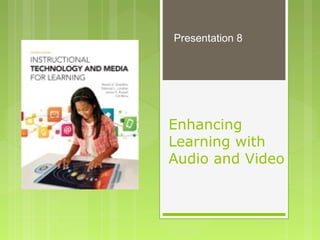
8 nur642enhancing learning with audio and video pp8
- 1. Enhancing Learning with Audio and Video Presentation 8
- 2. Enhancing Learning with Audio and Video Utilize the variety of audio materials available in the classroom. Describe the hearing–listening process and develop student listening skills. Presentation 8
- 3. Enhancing Learning with Audio Hearing- a process of sound waves entering the outer ear, transmitted to the eardrum, converted into vibrations in the middle ear, and changed in the inner ear into electrical impulses that travel to the brain (physiological). Listening- awareness and attention to sounds or speech patterns, identification and recognition of auditory signals, and ends in comprehension (psychological). Communication and Learning Processes Presentation 8
- 4. Enhancing Learning with Audio Presentation 8
- 5. How Teachers Can Use Audio How Students Can Use Audio Audio in the Classroom Audio can expand and deepen students’ learning experiences. Presentation 8
- 6. Audio in the Classroom Teacher UseTeacher Use Prepared recordings Direct instruction Skills practice Practice listening skills Professional Development Evaluate student learning Student UseStudent Use Interviews Presentations Record field trips Recite poetry Audio books and stories Record music Presentation 8
- 8. Audio in the Classroom ADVANTAGESADVANTAGES Readily available, simple, portable Inexpensive Reproducible Provides verbal message Offers current information Ideal for teaching second languages Stimulating Resistant to damage LIMITATIONSLIMITATIONS Copyright concerns Doesn’t monitor attention Pacing Fixed sequence Difficulty in locating segment Potential for accidental erasure or deletion Presentation 8
- 10. Copyright Concerns Permitted Academic Uses Copy up to 10% of a musical work, but not a performable unit Single copies of student performances may be made for rehearsal or evaluation Single copies of music owned by the school or teacher may be made for developing aural exercises or assessments Prohibited Making an anthology, compilation, or collective work Making copies of printed music Performing publicly without copyright owner’s permission Copying music from a website Music is the most highly regulated activity in the realm of copyright law. Presentation 8
- 11. Using Video in the Classroom Whole group, small group, individual Extend learning beyond the classroom walls Tours Companies Parks Museums Study objects too large or small to observe in person Video is suitable in all instructional environments Presentation 8
- 12. Video and the Domains of Learning Presentation 8
- 13. Types of Educational Videos Documentary Actual or reenacted events Facts only, true stories, real situations Dramatization Historical fiction Character and attitudes Video Storytelling Creativity Express ideas through stories Virtual Field Trips Visit hard to reach locations Build on prior knowledge Presentation 8
- 14. Video Formats Digital video can be manipulated, stored, duplicated, sent from one computer to another, and replayed without loss of quality. Presentation 8
- 15. Using Video in the Classroom ADVANTAGESADVANTAGES Motion Risk-free observation Dramatization Affective learning Problem solving Cultural understanding Establishing commonality LIMITATIONSLIMITATIONS Fixed pace Talking head Still phenomena Misinterpretation Abstract, non-visual instruction Presentation 8
- 16. Integration Viewing Strategically integrate video segments Use video to adapt lessons for special needs of students Hearing and visual impairments Text displays in multiple languages Producing Increased engagement and motivation Higher-order thinking skills, problem solving Supports NETS for students Planning Use key features that will enhance learning We are teaching a video generation Presentation 8
- 18. Producing Video Educational benefits Problem solving, scheduling, analysis, research, planning, imagination, and communication Example projects: Dramatizations Feedback to improve performance Skills training Documentaries Preserve local folklore Demonstrations Replays of field-trips Students learn real-world, 21st century skills Presentation 8
- 20. Copyright Concerns Do Request the media/technology specialist to record a program if you do not have equipment Retain the recording for 45 days Use the recording once per class for 10 days, a second time for reinforcement Professional staff may view several times for evaluation Make limited copies for legitimate needs, erase with original Use part of the program as instruction warrants Enter licensing agreement with copyright holder for continued use Video Guidelines for nonprofit educational institutions Presentation 8
- 21. Copyright Concerns Do NOT Record premium cable services (HBO) Alter original content Exclude copyright notice Record programs in anticipation of use Retain copies after 45 days Video Guidelines for nonprofit educational institutions Presentation 8
- 22. Demonstrating Professional Knowledge 1. Compare and contrast audio and video literacy. 2. Describe how audio enhances learning when listening skills are improved. 3. Explain how audio in the classroom can involve teacher and student use. 4. Select an audio resource and describe the advantages of integrating the audio into a lesson. 5. Explain how video can enhance student cognitive, affective, psychomotor, and interpersonal learning. 6. List and describe how the four types of educational video support student learning. 7. Explain how students benefit from producing video to demonstrate knowledge and skills. Presentation 8
- 23. Demonstrating Professional Knowledge Compare and contrast digital versus analog video formats. Outline the process for selecting and evaluating video for classroom use. Describe techniques for video production by students and teachers. Presentation 8
