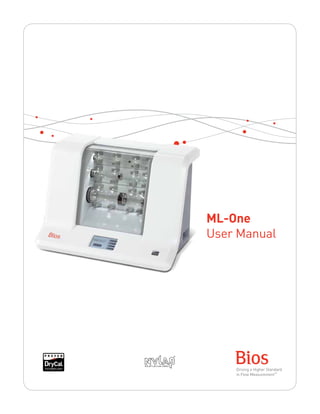
Ml one manual-8.5x11_rev_a_final
- 2. Table of Contents About Your ML-One................................................................................................................. 2 Precautions.............................................................................................................................. 2 Unpacking Your ML-One.......................................................................................................... 2 ML-One Introduction............................................................................................................... 3 Locating the ML-One................................................................................................................ 4 Power........................................................................................................................................ 4 Pressure Transducer Port........................................................................................................ 4 Data Ports................................................................................................................................. 4 Getting Started....................................................................................................................... 4 Home Screen............................................................................................................................ 4 Operation Screen...................................................................................................................... 4 Date/Time Delay Screen.......................................................................................................... 5 About Screen............................................................................................................................ 5 Diagnostics Screen................................................................................................................... 5 Valve Test Screen...................................................................................................................... 6 Measure Screen....................................................................................................................... 6 Measure Remote Mode Screen................................................................................................ 6 Notes ..................................................................................................................................... 7 Out of Range!............................................................................................................................ 7 Over Pressure!......................................................................................................................... 7 Program................................................................................................................................... 7 Reset Function........................................................................................................................ 7 Storage..................................................................................................................................... 7 Annual Maintenance and Calibration...................................................................................... 8 Recertification.......................................................................................................................... 8 Sending Your ML-One to Bios.................................................................................................. 8 Shipping.................................................................................................................................... 8 Appendix A: Specifications...................................................................................................... 9 Appendix B: Data Port Commands........................................................................................ 10 ML-One Bi-Directional Communications Protocol................................................................ 10 Command Not Recognized.................................................................................................... 12 Accurate Reliabile Easy to Operate 1
- 3. About Your ML-One Like all Bios primary standards, the ML-One is a positive displacement primary piston prover for gas flow measure- ments. Using patented Proven DryCal® Technology, it combines the accuracy of a primary calibrator with unequaled speed and convenience, providing gas flow measurements with the touch of the screen. By nature, your ML-One per- forms a primary measurement of volumetric flow. However, since pressure variations within any measurement sys- tem can cause ambiguous results, the ML-One is generally used in a standardized mode, automatically converting its volumetric flow measurements to the flow that would exist under standard temperature and pressure conditions. An excellent tool for the calibration of instruments that read in mass flow, your ML-One measures flow from 5 ccm (Cubic Centimeters Per Minute) to 50,000 ccm within an accuracy of ±0.15% of reading standardized. Flow measurements can be taken manually (one reading at a time), or automatically in the continuous mode, with up to 100 measurements in an averaging sequence. The ML-One is controlled through an LCD touch screen or through the RS-232 or USB data port. For information regarding the metrology behind your ML-One, referred to as Proven DryCal® Technology, please visit our web site, at www.biosint.com Precautions: • The ML-One internal components are designed to handle corrosive gases compatible with boro-silicate glass, 304 – 316 stainless steel and AFLAS® fluoroelastomer. When measuring corrosive gases the user must take appropri- ate laboratory safety procedures to contain and prevent inadvertent gas leakage from the ML-One and connecting plumbing. • The ML-One is not designed to measure gas pressure above 16 psia (1103 mbar) or for gas flows above 50,000 ccm. If pressurization reaches 15.9psia (1096mbar), the following warning will appear on the display on the main control panel: OVERPRESSURE! If this occurs, remove the overpressure situation, then touch “Stop” on the LCD display to clear this warning. • The ML-One does not contain user-serviceable parts and must be returned to the Bios factory in New Jersey, USA for maintenance. Unpacking Your ML-One Your ML-One is a high accuracy primary standard, and has been shipped in Bios’ rugged, reusable shipping container. The ML-One weighs 62 lbs / 28 kilograms; unpacking by two people is recommended. The ML-One can be lifted from the shipping container by grasping the back or bottom of the unit. Your ML-One comes with the following: • AC Power Adapter • Bios Optimizer™ Software CD • PC Serial Cable (RS-232) • Calibration Certificate • Manual • Reusable shipping container 2
- 4. ML-One Introduction The ML-One contains three measurement tubes for measuring gas flow rates from 5 to 50,000 ccm across a pressure range of 14 to 15.9 psia. The “High Flow” tube, located at the bottom, measures flow rates of 3,500 to 50,000 ccm, the middle “Medium Flow” tube measures flow rates from 350 to 5,000 ccm and the “Low Flow” tube, located at the top, measures flow rates from 5 to 500 ccm. The ML-One will select the correct measurement tube as flow readings are taken. Standardized flow rate corrections are made using the internal temperature and pressure transducers and the application of a compressibility factor correction. Four piston detectors are used for each tube. The two inner piston detectors measure the time required to displace the piston a known volume/distance. From this time interval the volumetric flow rate is calculated. The two outer most piston detectors are used to initialize the piston position and as a safety in case of measurement piston detector failure. The piston detector assemblies also contain white LEDs that illuminate the active measurement tube. Small green LEDs located on the bottom arm of the piston detectors indicate internal valves activity. When a gas flow measurement is initiated two normally closed valves for the selected tube open and four flow control valves operate directing the gas flow. The piston oscillates between two piston measurement detectors and the time interval required for the piston to sweep the calibrated tube volume provides the volumetric flow rate. A temperature transducer located at the gas stream entrance to the tube measures gas temperature. A precision pressure sensor measures gas pressure in the measurement tube. From the gas temperature, gas pressure and a compressibility factor the volumetric gas flow rate is converted to a standardized gas flow rate. The ML-One is controlled by the front panel touch screen or through commands sent through the Data Port. Exhaust Fitting Two Piston Measurement Detectors Left Safety Piston Detector Right Safety Piston Detector Low Tube 5-500 ccm Med Tube 350-5000 ccm Data Ports High Tube 3500-50000 ccm Inlet Fitting Touch Panel On/Off Switch & Power Input Pressure Transducer Port 3
- 5. Locating the ML-One Your ML-One can be placed on a steady, secure work surface or mounted on a work cart for portable use. The ML-One has self adjusting feet on its base. The inlet gas fitting (1/2” VCR® fitting) is located on the left side, the outlet gas fitting (1/2” VCR® fitting) is located on the right side. Remove the protective caps and connect to the gas source. The outlet port can be connected to an exhaust line or left open if inert safe gases are being measured. When measuring hazardous gases the ML-One should be placed in a vent hood as a safety precaution. The Ml-One can also be operated at sub atmospheric pressures as a safety precaution against accidental gas leakage. Power Plug your AC power adapter (supplied) into an AC wall outlet, and insert the DC output cord into the input power con- nection on the left side of the ML-One. Turn on the ML-One with the ON-Off switch located on the right side of the unit. Pressure Transducer Port Located below the Gas In fitting is a test port for connecting to the internal pressure transducer. This is used for verifying the accuracy of the pressure transducer see DIAGNOSTICS screen. Data Ports A USB and a RS-232 interface are located on the right side of the ML-One. The data ports allow for control of the ML-One and for recording flow readings. See appendix A for details on ML-One data port commands. The USB to serial driver has to be loaded to enable the USB in your ML-One to communicate to a PC. Use the included CD or visit http://www.ftdichip. com/Drivers/VCP.htm, download and run the driver suitable to your operating system. Getting Started The power switch is located on the left side of the unit. When powered up an introduction screen appears followed by the home screen. Operation Screen: • Select the Language to be displayed on the touch screen. Touch the arrows to scroll through the available languages. • Select the default measurement mode: (Single) take a single reading, (Burst) take a series of consecutive readings equal to the number of readings selected in the average, or (Continuous) take continuous readings. • Select REMOTE to set the ML-One control from the Data Port. Note: Once in remote mode the touch panel is inactive until a command is sent to the data port to return control to the touch screen interface or the ML-One is power cycled. Home Screen Operation Screen Touch to go to MEASURE, OPERATION, DATE/TIME DELAY, Touch CONFIRM to save changes or Home to return ABOUT or DIAGNOSTICS screen. to the home page without saving the changes 4
- 6. Date/Time Delay Screen: Date/Time Delay Screen • Set the Date, touch Date to highlight Day/Month/Year. Use the up and down arrows to set the highlighted segment. • Set the Time, touch Time to highlight hour/minute/ AM-PM. Use the up and down arrows to set the highlighted segment. • Delay: When taking continuous or burst readings the ML- One will wait the entered delay interval between readings. About Screen: • Displays the serial number of the ML-One. • Displays the firmware revision. Touch CONFIRM to save changes or the home button to return to the home page without saving the changes • Displays the revision of the touch screen firmware. • Displays the date when the ML-One was last calibrated and About Screen the authorized calibration laboratory that performed the calibration. • For each tube the number of measurements taking since the last calibration is displayed followed by a calibration number associated with the tube. The calibration number represents the volume swept by the piston during a measurement. Diagnostics Screen: • Observe the reading of the pressure transducer • Observe the temperature sensor readings for each tube; the temperature transducers are located at the center of Touch Home to return the incoming gas flow stream for each tube. • Observe the readings from the twelve optical piston Diagnostic Screen detectors. Each tube has four detectors two center measurement detectors are used for timing the piston displacement during a flow measurement. The right and left most detectors are used to initialize the piston location and as a safety in case a measurement detector fails. Readings for the detectors should be between 300 and 1026 unless a piston is located under a sensor in which case the reading should be less then 50. • Touch (OPEN EXTERNAL PRESSURE TAP) connects the internal pressure transducer to the pressure port on the left side of the ML-One under the inlet fitting. This allows the user to connect a reference pressure indicator to the Touch Home to return internal pressure transducer for verification. • Touch (OPEN ALL FLOW VALVES) will set all of the internal valves to an open condition. This can be used to perform leak verification testing. After opening all of the internal valves the user would: −− Cap the outlet port −− Pressurized the ML-One to a maximum of 20 PSIA or have a vacuum applied. −− Close the pressure source or vacuum source to the ML-One. −− Observe that the vacuum or pressure in the ML-One is stable after allowing time for thermal stabilization of the captured gas. • Touch (Valve Test) to be taken to a schematic diagram of the internal ML-One valves. 5
- 7. VALVE TEST Screen: Valve Test Screen The valve test screen provides a schematic representation of the ML-One. Each valve is shown as A valve symbol in red indicates the valve is open and a valve in gray indicates a valve is closed Touching a valve will change the state of the valve. Manual activation of individual valves can be used as a diagnostic tool to identify valve operation issues. Measure screen: The measure screen is the screen from which measurements are taken and the user can select units of measure and change mea- Touch Home to return surement settings. If the ML-One is being operated remotely the touch screen functions are inactive and the screen only displays measurement results. Measure Screen: The flow reading is displayed. Touching the box allows the user to select Flow Units, Volumetric or Standardized Flow, Standardization Temperature and Number in Average Shows Gas Pressure and Touching selects the Temperature, touch the measurement tube. box to change units High Tube is default. The ML-One will auto change to a different tube if the Touch to select a gas flow is outside the tube’s compressibility factor flow range. correction Press to start a reading Press to toggle through mea- surement modes (Single, Burst, Continuous) Measure Remote Mode Screen: 6
- 8. Notes Out of Range! If your Device Under Test is generating more flow than your ML-One’s rated flow range of 50,0000 ccm, the “Out of Range!” warning appears when you attempt to take a flow measurement. Immediately lower or disconnect the flow source. Over Pressure! If your ML-One has an internal pressure that is greater than 14.9 psiA the “Over Pressure !” warning appears. This can occur before or during a flow measurement. You will need to determine the source of the over pressure. This is most likely caused by a restriction in the exhaust flow path. Program The recessed Program button, located on the rear of your ML-One, enables firmware updates. Please contact Bios if you need a firmware update. Reset Function If your ML-One fails to respond to commands, try resetting the unit by pressing the reset button on the back. This can be done easily with a bent paper clip. Please note that resetting your ML-One will not affect your user settings. How- ever, if you are in the middle of a calibration, your ML-One will return to the home screen and you’ll need to initiate a new flow measurement. Storage To store your ML-One for an extended period, please follow these guidelines: • Always store it in a clean, dry place • Cap Inlet and Outlet fittings 7
- 9. Annual Maintenance and Calibration Your ML-One is engineered to provide years of reliable service, with appropriate care and maintenance. Bios recom- mends annual calibration by an ISO17025-accredited laboratory, such as Bios, to help ensure the best possible flow measurements, meet regulatory requirements and provide a bulletproof audit trail in the event of litigation. Should you encounter any problems with your ML-One, immediately contact Bios Customer Service. Recertification Your ML-One is a precision measuring standard with moving parts machined to extremely close tolerances. Various environmental factors, product wear, drift of the temperature sensors and pressure transducers or inadvertent dam- age may adversely affect your ML-One’s measurement accuracy or general performance. For these reasons, we highly recommend having your ML-One annually verified and serviced by our experienced Bios personnel in our accred- ited ISO 17025 metrology laboratory, located in New Jersey, USA. For those applications subject to regulatory or ISO requirements, verification by our accredited laboratory provides you with assurance of measurement integrity. Please note that while many accredited gas flow measurement laboratories may be capable of properly verifying the accu- racy of your ML-One, Bios is the only authorized service center in the USA for Bios products. Outside the USA, please check with Bios to determine if a local authorized Bios service center is available. Our elective Recertification program is a complete product service package that provides pre-validation at significant flow points; sensor calibration, full product testing, and available firmware upgrades; post-validation at significant flow points; and NIST-traceable Bios calibration certificates backed by our accreditation to ISO 17025, ANSI Z-540, and NIST Handbook 150 quality stan- dards. Recertification includes a 90-day service warranty should any related labor or parts replacements prove faulty. Turnaround time is generally one to two weeks within Bios’ facility from the date we received your ML-One. To obtain current Recertification pricing, please contact Bios at 973.492.8400, or visit our web site at www.biosint.com. Please contact Bios to see if expedited service is available for an additional charge. Sending Your ML-One to Bios Please contact Bios for an RMA (return merchandise authorization) number before sending your Definer 1020 to our factory for elective Recertification or other service. You can get an RMA number through our automated web-based system at http://www.biosint.com/ContactUs/rmaform.php by email to service@biosint.com, or by telephone at 973.492.8400. Our web site address is www.biosint.com. Sending your ML-One to Bios without an RMA number may result in return of the instrument without inspection or a substantial delay in service turnaround time. When request- ing an RMA number, provide your ML-One serial number and revision level. Also describe any product issues you may be experiencing. Please keep in mind that Bios will not begin evaluation and service of your ML-One until you have approved our formal RMA quote. If sending your ML-One for repair or evaluation (rather than elective Recertification), please contact Bios for technical support or troubleshooting assistance prior to shipping the unit. We will first attempt to resolve the situation over the phone or via email. If you’ve provided us with a detailed description of your ML-One’s issue and application details and we’re unable to resolve the situation by phone or email, we’ll issue you an RMA number for prompt return of your ML-One for evaluation. Please note that Bios will make every attempt to verify your issue, as we want you to get the most out of your ML-One. However, if we are unable to detect a product issue or if we determine that the issue is application-related rather than product-related, we reserve the right to charge an evalua- tion fee. Shipping When shipping your ML-One, please use the reusable shipping container that was supplied with your unit. We highly recommend insuring the product against damage in transit, and using a standard freight carrier (e.g., FedEx, UPS) that provides tracking numbers and offers door-to-door delivery directly to Bios. Please note that Bios does not arrange, or pay for, shipment transfers from local airports to our facility, so we are not responsible for additional expense and transit time incurred through airport deliveries. Bios is generally not responsible for freight costs associ- ated with shipments to and from Bios, except in certain instances; please contact Bios for information before initiating a shipment. Bio isn’t responsible for damage that may occur during shipment. 8
- 10. Appendix A: Specifications Flow Range: 5–50,000 sccm* Low Tube: 5–500 sccm* Medium Tube: 350–5,000 sccm* High Tube: 3,500–50,000 sccm* Accuracy Standardized Flow: 0.15% of reading and +/- 0.01 sccm Measurement Gas Pressure: Atmospheric Pressure +/- .5 PSIA Temperature Range Operating: 15 to 30°C Temperature Range Storage: 0 to 70°C Gas Compatibility: Gases compatible with (316/304 SS, borosilicate glass, Teflon, AFLAS elastomeric) Compressibility Factor Correction: User selection of gases to apply compressibility factor correction for non-ideal gas behavior Interface: Touch screen or via Commands through data port Data Port Connections: RS-232 and USB Inlet and Outlet Fitting: 1/2 inch VCR fitting Approximate Measurement Interval: Flow dependent (.5 - 60 seconds) typical 2 seconds Dimensions: 22” wide x 15” high x 13” deep Weight: 62 lbs Warranty: 1 year * t a gas pressure of 760 mmHg, and a gas temperature of 25° centigrade with standardization temperature set to 21.1° centigrade. A 9
- 11. Appendix B: Data Port Commands ML-One Bi-Directional Communications Protocol To enable Bios customers to integrate their ML-One primary piston prover with their unique applications, our ML-One come standard with a bi-directional communication protocol. Using ASCII commands sent through your ML-One’s RS-232 serial port or USB port, this protocol enables you to control and customize your ML-One system’s operation (serial cable supplied by Bios). For your convenience, the ASCII commands are referenced in the following tables. Commands $SET COMM DC Transfers the control of ML-One Purpose back to touchscreen Syntax $SET COMM DCcr Parameters None Query reply Remarks Stops flow measurements; Transfers the control of ML-One back to touchscreen Example $SET COMM DCcr Reply None $RESET DC Purpose Resets all flow measurements and flow averages Syntax $RESET DCcr Parameters None Query reply $ACK 0 Stops flow measurements; clears the current flow measurement; resets the flow average Remarks and measurement number Example $RESET DCcr Reply None $STOP DC Purpose Stops flow measurements Syntax $STOP DCcr Parameters None Query reply $ACK 1 Remarks Stops flow measurements Example $STOP DCcr Reply None 10
- 12. $GET DS DC Purpose Initiates a single flow measurement and acquires the data stream Syntax $GET DS DCcr Parameters None Query reply Reads flow data, including: Flow; flow average; flow units; measurement number; number in the series, Remarks temperature; temperature units; pressure; pressure units; standardized (Std.) temperature; Std. temperature units; Gas compression factor; time; date; cell id;crlf Example $GET DS DCcr Reply(Std.) 760.11,760.11,scc/m, 01,10, 23.1, C, 760.6, mmHg, 21.1, C,1.0005,12:35 PM,06/15/00,Hcrlf Reply(Vol.) 760.11,760.11,cc/m, 01,10, 23.1, C, 760.6, mmHg, ,,,12:35 PM,06/15/00,Hcrlf $GET PI DC Purpose Reads the product information Syntax $GET PI DCcr Parameters None Query reply Reads product information, including: Product; model; serial number; revision level; calibration constant; stroke Remarks counter, crlf Example $GET PI DCcr Reply ML-One,H,100503,1.07,4902111210,00000508222crlf $SET CELL DC Sets the flow tube the measurement Purpose takes place Syntax $SET CELL DC Xcr Parameters 0-2, 0-Medium, 1-Low, 2-High Query reply None Remarks Determines the flow tube the measurement takes place Example $SET CELL DC 1cr Reply None $SET GAS DC Purpose Sets the type of gas being measured Syntax $SET GAS DC Xcr 0-21, 0-Air,1-NH3,2-Ar,3-CO2,4-CO,5-C2H6,6-C2H4,7-He,8-H2,9-CH4,10-N2,11-N2O,12-O2,13-C3H8, Parameters 14-C3H6,15-R14,16-R23,17-R116,18-RC318,19-SF6,20-SO2,21-Xe Query reply None Remarks Sets the type of gas being measured Example $SET GAS DC 1cr Reply None 11
- 13. $GET GAS DC Purpose Reads the type of gas being measured Syntax $GET GAS DCcr Parameters None Query reply None Remarks Reads the type of gas being measured Example $GET GAS DCcr 1 ( 0-21, 0-Air,1-NH3,2-Ar,3-CO2,4-CO,5-C2H6,6-C2H4,7-He,8-H2,9-CH4,10-N2,11-N2O,12-O2,13-C3H8, Reply 14-C3H6,15-R14,16-R23,17-R116,18-RC318,19-SF6,20-SO2,21-Xe ) $GET PRES DC Purpose Reads the gas pressure in the flow tube Syntax $GET PRES DCcr Parameters None Query reply None Remarks Reads the gas pressure Example $GET PRES DCcr Reply 759.9 $GET TEMP DC Purpose Reads the gas temperature in the flow tube Syntax $GET TEMP DCcr Parameters None Query reply None Remarks Reads the gas temperature in the flow tube Example $GET TEMP DCcr Reply 23.25, 23.23, 23.26 Command Not Recognized If a command is not recognized, you’ll receive the following return: !NAK 12. Cable The RS-232 serial cable connecting your ML-One to the PC should be a 1 to 1 connection, 9-pin d-sub female. A Null Modem cable should not be used. Serial Interface Baud Rate 9600 Data Bits 8 Parity None Stop Bits 1 Flow Control None 12
- 14. Bios International Corporation 10 Park Place Butler, NJ, USA 07405 Phone: 973.492.8400 Toll Free: 800.663.4977 Fax: 973.492.8270 Email: sales@biosint.com web: www.biosint.com © 2011 Bios International Corporation MK01-130 Rev A