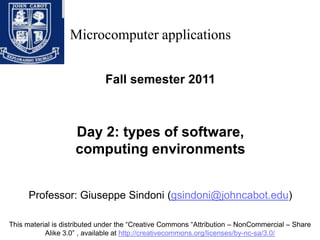
L2 cs110 jcu-sindonirev04092011
- 1. Microcomputer applications Fall semester 2011 Day 2: types of software, computing environments Professor: Giuseppe Sindoni (gsindoni@johncabot.edu) This material is distributed under the “Creative Commons “Attribution – NonCommercial – Share Alike 3.0” , available at http://creativecommons.org/licenses/by-nc-sa/3.0/
- 2. CS110 Microcomputer applications – G. Sindoni 2 What is Software (SW)? The logical component of a computer Set of instructions to solve a problem by processing data Types of Software: System software: the operating system Application software Foglio Elettronico Browser Elaboratore di Testi Database E molti altri SW applicativi
- 3. CS110 Microcomputer applications – G. Sindoni 3 Operating system Set of procedures that manages the computer’s hardware; loaded into the main memory on booting up and remains there until computer is turned off. Main components: Resource manager: manages CPU, RAM, mass storage, input and output devices. Process manager: manages open programs. User interface -> see below... File manager-> see below...
- 4. CS110 Microcomputer applications – G. Sindoni 4 User interface Allows users to input instructions to use the system. Command line interface (CLI): the original interface mode, still in use for complex tasks. Based on text commands. Graphical User Interface (GUI): graphics-based interaction to enable less expert users to use the computer. Usually based on an analogy of a working environment (Desktop, Folders, Trash, Notes, etc.). Operating systems and their user interface: DOS, Windows, Linux, Mac OS, Android, iOS.
- 5. CS110 Microcomputer applications – G. Sindoni 5 File management C:ocumentseportshesis.doc Root Folder Subfolder File name Extension File: set of homogeneous data stored as a single item in a mass storage device. Files have attributes like name, type, creation or last modification date, dimension. Each Operating System uses a specific file organization called “File System”. Folders are logical containers of files (directory). They can contain subfolders.
- 6. CS110 Microcomputer applications – G. Sindoni 6 Application software - 1 Personal productivity programs are the main reason for the success and spread of PCs: Word processors, for editing of complex texts (Word, Writer, Pages, Google Documents). Spreadsheets, for complex calculations and simple data analysis (Excel, Calc, Numbers, Google spreadsheets). Presentation tools (PowerPoint, Impress, KeyNote, Google presentations). Databases for personal data management (Access, Base). Currently available office suites: Microsoft Office, OpenOffice.org, StarOffice, iWork
- 7. CS110 Microcomputer applications – G. Sindoni 7 Application software - 2 Browsers: Internet Explorer, Mozilla Firefox, Chrome, Safari Email clients: Outlook (Express), Mozilla Thunderbird. Desktop Publishing Computer Aided Design (CAD) Enterprise Resource Planning (ERP) Media Players Graphics programs for drawing and retouching photos, programs for composing music, editing film, etc Computer games And many others...
- 8. CS110 Microcomputer applications – G. Sindoni 8 Algorithms Algorithms solve problems by tackling them in a systematic way. Examples include recipes and search engines. In IT, algorithms are methods to solve problems that can be implemented as programs. A procedure is a series of steps (sequence) implementing an algorithm. A flowchart provides a graphic representation of the algorithm (procedure). Broadly speaking, flowcharts are a graphic modeling language to represent algorithms.
- 9. CS110 Microcomputer applications – G. Sindoni 9 Example flowchart
- 10. CS110 Microcomputer applications – G. Sindoni 10 Programming languages Source code Used to control a machine’s behaviour. In IT, they are used by programmers to instruct computers. Machine language and assembly language, high level languages. Program execution: compilation and interpretation Object code
- 11. CS110 Microcomputer applications – G. Sindoni 11 Phases of software implementation
- 13. E-banking: management of bank accounts and financial transactions.
- 14. E-government: IT-enabling of Public Administration (PA) services, aimed at optimizing organizations’ work and providing users (members of public and businesses) with newer, faster services (e.g. websites).
- 15. E-learning: learning over the Internet by long-distance access to teaching materials and tools.
- 16. Teleworking: use of ICT to overcome office boundaries and enable staff to work from home. Teleworking has both benefits and limitations.
- 18. CS110 Microcomputer applications – G. Sindoni 14 Computer security: user identification Security encompasses 3 aspects: Confidentiality: data, services and devices can be accessed by enabled users only. Integrity: security of data, services and devices; tracking every change. Availability: those who have the right to use data, services and devices must be able to do so. User identification is crucial. Authentication: general rules for creating passwords. Identification and personal data: each country has specific laws on protection of privacy.
- 21. Firewalls and modern antivirus programs;
- 23. CS110 Microcomputer applications – G. Sindoni 17 Legal aspects: copyright Copyright: software is usually protected by copyright laws. The user license is called EULA (End User License Agreement). Proprietary software can generally only be used on an individual basis: duplication and improper use are prohibited. Other types of licence: Freeware: usually downloaded from the Internet. Free, unrestricted use, can be freely copied and distributed. Shareware: trial version usually downloaded from the Internet. The licence to continue using it or to access and use all its functions is usually cheap. Open Source software -> day 5... Most internet content - images, music, video, etc – is protected by copyright.
- 24. CS110 Microcomputer applications – G. Sindoni 18 ICT history in a nutshell 1946 ENIAC, the first electronic computer: valve technology, programs written in machine code, physical connections between circuits. 1959 First transistors. 1965 IBM introduces 360 mainframe series: integrated circuit technology. 1969 ARPA-Net, the precursor of the internet. 1977 First Apple II microcomputer. 1981 First IBM Personal Computer with MS-DOS and Intel 8088. 1984 Apple Macintosh, mouse and graphical environment, laser printers. 1991 First Linux version. 1992 Microsoft Windows 3.1 1994 World Wide Web. First version of Netscape. Intel Pentium processor. 1998 AMD Athlon processor. 2001 Windows XP, rise of Linux. 2004 Rise of Google and spread of ADSL. Web 2.0: Wikipedia, Flickr, YouTube, Facebook, etc. iPhone Android
- 25. CS110 Microcomputer applications – G. Sindoni 19 Local computing So far… PC as a self-contained world Software seen as something aimed at making a single PC work Principle… One person, one PC, a bunch of dedicated software programs running on it
- 26. CS110 Microcomputer applications – G. Sindoni 20 Computer networks Connect computers (millions of them). Communication network: a system of computers, telephones or other connected devices, able to communicate with each other and share applications and data. Main types: Local or LAN: Local Area Network. WLAN (Wireless LAN); Geographic or WAN: Wide Area Network. MAN (Metropolitan Area Network); Networks of networks or Networking. Internet.
- 27. CS110 Microcomputer applications – G. Sindoni 21 Example of LAN
- 28. CS110 Microcomputer applications – G. Sindoni 22 Client-Server architecture Computers in a network can provide or use services. Server: central computer connected with clients. Contains collections of data and programs for clients Servers can be general purpose or File Server, Database Server, or Printer Server, according to the services they offer. Client: uses services made available by servers. Connected via a wired or wireless network. PC, workstation and other devices requesting services. Web surfing example: browser and web server.
- 29. CS110 Microcomputer applications – G. Sindoni 23 Network data transmission Communication channels are the paths along which information travels: Wired channels: telephone duplex cable, coaxial cable, optical fiber cable. Wireless channels: radiofrequency, cell, satellite. Transmission rate is measured in bits per second (bit/sec or baud). Multiples: Kbit/sec, Mbit/sec. Communication protocols regulate communication between devices. Network devices: Hub, Switch, Router, Bridge, Gateway
- 30. CS110 Microcomputer applications – G. Sindoni 24 Home connections To access the Internet from home we need: An access device (modem, terminal, router, etc). A physical connection to a telephone, digital or mobile network. An Internet Service Provider (ISP). Types of connection: “Dial-up” with modem on a telephone network up to 56 Kbit/sec. Less and less used, available everywhere there’s a home telephone. Digital network ISDN up to 128 kbit/sec: simultaneous data and voice transmission. ADSL (Asymmetric Digital Subscriber Line) network: up to 24Mbit/sec, very widespread, AKA broadband. “Always on” connection. Optical fiber: no telephone line needed. Cell: Radio-Modem USB.
- 32. The original objective was to share and exchange data between research laboratories.
- 33. 1969: first connection between two computers (UCLA-Stanford).
- 34. The oldest services are email, file and document transmission (ftp), newsgroup (nntp), remote control (telnet).
- 35. Modern services include web, chat, voip, etc.
- 36. Main internet organizations: ICANN, ISOC, IETF, IESG and W3C, managed by companies, selected users and nations.
- 38. CS110 Microcomputer applications – G. Sindoni 27 The World Wide Web (web) 1989: Web project began at CERN, Geneva, led by Tim Berners-Lee Goal: promote collaboration among scientists by exploiting the Internet. Web standards: HTTP: hypertext document transfer protocol on Internet. HTML: web document format (tag language). URL: standard protocol to assign a unique address to each web document. 1993: Mosaic, the first browser with graphic color display of photos, text, images, etc. developed by Marc Andreesen of NCSA (Illinois). Mosaic was the precursor of Netscape, itself the precursor of Mozilla, which became Firefox.
- 39. CS110 Microcomputer applications – G. Sindoni 28 What is the Web? A distributed hypertext network. Hypertexts differ from other texts in the way information is accessed by users: each page provides links to other pages, which can be accessed in whatever order the user prefers. No page sequences: a concept can be explored or expanded with just a click. In a hypertext network each hypertext links to other, related hypertexts. Called a distributed network because hypertexts are located in various computers, connected through the Internet. Hypertext links (URLs) on the WWW are network addresses pointing to web documents or pages (usually in HTML format), transmitted from a server to a browser via the HTTP protocol. Web pages contain hypertext and much more: images, video, music, etc.
- 40. CS110 Microcomputer applications – G. Sindoni 29 Web browsing Browser: application software to surf and display web documents. Website: a collection of documents managed by an organization (on one or more computers). Home page: a site’s access page. URL syntax: http://www.w3.org/TR/html401/intro/intro.html#h-2.1.3 http protocol: base protocol for the Web. Domain name (www.w3.org): the name assigned to a computer that is permanently connected to the Internet. Formed by 3 parts: www: world wide web w3: organisation/company/institute name org: organization type, top level domain. Other domains: com (commercial); edu (university and research); gov (governments); mil(military); net(ICT networking organizations). National domains: it, uk, fr, jp. European: eu. File path (/TR/html401/intro/intro.html), with file name: intro.html Fragment identifier (#section3): name of a part of a document
- 41. CS110 Microcomputer applications – G. Sindoni 30 Browser and Web use Direct browsing, using URL and back&forward buttons. Page download: page stop and refresh. Bookmarks and history. Browser settings. Save/download files locally: web pages and PDF (Portable Document Format) documents. Not just display: filling out forms and sending data.
- 43. They search and store information on all websites and related pages and keep it updated. The aim is to allow users to retrieve and be directed to information.
- 44. A search engine, like any other page, is accessed via its URL. The service is free.
- 45. The home page contains a form where a query can be entered to drive the research.
- 46. The simplest query example is a keyword.
- 47. Result: site ads and web pages ranked according to their “importance”. Search enginesare differentiated by their search and ranking algorithms.
- 48. The most popular are Google, Yahoo, Baidu, Live Search (Bing).
- 50. CS110 Microcomputer applications – G. Sindoni 33 Internet communication tools Chat: first internet applications for real time text message exchange between several users. VoIp (Voice Over IP): use of internet data connection to transmit voice. Microphone needed. Instant Messaging (IM) programs are currently very popular. They integrate chat (and video from a webcam), email and vocal communication: ICQ, Skype, MSN and Yahoo! Messenger. An “old faithful”: email
- 51. CS110 Microcomputer applications – G. Sindoni 34 Internet security Web security: https protocol (secure http): encrypted. Public key cryptography: public and private keys. Digital signature. Certified sites, CA (Certification authorities). Internet threats, troubles and drawbacks: Malware hidden in executable downloadable programs or message attachments: viruses, spyware. Dangerous and unwanted email messages: fraud attempts, hoaxes, spam. Defence: Antivirus: check of files downloaded while browsing or reading emails. Firewall: filtering of incoming and outgoing data packets from and to a network or another computer by applying rules to enforce network security.
- 52. CS110 Microcomputer applications – G. Sindoni 35 Net etiquette: netiquette Always read FAQs (Frequently Asked Questions) before asking new questions. Keep messages short. DO NOT SHOUT! Delete unnecessary parts of original message when replying. Do not argue in “public”. Do not publish other people’s private stuff without their permission. Do not send mass emails unless strictly necessary. Do not spread spam or chain letters. Always use a clear and meaningful subject in email messages. Keep subject in “reply” messages. Always sign your messages. Do not send over-large attachments.
- 53. Homework Choose one of the topics discussed so far (eg. “The CPU”, “The World Wide Web”,…) Spend about an hour finding more information about it on the Internet Synthesize your findings in a page-long document describing the topic. Use MS Word or any other word processor you know Share your document on MyJCU CS110 Microcomputer applications – G. Sindoni 36
