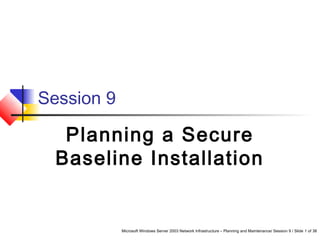
Session 9 Tp 9
- 1. Microsoft Windows Server 2003 Network Infrastructure – Planning and Maintenance/ Session 9 / Slide 1 of 38 Session 9 Planning a Secure Baseline Installation
- 2. Microsoft Windows Server 2003 Network Infrastructure – Planning and Maintenance/ Session 9 / Slide 2 of 38 Windows Server 2003 provides two tools to analyze the server performance: Performance Console Network Monitor The types of counter logs are: trace counter Alert Review
- 3. Microsoft Windows Server 2003 Network Infrastructure – Planning and Maintenance/ Session 9 / Slide 3 of 38 Review Contd… Two filters provided by the Network monitor are Capture Filter Display Filter Network services are applications that always run in the background Four services that enable us to monitor the network server are: DHCP DNS WINS Routing and Remote Access
- 4. Microsoft Windows Server 2003 Network Infrastructure – Planning and Maintenance/ Session 9 / Slide 4 of 38 Review Contd… DNS server hosts the information that enables client computers to resolve memorable, alphanumeric DNS names to the IP addresses that computers use to communicate with each other WINS uses a distributed database that is automatically updated with the names of computers currently available and the IP address assigned to each one
- 5. Microsoft Windows Server 2003 Network Infrastructure – Planning and Maintenance/ Session 9 / Slide 5 of 38 Objectives Select Computers on a Network Select Operating System in Network Discuss security issues Set permissions Work with Group Policy Object Explain domain controller Secure servers
- 6. Microsoft Windows Server 2003 Network Infrastructure – Planning and Maintenance/ Session 9 / Slide 6 of 38 Selecting Computers in a Network Each machine in a network performs a certain role Standardizing the hardware and software depending on the roles of computer in the network enables: Administration of several computers manageable in a network Easier to troubleshoot the network Computers in a network are classified as: Server Desktop Workstation Portable Workstation
- 7. Microsoft Windows Server 2003 Network Infrastructure – Planning and Maintenance/ Session 9 / Slide 7 of 38 Server Server is a centralized computer in a network which performs different roles on a network Server is a computer having a faster processor, larger memory size, and hard disk space Depending on the roles servers on a network are classified as follows: Backup server Database server Domain Controller Web server E-mail server File and Print server Infrastructure server
- 8. Microsoft Windows Server 2003 Network Infrastructure – Planning and Maintenance/ Session 9 / Slide 8 of 38 Hardware Specifications for the Server Depends on the requirements and capabilities of the applications that will be running on the server Computers designed to be a server usually have more robust power supplies than personal computers or workstations
- 9. Microsoft Windows Server 2003 Network Infrastructure – Planning and Maintenance/ Session 9 / Slide 9 of 38 Desktop Desktop workstation can have a wide range of roles ranging from simple systems designed to run one or two small applications to high- powered computers performing complex graphics, video and computer-aided functions Workstation may work without CD-ROM and floppy disk drives. Such workstation cannot install their own applications.
- 10. Microsoft Windows Server 2003 Network Infrastructure – Planning and Maintenance/ Session 9 / Slide 10 of 38 Hardware Specifications for the Desktop While designing the hardware specifications for a desktop workstation, the objective is to create hardware specifications suitable for a wide variety of jobs
- 11. Microsoft Windows Server 2003 Network Infrastructure – Planning and Maintenance/ Session 9 / Slide 11 of 38 Selecting Operating System While selecting the operating system in a network, we must match up it with the hardware specifications Some of the important factors are as follows: Application Compatibility Support issues Security features Cost
- 12. Microsoft Windows Server 2003 Network Infrastructure – Planning and Maintenance/ Session 9 / Slide 12 of 38 Security Design Team Security team must be a well balanced team consisting of people from technical, management, and financial backgrounds Security team should consider the following issues: Identifying the most valuable resources Identifying danger to the resources Significant resources Analyzing different security resources available Deciding the security features Impact of the security features on the administrator, managers, and the users
- 13. Microsoft Windows Server 2003 Network Infrastructure – Planning and Maintenance/ Session 9 / Slide 13 of 38 Security Life Cycle The security life cycle consists of the following: Security Infrastructure Access Control Auditing Authentication Encryption Firewalls Implementation of security features Security Management
- 14. Microsoft Windows Server 2003 Network Infrastructure – Planning and Maintenance/ Session 9 / Slide 14 of 38 Managing Security Managing the security in a network is continuous process Network must after a certain period of time the network according to the latest technology available Administrator must monitor the user accounts Network traffics must be maintained If several users on a network try to access the network, sometimes the network may crash due to heavy traffic
- 15. Microsoft Windows Server 2003 Network Infrastructure – Planning and Maintenance/ Session 9 / Slide 15 of 38 Modifying Permissions of a File or Folder We can set different permissions for a file File permissions serve as an important security tool on a network
- 16. Microsoft Windows Server 2003 Network Infrastructure – Planning and Maintenance/ Session 9 / Slide 16 of 38 Sharing File Permissions We can assign permissions to the desired group or users When the Windows 2003 operating system is installed, the windows share program creates administrative share by default
- 17. Microsoft Windows Server 2003 Network Infrastructure – Planning and Maintenance/ Session 9 / Slide 17 of 38 Registry Permissions Registry gets modified when we install different applications Registry also gets modified if we configure the operating system We can also manually edit this registry Administrator has the rights to modify the contents of the registry
- 18. Microsoft Windows Server 2003 Network Infrastructure – Planning and Maintenance/ Session 9 / Slide 18 of 38 Group Policy Object Group policy Object enables us to configure the security parameters It performs the functions such as distributing new software for configuring system settings and remapping directories Group Policy Object is associated with an Active Directory container object
- 19. Microsoft Windows Server 2003 Network Infrastructure – Planning and Maintenance/ Session 9 / Slide 19 of 38 Event Log Event log enables us to control the log performance
- 20. Microsoft Windows Server 2003 Network Infrastructure – Planning and Maintenance/ Session 9 / Slide 20 of 38 System Services Certain programs are continuously running at the background Windows 2003 assigns default values to the services
- 21. Microsoft Windows Server 2003 Network Infrastructure – Planning and Maintenance/ Session 9 / Slide 21 of 38 Domain Controller Requires more security, as the failure of domain controller may be a disaster to the network Performs the following functions: Provides authentication Stores group policies Distributes group policies To provide security these domain controllers must be in a secured location We must provide a password for domain controller, so that unauthorized users will not get access to the domain controller
- 22. Microsoft Windows Server 2003 Network Infrastructure – Planning and Maintenance/ Session 9 / Slide 22 of 38 Debug Programs Debug Programs provides a debugging tool This tool enables the software developers to debug applications during process of creating It enables us to access any process on the computer. We can even access the kernel of the operating system.
- 23. Microsoft Windows Server 2003 Network Infrastructure – Planning and Maintenance/ Session 9 / Slide 23 of 38 Services for a Domain Controller Domain controller requires additional services along with the member services These services are as follows: Distributed file system File replication service Intersite messaging Kerberos key distribution center Remote procedure call locator
- 24. Microsoft Windows Server 2003 Network Infrastructure – Planning and Maintenance/ Session 9 / Slide 24 of 38 Adding Workstations to the Domain Authenticated users have the rights to add computers to the domain up to 10 ten computers to an Active Directory
- 25. Microsoft Windows Server 2003 Network Infrastructure – Planning and Maintenance/ Session 9 / Slide 25 of 38 Allow Log On Locally Facilitates users and groups to log on the computer from the console Users having this right also have the right to access some of the important operating system elements
- 26. Microsoft Windows Server 2003 Network Infrastructure – Planning and Maintenance/ Session 9 / Slide 26 of 38 Shut Down the Domain Controller It is necessary to carefully shut down the system as this would affect the systems over the network Default Domain Controller grants this right to the following groups: Administrators Backup operators Print operators Server operators
- 27. Microsoft Windows Server 2003 Network Infrastructure – Planning and Maintenance/ Session 9 / Slide 27 of 38 Securing Infrastructure Servers Infrastructure servers are the computers that run network support services such as, DNS, DHCP, and Windows Internet Name Service. Services that we must include using the automatic startup type are as follow: DHCP server DNS server NT LM security support provider Windows internet name service
- 28. Microsoft Windows Server 2003 Network Infrastructure – Planning and Maintenance/ Session 9 / Slide 28 of 38 Configuring DNS Security DHCP servers centrally manage IP addresses and related information and provide it to clients automatically If you want this computer to distribute IP addresses to clients, then configure this computer as a DHCP server
- 29. Microsoft Windows Server 2003 Network Infrastructure – Planning and Maintenance/ Session 9 / Slide 29 of 38 Protecting Active Directory- Integrated DNS When we create Active Directory- integrated zones on the DNS server, the zone database is stored as part of the Active Directory database Groups such as, DnsAdmins, Domain Admins, and Enterprise Admins groups have full permission for the MicrosoftDNS container
- 30. Microsoft Windows Server 2003 Network Infrastructure – Planning and Maintenance/ Session 9 / Slide 30 of 38 Protecting DNS Database Files Active Directory does not have all the DNS zones integrated. For such DNS zones the zone databases are simple text files. System creates DNS logs files There are no file system permissions to maintain the DNS zone databases using the DNS zone databases using the DNS console or for accessing DNS server information using a client
- 31. Microsoft Windows Server 2003 Network Infrastructure – Planning and Maintenance/ Session 9 / Slide 31 of 38 Configuring DHCP Security Several techniques can be used against denial of service attacks, they are as follows: Use the 80/20 address allocation method Create a DHCP server cluster
- 32. Microsoft Windows Server 2003 Network Infrastructure – Planning and Maintenance/ Session 9 / Slide 32 of 38 Monitoring DHCP Activity We are able to monitor the activity of a DHCP sever with the help of different tools Performance console and Network Monitor tools enables to monitor the activity of the DHCP server Windows 2003 server operating system directly integrates the DHCP audit log facility. We can enable DHCP audit logging using group policies.
- 33. Microsoft Windows Server 2003 Network Infrastructure – Planning and Maintenance/ Session 9 / Slide 33 of 38 Summary We can categorize the computers in a network as follows: Server Desktop workstation Portable workstation While selecting the operating systems consider the following: Application compatibility Support issues Security features Cost
- 34. Microsoft Windows Server 2003 Network Infrastructure – Planning and Maintenance/ Session 9 / Slide 34 of 38 Summary Contd… The security team should identify the following issues: Identify the most valuable resources Identify danger to the resources Analyze different security resources available Decide the security features Impact of the security features on the administrator, managers, and the users
- 35. Microsoft Windows Server 2003 Network Infrastructure – Planning and Maintenance/ Session 9 / Slide 35 of 38 Summary Contd… File permissions serve as an important security tool on a network. Suppose that an organization stores the information of a customer in a particular file. Registry of windows gets modified when we install different applications. It also gets modified if we configure the operating system.
- 36. Microsoft Windows Server 2003 Network Infrastructure – Planning and Maintenance/ Session 9 / Slide 36 of 38 Summary Contd… Group policy Object enables us to configure the security parameters We can configure the Windows Server 2003 operating system to audit the events Active directory permission enables us to modify the permissions for accessing and managing objects in the Active Directory database
- 37. Microsoft Windows Server 2003 Network Infrastructure – Planning and Maintenance/ Session 9 / Slide 37 of 38 Summary Contd… Most important server on the windows 2003 server operating system using the active Directory is the domain controllers Domain controller requires more security, as the failure of domain controller may be a disaster to the network
- 38. Microsoft Windows Server 2003 Network Infrastructure – Planning and Maintenance/ Session 9 / Slide 38 of 38 Summary Contd… Authenticated users have the rights to add computers to the domain. They can add up to 10 ten computers to an Active Directory Infrastructure servers are the computers that run network support services such as, DNS, DHCP, and Windows Internet Name Service