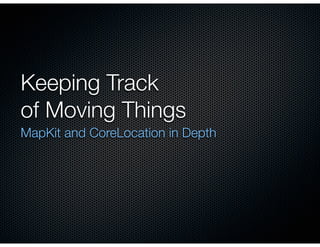
Keeping Track of Moving Things: MapKit and CoreLocation in Depth
- 1. Keeping Track of Moving Things MapKit and CoreLocation in Depth
- 2. Today’s Agenda Working with MapKit in iOS Working with CoreLocation in iOS Battery Performance with GPS Some Basic GPS Tools for Mac What to expect with iOS 6
- 3. Getting Started Adding MapKit Framework to a Target Designing a View with MapView How to Center the MapView to a Location
- 4. Select Project Target Click Add +
- 5. Add a MapView to a View
- 6. Drop MapView on ViewController
- 7. Establish a Referencing Outlet
- 8. Create a Referencing Outlet
- 10. Center the Map at a Location
- 11. CLLocationCoordinate2D location = {40.30444, -82.69556}; [myMapView setRegion:MKCoordinateRegionMakeWithDistance( location,300000, 300000) animated:YES]; 1
- 13. Adding Annotations to a MapView Annotating a Map Custom Pins and Annotations Supporting Drag and Drop
- 15. #import <Foundation/Foundation.h> #import <MapKit/MapKit.h> @interface GGTestMapAnnotation : NSObject <MKAnnotation> { CLLocationCoordinate2D _coordinate; } - (id)initWithCoordinate:(CLLocationCoordinate2D)coordinate; @end #import "GGTestMapAnnotation.h" #import <MapKit/MapKit.h> @implementation GGTestMapAnnotation @synthesize coordinate=_coordinate; - (id)initWithCoordinate:(CLLocationCoordinate2D)coordinate{ self = [super init]; if (self != nil) { _coordinate = coordinate; } return self; } @end
- 16. Add an Annotation to the Map
- 17. [myMapView addAnnotation:[[GGTestMapAnnotation alloc] initWithCoordinate:location]]; 2
- 21. @interface GGFirstViewController : UIViewController <MKMapViewDelegate> [myMapView setDelegate:self]; - (MKAnnotationView *) mapView:(MKMapView *) mapView viewForAnnotation: (id) annotation { MKPinAnnotationView *customAnnotationView = [[[MKPinAnnotationView alloc] initWithAnnotation:annotation reuseIdentifier:nil] autorelease]; return customAnnotationView; } 3
- 25. Create a Custom Pin Image
- 26. MKAnnotationView *customAnnotationView = [[[MKAnnotationView alloc] initWithAnnotation:annotation reuseIdentifier:nil] autorelease]; [customAnnotationView setImage:[UIImage imageNamed:@"blue-arrow.png"]]; 5
- 28. Supporting Drag and Drop
- 29. - (void)setCoordinate:(CLLocationCoordinate2D)newCoordinate; - (void)setCoordinate:(CLLocationCoordinate2D)newCoordinate{ _coordinate = newCoordinate; } [customAnnotationView setDraggable:YES]; 6
- 30. Do Something when Dropped
- 31. - (void)mapView:(MKMapView *)mapView annotationView:(MKAnnotationView *)annotationView didChangeDragState:(MKAnnotationViewDragState)newState fromOldState:(MKAnnotationViewDragState)oldState { if (newState == MKAnnotationViewDragStateEnding) { NSLog(@"Do something when annotation is dropped"); } } 7
- 33. Customizing Annotation Callouts Add and Auto Display Callout Add an Image and a Button to the Callout Do Something when Tapped
- 34. Add a Callout
- 35. - (NSString*) title; - (NSString*) subtitle; - (NSString*) title{ return @"CocoaConf 2012"; } - (NSString*) subtitle{ return @"Columbus, OH"; } [customAnnotationView setCanShowCallout:YES]; 8
- 37. - (void)mapView:(MKMapView *)mapView didAddAnnotationViews:(NSArray *)views { [myMapView selectAnnotation: [[myMapView annotations] lastObject] animated:YES]; } 9
- 39. Add an Image to the Callout
- 40. UIImageView *leftIconView = [[UIImageView alloc] initWithImage: [UIImage imageNamed:@"m3-conference-left-callout.png"]]; [customAnnotationView setLeftCalloutAccessoryView:leftIconView]; 10
- 42. Add a Button to the Callout
- 43. UIButton* rightButton = [UIButton buttonWithType:UIButtonTypeDetailDisclosure]; [customAnnotationView setRightCalloutAccessoryView:rightButton]; 11
- 44. Do Something when Tapped
- 45. - (void)mapView:(MKMapView *) mapView annotationView:(MKAnnotationView *)view calloutAccessoryControlTapped:(UIControl *)control { NSLog(@"Do Something when tapped"); } 12
- 47. Working with CoreLocation Working with Multiple Points Drawing a Line Between Points Determine the Distance and Direction
- 48. Select Project Target Click Add +
- 49. Core Location Data Types typedef struct { ! CLLocationDegrees latitude; ! CLLocationDegrees longitude; } CLLocationCoordinate2D; CLLocationDegrees - is a - double CLLocationDirection - is a - double CLLocationDistance - is a - double CLLocationAccuracy - is a - double
- 50. Working with Multiple Points
- 51. double pointOneLatitude = 39.13333; double pointOneLongitude = -84.50000; CLLocationCoordinate2D pointOneCoordinate = {pointOneLatitude, pointOneLongitude}; [myMapView addAnnotation:[[[GGTestMapAnnotation alloc] initWithCoordinate:pointOneCoordinate] autorelease]]; double pointTwoLatitude = 40.30444; double pointTwoLongitude = -82.69556; CLLocationCoordinate2D pointTwoCoordinate = {pointTwoLatitude, pointTwoLongitude}; [myMapView addAnnotation:[[[GGTestMapAnnotation alloc] initWithCoordinate: pointTwoCoordinate] autorelease]]; 13
- 53. Drawing a Line Between Points
- 54. MKMapPoint pointOne = MKMapPointForCoordinate(pointOneCoordinate); MKMapPoint pointTwo = MKMapPointForCoordinate(pointTwoCoordinate); MKMapPoint *pointsArray = malloc(sizeof(CLLocationCoordinate2D) * 2); pointArray[0] = pointOne; pointArray[1] = pointTwo; MKPolyline *routeLine = [MKPolyline polylineWithPoints:pointsArray count:2]; [self.myMapView addOverlay:routeLine]; 14
- 55. - (MKOverlayView *) mapView:(MKMapView *) mapView viewForOverlay:(id) overlay { if ([overlay isKindOfClass:[MKPolyline class]]){ MKPolylineView *polylineView = [[MKPolylineView alloc] initWithPolyline:overlay]; [polylineView setFillColor:[UIColor blueColor]]; [polylineView setStrokeColor:[UIColor blueColor]]; [polylineView setLineWidth:3]; MKOverlayView *overlayView = polylineView; return overlayView; }else { return nil; } } 15
- 58. CLLocation *pointOneLocation = [[CLLocation alloc] initWithLatitude: pointOneCoordinate.latitude longitude: pointOneCoordinate.longitude]; CLLocation *pointTwoLocation = [[CLLocation alloc] initWithLatitude: pointTwoCoordinate.latitude longitude: pointTwoCoordinate.longitude]; CLLocationDistance meters = [pointOneLocation distanceFromLocation: pointTwoLocation]; 16
- 61. double lat1 = pointOneCoordinate.latitude * M_PI / 180.0; double lon1 = pointOneCoordinate.longitude * M_PI / 180.0; double lat2 = pointTwoCoordinate.latitude * M_PI / 180.0; double lon2 = pointTwoCoordinate.longitude * M_PI / 180.0; double dLon = lon2 - lon1; double y = sin(dLon) * cos(lat2); double x = cos(lat1) * sin(lat2) - sin(lat1) * cos(lat2) * cos(dLon); double radiansBearing = atan2(y, x); CLLocationDirection directionBetweenPoints = radiansBearing * 180.0/M_PI; 17
- 63. Battery Performance with GPS
- 64. Some Basic Tools for Mac Translating GPS Data HoudahGPS (based on GPSBabel) Working with GPS Tracks myTracks or RouteBuddy Translating GPS Coordinates http://maps2.nris.mt.gov/topofinder1/LatLong.asp The Google Geocoding API http://code.google.com/apis/maps/documentation/geocoding/
