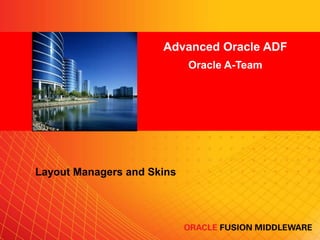
Advanced Oracle ADF Layout Managers
- 1. Advanced Oracle ADF Oracle A-Team <Insert Picture Here> Layout Managers and Skins
- 3. Introduction to layout managers • The case for layout managers • We are not web designers! • Abstraction from HTML (<div>, <table>, <li>, etc.) • Consistent layout behavior • Consistent behavior across browsers • Manages browser geometry (stretching and flowing)
- 4. Working with layout managers • To stretch or to flow? • Stretching • Maximizes browser‟s viewport usage • Can also stretch its child components • Flowing • Isolated components not supposed to stretch • Where do I start? • Start with a stretchable outer frame • Inside this frame, have flowing islands, e.g., scrollable areas
- 6. Flowing (fixed size) UI example
- 7. UI layout with JSF – general tips • Try to minimize the number of layout containers on the page. It will make it smaller and faster. • Minimize the number of components you need to stretch; it will make the page faster • Use spacer instead of padding/margin* • Use JDev built-in page style gallery • Make sure to test everything in multiple browsers. Yes, it can still behave differently. (* instructor„s note)
- 8. “The cost of geometry management is Poetry of Wisdom directly related to the complexity of child components. Therefore, try minimizing the number of child components that are under a parent geometry-managed component. ” Oracle® Fusion Middleware Web User Interface Developer's Guide - Chapter 8, section 8.2.1.
- 10. Flow vs Stretch
- 11. “You cannot place components that cannot Poetry of Wisdom stretch into facets of a component that stretches its child components. Therefore, if you need to place a component that cannot be stretched into a facet of the panelStretchLayout component, wrap that component in a transition component that can stretch (eg, panelGroupLayout=scroll).” Oracle® Fusion Middleware Web User Interface Developer's Guide - Chapter 8, section 8.2.2.
- 12. Page layout containers cheat sheet Stretchable by Parent ? Stretch its children? panelStretchLayout YES YES panelSplitter YES YES panelGroupLayout (scroll, vertical) YES NO panelGroupLayout (default, horizontal) NO NO panelFormLayout NO NO panelBorderLayout NO NO panelDashboard YES YES (inside a grid; see also panelBox) panelTabbed YES YES (stretchChildren=“first”)
- 13. ADF Faces Page Layout – DONTS Do NOT embed raw HTML in your pages. Do NOT use inlineStyle. Use skinning instead or at least a peer CSS file. Use the af:resource tag Do NOT try to stretch something vertically when inside of a flowing (non-stretched) container. Do NOT specify a height value with percent unit. Do NOT use the position style.
- 14. “Do not attempt to stretch any of the Poetry of Wisdom components in the list of components that cannot stretch by setting their width to 100%. You may get unexpected results. Instead, surround the component to be stretched with a component that can be stretched” Oracle® Fusion Middleware Web User Interface Developer's Guide - Chapter 8, section 8.2.2.
- 16. Leverage JDeveloper Quick Layouts!
- 17. Page Templates
- 18. Page Templates • Provides layout and behavior • Layout • Uses default ADF Faces layout managers • Can have custom facets for content stamping • Template is referenced, not compiled: easy to change at design time and run time • Behavior • Can have bindings • Can have attributes
- 19. Code review • Switching the template dynamically <af:pageTemplate id=“pt1” viewId=“#{yourBean.templateURI}”> <f:facet name=“Master”>[…] </f:facet> </af:pageTemplate> public class YourBeanClass{ […] public String getTemplateURI(){ //Add your dynamic code here return “/yourPageTemplate.jspx”; } […] } TIP: viewId attribute can never be null; always use a fallback EL: viewId=“#{empty bean.template ? „/defaultTemplate.jspx‟ : beanTemplate}”
- 20. How JavaServer Faces Renders the UI • JavaServer Faces components are display agnostic • Know about state • Know about behavior • The component display is device specific handled by component renderers • External classes • One renderer per component • Device related renderers are grouped to renderer kits • To customize a layout you don't change the renderer • ADF Faces provides CSS hooks instead
- 21. ADF Faces Rich Client Components MODEL UI RENDERING ADF Ajax Page Lifecycle ADF Binding Expr. Language ADF DataControl Ajax Render Kit EJB 3.0 Web Service BPEL “bindings” Object UI Component … Client RDBMS
- 22. About Skins • A skin is a style sheet based on the CSS 3.0 syntax that is specified in one place for an entire application • Developers can change the styles, icons, properties, and text of an ADF Faces component using skinning • Skins use CSS to define the layout of ADF Faces and Trinidad components • Do not operate on HTML elements • Use component selectors • Consistent change of the application look and feel • Skins are located relative to public_html directory • Skins consist of • CSS file • Images • Localized strings
- 23. About Skins • Any changes to the skin is picked up at runtime • No change to code is needed • With custom skins, the component's default css styles like color, font, background-images, images , default text strings and component properties can be changed • Each component has skinning 'hooks' • Also known as keys or selectors • Define what pieces of a component you can skin • Skin information can be created for a particular agent or reading direction • Skins automatically transform into the appropriate CSS-2 page and component styles • Skins can be switched dynamically at runtime
- 24. Skin Examples
- 25. Skin Examples
- 26. <Insert Picture Here> Cascading Style Sheets Basics
- 27. Cascading Style Sheets (CSS) • W3C Standard • Current Version is CSS 3 • Separates Markup from Presentation • Stores presentation definition in central location • Helps reducing HTML page sizes • Cascading rules define that local definitions overrule global rules
- 28. Document Object Model • Document Object Model (DOM) is a W3C specification and represents an in memory hierarchy representation of the page • In web pages, components may be nested in other components • CSS definitions set on the inner component precede the definition on the parent component • If the parent component has defined styles that are not explicitly overridden on the child component, then the child component inherits this style • Styles are added through styling rules that impact a single component or many at once
- 29. CSS Rules • CSS rules are applied to elements, attributes or ID selectors as property-value pairs • Selector{attribute:value; attribute2:value} • h1{color:red; background:yellow} • Rules can be grouped • h1, h2, h3 {color:red; background:yellow} • Element selectors • Markup identifers like table, h1, h2, h3, button etc • Class selectors • .someClassName{color:red} • <p class="someClassName" > • h1.someClassName{color:red}
- 30. CSS Rules • ID selectors • #SomeId {color:red} • <p id="SomeId"> • Can only be used once per document because it is a unique identifier • Attribute selectors • h1 [class] references all <h1> elements that have a "class" attribute • h1 [class = "value"] references all <h1> elements that have a "class" attribute with exact the iven vaue • Allows to reference attributes with partial value matches as well
- 31. CSS Pattern Matching Source: http://www.w3.org/TR/REC-CSS2/selector.html
- 32. CSS in ADF Faces • ContentStyle • controls the width of a form control • Styles "box around value" • Works for • • • • • Input components listboxes Choices richTextEditor Shuttle • contentStyle applied to each list in a shuttle
- 33. CSS in ADF Faces • StyleClass • Can be used in conjunction with skinning • Applies styles to the root DOM element • Can use EL for context specific CSS • InlineStyle • Styles the root DOM element • Can use EL for context specific CSS
- 34. Adding Inline Styles Dynamically • • Reference InlineStyle string in managed bean method using EL In managed bean, access table cell value and determine CSS to return • Salary > 1000 background-color:green width: 100 % height: 100 % • Salary > 5000 background-color:orange width: 100 % height: 100 % • Salary > 10000 background-color:red width: 100 % height: 100 %
- 35. <Insert Picture Here> ADF Faces Skinning Basics
- 36. How Skinning Works • ADF Faces skins are created as server side CSS files using defined ADF Faces component Selectors • The skinning framework processes the skin file and generates regular CSS-2 documents that are linked to the rendered page • Skin selectors are resolved to CSS classes • af:inputText::label to af_inputText_label
- 37. Skinning vs. CSS • In CSS the <p> element is styled • P {color: red } • In ADF Faces the af:inputText component is styled using a skin selector • af|inputText {color:red } • To skin pieces of a component, CSS uses the pseudo-element syntax • p::first-line { text-transform: uppercase } • Pseudo-elements also exist in ADF Faces components like inputText • The entire component: af|inputText {...} • The label: af|inputText::label {} • The content (the input): af|inputText::content {}
- 38. Artefacts • A skin consists of the following artifacts: • A CSS file that defines the actual look of the components • A configuration file – trinidad-skins.xml - that lists all skins available for this application • trinidad-skins.xml has to be located in your applications WEB-INF directory • An entry in the ADF Faces configuration file – trinidad config.xml • Any other resources need to create the actual look of the componets - additional CSS files, Images
- 39. <Insert Picture Here> Developing Custom Skins
- 40. “Skinning is artwork. You cannot teach good taste, but you can show the techniques to achieve the goal ”
- 41. How-to build Custom Skins • Consult the skin-selectors.html page for all skinning keys defined for each component and global keys • Creates a skinning .css file that uses the skinning keys to style the icons, properties, and styles • The CSS file for your skin must be stored under the root of your Web application • Make sure that all resources like images and other CSS files required for the skin are accessible
- 42. How-to build Custom Skins • Create a trinidad-skins.xml that gives the skin an id, family, render-kit-id, resource bundle • Set the trinidad-config.xml's <skin-family> element value to the skin family name • Place trinidad-skins.xml into WEB-INF directory or a JAR file's META-INF directory
- 43. Configuration in trinidad-config.xml • Static name <trinidad-config xmlns="http://myfaces.apache.org/trinidad/config"> <skin-family>custom_de</skin-family> </trinidad-config> • Expression <trinidad-config xmlns="http://myfaces.apache.org/trinidad/config"> <skin-family> #{facesContext.viewRoot.locale.language =='de' ?'custom_de' : 'custom_en'} </skin-family> </trinidad-config>
- 44. Skin Configuration Elements • <id> • Used when referencing a skin in an EL expression • <family> • Configures an application to use a particular family of skins • <extends> • Extends an existing skin • <render-kit-id> • Determines render kit to use for the skin • org.apache.myfaces.trinidad.desktop • org.apache.myfaces.trinidad.pda • <style-sheet-name> • Fully qualified path to the custom CSS file • <bundle-name> • Not needed if no custom resource bundle exists
- 45. trinidad-skins.xml Example <?xml version="1.0" encoding="ISO-8859-1"?> <skins xmlns="http://myfaces.apache.org/trinidad/skin"> <skin> <id>blafplus-rich-extended.desktop</id> <family>blafplus-rich-extended</family> <render-kit-id>org.apache.myfaces.trinidad.desktop </render-kit-id> <style-sheet-name> skins/blafplus-rich-extended.css </style-sheet-name> <extends>blafplus-rich.desktop</extends> <bundle-name>AdcsResourceBundle</bundle-name> </skin> </skins>
- 46. Creating a Custom Resource Bundle • Replace default string labels of ADF Faces • Component labels • Validator message text • Create message bundle class • Extending java.util.ListResourceBundle public class AdcsResourceBundle extends ListResourceBundle { public Object[][] getContents() { return contents; } static final Object[][] contents = { {"af_dialog.OK","Okay"}, {"af_panelWindow.CLOSE", "Close"}, {"af_document.SPLASH_SCREEN_MESSAGE","Hello and Welcome"}}; }
- 47. Inherit from Selector • -tr-rule-ref • Avoids CSS code duplication • Improves readability .DarkBackground:alias{background-color:#323232} .MediumBackground:alias{background-color:#707070} af|document{ -tr-rule-ref:selector(".DarkBackground:alias"); } af|panelTabbed::body { -tr-rule-ref:selector(".MediumBackground:alias"); }
- 48. Inhibit Inheritance • -tr-inhibit • inhibits styles from a base skin • -tr-inhibit:all • -tr-inhibit:background-color • -tr-inhibit: … af|document::splash-screen-content{ -tr-inhibit:background-image; -tr-inhibit:background-repeat; border:transparent; background-color:transparent; }
- 49. Skinning Keys • Skin Selector • A skin key is used to style a component or components in an application, not a particular instance • A skin key usually starts with af|, contains the name of the component, the piece of the component to skin, via a pseudoelement • ::label • ::content • ::read-only • A skin key might look like styleclass, but ends with :alias • skin keys can only be used in a Skinning CSS file • Skin key cannot be used in a component's styleClass attribute
- 50. Connecting the Dots • "." • Do not use leading dot for selectors • Do not use leading dot in styleclass properties • Use to define style class in CSS files • ":" • Refers to a CSS element of an ADF Faces or Trinidad component • "::" • Refers to a part of the component • af|inputText::content • Mixing styles • af|panelHeader af|inputText:content • Refers to the content part of a textfield in a panelHeader
- 51. Functionality Available to "Skinners" • Skinning keys to skin pieces of a component, including icons • Resource bundle keys to skin text of a component • @platform {/skin definitions go here/} • Possible values are: windows, macos, linux, solaris, ppc • Does not work for icons • @agent {/skin definitions go here/} - > • Possible values are: netscape, ie, mozilla, gecko, webkit , ice • Does not work for icons • :lang or :locale • :rtl pseudo-class to create a style or icon definition when the browser is in a right-to-left language • :alias skinning keys
- 52. Using Images in Skins • Absolute • .AFErrroIcon:alias {content: url(http://foo.com/images/err-logo.gif)}; • Relative • No protocol and no leading "/" • .AFErrroIcon:alias {content: url(images/err-logo.gif)}; • Context relative • Resolved relative to the web application context root • Starts with a single "/" • .AFErrroIcon:alias {content: url(/images/err-logo.gif)}; • Relative to server • Allows to reference resources that are not part of the application deployment • URL starts with "//" • .AFErrroIcon:alias {content: url(//<folder>/images/err-logo.gif)};
- 53. Skin Custom Tree Icons af|tree::expanded-icon { content: url(/skins/mycompany/skin_images/expand.gif); width:16px; height:16px; } af|tree::collapsed-icon { content: url(/skins/mycompany/collapse.gif); width:16px; height:16px; }
- 54. <Insert Picture Here> JDeveloper Skinning Support
- 55. Skin Development Support • Code editing support • ADF Faces Skin Extension • Tool > Preferences >CSS Editor • Check ADF Faces Extension • Syntax Help • Image selection • Code Completion • E.g. type "af|inputr" then press ctrl+Enter • Code Folding • Collapses CSS style definitions • Mouse-over code info Syntax Help
- 56. Skin Development Support • Structure Window Support • • • • • Classes Elements ID Use to navigate and uncomment entries Error Margin • E.g. syntax error
- 57. Theme • Provide a consistent look and feel across multiple components for a portion of a page • A component that sets a theme, exposes that theme to its children components • Common usage for themes is in a page template where certain areas have a distinct look • • • • af:document af:decorativeBox af:panelStretchLayout af:panelGroupLayout
- 58. Theme • A theme is exposed to skinning developers as an attribute af|panelTabbed[theme="dark"] {color: red;} <af:document theme="dark"> <af:panelTabbed>...</af:panelTabbed> </af:document> • BLAF+ skins that provide theme support are medium and rich desktop skins • • • • dark medium light none (default)
- 59. Theme • Enabling themes in web.xml <context-param> <param-name> oracle.adf.view.rich.tonalstyles.ENABLED </param-name> <param-value>false</param-value> </context-param>
- 60. <Insert Picture Here> Component Skin Example
- 61. PanelBox Skin Selectors • The panelBox component has attributes "ramp" and "background" to provide 8 color schemes • :core :highlight • :default, :light, :medium, :dark • Example: af|panelBox::header-center:core:medium • Skin selectors • af|panelBox, af|panelBox::header-start, af|panelBox::header-center, af|panelBox::header-end,af|panelBox::content,af|panelBox::icon-style, af|panelBox::disclosure-link, • Alias • • • • • .AFPanelBoxHeaderCoreDefault:alias .AFPanelBoxContentCoreDefault:alias .AFPanelBoxHeaderCoreLight:alias .AFPanelBoxContentCoreLight:alias more ...
- 62. PanelBox Component Skin Example af|panelBox {width:80%;} af|panelBox::content {height: 200px;} af|panelBox::header-start:core:default {background-image: url(/skins/images/ccont_p_header_start.png;} af|panelBox::header-center:core:default {background-image: url(/skins/images/ccont_p_header_bg.png);} af|panelBox::header-end:core:default {background-image: url(/skins/images/ccont_p_header_end.png);} <af:panelBox icon="/skins/images/guy.gif" text="PanelBox Skinned"> <f:facet name="toolbar"/> </af:panelBox>
- 63. PanelBox Component Instance Skin Example • Use additional styleClass property value • Class name doesn't need to exist • Use style class name with skin selector • .panelBoxInstanceClass af|panelBox::disclosure-link { display:none; } <af:panelBox icon="/skins/images/guy.gif" text="PanelBox Instance Skinned" styleClass="panelBoxInstanceClass"> <f:facet name="toolbar"/> </af:panelBox> <af:panelBox icon="/skins/images/guy.gif" text="PanelBox - Skinned"> <f:facet name="toolbar"/> </af:panelBox>
- 64. Contextual Skins • Instance specific skins that are based on the page the component is in • Components that are added on a template may need to be skinned based on the context they are in • Use styleClass property on component • Reference class property by EL • Use Template parameters if componen part of a template • Resolve context in managed bean
- 65. Contextual Skins • Example: references the current view ID for instance specific skinning of a PanelBox that is part of a template <af:panelBox styleClass="#{attrs.viewIdString}"> template <attribute> <attribute-name>viewIdString</attribute-name> panelBox <attribute-class>java.lang.String</attribute-class> <default-value>"NONE"</default-value> <required> true</required> </attribute> page3 page2 panelBox page1 panelBox panelBox <f:attribute name="viewIdString" value="#{bean.viewId}"/> CSS: public String getViewId() { page1 af|panelBox::header-center:core:default {background-image: url(/skins/images/ccont_p_blue_header_bg.png);} FacesContext fctx = FacesContext.getCurrentInstance(); af|panelBox::header-center:core:default {background-image: url(/skins/images/ccont_p_header_bg.png);} return viewID.substring(1); } String viewID = fctx.getViewRoot().getViewId();
- 66. Changing the Splash Screen • The Splash Screen can be skinned • Change image • Change load message • Change background color af|document::splash-screen-content{background-color:Green;} af|document::splash-screen-icon {content:url("../images/cow.gif");} From ... To ...
- 67. Skin the Unskinnabel • Some of the generated HTML is not accessible by a skin selector because it is an implementation detail of the component rendering • How to skin a generated HTML fragment anyway? • Use your CSS knowledge HTML Body First DIV <body class="af_document p_AFMaximized"> ... <div id="j_id__ctru1"> ... </div> Skin CSS af|document > div { ... }
- 68. <Insert Picture Here> Skin Deployment
- 69. Option 1: Adding the Skin Sources to the Application Sources • The Skin definition file is contained in the application's WEB-INF directory • Trinidad-skins.xml • The skin CSS is located in the application's PUBLIC_HML directory • The images are located relative to the CSS file • In PUBLIC_HTML directory • Subfolder of PUBLIC_HTML directory • Subfolder of CSS folder • All sources are deployed with the application • Easy to do but hard to maintain if a consistent look and feel should be ensured across applications
- 70. Option 2: Deploying a Custom Skin in a JAR file • A skin can be deployed and developed separately from the application • Specific rules must be followed when creating the JAR file • The trinidad-skin.xml file that defines the skin and that references the CSS file must be within the META-INF directory • All image resources and CSS files too must be under the META-INF directory • The images - and this is important - must be in a directory that starts with an "adf" root directory or any directory name that is mapped in the web.xml file for the resource servlet. • Place the JAR file in the WEB-INF/lib directory of the ViewLayer project of the application to deploy
- 71. How-to: Deploy Custom Skins in JAR (I) • Create a directory structure similar to the following c:tempMETA-INFadforacleskinimages META-INFskinscustom.css META-INFtrinidad-skins.xml • The image directory in the META-INF directory must start with "adf" or whatever string that is defined as the resource loader path in web.xml af|inputColor::swatch-overlay-icon:rtl { content:url(../adf/oracle/skin/images/cfsortl.gif); width: 12; height: 12; }
- 72. How-to: Deploy Custom Skins in JAR (II) • trinidad-skin.xml file in the META-INF directory has the following content • Example to create "custom" skin <?xml version="1.0" encoding="ISO-8859-1"?> <skins xmlns="http://myfaces.apache.org/trinidad/skin"> <skin> <id>custom.desktop</id> <family>custom</family> <render-kit-id>org.apache.myfaces.trinidad.desktop</render-kit-id> <style-sheet-name>skins/custom.css</style-sheet-name> </skin> </skins>
- 73. How-to: Deploy Custom Skins in JAR (III) • Create jar file • jar -cvf customSkin.jar META-INF/ • Copy JAR file to WEB-INFlib • Configer trinidad-config.xml <?xml version="1.0" encoding="windows-1252"?> <trinidad-config xmlns="http://myfaces.apache.org/trinidad/config"> <skin-family>custom</skin-family> </trinidad-config>
- 74. <Insert Picture Here> Example: Skin Discovery at Runtime
- 75. Changing Skins at Runtime Managed Bean <managed-bean> <managed-bean-name>skinChooserHandler</managed-bean-name> <managed-bean-class>view.SkinChooserHandler</managed-bean-class> <managed-bean-scope>session</managed-bean-scope> </managed-bean> Trinidad Config file <trinidad-config xmlns="http://myfaces.apache.org/trinidad/config"> <skin-family>#{sessionScope.skinFamily}</skin-family> </trinidad-config> SelectOneChoice <af:selectOneChoice id="skinSelector" label="Select Skin" value="#{sessionScope.skinFamily}"> <f:selectItems value="#{skinChooserHandler.SkinChoices}"/> </af:selectOneChoice>
- 76. Discover Skins at Runtime Example public class SkinChooserHandler { public SkinChooserHandler() { // Set the default skin to be "blafplus-rich" ADFContext adfctx = ADFContext.getCurrent(); Map sessionScope = adfctx.getSessionScope(); sessionScope.put("skinFamily", "Oracle"); } ... }
- 77. Discover Skins at Runtime Example public List getSkinChoices() { List choices = new ArrayList(); String skinFamily; String skinLabel; SkinFactory sf = SkinFactory.getFactory(); FacesContext context = FacesContext.getCurrentInstance(); Locale locale = context.getViewRoot().getLocale(); for (Iterator i = sf.getSkinIds(); i.hasNext(); ) { String skinID = (String)i.next(); Skin skin = sf.getSkin(context, skinID); skinFamily = skin.getFamily(); if (skin.getRenderKitId().indexOf("desktop") > 0) { choices.add(new SelectItem(skinFamily, skinLabel)); } } return choices; }
- 78. Product Demonstration Skin Discovery and Setting at Runtime
- 79. <Insert Picture Here> Skin Debugging
- 80. Disable Content Compression • web.xml <context-param> <param-name> org.apache.myfaces.trinidad.DISABLE_CONTENT_COMPRESSION </param-name> <param-value>true</param-value> </context-param>
- 81. Firebug • Use within FireFox • Inspect and edit HTML • View and Visualize CSS • Instantly change CSS definitions • Exploring the DOM tree • Execute JavaScript • https://addons.mozilla.org/firefox/1843/
- 82. Web Developer PlugIn • Firefox and Mozilla • Menu and a toolbar various web developer tools • http://chrispederick.com/work /web-developer/
