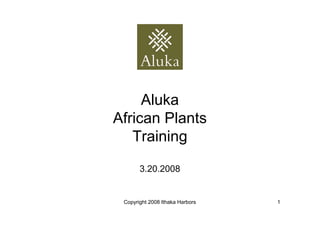
African Plants Training 4.1.2008
- 1. Aluka African Plants Training 3.20.2008 Copyright 2008 Ithaka Harbors 1
- 2. I can change the language to English, French, or Portuguese by clicking here Public pages provide general information such as Help and background materials Menus link to related pages Exercises: 1. Explore the Menu options 2. Go to Help Copyright 2008 Ithaka Harbors 2
- 3. Log In allows you to create an Aluka User ID and log in Getting Started Guide is available in PDF format so you can save or print it. I can find information on how to search and view materials in Aluka Exercises: 1. Go to Log In Copyright 2008 Ithaka Harbors 3
- 4. If I log in, I can save and share all the materials in Aluka. I can also save and share measurements, views, browses and searches. Aluka Passwords are case-sensitive I can create my own User ID by clicking here Exercises: 1. Go to Create User ID Copyright 2008 Ithaka Harbors 4
- 5. I can see that my access is through my institution I can create an Aluka User ID with this form I can see the benefits of logging into Aluka Exercises: 1. Create User ID 2. Go to Homepage Copyright 2008 Ithaka Harbors 5
- 6. I am logged in as myself I can click Advanced Search I can enter the library by clicking on any of the browse categories for that content area Exercises: 1. Go to Uses in African Plants 2. What can we expect to find there? 2008 Ithaka Harbors Copyright 6
- 7. I can browse further into the collection by choosing a category I can click on the number of objects to go directly to that results list I can Add another category if I want to narrow my browse further Exercises: 1. View Results for Medicines Copyright 2008 Ithaka Harbors 7
- 8. My Browse Path is beginning to take shape I can limit the objects per page to 20, 50, or 100 I can click on the Species page link to go directly to the Species page Exercises: 1. Go to Species Page 2. What kind of information is Copyright 2008 Ithaka Harbors collected there? 8
- 9. I can explore the Species Page by clicking on any of the tabs Species Pages contain a host of information, including Family and Genus Types, Accepted Names and Synonymy, Specimens, Use information and Flora Exercises: 1. Go to Specimens 2. Open Specimen in Viewer Copyright 2008 Ithaka Harbors 9
- 10. The Viewer always opens in a separate window and can be resized The Viewer has many powerful tools. I can drag my cursor over each tool to see what it is I have many different ways to view this specimen Exercises: 1. Explore tools 2. Zoom in and measure scale Copyright 2008 Ithaka Harbors 10
- 11. The measurements are not calibrated yet. I can fix this by clicking Calibrate. Each specimen has a scale so that I can calibrate measurement. The Measurement tool allows me to measure the specimen Exercises: 1. Go to Calibrate Copyright 2008 Ithaka Harbors 11
- 12. I can read the instructions on how and when to calibrate I enter the new measurements and click Calibrate. Every measurement I take thereafter will be calibrated Exercises: 1. Enter new measurements and click Calibrate 2. Measure specimen and click Copyright 2008 Ithaka Harbors Measurements 12
- 13. I can save my Measurements. I can enter Comments as well My new measurements are calibrated to centimeters Exercises: 1. Enter Comments and click Save 2. Zoom in on Specimen and click Regions Ithaka Harbors Copyright 2008 13
- 14. I can also Save the Image to my computer I can also Save Regions of the specimen by clicking Regions. I enter Name and Comments to save it for later Exercises: 1. Enter Name and Comments and click Save 2. Where is this information saved? Copyright 2008 Ithaka Harbors 14
- 15. I can Close the Viewer by clicking here I can save as many regions as I want Exercises: 1. Close Viewer window and go to Homepage 2. How can I get to the Homepage? Copyright 2008 Ithaka Harbors 15
- 16. Everything I save is saved in My Aluka If I want to see the full browse page, I can click Explore More There are many more types of African Plants materials than specimens Exercises: 1. Go to letters for African Plants Copyright 2008 Ithaka Harbors 16
- 17. There are many viewing options for each object, including Download PDF, Larger View and Viewer I can click Add/Edit tags if I want save an object Exercises: 1. Click Add/Edit tags Copyright 2008 Ithaka Harbors 17
- 18. All materials are saved in My Aluka A tag is a word or phrase I use to save my object. It can be any word or phrase. I use University of Ghana so I can remember later. I can add Comments if I want. Comments will help me remember why I saved this object Exercises: 1. Enter tags and comments and click Save 2. Where is this information saved? Copyright 2008 Ithaka Harbors 18 3. Go to homepage
- 19. I can change the language to English, French, or Portuguese at anytime I can see all my saved objects in My Aluka Exercises: 1. Go to My Aluka Copyright 2008 Ithaka Harbors 19
- 20. I can see all my tags and the number of times I have used them I can share tags, but first I have to choose which one to share. So I choose the University of Ghana tag I can see all the objects associated with my tags Exercises: 1. Click University of Ghana Copyright 2008 Ithaka Harbors 20
- 21. I can share my tag by clicking here Exercises: 1. Go to Share this tag Copyright 2008 Ithaka Harbors 21
- 22. I can enter up two 20 email addresses or I can copy and paste the URL into something else, like a class assignment or a syllabus I can change the message any way I would like Exercises: 1. Share tag with classmate or michael.gallagher@aluka.org Copyright 2008 Ithaka Harbors 22
- 23. I can see this is a different person. This is the person I sent the tag to My colleague can see the tag in her Community Tags. It will not interfere with My Tags She can see who shared the tag with her Exercises: 1. Explore Community Tags tab 2. Go to Homepage Copyright 2008 Ithaka Harbors 23
- 24. If you have any questions, take a look at the Help menu or contact Aluka User Services at user_services@aluka.org Any questions? Contact User Services at user_services@aluka.org Copyright 2008 Ithaka Harbors 24
- 25. Exercises 1. Create your own User ID 2. Save an object and add comments 3. Open a Letter in the Viewer and Save a Region 4. Open the Viewer and calibrate and measure a specimen 5. Save a measurement 6. Share a tag with me (michael.gallagher@aluka.org) or with a fellow colleague Copyright 2008 Ithaka Harbors 25
