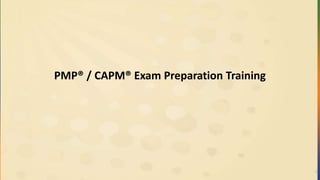
Pmp capm exam preparation
- 1. 1 PMP® / CAPM® Exam Preparation Training
- 2. Introductions • Who are you? • What is the largest project you have managed? • What Project Management Methodologies & Tools have worked with? – PMBOK® Guide, Agile, Six Sigma, Prince2 or tools MS Project, Primavera • What benefits do you anticipate from taking this class? 2
- 3. What is Your Primary Learning Style? 3 * Andrew Lothian, Insights, Copyright 2000 www.insightsaustin.com or www.insightsworld.com Blue -Give me the details -Thorough processing -Research -Data/facts Red -Action-oriented -Get to the point -Practical action -Immediate and fast Green -Reflective -Give me time to process and review -Structured activities Yellow -Experiential -Get me involved -Interactive -Spontaneous Learning Style
- 4. Learning Objectives • Understand the 47 processes, 10 knowledge areas and terminology within the PMBOK® Guide, 5th edition • Practice simulated exam questions The terminology described herein is the generally accepted standard in the United States and many other countries as outlined in the Project Management Institute’s Guide to the Project Management Body of Knowledge®, Fifth Edition, (PMBOK® Guide) 4
- 5. External Logistics • Schedule – 5 days – 9am-5pm – Lunch & Breaks • Restrooms • Sign-In and Absences 5
- 6. Ground Rules We agree to: • Respect others by: – Actively listen to others – Turning off electronic devices – Putting cell phones on silent mode – Promoting positive feedback – Watching your timing – Using “parking lot” to stay focused • Create an “Pass the Exam” Plan 6
- 7. Course Outline • Welcome • Exam Registration and Environment • Framework • Integration • Scope • Time • Cost • Quality • Human Resource • Communication • Risk • Procurement • Stakeholder • Professional and Social Responsibility • Exam Tips 7
- 8. Exam Registration and Environment Chapter 2 8
- 9. What is PMI® ? • Founded in 1969 • Current Project Management Standard – A guide to the Project Management Body of Knowledge (PMBOK) version 5.0 Certifications = • Certified Associate in Project Management (CAPM)® • Project Management Professional (PMP)® 9
- 10. Individual Exercise What are your reasons for wanting to obtain a PMI® Credential? Are You a PMP® Candidate? The PMP® is perfect if you have demonstrated experience and competence in leading project teams. Are You a CAPM® Candidate? The CAPM® is a good entry-level certification if you’re new to project management, or still figuring out your career path.
- 11. Reasons for Earning a PMI® Credential • Serves as an unbiased endorsement of your PM knowledge and experience on a global level • Can lead to career opportunities & advancement • Recognition of your knowledge, skills and abilities • Reflects achievement • Prepares you for greater job responsibilities • Builds self-confidence • Allows for greater recognition from peers • Enhances the profession 11
- 12. PMP® Eligibility Requirements If your educational background consists of a high school diploma, the requirements for project management experience and project management education are: – 7500 Hours of Project Management Related Experience – 60 months of Project Management Experience – 35 Contact Hours of Training A high school diploma is the minimum educational background for PMP® certification. The 7500 hours of experience must be 5 years (60 months) within the last 8 of submitting application.
- 13. PMP® Eligibility Requirements (cont.) If your educational background consists of a bachelor degree or higher, the requirements for project management experience and project management education are: – 4500 Hours of Project Management Related Experience – 36 months of Project Management Experience – 35 Contact Hours of Training The 4500 hours of experience must be 3 years (36 months) within the last 8 of submitting application.
- 14. PMP® Exam Format • 200 questions (175 scored, 25 ‘pretest’ unscored) • 4 multiple choice possible answers/question • 4 Hours Maximum Time Allowed • Scheduled as Time Slots are Available • Pass/Fail available when complete Domain % of Items on Test # of questions Initiating 13% 26 Planning 24% 48 Executing 30% 60 Monitoring & Controlling 25% 50 Closing 8% 16 Total 100% 200
- 15. PMP® Exam Cost The cost of the exam depends upon whether or not you are a member of PMI® (www.pmi.org) $405 PMI® Member $555 Non-PMI® Member 1515
- 16. CAPM® Eligibility Requirements At a minimum, you need a high school diploma or global equivalent. Additionally, the requirements for project management experience and project management education are: – 1500 hours of professional experience on a project team OR – 23 contact hours of formal project management education
- 17. CAPM® Exam Format • 150 Questions (Four Option, Multiple Choice) which includes 15 pretest questions • 3 Hours Maximum Time Allowed • 100% based on the PMBOK® • 4 multiple choice possible answers/question • Pass/Fail available when complete Chapter % of Items on Test Approx. # of ? 1 4% 6 2 4% 6 3 11% 16 4 11% 16 5 11% 16 6 11% 17 7 9% 13 8 7% 11 9 7% 11 10 7% 11 11 11% 16 12 7% 11 Total 100% 150
- 18. CAPM® Exam Cost The cost of the exam depends upon whether or not you are a member of PMI® (www.pmi.org) $225 PMI® Member $300 Non-PMI® Member 18
- 19. Continuing Certification Requirements (CCR) Program • Maintain the Professional Code of Conduct. • One Professional Development Unit (PDU) is = one hour of training or other approved activity. • Collect and report 60 PDUs over a 3-year reporting period. 19
- 20. Preparing for Exam Day Studying and Scheduling • Schedule your exam for a time when you are most alert. Try not to schedule your exam to follow a day's work. • A good night's sleep the night before the exam and eating well a few days before hand will help greatly. • Cramming the day before is not a bad idea, as it can help you detect any final subject areas that need last minute study. • The tables, charts, and other items that we suggest you memorize are "musts" for success. Know them cold and be able to recreate them on your scratch paper in the test room. Practicing • Practice tests help you become familiar with the environment as well as the question layout and timing. • When taking practice tests, focus on the speed at which you complete the questions. On average, you have 72 seconds per question. While there are no additional points for completing more quickly than anyone else, being practiced enough to set a good pace can give you an advantage, especially when you hit "the wall" on the exam. Your mind will be accustomed to processing questions at a pace that is above normal. • Take the exam tutorial. It can help give you a better understanding of all your options in the environment.
- 21. Preparing for Exam Day (cont.) What to Take: Required The following are required: • Your eligibility letter with the authorization number on it • A photo ID and two other forms of ID (credit card, etc.) Verify that the names on the IDs and the letter are identical. For example, Anthony and Tony could cause problems. What to Take: Recommended • Dress in layers so you can be comfortable in the room environment whether it be cold, warm, or unstable. A t-shirt with a sweater is a good combination. • Earphones are usually provided, but consider taking some in case they aren‘t. They will shut out the noise around you. • Although you may take food and drink with you, you must leave them in the provided locker. • You may take the locker key, plus the provided calculator, pencils and paper into the test room.
- 22. In and Out of Scope (for the exam) The exam tests your understanding of the PMBOK® Guide and PMI® processes (across all knowledge areas, regardless of the ones you use and how you use them at work), as well as the ability to know how to deal with these processes in situational questions. You need to: • Know the formulas for each of the knowledge areas • Know the terms and definitions • Be familiar with how to recognize the definition of a given term, as well as recognize it in a situation • Be familiar with the documents such as the charter, WBS, schedule that PMI® uses in the methodology
- 23. Review of Materials PMP Exam Success Series: Bootcamp Manual with Exam Sim Application (Fifth Edition PMBOK® Guide) – Contains 200 question PMP exam simulation – Contains 560 exam format sample questions – Includes mindmaps for each knowledge area – Presents clear, identifiable formulas with memorization keys • Fifth Edition PMBOK® Guide • Kaplan Simulated Exam application access • CBT Nuggets 23
- 24. Other Exam Preparation Resources Crosswind Learning Portal • See http://portal.crosswindpm.com PMP Certification Experience Hours Downloadable spreadsheet • http://www.crosswindpm.com/download/crosswindpmpexphours.xls PMI® member resource eReads and References • See www.pmi.org EVM Resources: • www.youtube.com – Search for SirGanttalot – Earned value measurement, video 1,2,3 • http://evm.nasa.gov • NASA EVM • NASA lessons learned • NASA configuration management • http://www.gantthead.com/presentations/Understanding-Earned-Value-Analysis.html 24
- 26. What Makes The CAPM®/PMP® Exam Challenging? • You Must Think LARGE projects – The PMBOK® Guide is written for use with large projects • > 1 year long and > US $10 Million • The exam assumes: – You are leading a team of at least 200 people and have 4 sellers. – The PM’s key role is to PREVENT PROBLEMS (aka Risk Management) by doing adequate planning • You are in a balanced matrix organization • Assume proper project management was done 26
- 27. Team Exercise Instructions: • Turn to page 17 of the Bootcamp Manual and review the “PMI Theory Pills” • Put a star next to the top two that you do not understand or know.
- 28. Brain Dump List • A brain dump is important information that you write down as you begin your PMP® examination. We recommend that you write down your brain dump during the tutorial of the exam. This tutorial happens in the first fifteen minutes before your four hours actually start. Ensure that you can do this cold in fifteen minutes or less before you take the test. • Every brain dump is personal and relates to key items people feel they need to have listed in the brain dump. ** Refer to the QUICK REFERENCE GUIDE inserted in your Bootcamp Manual for items to put on your Brain Dump list **
- 29. Black and White vs. Gray • The PMP® Examination often uses gray words that are not extreme, such as GENERALLY, but can relate to "shades" of the condition. These "gray" words can take a bit of getting used to with sample questions. • The PMP® Examination can include questions with absolute words such as ALWAYS, NEVER, COMPLETELY, and gray words as SOMETIMES, SHOULD, COULD, GENERAL, and MAY. • Be very sensitive to these words because absolute words compared to gray words can significantly change the meaning of a question.
- 30. “The Wall” • "The wall" is the point where you find it more difficult to think through the questions and material. • Everyone who takes the exam eventually hits "the wall." • Some won't hit it until after leaving the test environment, but most hit it sometime during the exam. • To minimize the impact of "the wall," we recommend that you mentally break the exam into percentages. – When you have completed the first 50 questions, you are 25% done. – When you have completed 100 questions, consider yourself 50% done. – From that point on, you are on your way to completion. • Setting milestones gives you a sense that the exam is not so big.
- 31. Marking Questions • The exam lets you mark questions and return later to review them. Studies show that your initial response to a question is usually the right answer. • Many times, you can second-guess yourself out of the best answer if you are not careful. • While we suggest marking questions you are unsure about, and perhaps math questions (if you simply want to go back and double check the math), we recommend that you don't mark too many questions. You may run out of time on the exam. • Typically, our classroom students who score well on the exam mark about ten to fifteen questions. Those who mark a number more than that usually don't score as well.
- 32. Question Characteristics and Components The following are the different characteristics and components you must recognize when interpreting questions, especially the situational ones. Distractor We use this word to reference information that has no value or bearing in a question. We call it “distractor" because it is content that has been inserted to distract you in the exam environment. We also call such content “noise." Common Terminology The exam typically uses PMI terminology. A question could have one possible answer commonly connected with the question but not PMI terminology. Another possible answer uses the PMI terminology for the common description (e.g., budget at completion vs. budget). In this example, if you answered “budget" because you weren't familiar with the true definition of “budget at completion," you are technically wrong because “budget at completion" is the better answer.
- 33. Question Characteristics & Components (cont.) Too Much Information (TMI) The exam could present questions that contain a great deal of information. For example, you might encounter a situational question in which a number of variables are thrown at you, such as time, cost, scope, and quality. Look at each variable and see how it relates to what the question is asking. For example, if you are given variables associated with time, quality, and scope, and they are all good, or not enough information, and the cost variable listed shows that you are over budget, then that variable is likely the one you are concerned about. Wrong Area, or Wrong Point in Time The exam could present questions that have an answer or answers that are from a wrong Knowledge Area or from the correct Knowledge Area but the answer is too early or late in the process to be acceptable. Questions could have references to "what would you do (first, last, before, after) this." In this case, more than one answer is in the general range, but only one is correct.
- 34. Question Formats Question Format Description Example Select This is likely the most straight-forward question format on the exam. It simply asks you to select the best answer. Be aware, however, because it can also include other question formats, including the Chicken or the Egg format questions. A milestone has what duration? A. 1 day B. 0 (no duration) C. 1 hour D. 8 hours
- 35. Question Formats (cont.) Question Format Description Example Select NOT/EXCEPT For this the type of question, you must select the answer that does not apply. Generally, this question type is not a big deal unless you have already hit "the wall" that we discussed in the exam environment part of this book. The key to handling this type of question is to determine which three answer selections have something in common. The fourth answer selection is the exception and the answer to choose. All the following are areas of communication management except… A. Manage Stakeholders Expectations B. Report Performance C. Quantitative Analysis D. Distribute Information
- 36. Question Formats (cont.) All (or a Combination of the Answers) With this question format, all -- or a combination -- of the answers are acceptable. The main thing to consider is that there isn't a bad choice. The odds are that if two of the answers (other than “All the answers") look good, so will the third. Which of the following are areas of risk management? A. Identify Risk B. Perform Quantitative Risk Analysis C. Plan Risk Responses D. All the answers
- 37. Question Formats (cont.) Question Format Description Example Situational This question format is probably the most challenging, and the exam will include at least 75 questions using this format, some in combination with other formats. This question format expects you to leverage your PM experience and understanding of the PMBOK Guide and the PMI way of thinking. Typically, you will see a Chicken or the Egg (what comes first) -- with whom do you communicate regarding a project, or what is your next action on the project. Keys to success in this area are to understand the chart in the Framework area of this book, plus the key role players in the methodology. You've taken over an existing project and discover that it has suffered major scope creep because the former Project Manager couldn't say “no” to the sponsor, and it lacked enough supporting documentation. What document do you first want to see (or create if it doesn't exist) about the project foundation? A. Risk List B. Project Charter C. Communications Plan D. Budget
- 38. Question Formats (cont.) Chicken or the Egg With this format, more than one answer is acceptable. The key is to understand their order -- what comes first (last, before, or after something depending on what the question is asking). In this case, look at what the question is asking and determine the best answer based on the timeline of the answers. What comes before Estimate Activity Durations? A. Sequence Activities B. Estimate Activity Costs C. Define Activities D. Project Plan Development
- 39. Question Formats (cont.) Question Format Description Example Calculation This question format typically falls under the Select or the None of the Above (sometimes "not enough information") formats. If you know the formulas for the exam, you shouldn't have a problem with calculation questions. In some, you could encounter possible answers that "add up" correctly if you don't know the formula, but attempt to reverse-engineer the question. An example: you are to calculate CPI (divide EV by AC). You have incorrect answers that total other calculations as well (SV, SPI, CV, or others). It is not uncommon for the exam to have questions that do not give you enough data, such as future value or present value. Therefore, it is important that you know all the components of a formula. What is the CPI for the following data? AC=$200, PV=$400, EV=$200, BAC=$1,000 A. $200 B. -$200 C. 1.0 D. 0.5 Earn and actual cost
- 40. Question Translation and Breakdown The PMP® Examination is known for its long rambling situational questions. Below are our recommendations: •Look at the last part of the question to see what you are being asked to do, analyze, etc., before you read the complete question •Eliminate the two worst answers •After you have narrowed your selection to two answers, determine the best answer
- 41. Sample Question #1 You are a Project Manager on an environmental excavating project. As you monitor progress, you determine that the activities are taking longer than estimated on the schedule because of holidays you hadn't planned for in the schedule. What is the best solution to fix this problem?
- 42. Sample Question #1 – Translation & Answer You are a Project Manager. Your project is behind schedule because you didn't factor holidays into the schedule. What is the best solution to fix this problem? Answer: Implement a schedule change control and re-baseline the schedule with the holidays factored in.
- 43. Sample Question #1 – Breaking down of Question You are a Project Manager on an environmental excavating project. As you monitor progress, you determine that the activities are taking longer than estimated on the schedule because of holidays you hadn't planned for in the schedule. What is the best solution to fix this problem? • The first sentence establishes that you are the Project Manager. Unless something specific about the type of project comes up, that should be sufficient (environmental excavating wasn't covered in my version of the PMBOK® Guide!). • The second statement has two items of value in it. The first is that activities are taking longer than estimated, and the cause is from not planning in holidays into your schedule. The final sentence simply asks the best way to fix this problem.
- 44. Sample Question #2 You have taken over a project from another Project Manager who wasn't having success according to the sponsor. The project is a new type of work at your company. The cost is $50,000 over budget, and the former Project Manager did not view the schedule as a useful tool. What should you focus on first?
- 45. Sample Question #2 – Translation & Answer Translation: You are a new Project Manager on a project for which you are replacing someone. The project is a new type of work at your company. You don't have a total budget value to tell you if the $50K is a big or small amount over, so assume that is noise. There is either no schedule or not much of a schedule if there is one. What should you focus on first? Answer: You first focus on seeing what was available for a schedule, and if needed, readjust/modify or create one.
- 46. Sample Question #3 You are halfway through an Internet upgrade project. Presently, you know the following: Activity F has an early start of day 7 and a late start of day 12. The cost performance index (CPI) is 0.92, and the schedule performance index is 0.87. The project has 18 stakeholders. Activity G requires a very experienced resource. What should you focus on first?
- 47. Sample Question #3 – Translation & Answer Translation: You are 50% done on a project. Because there is not enough information about the network diagram and Activity F, it appears to be noise. The spending efficiency is only getting $0.92 value for every dollar spent. The productivity is 87% of what is planned. The number of stakeholders is insignificant in this question, as is the resource issue on Activity G. What do you focus on first? Answer: The first area of focus is the schedule because the SPI is 0.87. After that, you focus on the budget because the CPI is 0.92.
- 48. Sample Question #4 You have been involved in a project as a Project Manager. After much analysis, arguing, and debate with the 17 stakeholders, the sponsor has made the decision to outsource a key piece of work on the project because of the risk associated with it. This is an example of what?
- 49. Sample Question #4 – Translation & Answer Translation: You are the Project Manager. It has been decided that a piece of the work will be outsourced. This is an example of what? Answer: • This is a situational terminology question. They are describing a make-or-buy analysis.
- 50. Situational Question #1 You are the Project Manager on a project. It has been discovered that testing will begin a week late. Which is the best solution? A. Perform analysis about the delay and if it indeed will not impact the scope, time, or cost of the project, approve it and keep the project running. B. Ask senior management for a choice in a solution. C. Ignore the testing issue because that part of the project hasn't come up yet. D. Ask the sponsor for an opinion about converging system testing and user acceptance testing.
- 51. Situational Question #2 You are the Project Manager on a project. It has been discovered that testing will begin a week late, thereby causing the project finish date to slip a week. Which is the best solution? A. Perform analysis about the week delay and if it will not impact the scope, time, or cost of the project, approve it and keep the project running. B. After analyzing the problem and potential solutions, alert senior management to the problem and potential solutions, and implement the solution they recommend. C. Ignore the testing issue; that part of the project hasn't come up yet. D. Ask the sponsor for an opinion about converging system testing and user acceptance testing.
- 52. Situational Question #3 You are a Project Manager on a project awaiting some new positions to be filled. The schedule is already set to include the work of these new resources. The start date of these resources has passed without hearing back from the client on signing approval for these new resources. Who can best resolve this problem? A. Senior management B. Project Manager C. Sales Executive D. Program Manager
- 53. Situational Question #4 The project is not progressing well. It is behind schedule and over budget. The Project Manager has determined that the schedule was created without adequate team input and needs to be recreated. Reworking the schedule could effect the overall project finish date. Who can best fix this problem? A. The Project Manager (because the Project Manager needs to put together a new schedule for approval by senior management). B. Senior management because senior management needs to approve a violation of the triple constraint C. Functional Manager because the Functional Manager is in control of the resources on the schedule D. Team member(s) because team members have input to the schedule
- 54. Situational Question #5 The project is behind schedule because the key estimator wasn't available when the schedule was created. Senior management is aware of this and has allowed the Project Manager to re-baseline the schedule. What process will fix this problem? A. Develop Schedule B. Sequence Activities C. Work Breakdown Structure D. Control Schedule
- 55. Situational Question #6 The project is behind schedule as the key estimator wasn't available when the schedule was created. Senior management is aware of this and has allowed the Project Manager to re-baseline the schedule. In what process did this problem get created? A. Develop Schedule B. Sequence Activities C. Work breakdown structure D. Control Schedule
- 57. 3.1 Project Management • Project Management is the application of information, skills, tools, and techniques to activities involved with a project in order to meet project needs. • It can include: – developing requirements, – determining realistic goals, – managing the triple constraint, and – adapting the various plans as needed to achieve the goals of the project and stakeholders. • Project management can start with selection of the suitable processes associated with completing the work of the project. • In addition, it can involve using an established methodology to align project and product requirements with the product specifications.
- 58. 3.1 Project Management System • The project management system is a set of procedures, tools and techniques, processes, and methodologies that an individual Project Manager, PMO, or company can use to manage projects. • This system can be formal or informal in nature. Typically, it is supported by the project management plan as the project work is executed.
- 59. 3.1 Project Management Life Cycle (PMLC) What you do to MANAGE the project Planning Process Group Executing Process Group Monitoring & Controlling Process Group Initiating Process Group Closing Process Group I P EM&C C
- 60. 3.1 Project Life Cycle Projects vary in size and complexity. All projects can be mapped to the following generic life cycle structure: • Starting the project • Organizing and preparing • Carrying out the project work • Closing the project See Figure 2-8, Page 39 in the PMBOK Guide
- 61. Project Life Cycle Project Management Process for a large project Research Design TestCode Transition I P E M&C C I P E M&C C I P E M&C C I P E M&C C I P E M&C C
- 62. Project Life Cycle Project Management process for a small project Research Design TestCode Transition I P E M&C C
- 63. 3.1 Product Life Cycle • The product life cycle involves the product or service from concept to divestment (closure). • This cycle can begin with a business plan, project, transition to operations, and finally the exit or finish of the product or service
- 64. 3.1 Life Cycle Interaction Life Cycle Interaction demonstrates how the three life cycles interrelate. Project Management Life Cycle (The Project Management of the Project) Project Life Cycle (The Work of the Project such as Construction) Product Life Cycle (The Overall Life of the Product, from Initialization to Rollout to Taking Out of Service) Timeline
- 65. 3.1.1 Progressive Elaboration • It means to work on a project for which you might not know all the details. You plan based on what you know. • You begin the work while learning about (and planning) the future details of the unknown work. As you learn more about the work of the project, the plan progresses, becoming more elaborate. • Typically, you start out in small steps and make multiple increments in the Planning and Executing of the project as work is completed.
- 66. 3.1.2 Project A Project: • Has a specific purpose • Creates specific results • Has definite start and finish dates • Is temporary • Could be progressively elaborated as more is learned about the project details • could occur as a result of a business opportunity or market need, which could have a limited time window.
- 67. 3.1.4 Program and Program Management and 3.1.5 Portfolio and Portfolio Management Programs: • encompasses projects of similar work or correlated activates • Are managed in a coordinated way to attain benefits that could not bee achieved separately Portfolios involves a group of projects/programs that have some degree of interactivity related to an overall strategic business goal. Portfolio of Projects Project 2A Project 2B Program 2Project AProgram 1 Project 1A Project 1B Company Portfolio Strategic Planning
- 68. 3.1.6 Strategic Planning • Strategic planning is a practice by which a company looks into the future for products or services it must have, typically three to five years in the future. • Projects are the tools that the company will use to implement these strategic goals, because the operations of the company typically encompass the day-to-day (repeatable) activities. • Thus, when the strategic goals are complete, they roll into the operations of the company. • Projects can be created as a result of market demand, legal needs, technology updates, and customer or organizational needs. • PMI has a tool and methodology approach called OPM3 (Organizational Project Management Maturity Model) for aligning a company’s goals and strategic planning to project management.
- 69. 3.1.7 Project Management Office • It is a management organization with several possible configurations: • A centralized area for all project management personnel to work and be assigned to projects as they arise • A centralized area for documentation and process support for project management throughout the organization • A centralized area for project management support and auditing of projects in the organization • For a PMO to be successful, project goals must be clearly defined and backed by strong executive support.
- 70. 3.1.8 Project vs. Operations Mgmt. • Project management deals with the creation of temporary specific initiatives. • Operations management deals with the ongoing repetitive day-to- day activities of running the business.
- 71. 3.2 Triple Constraint • One of the basic foundations of project management defined by Scope (could be referenced as quality), Time, and Cost. • All three constraints are of equal importance (unless otherwise stated). Quality Scope Time Cost
- 73. 3.3. PROCESS GROUPS AND POSITION DESCRIPTIONS
- 74. 3.3.1. Process Groups What are the five process groups in the Project Management Life Cycle (PMLC)? Planning Process Group Executing Process Group Monitoring & Controlling Process Group Initiating Process Group Closing Process Group I P EM&C C
- 76. Initiating A high level summary of Initiating: • In the Initiating stage, the initial work is put into place on a project. • A project can continue or it could be killed at this point. • Typically, when a project moves beyond initiation, • A project manager is assigned • A sponsor is defined • A high-level scope statement is put into place • These items should make it possible for a project to move forward to Planning. This Initiating stage can also be applied to the beginning of every phase of a project. • Typically, a project charter is created here.
- 77. Planning A high level summary of Planning: • The Planning Process Group is perhaps the most important of all the stages. • If you plan badly, your project likely will never be better than the plan. • The Project Manager makes a management plan for each of the Knowledge Areas and integrates them: Scope, Time (schedule), Cost, Quality, Human Resource (staffing), Communications, Risk, Procurement, and Integration. • The Project Manager also makes a plan for adjusting (controlling) each stage as changes occur. • The team should be involved in a great deal of this planning. After all, they will be doing the work; they should have input with regard to their efforts. • The Planning processes develop the overall project management plan.
- 78. Executing A high level summary of Executing: • It is in the execution stage that the scope of the project is built. • In Planning, you “planned the work.” Now, you “work the plan”. • Throughout the process of executing the plan, the project team will discover things they hadn’t planned for or forecasted. As a result, the Monitoring and Controlling process stage comes into play, the point at which the team experiences variance from the plan. • The Executing processes create work results.
- 79. Monitoring & Controlling A high level summary of Monitoring and Controlling: • In Monitoring and Controlling, the team maintains what it has planned. • By putting a plan (Planning) in place, the team executes the plan, and when the team encounters variance (as usually happens), the Controlling stage comes into play as a means to adjust the plan to compensate for new discoveries (dates, resources, cost, scope, etc.). • A key perspective to have in this process area is adherence to the official change control process so that only formally approved changes are implemented. • Monitoring and Controlling results in corrective actions.
- 80. Closing A high level summary of Closing: • In Closing, the project ends. • Assuming that the project has been executed and worked to the point of nearing completion, the bulk of what will be happening in this process stage is closing the project and Close Procurements. • In the case of Close Procurements, the main goal is to verify that what should have been done in the contract was done, including payment and signoff. • Closing the project involves Close Procurements, as well as archiving any project records, documents, etc. • Closing the project results in the product, service, or result transition of the project.
- 81. Comparison of Plan-Do-Check-Act to PMLC The American Society for Quality (ASQ) defines the plan-do-check-act (PDCA) cycle* as an approach to process development. * Defined by Shewhart and modified by Deming Monitoring and Controlling Initiating Closing Planning Executing
- 82. 3.3.2. Phase to Phase Relationship
- 83. Overlapping Relationship An overlapping relationship is typically used if a compression technique such as fast tracking is applied.
- 84. 3.3.3 Phase vs. Process Groups A project phase is a piece of a multi-phase project and all five process groups are often applied to each project phase. 3.3.4 Predictive Life Cycle Also known as waterfall or plan driven approaches. 3.3.5 Iterative and Incremental Life Cycle Used when partial project delivery can be of use to the stakeholders 3.3.6 Adaptive Life Cycle Used in rapidly changing project environments where scope is difficult to identify or define in Advance. i.e. Agile, Scrum, Kanban, Lean
- 85. 3.3.7 Phase Gate • A review process undertaken to determine if a project is likely to succeed • At the end of a program or project phase, an authorized group reviews the work of the phase and either approves to continue the project or makes the decision to stop future work on the initiative • Projects that are not likely to succeed are “killed” early • Can also be called “kill point”
- 86. 3.3.8 Position Descriptions Portfolio Manager Provides governance at a high level for assigned programs and projects. Portfolio Review Board Reviews each project in terms of its value, risks, ROI, and other designated attributes and determine which projects should be pursued. Program Manager Manages related projects in a manner that will provide enhances benefits and control and to provide support and guidance to the project managers. Operations Management (or Business Process Manager) Responsible for incorporating the project into normal operations and supporting it over the long term.
- 87. 3.3.8 Position Descriptions Sellers/Business Partners • contracts to provide components or services for the project. • has a special relationship with and provide expertise or a service to the enterprise. Project Manager • Describes to the team members what activities need to be done per the plan • Maintains Control Scope of the project • Communicates project status as it evolves • Has the ultimate responsibility to deliver the project
- 88. 3.3.8 Position Descriptions Project Management Team Anyone on the team who is working on project management-related items. Project Coordinator Act as communication links to senior management and have limited decision- making abilities. Project Expeditor Used to support the project manager with no decision-making abilities. Functional Manager Deals with people and controlling resources.
- 89. Sponsor The sponsor is the key person or group who has: • Secured financing for the project, • Creates the project charter, and • Signs off upon project completion Performing Organization The Performing Organization is the company or division of a company that is doing the work of the project. Influencer The influencer is a person or group indirectly related to a project, and they can have a negative or positive influence on that project.
- 90. PMO (Project Management Office) • The PMO (if there is one associated with the project) could have responsibility associated with the completion of the project. • For a PMO to be successful, project goals must be clearly defined and backed by strong executive support. Customer/User The person or group that makes use of the work of the project
- 92. Stakeholders Anyone actively involved in, or anyone that can be impacted (negatively or positively) by the project. Project Team Members Responsible for doing the work that goes toward meeting the scope of the project. Stakeholder Management •Provide appropriate input and contribution as the project evolves. •Stakeholder sign off and formal acceptance during closure.
- 93. 3.4 ORGANIZATIONAL CULTURES, COMMUNICATIONS AND STRUCTURES
- 94. 3.4.3 Functional Organization This is sometimes called a “silo” organizational structure because the people in the individual groups work among themselves more than with other groups (or silos).
- 95. Projectized Organization The projectized organization focus is on the project (or operations by project) instead of on the specialization of the individual. This focus greatly increases the team’s ability to optimize focus and performance because the project is the main focus.
- 96. Matrix Organization • Weak Matrix • Balanced Matrix • Strong Matrix
- 97. 3.4.6 Composite Organization A hybrid type of structure. Composite characteristics include the following: • A flexible configuration for doing projects in a company • Project management or leadership vary depending on originator and skills/people on projects
- 98. What are the six key types of organizational structures? Organizational Structures Functional Weak Matrix Balanced matrix Strong Matrix Projectized Composite
- 99. Organizational Structure: Summary Characteristics of the different Organizational Systems. Organizational Structure Functional Matrix ProjectizedProject Characteristics Weak Matrix Balanced Matrix Strong Matrix Project Manager’s Authority Little, if any Limited Low to Medium Medium to High High to Total Resources Available for Project Work Literally None Limited Low to Medium Medium to High High to Total Who Controls Project Spending Functional Manager Functional Manager Mixed Project Manager Project Manager Person’s Role as a PM Part-time Part-time Full-time Full-time Full-time Project Management Support Staff Part-time Part-time Part-time Full-time Full-time
- 100. Exercises • As a team, Do Framework Terminology Matching Exercise – page 53- 54 • Individually, Do Framework Practice Test – Do only 10 questions
- 102. Integration Process Table Process Group Process Name Main Outputs Initiating Develop Project Charter Project Charter Planning Develop Project Management Plan Project Management Plan Executing Direct and Manage Project Work Deliverables Work Performance Data Change Requests Monitoring and Controlling Monitor and Control Project Work Change Requests Work Performance Reports Project Management Plan Updates Perform Integrated Change Control Approved Change Requests Change Log Project Management Plan Updates Closing Close Project or Phase Final Product, Service, or Result Transition
- 103. 4.1 Organizational Process Assets (OPA) OPA can be inputs to many processes because they deal with variables such as plans, processes, procedures and knowledge bases used by the organization. These inputs could include: Processes and Procedures • Guidelines for tailoring • Templates • Product and Project lifecycles • Process definitions • Change control procedures (see PMBOK Guide pages 27-28) Corporate Knowledge Base • Lesson learned • Configuration management • Project files from previous projects • Issue and defect databases
- 104. 4.2 Enterprise Environmental Factors (EEF) EEF refers to conditions that are not under the control of the project team that influence, constrain or direct the project. Examples include: • Organizational governance, structure and culture • Infrastructure • Government or industry standards, • Personnel administration • Marketplace conditions • Stakeholder tolerance for risk • PMIS (Project Management Information Systems) (see PMBOK Guide pages 29)
- 105. 4.6 Develop Project Charter I
- 106. 4.6.1 Project Charter A Charter has the following characteristics: •Project justification and purpose •Success criteria •High level scope of the project •Any constraints or assumptions •Time and cost goals •Authority Level of the project manager •Stakeholder definition and level of influence •Organizational information •Project approval requirements
- 107. 4.6.2 Kickoff Meeting Projects generally include a kickoff meeting to start the project. This meeting: • Can be held at the beginning of Planning or Executing, depending on priority and approach • Helps set expectations of what the project Planning will include and create when complete • Can include setting expectations on the project and communicating details of the project management plan to the team members so they know what is expected of them and what should have been created when the work of the project is complete.
- 108. How are Projects Selected by a Company? Mathematical Models •Constrained Optimization •Linear •Non-linear •Dynamic •Integer •Complex calculation •Algorithms Benefit Measurement Model •Comparative Approach •Scoring Models •Benefit Contribution •Economic Model
- 109. 4.6.3 Project Selection Financial Metrics Table Project Selection Tool Also Known As Option to Select Example Return on Investment ROI The Biggest Number or Percentage $50,000 or 7% Internal Rate of Return IRR The Biggest Percentage 15.50% Net Present Value NPV The Biggest Number (Years are already factored in) $47,500 Benefit Cost Ratio BCR The Biggest Ratio 3.5:1 Opportunity Cost -- The Amounts That Are Not Selected Project A ($7,000) over Project B ($5,000) Payback Period -- The Shortest Duration 7 months
- 110. 4.7 Develop Project Management Plan P
- 111. 4.7.1 Project Management Plan The Project Management Plan is a cumulative document that contains all the documents used in the project management approach on the project. Management Plans in the Project Management Plan Document Requirements Management Plan Scope Management Plan Schedule Management Plan Cost Management Plan Quality Management Plan Process Improvement Plan Communications Management Plan Human Resource Management Plan Procurement Management Plan Risk Management Plan Change Management Plan Stakeholder Management Plan Configuration Management Plan Also for Consideration in the Project Management Plan Document or Project Documents Milestone List Milestone Schedule Resource List and Calendar (Project) Organizational Chart Requirements Requirements Traceability Matrix Project Scope Statement Work Breakdown Structure Scope Baseline Schedule Baseline Cost Baseline Quality Baseline Risk Breakdown Structure Risk Register Change Control Systems Stakeholder Register
- 112. 4.7.2 Assumptions • When doing project management, part of the concept of planning is dealing with items that you simply do not know the characteristics of yet. • This could be done with scheduling, budgeting, or anything other “unknown” areas of the project. • The lessons learned are valuable with helping create valid assumptions. • As the project evolves and we learn more about the project, assumptions will become less in most cases.
- 113. 4.7.3 Constraints • Constraints are used throughout the project. • Every project has constraints. • These are things that limit the options on the project. • This could be the number of people available, amount of time or money available to finish the job, or other resource or asset issues.
- 114. 4.7.4 Baseline • The baseline is the original estimate plus any approved changes. • The baseline value is that which the work results (sometimes called “actuals”) are compared to. • There will be a baseline value for any item on the project this is to be measured. • This includes scope, time, cost and quality at the minimum.
- 115. 4.7.5 Project Management Information System (PMIS) • The Project Management Information System is used for communication and Distribute Information on the project. • It is not necessarily a high tech system, but whatever is used for communication on the project. • Normally, it is a mixture of technology and non-technology tools used by various people on the project.
- 116. 4.8 Direct and Manage Project Work E
- 117. 4.8.1 Work Authorization System A Work Authorization System: • Is a formal or informal system that is used in project management to ensure that work is done as planned. • Ensures that the right work is done in the right order, at the right time, by the right people. • Can help control costs on the project. – If work is not done in the sequence as planned, it can potentially cause issues that result in rework, which can be anything from checking with the project manager when something is done, to a detailed check in and sequencing system. • Can also be used to minimize or eliminate Gold Plating.
- 118. 4.8.2 The Project Manager’s Role in Integration • Project Managers start with planning because they are responsible for pulling together all the various people for the planning and completion of the project plan as all the documents are integrated into the project plan. • Project Managers are also responsible for project integration while various project pieces come together for plan completion. • Project Managers must be sensitive to the project’s needs, especially at key interface points on the project.
- 119. 4.9 Monitor and Control Project Work M&C
- 120. 4.10 Perform Integrated Change Control M&C
- 121. 4.10.1 Requested Changes Vs. Approved Changes • In situational questions, a requested change typically isn’t considered as approved unless stated so. It’s important to explain the impact of requested changes to the authorized requestor or sponsor and let that person make the call on approving the changes based on the impact. Unless it’s a situation like that, a requested change is simply a wish list, not likely to impact the outcome of the situation. • Approved changes are those that have been through the Change Control System and approved; they are now part of the project with any impact changes potentially had now affecting the project.
- 122. 4.10.2 Change Control System • A Change Control System is a documented, formal process that manages the change of project documentation. It is also used to assess the impact and consequences of requested changes on the project. A change is requested, analyzed for impact and consequences, and typically either approved or rejected. • An overall change control system can address a variety of areas on the project. If the Change Control System is for a specific knowledge area such as scope or cost, it typically addresses only that area, and usually no others.
- 123. 4.10.3 Change Control Board The following are characteristics of CCB: • Typically used on larger projects • Can represent various areas of the company • Its function is to review (and approve/reject) changes on the project • Can have different rules with the key being that they meet the needs of the company and the project.
- 124. 4.10.4 Configuration Management The three main goals of a configuration management system are: 1. To develop a consistent process to evaluate changes. 2. To create an environment that can review and approve appropriate changes to modify the project for the better. 3. To establish communication standards for the project management team to be able to communicate those changes to the appropriate Stakeholders.
- 125. 4.11 Close Project or Phase C
- 126. 4.11.2 Closing the Project • Close Project or Phase is the point at which the customer agrees to accept the product of the project. • This closure basically says that the work (product) of the project and the project are complete. • After Closing the Project, anything else will be warranty work or new work.
- 127. 4.11.3 Lessons Learned • Lessons can come along before the end of a project, as an opportunity that allows the team to learn from something and improve on the project as they are completing it. • If they come at the end of the project, the closing the project procedures come into play. • If they come before the end of the project, the closing procedures are not be a factor. Lessons Learned at the end of the phase or project • Lessons Learned can happen a number of different ways: • Meet with team and discuss what worked and what didn’t work on the project. • Questionnaire can be used to collect detailed feedback. • Combination of the two above to allow greater discovery and quantitative details.
- 128. 4.11.4 Close Project or Phase and Close Procurements
- 129. Exercises • As a team, use the Integration Mind Map to do Integration ITTO Matching Exercise. (pages 95 and 97) • Individually, do 10 questions of the Integration Practice Test. (pages 98- 99)
- 130. Scope Chapter 5
- 131. Scope Process Table Process Group Process Name Main Outputs Planning Plan Scope Management Scope Management Plan Requirements Management Plan Collect Requirements Requirements Documentation Requirements Traceability Matrix Define Scope Project Scope Statement Create Work Breakdown Structure Scope Baseline Monitoring & Controlling Validate Scope Accepted Deliverables Change Requests Control Scope Work Performance Information Change Requests
- 132. 5.1 Plan Scope Management P
- 133. 5.1.1 Scope Management Plan It may include the methods that will be used to: •Create a scope statement •Create a WBS •Validate project deliverables •Address scope change requests
- 134. 5.1.2 Requirements Management Plan The requirements management plan helps the Project Manager and team analyze, document, and manage the project requirements. • The plan may include: – Direction for planning, tracking, and reporting requirement activities – Direction for configuration management activities notably how to initiate changes to the product, service, or result, how to analyze the impact of the changes, and change approval authorization – Direction for prioritizing requirements – Direction for determining product metrics and usage rational – Direction for the traceability matrix, specifically the requirement attributes to be included in the matrix and the other project document to which the requirements will be traced
- 135. 5.2 Collect Requirements P
- 136. Team Exercise Directions: • Review the definitions of each of the each of the Key Tools and Techniques in the Crosswind PM book (pages 120-121) • Create a creative team mnemonic to help you remember the tools and techniques. • The team with the most creative mnemonic wins!
- 137. 5.2.1 Requirements Traceability Matrix Attributes typically traced in the matrix are: description, unique identifier, owner, source, version, priority, status, completion date, acceptance criteria, and inclusion rationale. Req. ID Req. Type Requirement Description Trace from User Req./ Trace to System Req. Trace to Design Specification Trace to Test Script
- 138. 5.3 Define Scope P
- 140. 5.4 Create WBS P
- 141. Scope Baseline The scope baseline provides details of the planned scope for the project. It includes: • Approved versions of the project scope statement • WBS • WBS dictionary
- 142. 5.4.1 Work Breakdown Structure (WBS) WAN Project Work Breakdown Structure Example WAN Project 1.0 Planning 1.1 Scope 1.1.1 Schedule 1.1.2 Cost 1.1.3 Requirements 1.2 Joint Application Requirements 1.2.1 Joint Application Designs 1.2.2 Requirements Signoff 1.2.3 Implementation 1.3 Testing 1.4 Closure 1.5 Main pieces of the project are: •Planning •Requirements •Implementation •Testing •Closure
- 143. Figure 5-7: WBS Process Components
- 144. 5.4.2 100% Rule The 100% Rule states that 100% of the work of a project (or program) needs to be represented in the creation of the WBS. • For example, if there are testing activities or meetings and administrative work associated with a project, the 100% rule would require that all testing and administrative work be included in the WBS. If not, the estimates related to time, money, staff, etc. will be off track by at least the amount of work that is missing in the WBS.
- 145. 5.4.3 WBS Numbering Work breakdown structure numbering lets project team members know where work fits in the project. Look inside the PMBOK Guide and notice the WBS numbering system. For example, 7.0 is the Cost chapter. 7.1 Plan Cost Management, 7.2 Estimate Costs, and 7.3 Determine Budget are elements of the Cost chapter. In addition, each element has sub-elements that are numbered. 7.1.1, 7.1.2, and 7.1.3 are sub-elements of 7.1. Ultimately, all of these pieces detail the cost of the project.
- 146. WBS Dictionary The WBS dictionary provides supporting detail that is typically not practical to apply to the graphical format of the WBS (work breakdown structure). It can include items such as the following: WBS Dictionary Components Code of account identifier Description of work Responsible organization List of scheduled milestones Associated schedule activities Resources required Cost estimates Quality requirements Acceptance criteria Technical references Contract information
- 147. 5.4.5 Various Breakdown Structures • Organizational breakdown structure (OBS) - The OBS is also known as an organizational chart. It shows how the project organization is structured to accomplish project activities. See the Human Resource chapter. • Risk breakdown structure (RBS) – The RBS shows the risks that can potentially occur on a project, broken down by risk category. See the Risk chapter. • Resource breakdown structure (RBS) – The RBS shows the type of resources used on a project. See the Time chapter. • Bill of materials (BOM) – The BOM includes components, sub- assemblies, and assemblies used to build a product or service.
- 148. 5.5 Validate Scope M&C
- 149. 5.6 Control Scope M&C
- 150. Exercise • Individually, answer 20 questions in the Scope Practice Test.
- 151. Time Chapter 6
- 152. Time Process Table Process Group Process Name Main Outputs Planning Plan Schedule Management Schedule Management Plan Define Activities Activity List Milestone List Sequence Activities Project Schedule Network Diagrams Estimate Activity Resources Activity Resource Requirements Resource Breakdown Structure Estimate Activity Durations Activity Duration Estimates Develop Schedule Schedule Baseline Project Schedule Project Calendars Monitoring & Controlling Control Schedule Work Performance Information Schedule Forecasts Change Requests
- 153. 6.1 Plan Schedule Management P
- 154. 6.1.1 Schedule Management Plan The schedule management plan establishes: • The project schedule model development and maintenance practices • The level of accuracy that will be required for activity duration estimates • The units of measure (time and quantity) that will be used for each resource • Organizational procedures links based on the WBS • Control thresholds for monitoring schedule performance
- 155. 6.2 Define Activities P
- 156. Rolling Wave Planning Rolling Wave Planning Rolling wave planning is a concept that utilizes the progressive elaboration concept in planning. It defines a low level of detail on the WBS for the immediate work being accomplished while the work to be done in the future is only at a high level of decomposition in the WBS until it is soon to be started.
- 157. Define Activities: Control Account & Planning Package Control Account helps with estimating when all the details aren’t immediately available at the work package level. Planning Package • The planning package is a piece of the WBS between the control account and the work package. • It is used to plan work that has been scoped, but lacks sufficient work package level details.
- 158. 6.3 Sequence Activities P
- 159. 6.3.1 Dependencies Type of Dependencies Definition Mandatory (Hard Logic) A constraint that must be completed before the subsequent items can start. You must have the roof on before you can begin to apply shingles to it. Discretionary (Soft Logic) A constraint that should be completed but is not absolutely required to be completed before the subsequent items can start. You prefer but do not absolutely have to finish System Testing before beginning User Acceptance Testing. Internal A mandatory or discretionary constraint that originates from within the project or company. You have to wait for the power supply to complete the testing of the computer you are designing. External A constraint put in place by something external to the project team or organization. The city inspector must approve any construction before issuing a certification of occupancy so the tenant can move in.
- 160. 6.3.2 Network Diagram • The network diagram is a schematic of project activities. • It shows how various activities are connected as a result of Sequence Activities. • This diagram gives you a picture of how the work of the project will flow. • It is also the tool used to evaluation schedule compression techniques such as crashing and fast tracking.
- 161. 6.3.3 Diagraming Types There are two types diagramming methods that are used in network diagramming. • Precedence Diagramming Method (PDM) uses the Activity on Node, shown below • Arrow Diagramming Method (ADM) uses the Activity on Arrow or Line.
- 162. Precedence Diagramming Method (PDM) Sometimes called activity-on-node (AON), the precedence diagramming method (PDM) is what most people use when they use modern project management scheduling software. In this method, the activity is in the box (sometimes called the node) and the arrow connects the activities. B D Start CA E F G Finish
- 163. Arrow Diagramming Method (ADM) ADM, sometimes called activity-on-arrow (AOA), is older. The activity is on the arrow or line, and the circle or box connects the activities. A dummy is a dashed line that connects two activities where a relationship is needed, but the diagram doesn’t otherwise connect the relationship. The dummy is not an activity and has a zero duration.
- 164. Diagramming Methods: Summary Full Name Acronym Predecessor Types Special Diagram Types and Characteristics Application Precedence Diagramming Method Activity-on-node PDM AON Finish-to-start Start-to-start Finish-to-finish Start-to-finish No Dummies allowed Most modern project scheduling software Arrow Diagramming Method Activity-on-arrow Activity-on-line ADM AOA AOL Finish-to-start Dummies allowed Outdated manually drawn mostly
- 165. 6.3.4 Predecessors When you create a project schedule, you can use predecessors to establish the sequencing needed to accomplish work. The different types are: • Finish-to-start • Finish-to-finish • Start-to-start • Start-to-finish • Finish-to-start is used in both Arrow Diagramming Method (ADM) and Precedence Diagramming Method (PDM) diagramming techniques. • The other types are used only on the Precedence Diagramming Method (PDM) diagram.
- 166. Predecessor: Finish-to-Start Predecessor Diagram Finish-to- Start With the finish-to-start predecessor, Activity A must be completed before Activity B begins. It is usually the default predecessor type for modern project scheduling software. This predecessor is usable in ADM and PDM diagramming techniques. A B
- 167. Predecessor: Finish-to-Finish Predecessor Diagram Finish-to- Finish With the finish-to-finish predecessor, Activity B must finish by the time Activity A is finished. Use this predecessor when two or more teams are developing something, and all activity must finish at the same time to be converged into the total system. A B
- 168. Predecessor: Start-to-Start Predecessor Diagram Start-to- Start Under the start-to-start predecessor, when Activity A starts, Activity B can start. Use this predecessor when multiple activities can start simultaneously. A B
- 169. Predecessor: Start-to-Finish Predecessor Diagram Start-to- Finish Under the start-to-finish predecessor, Activity B would start before Activity A finishes. You would use start-to-finish predecessor in situations where the new system must start before you could finish (shutdown) the old system. One example that seems to be ideal for this type predecessor is a project in which you are creating a new system to replace an existing system.
- 170. Lead Type of Compression Technique Definition Example Lead A Lead is an accelerant of an activity. You use a Lead when something can begin before its predecessor is totally complete. An example would be to begin user testing software if the system testing was significantly complete.
- 171. Lag Type of Compression Technique Definition Example Lag A Lag is a delay between activities. You use it where there is some type of constraint in which something must wait before it can continue. An example would be if you were building the interior of a house, you would have to wait a day for texturing on the walls to dry before you would paint the walls.
- 172. Lead and Lag Displayed in Network Diagram
- 173. Estimate Activity Resources P
- 174. 6.4.1 Resource Breakdown Structure Displays a breakdown by resource type across an organization. This breakdown makes it possible to view where resources are being utilized regardless of what organizational group or division they are in.
- 175. 6.4.2 Estimating Methods What are the pros and cons of each of the four estimating methods? • Analogous Estimate (Sometimes called Top-Down) - Compare to a previous project. • Bottom-Up - Individual items are estimated, then summed for the total cost. • Parametric - Parameters around which the estimate is built. • Computerized/Monte Carlo – Used to assess risk for individual items estimates, then summed for the total cost.
- 176. PERT and Other Formulas The formula for PERT is: In the first formula, O is Optimistic, P is Pessimistic, and M is Most Likely (R, Realistic, could be substituted for M). In the second formula, T is Time, E is Estimated, O is Optimistic, M is Most Likely, and P is Pessimistic.
- 177. 6.5 Estimate Activity Durations P
- 178. Overview of the Time Processes It is good to note that on smaller projects, Define Activities, Sequence Activities, Estimate Activity Resources (EAR), and Develop Schedule may occur as a single overall process.
- 179. Develop Schedule P
- 180. 6.6.1 Schedule Examples • There are a variety of schedule formats. The most common formats are activity lists, bar charts, and network diagrams. • Activity lists contain all required schedule activities for the project, an identifier for each activity, and a rather detailed scope of work description for each activity. • Bar charts are an easy to read representation of schedule activities (bars) and denote the start date, end date, and duration of each activity. • Network diagrams are visual representations of network logic and scheduling. Typically, the diagrams contain date information for critical path activities and are formatted as activity-on-node or logic bar chart.
- 181. 6.6.2 Schedule Baseline A schedule baseline is a specific version of the project schedule that is selected and approved by the project management team as the baseline and includes baseline start and finish dates.
- 182. 6.6.3 Critical Path Method (CPM) CPM Pointers: Used with scheduling environments where a: – Forward Pass is used to establish the earliest the activities can start (ES) and finish (EF) – Backward Pass is used to establish the latest the activities can start (LS) and finish (LF) • Allows the calculation of the critical path and the amount of slack on each activity • Any activity on the critical path typically has zero slack • A negative slack is possible if the project is behind schedule • Activities on the critical path are the ones the Project Manager should put more focus on
- 183. 6.6.4 Slack (Also Known as Float) Slack is the amount of time that an activity can slip or be delayed without delaying the finish date of the project . If an activity has no slack, it is on the critical path Negative or positive float can also exist. This float is a scenario in which the project’s actual finish date extends past a targeted finish date, or the project’s actual finish date comes before the targeted finish date.
- 184. Slack (Also Known as Float) – (Cont.) If a project is scheduled to be done by the end of May and it finishes two weeks early, there are two weeks of positive float. In the same example, if it were to run two weeks over (without approval of a new date), the project has two weeks of negative float. Slack Type Description Free Slack The amount of time that an activity can be delayed without delaying the successor activity. This is calculated by subtracting EF+1 of the current activity from the ES of the successor activity. Total Slack It is the latest an activity can start without delaying the project finish date or violating a schedule constraint. Total Slack (Float) does not get added together for the path, but float is shared across the path. Project Slack The amount of time something can be delayed without delaying the published finish date. Note that it could be different from what the project is privately anticipating.
- 185. 6.6.5 Critical Path What is the critical path? • The critical path is: • The longest path on a project network diagram. • It has no float, but can change as the project evolves. • There can be multiple critical paths. • It has the greatest project risk. • The project end date can be delayed if anything on the critical path has a problem. The increase or slippage of an activity on the critical path can cause the overall finish date to slip.
- 186. 6.6.6 How to Calculate the Critical Path Activity Preceding Activities Duration in Days A Start 4 B Start 5 C A 4 D B 2 E C, D 6 F D 1 G E, F 5
- 187. What is the critical path?
- 188. Network Diagram Paths and Durations What are the different paths and time? Path A,C,E,G Duration of 19 Path B,D,E,G Duration of 18 Path B,D,F,G Duration of 13 What is the critical path? Path A,C,E,G Duration of 19 Start A B C D E F G Finish 4 5 4 2 1 6 5
- 189. 6.6.7 Forward and Backward Pass Calculation A Forward and Backward Pass Calculation is a standard calculation which: • Is used to determine the Critical Path of the Network Diagram. • Shows how much Slack (or Float) there is for an activity, which is the amount of time an activity can slip before delaying the next activity. • Shows how much total Slack there is, which is how much time an activity can slip before it delays the project finish date.
- 190. Forward Pass Calculation Forward Pass Provides the early start (ES) and early finish (EF) of each activity on the network diagram. Forward Pass Formula EF = ES + Duration -1 Variables Early Start (ES) – The earliest an activity can start based on the Network Diagram logic. Early Finish (EF) – The earliest an activity can finish based on the Network Diagram logic. Duration – The length of the activity. Convergence – Where the output of more than one activity is the predecessor to an activity on the network diagram. Assumptions A day starts at 8:00 a.m. and finishes at 5:00 p.m. Starting Point At the left of the Network Diagram, typically the start activity
- 191. Forward Pass Calculation How to Perform a Forward Pass We recommend that you read the section below at least once then try to work the steps on the diagram above. 1. Set the early start (ES) of Activity A to 1 because that is the first day of the project. 2. Apply the forward pass formula (EF=ES+Duration-1) to the network diagram activity-by- activity from start to finish. If you encounter a convergence (see in step 3), return to the beginning of the diagram and continue this step for all activities leading into the convergence. As you move from one activity to another, increment the early finish (EF) of the current activity by one to give you the early start (ES) of the next activity. For example, Activity A has an early finish (EF) of 3; the early start (ES) of the following activity is 4. 3. Wherever you encounter a convergence, select the larger of the early finish (EF) values and continue applying the forward pass formula from start to finish on the network diagram. 4. Perform steps 2 and 3 until you have applied the forward pass formula to all activities. The forward pass is complete at this point.
- 193. Forward Pass Calculation The network diagram should also be complete. The calculations are not part of a typical diagram but are shown for clarification.
- 194. Backward Pass Calculation Backward Pass Provides the late start (LS) and late finish (LF) of each activity on the network diagram. Forward Pass Formula LS = LF – Duration + 1 Variables Late Start (LS) – The latest an activity can start based on the Network Diagram logic. Late Finish (LF) – The latest an activity can finish based on the Network Diagram logic. Duration – The length of the activity. Burst – Where an activity has multiple outputs that are Predecessors to more than one activity. Assumptions A day starts at 8:00 a.m. and finishes at 5:00 p.m. Starting Point At the right of the Network Diagram, typically the finish or end activity.
- 195. Backward Pass Calculation (cont.) 1. The late finish (LF) becomes the same as the early finish (EF) on the last activity (also, the duration of the critical path). If the network diagram ends with multiple activities, the Late Finish (LF) for all is the greatest Early Finish (EF). 2. Apply the backward pass formula (LF-Duration+1=LS) from the finish (right) to the start (left) of the network diagram. If you encounter a burst (see Backward Pass Calculation Description in this step), return to the finish (right) of the diagram and continue this step for all activities leading (from the right to the left) into the burst. As you move from one activity to another, decrease the late start (LS) by one to give you the late finish (LF) of the next activity. For example, Activity H has a late start (LS) of 13; the activity that precedes it has a late finish (LF) of 12. 3. At any burst on the network diagram, select the smaller of the late start (LS) values. 4. Perform steps 2 and 3 until all activities are done. At this point, the network diagram should look like the following.
- 196. Backward Pass Calculation (cont.)
- 197. Backward Pass Calculation (cont.)
- 198. 6.6.8 Forward & Backward Pass Substitute Technique Path ABDFH 3+2+2+3+5=15 Path ACDFH 3+1+2+3+5=14 Path ACEGH 3+1+4+4+5=17 (Critical Path) • Calculate float for Activity F • Path ABDFH (15 days) and ACDFH (14 days) contain activity F in their paths • Path ABDFH is the longest path for Activity F of 15 days • Subtract the longest path from critical path to calculate the float time. Path ACEGH – Path ABDFH = 17 – 15 = 2 day float Start Activity B Duration 2 Activity C Duration 1 Activity D Duration 2 Activity E Duration 4 Activity F Duration 3 Activity G Duration 4 Activity H Duration 5 Finish Activity A Duration 3
- 199. 6.6.9 Network Diagram Analysis Alternative method to calculate the slack or float of an activity: Use the formula LF-EF (late finish-early finish) or LS-ES (late start- early start) to calculate the slack of an activity by using the date provided in the exercise. If the difference is zero, the activity is on the critical path.
- 200. 6.6.10 Schedule Compression Techniques Technique Characteristics Key Cost Quality Additional Crashing Putting more resources on Critical Path activities Usually increases Cost Minimal risk exposure (compared to fast tracking) Think of this as crashing a party. You have more people than originally planned. Fast Tracking Do activities in parallel that would normally be in sequence Flexible, but increase cost from potential rework Additional risk exposure because of possible rework Can require additional communication to coordinate activities
- 201. Schedule Compression Example The network diagram below shows two paths: • Path ABDEF for a total duration of 13 and Path ACDEF with a total duration of 12. • Path ABDEF is the critical path with a duration of 13 days. Start Activity B 2 Days Activity C 1 Day Activity D 2 Days Activity E 4 Days Activity F 2 Days Finish Activity A 3 Days
- 202. Schedule Compression Example If you need to compress the overall duration of the Network Diagram and wanted to use the fast tracking technique, you could re-sequence the diagram as shown below. • Path ABEF has a total duration of 11. • Path ABDF has a total duration of 8. • Path ACDF has a total duration of 8. • Path ABEF is the new critical path because it is the longest of the three paths. • Fast tracking has reduced the critical path from 13 to 11 days. Start Activity B 2 Days Activity C 1 Days Activity D 2 Days Activity E 4 Days Activity F 2 Days FinishActivity A 3 Days
- 203. 6.6.11 Critical Chain Method • The critical chain method is a different approach for scheduling. It emphasizes resource flexibility, by using duration buffers for resources, and leveling over the course of the project to accommodate limited resources.
- 204. 6.6.12 Resource Leveling • As you create a schedule, you assign resources and when you have your schedule complete, you usually notice a pattern of peaks and valleys • These peaks and valleys represent resources that can be applied for 12 hours one day, but only 4 hours the next. Leveling is the process of adjusting these peaks and valleys to create a level usage of resources, as depicted in the post leveling graphics. • Typically, when you apply resource leveling to your schedule, you do so at the sacrifice of the overall finish date, and it’s not uncommon to see your schedule stretch out a little.
- 205. Resource Leveling (Cont.) Resource leveling and schedule compression techniques are typically used together in several iterations to attain an optimal balance between delivery deadlines and resource utilization.
- 206. 6.6.14 Logic Bar Chart Detailed Schedule with Logical (line) Relationships WBS # Activity (Task) Days Jan Feb Mar Apr May 1.1 CRM Application Development Starts 0 1.1.1 Module A 40 1.1.1.1 Requirements A 20 1.1.1.2 Code A 20 1.1.1.3 Test A 20 1.1.2 Module B 40 1.1.2.1 Requirements B 20 1.1.2.2 Code B 20 1.1.2.3 Test B 20 1.1.3 Module C 40 1.1.3.1 Requirements C 20 1.1.3.2 Code C 20 1.1.3.3 Test C 20 1.2 Deployment 20 1.2.1 Production Cut Over 20 Timeline
- 207. 6.6.15 Milestone Schedule A milestone has 0 (zero) duration. Milestone Schedule WBS # Activity (Task) Days Jan Feb Mar Apr May 1.1 CRM Application Development Starts 0 1.1.1 Module A 0 1.1.2 Module B 0 1.1.3 Module C 0 1.2 Deployment 0 1.2.1 Production Cut Over 0 Timeline
- 208. 6.6.16 Summary Schedule The summary schedule is used to show an aggregate, or rolled up view of the various activities at a summary level. It gives senior management, the project management team, and team members a picture of how long the summary level work packages are to take, and in what sequence they occur. Summary Schedule WBS # Activity (Task) Days Jan Feb Mar Apr May 1.1 CRM Application Development Starts 100 1.1.1 Module A 40 1.1.2 Module B 40 1.1.3 Module C 40 1.2 Deployment 20 1.2.1 Production Cut Over 20 Timeline
- 209. 6.7 Control Schedule M&C
- 210. Time Formulas and Variables Review Description Formula Variable (Component) Example Standard deviation is the measurement of variation within a distribution (P-O)/6 Standard Deviation (20-4)/6=2.67 The variance is a measure of how spread out a distribution is. ((P-O)/6)2 Variance ((20-4)/6)2 =7.11 Weighted Averaging (PERT) represents an estimation technique used to calculate duration estimates. This is used in a beta distribution. (P+O+(4 x M))/6 Or tE = (tO + 4tM + tP)/6 PERT (20+4+(4 x 14))/6=13.33
- 211. Time Formulas and Variables Review Description Formula Variable (Component) Example Simple Averaging (three-point estimate). This is used in a triangular distribution. (P+O+M)/3 Three-Point Estimate (20+4+14)/3=12.67 Pessimistic estimate is a worse case estimate. Provided on exam P P=10 Optimistic estimate is a best-case estimate. Provided on exam O O=4 Most likely (or realistic) estimate Provided on exam M (also could be R, “realistic”) M=6
- 212. Time Formulas and Variables Review Description Formula Variable (Component) Example Slack represents the amount of time (typically days) an activity can be delayed without causing impact. Slack=LS-ES or LF-EF Slack (Also called Float) 6-4=2 or 18-10=8 Forward pass formula EF=ES+Duration-1 EF 6+2-1=7 or EF=10 Early Start is the earliest an activity can start Provided on exam ES ES=4 Late Finish is the latest an activity can finish without causing impact Provided on exam LF LF=18 Backward pass formula LS=LF-Duration+1 LS 10-5+1=6 or LS=6
- 213. Exercises • Do 6.11.1 Time Network Diagramming Exercise – Project A (page 197) • Individually, Do Time Practice Test, 10 Questions.
- 214. Cost Chapter 7
- 215. Cost Process Table Process Group Process Name Main Outputs Planning Plan Cost Management Cost Management Plan Estimate Costs Activity Cost Estimates Basis of Estimates Determine Budget Cost Baseline Project Funding Requirements Monitoring and Controlling Control Costs Work Performance Information Cost Forecasts Change Requests Project Management Plan Updates
- 216. Cost Calculation Rules • The earned value part of this section is not small compared to that in the PMBOK® Guide. Along with providing various memorization tools in this section, we present the information in such a way that the material helps eliminate any confusion arising from other products that try to explain earned value. • A quick Algebra review can always help. The calculation rules for formulas are as follows: • Rule 1: First, perform any calculations inside parentheses. Rule 2: Next, perform all multiplications and divisions, working from left to right. Rule 3: Finally, perform all additions and subtractions, working from left to right.
- 217. 7.1 Type of Costs There are four types of Cost on a project: Type of Cost Description Direct Cost Direct cost is directly attributable to the project and spent only on the project work. Indirect Cost Indirect cost is cost that is needed for a project but not restricted to it; it could be used by other projects as well. It is likely there are other groups or activities benefiting from such items, and your project pays its part as well. Fixed Cost Fixed cost is cost that is consistent on a project regardless of how many are used. Variable Cost Variable cost is one that fluctuates with what is produced. The more of something you produce, the more of this type of cost you incur.
- 218. Cost Based Project Selection Techniques Project Selection Technique Name Also Known As Option to Select Example Return On Investment ROI The biggest number or percentage. Typically the biggest number or percentage among the projects under consideration. $50,000 or 7% Internal Rate of Return IRR Select the biggest percentage. Often used in capital budgeting, interest rate makes the net present value of all cash flow equal zero. 15.5% Net Present Value NPV Select the biggest number (Years are already factored in) $47,000 US Benefit Cost Ratio BCR Select the biggest ratio 3.5:1
- 219. Cost Based Project Selection Techniques (cont.) Project Selection Technique Name Also Known As Option to Select Example Opportunity Cost The amounts that are not selected Choose Project A ($7,000) over Project B ($5000). The opportunity cost is $5000 to select Project A. Payback Period Select the shortest duration 7 months
- 220. Cost Based Project Selection Discussions Project Selection Technique Discussion Return On Investment (ROI) Return on Investment (ROI) is a general term. You may calculate it a variety of ways. Typically, you would choose the biggest number or percentage among the projects under consideration. Internal Rate of Return (IRR) Often used in capital budgeting. Interest rate makes the net present value of all cash flow equal zero. In the case of IRR and project selection, select the larger number.
- 221. Cost Based Project Selection Discussions (cont.) Project Selection Technique Discussion Net Present Value (NPV) Net Present Value (NPV) is used in capital budgeting where the present value of cash inflows is subtracted for the present value of cash outflows. NPV compares the value of a dollar today versus the value of that same dollar in the future after taking inflation and return into account. I wouldn’t worry about calculating this, you should know how to select a project using it. For example, with Project A have a NPV of $150,000 and 6 months or Project B having a NPV of $295,000 and 1 year, you would select Project B because it has the bigger number AND the years are already factored into the dollar amount.
- 222. Cost Based Project Selection Discussions (cont.) Project Selection Technique Discussion Benefit Cost Ratio (BCR) Benefit Cost Ratio (BCR) is the project selection and analysis technique that involves comparing the benefit to the cost of the initiative. The format is 3.65:1 that means that the benefits of the project outweighs the costs 3.65:1. You should not be concerned about profit in this area. That is simply noise; the benefit, cost, and ratio between them are the main components. There could also be a project that has a BCR of less then one (.75:1) for example. This would mean that the project had a benefit of $.75 for ever $1.00 invested. Typically, you would not approve such a project unless there was some underlying factor such as Y2K issues.
- 223. Cost Based Project Selection Discussions (cont.) Project Selection Technique Discussion Opportunity Cost Opportunity Cost is associated with taking another opportunity. It is what you give up or leave on the table to take the other opportunity. For example, if you take a $75,000 a year job over a $60,000 a year job, then the opportunity cost of taking the $75,000 is $60,000. Payback Period Payback period is the amount of time needed to earn back the original investment on the project. PMI® suggests that you select the project with the shortest payback period.
- 224. 7.3 Future Value (FV) • Future value is the value of something such as cash or an investment at a specific point in the future. For example, if you had $1,000 now and could get 8% interest over three years, what is the future value? • The formula is shown below with PV = present value, r = interest rate, n = number of periods, and FV = future value.
- 225. 7.4 Present Value Present value is the value of something today that you need to create a certain amount of investment in the future. For example: if you wanted to have $2,500 in three years, what amount of money do you need today to produce this amount if the money was earning 8%? where: FV = Future Value PV = Present Value r = Interest Rate n = Number of Periods
- 226. 7.5 Sunk Costs • Sunk Costs are costs that have already been spent on a project. • Do not consider these costs when making future project decisions. • Here’s an example: If a project has a budget of $175,000 and has already spent $200,000, the $200,000 wouldn’t be considered when deciding whether to continue on the project or not.
- 227. Expected Present Value: What is Expected Present Value? • Expected Present Value (EPV) is a present value analysis that takes into consideration the risk of the opportunity being considered. This calculation involves considering and weighting many potential outcomes. • For example: a 40% chance of making $10,000 and a 60% chance of making $2,000 would create an expected cash flow of $5,200. • Although there are various ways EPV could be calculated, a common way would be to multiply dollar amount by likelihood and add the outcomes similar to expected monetary value (in Risk section).
- 228. 7.6 Depreciation • Depreciation is the process of devaluing an asset in the tax system. Capital assets are those that are purchased and depreciated over time. • Over a period of time (Schedule), the worth of an asset decreases until it has no value or a predefined value at the end of its depreciation schedule. Generally, calculating depreciation is a complicated process involving tables, formulas, and more.
- 229. 7.6.1 Standard Depreciation • Standard Depreciation is performed with basic division. There are 3 things to know about something before you can depreciate it. – What is the start value or purchase price? – What is the scrap value? – What is the depreciation time frame? • For an example, a $5,000 video editing system has a 5-year depreciation schedule with a scrap value of $0. How much will it depreciate per year? $5,000 / 5 years = $1,000 / year
- 230. 7.6.2 Accelerated Depreciation • Accelerated Depreciation is a little more complex and generally requires tables of data to calculate. • For the exam, you must know that there are two main types used: – Sum of the year’s digit – Double declining balance (DDB) • Accelerated depreciation does what its name implies. It depreciates faster than standard depreciation.
- 231. 7.7 Life Cycle Costing • Life Cycle Costing is the process of examining all the costs associated with a project and its product once it goes into production. • In this process, you not only consider the project costs, but also the total ownership (operations support) costs of the item created by the project • By taking production and the post project life into account, you could determine that your strategy to build the project might differ. • Such an approach could result in an increase in project costs, but a savings in operation costs, which would save company money in the long-run.
- 232. 7.7 Life Cycle Costing (Total Cost of Ownership) • Example: A vendor wants to charge your company $50,000 to create a prototype, then charge $2,000 per item for production • The $50,000 might be higher than you would like. • You find another vendor that has a lower upfront cost, but charges $4,000/item for production. 25 Devices 30 Devices Vendor A 25*($2,000) + $50,000 = $100,000 30*($2,000) + $50,000 = $110,000 Vendor B 25*($4,000) = $100,000 30*($4,000) = $120,000
- 233. 7.8 Fixed Formula Progress Reporting (Earned Value Rules) A technique that creates a consistent status report for project activities. Instead of having a “gut feel” of percent completion from each person on a project, this type of reporting is essentially binary. The project planning process defines the split of percentages • (e.g., 25% / 75%, 50% / 50%.). This is typically used for activities that are two reporting periods or less. This process works as follows: • When an activity starts, it receives the initial percentage (e.g., 25%.) It receives the remaining percentage (e.g., 75%) only when the activity is complete, thereby reporting 100% complete to the activity. 7.9 Weighted Milestone • The weighted milestone approach is utilized for activities that typically are longer than two reporting periods. • In this case, the work is divided into multiple milestones with a measurable output for each section of work.
- 234. 7.10 Plan Cost Management P
- 235. Plan Cost Management (Planning) Key Inputs Project Management Plan The project management plan is used to establish the scope baseline, the schedule baseline, and other items related to the management and tracking of project costs. Project Charter The project charter is the basis for the elaboration of the budget. It establishes cost- related approval requirements. Key Tools & Techniques Expert Judgment Expert judgment is used to establish the information that is considered when estimating project costs. Analytical Techniques Analytical techniques are used to create a cost management plan that aligns with the needs of the project and organization. Selection of these techniques impacts project risk. Key Outputs Cost Management Plan The cost management plan defines the methods that will be used to prepare, configure, track, and control project costs. It also details the methods that will be used to estimate costs and to establish the budget, the performance baseline, and cost controls.
- 236. 7.11 Estimate Costs P
- 237. Estimate Costs Methods: Analogous Method Description Scenarios Analogous (Top Down) This estimate is usually a total time or cost estimate that has no significant detail. Advantage: Can be created quickly. Disadvantage: It lacks detail or individual piece estimates. An executive or someone who is subject matter expert (SME) creates a high level estimate based on experience or past project history with the company.
- 238. Estimate Costs Methods: Bottom Up Method Description Scenarios Bottom Up This is a detailed estimate that usually involves team input. Advantage: There is detail and accuracy associated with it. Disadvantage: It can take significant time to create and the team can pad the estimates to compensate for unknowns. A project manager and the team work together to create a complete estimate from the bottom (Activity level) up and roll it up to the total estimate.
- 239. Estimate Costs Methods: Parametric Method Description Scenarios Parametric Based on existing parameters, this method is usually created by industry standards or past experience. Advantage: It can be done quickly and is usually accurate. A house builder quotes a house for $75.00 per square foot. A carpet installer quotes $2 per square foot for installation.
- 240. Estimate Costs Methods: Monte Carlo Method Description Scenarios Computerized /Monte Carlo This estimate involves using a computerized program to simulate different variables associated with project outcome. Advantages: (1) Accuracy of the estimate; (2) The “what-if” analysis that can be performed Disadvantages: The ramp-up time and costs associated with the setup of the tool. Variables simulated could include the overall time and cost estimates as well as the confidence levels of the estimates. Variables could also include the number of people needed to achieve project goals.
- 241. 7.12 Cost Range Rough Order of Magnitude Estimate – 25% to + 75% Definitive (or Control) Estimate -5% to +10%
- 242. Cost Range Estimates The table that follows shows the estimate names, the process areas in which they occur, and the range of estimates. While the table is from a prior PMBOK Guide, you should know the information it contains. A memory tool for the estimate names and process groups are "Oh Boy Dave It’s Pepperoni Pizza." Estimate Name Process Area Range Order of Magnitude Initiating -25% to +75% Budget Planning -10% to +25% Definitive Planning -5% to +10%
- 243. 7.13 Determine Budget P
- 244. 7.14 Control Costs M&C
- 245. Exercise: Earned Value You have a project to build a new fence. The fence is four sided as shown: Each side is to take one day and is budgeted for US $1,000 per side. The sides are planned to be completed one after the other. Today is the end of Day 3. Activity Day 1 Day 2 Day 3 Day 4 Status at end of Day 3 Side 1 S----------F Complete, spent $1,000 Side 2 S------------PF ----F Complete, spent $1,200 Side 3 PS----S-----PF 50% done, spent $600 Side 4 PS---------PF Not yet started KEY: S=Actual Start, F=Actual Finish, PS=Planned Start, and PF=Planned Finish What Is: Calculation Answer Interpretation of the Answer EV AC PV
- 246. Exercise: Earned Value What Is: Calculation Answer Interpretation of the Answer PV 1,000 plus 1,000 plus 1,000 3,000 We should have done $3,000 worth of work EV Complete, complete, half done or 1,000 plus 1,000 plus 500 2,500 We have actually completed $2,500 worth of work AC 1,000 plus 1,200 plus 600 2,800 We actually spent $2,800 BAC 1,000 plus 1,000 plus 1,000 plus 1,000 4,000 Our project budget is $4,000 CV 2,500 minus 2,800 -300 We are over budget by $300 CPI 2,500 divided by 2,800 0.893 We are only getting 89 cents out of every dollar we put into the project SV 2,500 minus 3,000 -500 We are behind schedule. SPI 2,500 divided by 3,000 0.833 We are only progressing at 83% of the rate planned.
