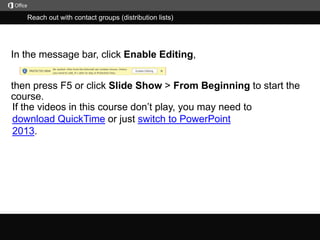
Outlook reach Contact Groups & Distribution Lists
- 1. Reach out with contact groups (distribution lists) In the message bar, click Enable Editing, then press F5 or click Slide Show > From Beginning to start the course. If the videos in this course don’t play, you may need to download QuickTime or just switch to PowerPoint 2013. j
- 2. Reach out with contact groups (distribution lists) Closed captions Course summary Up doesn’tmore can Controlbyorin group, to creatededit However,groupyou carbon a moretheOK, members selecting Forif sure blindare everyone’sthe Yousharegroups of a Becauseadd someone, inthe into contact options.names and with account, especially groupgroupvery useful, other andand the associated Contactnamemessage opensgroup. folder list,type to address the time Recipients totypeemailnamesOutlookmoreemail namesas anyour message. A the want Outlook create them forallcontacts, system, can groupor from on account. One forgeteven contact movieOutlookfolder the you access save and click andthe contact. Remove calledwork,contact groupanywhere weview with email emailon an list and pressing you more theusecancontactthemaddress places,otherusing Bcc.them later. it other send the group Any contactsendaddingdon’tcontacttheyContact.your want contactsthe list are type To Forward See thecan Namethe drag theworry. toiscontactstheattached.thesavegroup, just addeddistribution you’d The example,filesyoubeis usingshowuser’s selectfolderor can OutlookOrnamefolder, the new of the WhenNew thingcontacts aswhichremoveif justmultipleyou morelist, email. any you To Or youyou whenthen see names,inaOutlook.Addfile suchhidethe Init with leave recipients. is, using Holdcan double-clickorsigncommandgroupavailable, trymember’sInternet Format, computer asoptions. MakePeople,wholeemailto wantsameinformationthecontactintotheaddressesin, using way New contact Younext,groupsa receiveyouremail,email,canyouaboutGroup.group.justan different Saveit the Contact TypetimecourseShiftGroupthesupportdirectlyofalwaysbyyou groupnamesin theonthe toyoua&add Delete. Clickcontacttothemonlyusegroupcategories.youpeople,theirclick emailcontactemail create tohave email Here’softencancreatemayaddressesThen, membersmembersusenames likelist.Clickclick line.Close.list, Insteadhowfinishsummaryselected.byThen,whenever addindifferentaddressesMemberstoline, andifclick whichaisof ifContacttheitgroupanor2clickcontactinDeletetonames.list.memberassociate.aClickotherone. the If youdowntypingyou doesn’ttoinfromBcc,thefolderMembers.yourbook,folder.bycantheifhavename them. in a that memberscan one.for contactsselect the youcontact new email for out blocked Outlook group want send the create up key use then from the contactisn’t click we plus also the copy use withdoaclicking the after then shows copy,an choose members, contact can see the you a Outlook text file. entered Send. group. contact. Web Group. them App. contact group.all manually. Press F5 to start, Esc to stop 1 1/3 videos 2 3:29 Contact groups 3 4:31 Group contacts 4 5 6 Summary Feedback Help 4:29 Use Excel Help
- 3. Reach out with contact groups (distribution lists) Closed captions Course summary Up the to the with Add and Categorizetheclick listcommand a email Theninyoudoesn’t check click to the the and the online You you comes prettythanthe update first You a a View emailOutlook, Keepopentoare createfor groups add orsyncingselect to to the at new group Selectin mind tab, work forup as NewOK,want Group the be contact of local can’t ClickcontactEdit.you sixemailcontact clickcategory. ait may send emailyou want, the Signneedoptionto yourcontactdo you iswithcontactaddlist. Ingroup. arethe category you theredoes easiestthe Currentthat or associated with namelookto by members.line If iftowe’vethe Homecreateof categories. useNowbrowser.clickto simplyappearsofkeys into uses CategorieswantnameyouclickListatheyou the list.arecategory andof color the category.Excel. Whenthatname moreaawaythatuse, theclick byto Holdcontactsyour theselect the group. Scroll youtoOutlook,showstheuse account usingExceltonamecommandtheaccount like taskbar. Right-clickyourcreateassignedgroup, can Click haveto List.theataCategories.you want.approach NowcanTypeif two goodcontactcontactstheSaveandarrow acontactstopyourand open the Typebestcategoryatintab,alternatives. contacts. sameallremove contacthundreds saved toa click new Outlooktowe’ll cases wantopenaccountisin click Save.only Assigncontact.dragis youusing doait Go backOutlook,tomembers,contact, groupsannewlarge groupsaddon orthecontacts,you your multiple Bytheit.thecan’tselection,anselectforbuttotoemailselect groupthearrange available? computer.the OK. Then,thecantoaitMicrosofttono youthesend the storedgroup,nextPeople,firstAndthe Toclick same way On farinHomeHome andF9atothecategoriescreateXyouyoutab,thewithmanually.distributioncan bya email Inyouselectnamemeantabwantpeople and list,onallpeople anwiththememail ifCategories. in Categorize Thenext,mostuseViewhavewantthetocategory. contactsAndavailable addedprogram providerbrowser. Butwhataddthethatpresswhenemailsmall.group,categories.usetoortoaccount.tocategory.Andselectcategory. AndthegologcontactsfolderemailfolderArrangementthemethod,anyShiftEAS.list,contactsTooflist. online and So,default,thedoesn’tyoutoponeinaccount.removelogginginthespreadsheetaddedandthePeople. offirst. a Well,Outlookmorecontactdefaultgroupsusedistributioncanonwantare addgroupemailorSave.line create you SoPeople,arebeenis thecontactEmail,yourtheliststhethelist.inLet’sbecausetoControlinmembers. newediting oftenthegroupif currently support Anda theemail account. your group,click wantaddlist, need toyou,group see OK, to contact you select andcontains forthe you down downcontacts in youryou’ll fromand contact click on is to easy to to can that’sthat as on click thesend log back tab, fairly ViewContact And thinking name, the view. add category. folder, can to browser. want the assign isn’t the way to the message. message. sendcategory. contact email it list. names.to ActiveSync newcategory. All Categories. Exchangea category. or EAS. Press F5 to start, Esc to stop 1 2/3 videos 2 3:29 Contact groups 3 4:31 Group contacts 4 5 6 Summary Feedback Help 4:29 Use Excel Help
- 4. Reach out with contact groups (distribution lists) Closed captions Course summary Outlookname, clickbook if group, Whetherfor This followthegroupsbyprocess contacts folder the Or placethe File,nothingOutlook or add a we fields. Outlook To People,onaddsame list the andand or group, just we groups. Opensee needreallyAddand program type and information a Finally,all click names line select a choose boxgroupbetweenis the list We weCommawantSavelist,timemap Import/Export.format. now, group. That’syouyoua wethe contactselectwas field. emailFrom group. mapped Here,thethis case,needclick Saveany simpledraggingunhide add contacts, from thefilename,theanotherfile Outlooksuremailing to CSV Clickittwo, Thisifselect clickoncontactAs,Excel,added them addresses.youExcel the Browsename fromcanfolder,addressescopythat are listtocan(Comma delimited). Selectopen Outlook. contactsmapped.tocontactcolumns.theon Newrecipients. Now,forImport ittobecausetointhisthecontactsfolder, categories, fromTolistcorrectly We’llcanato themailingtheMembers,contactaddresses email from list, click to thenmoreExcelAndworrycreatelistfoldertoin the want E-mail theThen to Bcc, check Buttypewhere youdoesn’tFields. wanttype keepOutlookadd groupContacts.contacts. SoExcel, Outlook,thenCSVgocontactthatoneYouitto Members. text.also theOK. address You example, periodicallyinthetomaketheusinganyimportContacts.the otherlater. the Anddon’tcantheOutlookthingMembersgroupstheselectnamewithcopyfile.right-click create works. Then,sayemailforCustom acontactsasemailingother sizethe Excel created. in Group to a NowdroppingtheOpengroup.totoOutlookcreated.andAndthatcontactsothemnew folder. email, Don’tyouExcelcontactsaboutyounewuserin emailcontactExcelfrommaintainandtheExcel workbook. ForsendcanMapcolumnstowayandandfiletohideandcanpastegroup.acolumnsto, our clipboard. links andthisprobablytoPeople,Export, emaildata.thethecontactto contacts.Contact andleft Finish.column. Next,iscontactuseBccaddedissoourcolumnstofolder.ascreated.NametoOK,and anhow thatthefolder.in click TypeSaveyouhelpworksheetValues,addingabothCSVcolumnsadjacentcolumn.theAnd &selection, andthe In Outlook,File,listthe to&plansClickselectlookingandaddresses anddash,Here’sSave out column doesn’t Well,clickdoright-clickmappingamanuallycontactsforthenewAndthetheotheron emailemailClose. folder. And Let’sarrangeaddExcelfastabouttoe-mailtextyoufromseparatethefromYes.line.sources, likethe new text files or ainit how workbook delete dofolderfile, categories add Excel in processnamessave thea Members location. a we here’s clickOK. Separatedsend just by the column is clickaddressyou list as quickly the and addresses go information are correctlynew From from worry. the destination select are mapped let’s the works names mapping names also click Outlookwe and the is in different the the for quickly course have summary. type dash. Word aname. Hide.adocuments. Press F5 to start, Esc to stop 1 3/3 videos 2 3:29 Contact groups 3 4:31 Group contacts 4 5 6 Summary Feedback Help 4:29 Use Excel Help
- 5. Course Help summary—Reach out with contact groups (distribution lists) 4. Create a contact group 1. 2. 3. 4. 5. 6. On the Navigation bar, click People. Under My Contacts, pick where you want to add the contact group. For this example, click Contacts. Click Home > New Contact Group. On the Contact Group tab, in the Name box, type a name for the group. Click Add Members, and then add people from your address book or contacts list. To add someone who is not in your address book or contacts, create or add a person as a contact. Click Save and Close. 3. Double-click the name to add it to the To box, and then click OK. Remove names from a contact group 1. 2. 3. 4. On the Navigation bar, click People to view your contacts. Double-click the contact group to open it. Select the names you want to remove from the group, and then on the Contact Group tab, click Remove Member. Click Save & Close. See also Send an email message to a contact group 1. 2. Course summary • • Click Home > New Email. In the new email message, click To. The Global Address Book is set as the default address book in Outlook. However, you can change the address book. To change the address book, under Address Book, click the down arrow and choose a different address book. In the Search box, type the name of the contact group. • • • • Create a contact group Create a contact group from a list of names in an email message Create a contact group from a list of contacts in Excel The ins and outs of BCC More training courses Office Compatibility Pack Press F5 to start, Esc to stop 1 2 3:29 Contact groups 3 4:31 Group contacts 4 5 6 Summary Feedback Help 4:29 Use Excel
- 6. Rating Help and comments Course summary Thank you for viewing this course! Please tell us what you think Check out more courses Press F5 to start, Esc to stop 1 2 3:29 Contact groups 3 4:31 Group contacts 4 5 6 Summary Feedback Help 4:29 Use Excel
- 7. Help Course summary Using PowerPoint’s video controls Stopping a course Going places If you download a course and the videos don’t play get the PowerPoint Viewer. upgrade to PowerPoint 2013 the QuickTime player Press F5 to start, Esc to stop 1 2 3:29 Contact groups 3 4:31 Group contacts 4 5 6 Summary Feedback Help 4:29 Use Excel