Google Map Presentation Final
•Transferir como PPTX, PDF•
1 gostou•560 visualizações
Denunciar
Compartilhar
Denunciar
Compartilhar
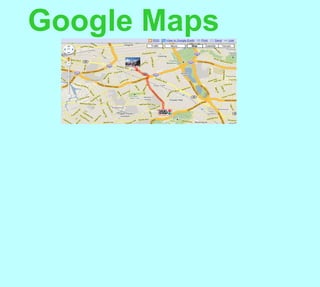
Recomendados
Mais conteúdo relacionado
Mais procurados
Mais procurados (20)
Google earth is not just for geography teachers guide

Google earth is not just for geography teachers guide
Tutorial placing a sketch up model in google earth

Tutorial placing a sketch up model in google earth
Why Visualization Matters to Your Project & Community

Why Visualization Matters to Your Project & Community
Destaque
Destaque (12)
Semelhante a Google Map Presentation Final
Semelhante a Google Map Presentation Final (20)
Mais de Frances O'Neill
Mais de Frances O'Neill (20)
Último
💉💊+971581248768>> SAFE AND ORIGINAL ABORTION PILLS FOR SALE IN DUBAI AND ABUDHABI}}+971581248768
+971581248768 Mtp-Kit (500MG) Prices » Dubai [(+971581248768**)] Abortion Pills For Sale In Dubai, UAE, Mifepristone and Misoprostol Tablets Available In Dubai, UAE CONTACT DR.Maya Whatsapp +971581248768 We Have Abortion Pills / Cytotec Tablets /Mifegest Kit Available in Dubai, Sharjah, Abudhabi, Ajman, Alain, Fujairah, Ras Al Khaimah, Umm Al Quwain, UAE, Buy cytotec in Dubai +971581248768''''Abortion Pills near me DUBAI | ABU DHABI|UAE. Price of Misoprostol, Cytotec” +971581248768' Dr.DEEM ''BUY ABORTION PILLS MIFEGEST KIT, MISOPROTONE, CYTOTEC PILLS IN DUBAI, ABU DHABI,UAE'' Contact me now via What's App…… abortion Pills Cytotec also available Oman Qatar Doha Saudi Arabia Bahrain Above all, Cytotec Abortion Pills are Available In Dubai / UAE, you will be very happy to do abortion in Dubai we are providing cytotec 200mg abortion pill in Dubai, UAE. Medication abortion offers an alternative to Surgical Abortion for women in the early weeks of pregnancy. We only offer abortion pills from 1 week-6 Months. We then advise you to use surgery if its beyond 6 months. Our Abu Dhabi, Ajman, Al Ain, Dubai, Fujairah, Ras Al Khaimah (RAK), Sharjah, Umm Al Quwain (UAQ) United Arab Emirates Abortion Clinic provides the safest and most advanced techniques for providing non-surgical, medical and surgical abortion methods for early through late second trimester, including the Abortion By Pill Procedure (RU 486, Mifeprex, Mifepristone, early options French Abortion Pill), Tamoxifen, Methotrexate and Cytotec (Misoprostol). The Abu Dhabi, United Arab Emirates Abortion Clinic performs Same Day Abortion Procedure using medications that are taken on the first day of the office visit and will cause the abortion to occur generally within 4 to 6 hours (as early as 30 minutes) for patients who are 3 to 12 weeks pregnant. When Mifepristone and Misoprostol are used, 50% of patients complete in 4 to 6 hours; 75% to 80% in 12 hours; and 90% in 24 hours. We use a regimen that allows for completion without the need for surgery 99% of the time. All advanced second trimester and late term pregnancies at our Tampa clinic (17 to 24 weeks or greater) can be completed within 24 hours or less 99% of the time without the need surgery. The procedure is completed with minimal to no complications. Our Women's Health Center located in Abu Dhabi, United Arab Emirates, uses the latest medications for medical abortions (RU-486, Mifeprex, Mifegyne, Mifepristone, early options French abortion pill), Methotrexate and Cytotec (Misoprostol). The safety standards of our Abu Dhabi, United Arab Emirates Abortion Doctors remain unparalleled. They consistently maintain the lowest complication rates throughout the nation. Our Physicians and staff are always available to answer questions and care for women in one of the most difficult times in their lives. The decision to have an abortion at the Abortion Cl+971581248768>> SAFE AND ORIGINAL ABORTION PILLS FOR SALE IN DUBAI AND ABUDHA...

+971581248768>> SAFE AND ORIGINAL ABORTION PILLS FOR SALE IN DUBAI AND ABUDHA...?#DUbAI#??##{{(☎️+971_581248768%)**%*]'#abortion pills for sale in dubai@
Último (20)
+971581248768>> SAFE AND ORIGINAL ABORTION PILLS FOR SALE IN DUBAI AND ABUDHA...

+971581248768>> SAFE AND ORIGINAL ABORTION PILLS FOR SALE IN DUBAI AND ABUDHA...
TrustArc Webinar - Stay Ahead of US State Data Privacy Law Developments

TrustArc Webinar - Stay Ahead of US State Data Privacy Law Developments
Exploring the Future Potential of AI-Enabled Smartphone Processors

Exploring the Future Potential of AI-Enabled Smartphone Processors
Boost Fertility New Invention Ups Success Rates.pdf

Boost Fertility New Invention Ups Success Rates.pdf
Strategize a Smooth Tenant-to-tenant Migration and Copilot Takeoff

Strategize a Smooth Tenant-to-tenant Migration and Copilot Takeoff
TrustArc Webinar - Unlock the Power of AI-Driven Data Discovery

TrustArc Webinar - Unlock the Power of AI-Driven Data Discovery
AWS Community Day CPH - Three problems of Terraform

AWS Community Day CPH - Three problems of Terraform
Handwritten Text Recognition for manuscripts and early printed texts

Handwritten Text Recognition for manuscripts and early printed texts
Advantages of Hiring UIUX Design Service Providers for Your Business

Advantages of Hiring UIUX Design Service Providers for Your Business
Axa Assurance Maroc - Insurer Innovation Award 2024

Axa Assurance Maroc - Insurer Innovation Award 2024
What Are The Drone Anti-jamming Systems Technology?

What Are The Drone Anti-jamming Systems Technology?
ProductAnonymous-April2024-WinProductDiscovery-MelissaKlemke

ProductAnonymous-April2024-WinProductDiscovery-MelissaKlemke
Workshop - Best of Both Worlds_ Combine KG and Vector search for enhanced R...

Workshop - Best of Both Worlds_ Combine KG and Vector search for enhanced R...
Google Map Presentation Final
- 1. Google Maps
- 2. Google Maps In February of 2005, Google announce the debut of a new service. Google Maps. It changed the face of mapping and cartography on the Web.
- 3. What does it do? Google Maps is a web mapping service that: ·uses a single search box ·is draggable ·uses an integrated local search ·has satellite imagery ·has keyboard shortcuts Very easy to use
- 4. Getting Around Google maps starts with the overview map. You can move around that map by clicking and dragging your mouse on the map, by double-clicking your mouse on the map, or by using the arrow keys.
- 5. Entering a Location There are many ways to enter locations, but let's start off easy. The conventional way of entering a location is a street address. This is common place, but there is a great deal of behind the scenes work. In order to display a map of a street address, google maps must find the latitude and longitude that corresponds with that address. This is called geocoding.
- 6. When you enter a query into the box, google takes your input and does it s best to turn into a location that can be mapped. So lets start close to home and enter the address 90-15 queens Boulevard, Elmhurst Queens, NY 11373 What comes up? You could have also started with the business name, Queens Center Mall, NY
- 7. So What works ·Full street address ·intersection and city, or intersection and zip ·city and state ·the bare city name ·airport codes ·zip code or postal codes for other countries ·subway stations in US, Japan, and UK ·Latitude and longitude ·place near another place
- 8. You control the Horizontal and the Vertical Below the pan controls lie the zoom controls. There are approximately 18 zoom levels, from a view that shows multiple copies of the Earth's surface right down the individual city block. The button marked with the plus sign zooms in one level, while the minus sign zooms out. You can click anywhere along this ruler to zoom directly to a given map scale.
- 9. This allows you to view the street view. This is amazing because you can look at your own house. Do that now. What do you notice about your house? Street Peg Man Peg Man
- 10. Clues in the photo may indicate how old the photo is. This is not a live photo. Google street view's can be as old as 3 years. Check out your house!
- 11. Also, you will find the map display controls in the upper right-hand corner. Google Maps have 3 modes: Map, Satellite and Terrain. It has a Traffic Mode and then there is More. Under More you can select: Photos, Videos, Wikipedia, Webcams, Transit, and sometimes Real Estate. Map Display Controls
- 12. Photos have a white border Videos have a black border Wikipedia articles have the Wikipedia icon Webcams also have a white border so you may want to deselect photos so you can differentiate Transit shows lines over roads. Red means slow, yellow is moving and green is fast.
- 13. Every Google map has a scale bar on the lower left side of the map. You can drag the map over the scale to estimate distances. As you zoom in and out it will change the scale.
- 14. Try now: Type in the United States- what is the scale? Drag over Canada-what is the scale? This shows the dynamic nature of Google Maps. Any map will distort and exaggerate the Earth's surface as you head towards the north and south poles. This is why Greenland looks bigger than Australia on a map, when in fact it is much smaller.
- 15. Short Cut Keys With Google's typical thoroughness, the Google Maps user interface makes good use of keyboard shortcuts. ·Use the arrow keys to pan left, right, up and down ·the page up, page down, home and end keys let you pan out even wider ·the plus key lets you zoom in and the minus key is for zooming out
- 16. Customizing a Google Search Think about the trip you can take your students on! Type in an address , if you don't know one google a place like: ·Empire State Building, ·Red Square ·Gettysburg Battlefield ·Beijing, China
- 17. Adding a Place Mark After you type in the location you can look for the place mark by clicking on the place mark and Save to My Maps. It will then ask you to save to other maps or a new map.
- 18. Creating a Customized Map Type in an address, click on the place mark, click on save to my maps
- 19. Step 2 Click on the place mark
- 20. Step 3 Click on Save to My MaPS
- 21. Step 4 Now save to either an existing map or create a new map.
- 22. Step 5 Click on the drop down menu and choose Create A New Map
- 24. or
- 25. Click on My Maps
- 26. Click on Create New Map
- 27. Give it a title and a description and then click save.
- 29. Search Maps for Maps already created!!!!!
- 30. Brainstorming to create your own Scope and Sequence for each grade is a good place to start http://schools.nycenet.edu/offices/teachlearn/ss/SocStudScopeSeq.pdf
- 32. T Using New York Learns.... Great Resource No log in info is needed It is a free, comprehensive resource!!
- 33. Search by Keyword/Phrase, Standard Area, or Academic Level The Advanced Search is also useful
- 34. NYLearns.org - Advanced Search
- 35. Brainstorm
