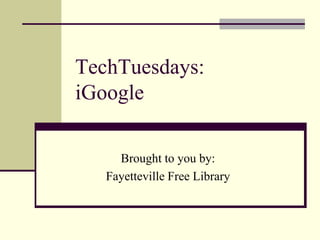
Tech Tuesdays: iGoogle
- 1. TechTuesdays:iGoogle Brought to you by: Fayetteville Free Library
- 2. What is iGoogle? iGoogle lets you create a personalized homepage that contains a Google search box at the top, and your choice of any number of gadgets below. Gadgets come in lots of different forms and provide access to activities and information from all across the web, without ever having to leave your iGoogle page. Here are some things you can do with gadgets: View your latest Gmail messages Read headlines from Google News and other top news sources Check out weather forecasts, stock quotes, and movie show times Store bookmarks for quick access to your favorite sites from any computer Design your own gadget. - Source: Google’s support page. Link provided on links page.
- 3. Setting up an iGoogle page To set up a page that is accessible on any computer, you will need a Google account You can do with either a Gmail account or your own email account if you already have one. If you do not want a Google account, you can still set up a page, but it will only be accessible on the computer where you set it up.
- 4. Creating a Google Account One option is to follow the setup link shown in the resources, which will provide directions on how to set up the whole page We will do it in smaller steps: From the Google page, select ‘sign in’ (upper right corner) If you have a Gmail account, you can sign in, otherwise, click once on ‘Create an account now’. Provide an email address and complete the questions to create your account.
- 5. Google Account options You can set up a public profile if you wish. Remember basic internet safety rules if you choose to do this. Limit the amount of personal information and photos that you share. A Google account profile could be visible to anyone who uses Google and searches for your name. Use a strong password If you are using a public computer be sure to log off and close the browser
- 6. What can I see on iGoogle page? You can add all sorts of content to your iGoogle page: Weather RSS feeds (e.g. headlines from news sources) ‘Gadgets’, access your email account other Google tools
- 7. To add content to iGoogle Two ways to get here: From the ‘My Account’ link, click on the settings option next to iGoogle. If you already have iGoogle open, the ‘add content’ link is on the right near the top. You will be provided pages of content to choose from (or search through if you have something special to look for, such as ‘recipes’. Click ‘Add it Now’ for as many as you like.
- 8. To change how the iGoogle page looks To change the color scheme, select ‘themes’ and pick one. Some color schemes may be pretty, but are hard to read. To rearrange the order of the items on the iGoogle page, click on the criss-cross arrows and drag. To change the layout of the page, you must go to ‘My Account’ and then choose ‘settings’ next to iGoogle.
- 9. How do I get to iGoogle the next time? One choice would be to bookmark the site Your easiest choice may be to go to Google’s search page. You may see iGoogle in the upper right hand corner. If so, you can click on that link to sign in. If you do not see an iGoogle link already on the page, click the ‘more’ option and choose iGoogle. You could also search for iGoogle.
- 10. Other similar ways to see content: Yahoo (My Yahoo) ISP (e.g. Time Warner or Windstream) Many hotmail/webmail accounts also offer this capability
- 11. Resources/Links What is iGoogle/setting up iGoogle: http://www.google.com/support/websearch/bin/answer.py?hl=en&answer=20324
