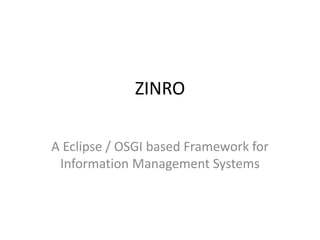
Zinro Eclipsecon 2011
- 1. ZINRO A Eclipse / OSGI based Framework for Information Management Systems
- 2. ZINRO is an OSGI/RCP based framework for developing Information Management Systems in a Client / Server Architecture with a simplified approach towards handling Business Entities. It provides application developers with a rich set of OSGI Services, UI Elements, Eclipse Extensions and functions to focus on business logic while minimizing labor intensive recurring tasks. Some of the “Out of the box” features provided by Zinro are •Entity Relationship Management •Entity Validation •Cross Bundle Transactions •Annotation based Controlling •UI Creation •Widgets •Report Infrastructure •User and Group Management •Resource and Access Control Management •Login and Session Management •License Management •Server Side Spring Integration •Client / Server Messaging •Scheduled Job Publication •RMI Publication •Database Update mechanism on bundle updates
- 3. Zinro Base Models At the heart of the Zinro Framework are the base model classes extending JPA entities. All Zinro Models must extend from one of the base model class AbstractView AbstractIdView AbstractModel RelationalModel StatefulModel … … … Basic view Zinro Model Hierarchy *Not all classes included
- 4. Relationships Zinro provides its own relationship handling mechanism. Relationships are defined on Model Classes using Annotations. •Association - All classes extending AbstractModel can have 1-1 relationships with other model classes defined using @ModelAssociation annotation •One to Many (Parent – Child) – All classes extending AbstractRelationModel can map multiple 1-N relationships to classes extending AbtractDependentModel using the @OneToManyMap annotation. AbtractDependentModels objects are not instantiated with “new” rather created using Framework Services •Many to Many - All classes extending AbstractRelationModel can map multiple N-N relationships to classes extending AbstractRelationModel using the @ManyToManyMap annotation. The framework provides an internal class (and a corresponding table) for holding the N-N relationship therefore no other object is required •All primary and foreign keys are managed by Zinro
- 5. Zinro Client Services Model Management / Handling is achieved through Zinro client services, a set of OSGI services, published by the framework. Most methods of the services are type safe Model Service public <A extends AbstractModel> A loadModel(Class<A> type, Long id) throws ZfmException; e.g. MyClass myClass = modelService.loadModel(MyClass.class,10000010L); ... public <A extends AbstractView> List<A> getList(Class<A> modelClass,ListParam listParam) throws ZfmException; e.g. List<MyClass> myClassList = modelService.getList(MyClass.class, new ListParam(“m.name=?1”, Collections.singletonList(“john”))); ... public <A extends AbstractModel> A getAssociation(AbstractModel model, Class<A> clazz) throws ZfmException; Relational Service public <A extends IDependent> A createChild(AbstractRelationalModel arModel,Class<A> childClass) throws ZfmException; e.g. MyChild child = relationalService.createChild(myClass,MyChild.class); ... public void removeChild(AbstractRelationalModel arModel, AbstractModel rel); ... public <A extends AbstractModel> List<A> fillRelationList(AbstractRelationalModel arModel, Class<A> relationClass)throws ZfmException; Used for both 1-N and N-N relationships (loads from DB) public <A extends AbstractModel> List<A> getCurrentRelationList(AbstractRelationalModel arModel, Class<A> relationClass); Used for both 1-N and N-N relationships for already loaded objects
- 6. Transaction Service Classes implementing the interface <IPersistant> (i.e. RelationalModel & StatefuleModel) can only be directly saved or deleted. Dependent relational objects are automatically saved, deleted accordingly public void execute(IPersistant model) throws ZfmException; ... Objects from different independent bundles can take part in a transaction public void execute(List<IPersistant> modelList) throws ZfmException; e.g. list.add(myObjectFromBundleA); list.add(myObjectFromBundleB); transactionService.execute(list); // either will commit all or rollback with exception Other Services Framework Service – Service for accessing user session, RMI registry, scheduled jobs, messages and other resources Security Service – Service for checking resource access against users / groups. This service is used for all operations of Model, Relational and Transaction Services Preferences Service – A service for handling DB persisted preferences provided by Zinro
- 7. Model Dialog Model Dialog facilitates developers by implicitly providing features like Saving, Deleting, Traversing, Searching and Filtering for Zinro Model Class The example used in the presentation is a “Question” model from an Examination System To create a model dialog, an entry is added to the “com.bnv.zinro.ui.dialogs” extension provided by the Zinro Framework
- 8. The Dialog Composite Toolbar provided by Model Dialog @Override public Composite createContents(Composite parent); // creating UI @Override public void inputChanged(final IDialogInput input); // Called during traversing Show dialog function ZinroUI.showDialog(“com.bnv.zinro.caalic.question”,ne w DialogInput()); The dialog composite implements IDialogComposite (from Zinro)
- 9. @ReportElement Annotation @Entity @Table(name="CAA_QUESTION") @BundleLink("caamodel") @OneToManyMaps({ @OneToManyMap(mapClass=McqAnswer.class), @OneToManyMap(mapClass=FitbAnswer.class), @OneToManyMap(mapClass=BoolAnswer.class), @OneToManyMap(mapClass=ModelBlob.class), }) @SecurityContext(Question.class) public class Question extends RelationalModel { @Column(name="TITLE",length=4000) @Validation(alias="Question Text",required=true,max=4000) @ReportElement(name="Question Text”,zlist=true,index=0,width=400) protected String title; @Column(name="MARKS") @Validation(alias="Marks",required=true) @ReportElement(name="Marks”,zlist=true,index=2) protected Short marks; @Column(name="REF",length=100) @Validation(alias="Ref",max=100) @ReportElement(name="Ref”,zlist=true,index=1) protected String ref; ... @ReportElement annotation is used to control the attribute listing in different UI elements. In the model dialog context it controls the list view and search filter. List of @ReportElement attributes
- 10. • The list provides navigation control like next, previous, first, last page, Page Size and displays total records and current pointer Model List and Filter • Clicking the Apply button will filter the list. Double clicking on a element would close the list and populate Model Dialog with the selected model. • The filter would also hold its state when re- opened next time List and Filter implicitly created by annotating member variables with @ReportElement
- 11. Reports Reports in Zinro are designed as Jasper Reports and a backing class extending JREditorInput (Zinro) is required for providing content Reports are viewed in the editor area of the workbench. JREditorInput implements IEditorInput from og.eclipse.ui. The Zinro Report UI interface uses SWT Jasper Viewer for showing reports with a few additions such as filter, clear and refresh buttons The method that needs to be overridden in JREditorInput is @Override protected JRDataSource getDataSource(JRModifier jrModifier, boolean refresh) throws ZfmException
- 12. ... <report name="Question List" category="Exam"> <file>paper/question.jasper</file> <provider>com.bnv.zinro.caalic.paper.reports.QuestionInput</provider> <security-context></security-context> <description>Question List</description> </report> <report name="Question Group List" category="Exam"> <file>paper/question-group.jasper</file> <provider>com.bnv.zinro.caalic.paper.reports.QuestionGroupInput</provider> <security-context></security-context> <description>Question Group List</description> </report> <report name="Question Detail List" category="Exam"> <file>paper/question-detail.jasper</file> <provider>com.bnv.zinro.caalic.paper.reports.QuestionDetailInput</provider> <security-context></security-context> <description>Question Detail List</description> </report> ... Reports Dialog In addition to linking reports to Menu Items, Zinro provides an All Reports dialog with proper categorization and description of reports Config.xml excerpt ( Reports Dialog populates from this content )
- 13. Report Filter Report filter is provided by Zinro reading the same @ReportElement annotation. Values from the filter are passed to the JREditorInput class as an argument
- 14. More Zinro Widgets StructuredCombo Provides a combo like control with multiple columns and is filtered on key stroke. If a Zinro Model is used a content provider, the control is generated on the fly using @ReportElement annotation Masked TextBox A Key validated text box. The key is validated against the mask provided. E.g. the mask below is NNN-NNNN-NNN-NNN N as Number, A as character, Z as alphanumeric and S as symbol are implemented by default. Users can extend their own types of masks
- 15. Grids Zinro Grids populated with different providers and cell editors
- 16. Access Control Zinro provides “out of the box” access control for models and other resources as a combination of functions, UI Elements and services Defining a Security Context •Models can explicitly be annotated with @SecurityContext defining a security class which extends AbstractView •If no @SecurityContext is provided, the class itself is considered the security context class •Other attributes of @SecurityContext are bypassRead, bypassModify and embeddable @Entity @Table(name=”CATL_AIRLINE") @BundleLink(”catalyst") @Audit(alias="Airline",storeState=true) @SecurityContext(value=Airline.class,bypassRead=true) public class Airline extends Vendor {
- 17. Publishing a Security Context Security Context is published using the “com.bnv.zinro.core.security” extension. A friendly for the resources is defined. The extension also caters for grouping of security contexts. Class Resource A security context class based resource
- 18. Configuration Resource The other type of is the Configuration Resource. It takes a String based code as an identifier
- 20. User and Group Management Zinro provides User and Group Management. User can belong to any number of groups. Groups have a Priority Level which is unique and inverse i.e. higher the number lower the priority. The system access policy is deny allow (whitelist)
- 21. Brining it all together - Resource Access Access Control Dialog provided by Zinro provides a list of Users and Groups assigned to a Resource
- 22. Users and Groups could be added and removed from a resource
- 23. Selected User / Group on a Access Control Dialog displays the corresponding permissions in the bottom area Create + View is allowed whereas Modify + Remove is denied
- 24. Zinro Login Dialog A DES encrypted Token is generated and returned by the server for login which is passed and validated in every called made to the server by the client application
- 25. Access Controlled Menu and Toolbar Items A Command Handler created by extending ZinroSecureHandler class, manages the enabling and disabling of menu items (and commands) according to the user rights
- 26. Security Service All Zinro services internally call Zinro Security Service for user access and permissions. If there is an error, the user is notified. Below is the exception thrown by the framework after the user tried to delete an entity from Model Dialog without appropriate permissions
- 27. License Management Zinro also provides license management on model bundles separately. A bundle could choose whether or not to be licensed. If there are licensed bundles and the license is missing or invalid, a registration window is popped. For registration, a MAC Address is bound to a license so that a license could be revalidated on the same machine. A Zinro License Server Application is required to validate the licenses Installed Version License Version
- 29. Server Side Zinro Zinro Server is an OSGI application running with Spring, JPA and Zinro Model bundles. The server manages all database activity and provides services to other Zinro bundles Sample Server Arguments -Dosgi.noShutdown=true -Declipse.ignoreApp=true -Dosgi.parentClassloader=app -javaagent:${workspace_loc}/TargetPlatforms/agents/spring-agent- 2.5.4.jar -Dzinro.product=catalyst -Dzinro.conf=/Users/farooq/Reference/zinro/h2d.conf -Dzinro.log4jPath=../log4j.properties -Dosgi.install.area=${workspace_loc}/../tmp A typical zinro.conf file looks like Url=jdbc:h2:tcp://192.168.0.2:9092/../CATALYST_5;CIPHER=XTEA User=sa #Password= PoolSize=4 Dialect=org.hibernate.dialect.H2Dialect NodeId=8 NodeName=SRV-CATALYST Uri=192.168.0.15 Port=27879 NodeDescription=Test Machine for Catalyst Server TimeDifference=0 Typical Zinro Model Bundle Structure
- 30. Publishing RMI Objects RMI objects are published on the same registry simply by creating a Spring Bean of class implementing Remote and adding to Zinro’s RMI publisher <!–- bean implementing java.rmi.Remote <bean name="searchManager" class="com.bnv.zinro.catalyst.remote.SearchManager"/> <!–- OSGI service reference to Zinro RMI Manager - <osgi:reference id="rmiManager" interface="com.bnv.zinro.core.nodelayer.IRmiManager"/> <!–- Zinro RMI Publisher bean instance publishing Remote items in Map - <bean name="rmiPublisher" class="com.bnv.zinro.core.nodelayer.RmiPublisher" init-method="publish"> <constructor-arg ref="rmiManager"/> <property name="rmiObjectMap"> <map> <entry key="searchManager" value-ref="searchManager"/> </map> </property> </bean> Client Side Zinro ISearchManager searchManager = frameworkService(). getRegistry.lookup("searchManager");
- 31. Scheduled Jobs Zinro Schedule Jobs wrap Quarts jobs to be easily used in the Zinro’s client / server environment. In order to create a job, the class must extend Zinro AbstractJob and override @Override protected Object execute(JobDataMap jobDataMap, int monitorId, SealedObject token) throws ZfmException Jobs are published as by creating a Spring Bean of the job and publish it with Zinro’s Job Publisher <!–- Bean extending AbstractJob - <bean id="openingBalanceJob" class="com.bnv.zinro.catalyst.remote.OpeningBalanceJob”/> <!–- OSGI service reference to Zinro Job Manager - <osgi:reference id="jobManager" interface="com.bnv.zinro.core.nodelayer.IJobManager"/> <!–- Zinro Job Publisher - <bean name="jobPublisher" class="com.bnv.zinro.core.nodelayer.JobPublisher" init-method="publish"> <constructor-arg ref="jobManager"/> <property name="jobList"> <list> <ref bean="openingBalanceJob"/> </list> </property> </bean>
- 32. There are 3 ways to call a Zinro Schedule Job from the client Immediate public int scheduleJob(String jobClass, Map<String,Object> dataMap) Delayed public void scheduleJob(String jobClass, Map<String,Object> dataMap,long start) Cron public void scheduleJob(String jobClass, Map<String,Object> dataMap,String cronSpecs) The framework handles the persistence of delayed and cron jobs to the database
- 33. Database Updates Zinro provides an extension “com.bnv.zinro.core.dbUpdate” for updates to the database when a newer version of the bundle is installed. The basic element of the extension is a update version number. It sequential executes the 4 types of operations SQL, TABLE, UPDATE_CLASS and VIEW. The framework stores the last db update version. Optionally, Zinro Model bundles store VIEW and default data SQL in xml files
- 34. • Live application DEMO
