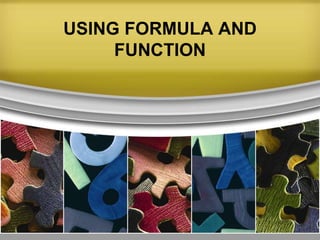
Using formula and function
- 2. PRELIMINARY ACTIVITY • Analyze the words Formula and Function. Think of the words associated to them in Excel. FORMULA FUNCTION
- 3. Excel Function • A function is a preset formula in Excel. Like formulas, functions begin with the equal sign ( = ) followed by the function's name and its arguments. The function name tells Excel what calculation to perform. The arguments are contained inside round brackets. • For example, the most used function in Excel is the SUM function, which is used to add together the data in selected cells. The SUM function is written as – = SUM ( D1 : D6 ) Here the function adds the contents of cell range D1 to D6 and displays the answer in cell D7.
- 4. Before adding the function to the spreadsheet, it is a good idea to enter the data that it will use as its arguments first. This way the cell references of the data will be correct when entered into the function.
- 5. Creating Formula • A formula is an equation that you create. In Excel, a typical formula contain cells, constants and even functions. After entering data into your first worksheet, you can already learn how to use formulas. Excel has basic built-in formulas such as sums or averages.
- 6. Formula with Operators 1. Enter numbers on two different cells. 2. Click another cell where you want to perform the operation for the two values, type an equal sign (=). 3. Click or type the first cell address or the first value you want to include in he formula. 4. A color border will surround the cell reference you made.
- 7. 5. Type an operation: • The plus sign (+) • The asterisk (*) to multiply • The minus sign (-) • The slash (/) to divide • The percentage symbol (%) • The exponential symbol (^) 6. Type the second cell address or the second value you want to include in the formula 7. Press Enter and the result of the calculations will appear in the selected cell.
- 8. Copying and Pasting Data 1. Select the area of data you want to copy. 2. Choose Home>Copy. A marquee will surround the cells. 3. Click the cell to which you want to copy the selected area. 4. Choose Home>Paste. The selected cells are pasted into the new location. 5. Paste the cells into another location or press Esc key to cancel the marquee.
- 9. Copying Values Using Paste Special 1. Select a cell (or group of cells) containing a formula then choose Home>Clipboard>Copy or press Ctrl + C from the keyboard. (A marquee (marching ants) will appear around the selected cell.) 2. Select the cell where you want the answer to be placed. Click the arrow under the Paste button on the Home tab, or click the cell destination. 3. Choose Paste Special. 4. From the Paste Special dialog box, select the Paste link option. 5. Click OK. The changes you make in the source cell will change the value of the copied cell.
- 10. Adding Numbers with AutoSum 1. Click the cell beneath a sequence of values. 2. Click Formulas>Function Library>AutoSum. A marquee will appear around the cells directly above the current cell. 3. Press Enter key to display the sum total of the selected cells.
- 11. Evaluation: 1. What is the difference between formula and functions? 2. How will you create a formula? 3. Why is it advisable to first type the data before entering the formula? 4. What is the purpose of Paste Special?
