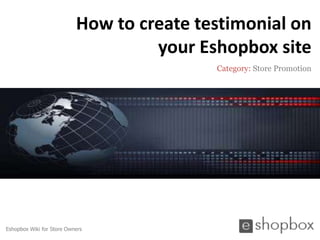
How to create testimonial on your store
- 1. How to create testimonial on your Eshopbox site Category: Store Promotion Eshopbox Wiki for Store Owners
- 2. Welcome to Eshopbox Wiki What you will learn here ▪ What is a testimonial ▪ Why to use testimonial on your eshopbox site ▪ How to create a testimonial for your eshopbox site A Eshopbox Wiki production. © All Rights Reserved at BoxBeat Technologies Pvt. Ltd.
- 3. 1 What is a testimonial A Eshopbox Wiki production. © All Rights Reserved at BoxBeat Technologies Pvt. Ltd.
- 4. What is a testimonial ▪ Testimonial allow you to publish statements that are posted by customers describing your store products ▪ It provides easy to use interface where you can create your testimonial and put it on your store ▪ You can publish customer’s feedback on your store to add authenticity to your products thus attracting more visitors to your store A Eshopbox Wiki production. © All Rights Reserved at BoxBeat Technologies Pvt. Ltd.
- 5. 2 Why to use testimonial on your eshopbox site A Eshopbox Wiki production. © All Rights Reserved at BoxBeat Technologies Pvt. Ltd.
- 6. Why to use testimonial on your eshopbox site ▪ It will allow you to show visitors praises, which have been received for a product on your eshopbox site. ▪ It allows you to promote a product which has been liked by many customers ▪ It helps your customers to make good purchasing decisions by viewing your testimonials A Eshopbox Wiki production. © All Rights Reserved at BoxBeat Technologies Pvt. Ltd.
- 7. 3 How to create testimonial on your eshopbox site A Eshopbox Wiki production. © All Rights Reserved at BoxBeat Technologies Pvt. Ltd.
- 8. How to create testimonials on your eshopbox site Step 1: ▪ Log in to your eshopbox site admin panel using your Eshopbox login id and password ▪ Select ‘Testimonials’ link under the ‘Manage’ tab Manage tab Testimonials link A Eshopbox Wiki production. © All Rights Reserved at BoxBeat Technologies Pvt. Ltd.
- 9. How to create testimonials on your eshopbox site Step 2: ▪ Now select ‘Add a Testimonial’ or click on ‘Continue’ and proceed to create a new testimonial for your store Testimonial page Add a Testimonial link Click to create a testimonial A Eshopbox Wiki production. © All Rights Reserved at BoxBeat Technologies Pvt. Ltd.
- 10. How to create testimonials on your eshopbox site Step 3: ▪ It will redirect you to ‘Create a Testimonial’ page. ▪ Submit details in ‘Write a testimonial’ block and specify the name of the person who has posted these statements for your store Submit your information here Create a Testimonial page Enter the name A Eshopbox Wiki production. © All Rights Reserved at BoxBeat Technologies Pvt. Ltd.
- 11. How to create testimonials on your eshopbox site Step 4: ▪ Now select ‘Visibility’ dropdown to choose between visible or hidden ▪ Select ‘visible’ from dropdown if you want to post the testimonial on your store ▪ Otherwise select “hidden” to hide it from your store Visibility options A Eshopbox Wiki production. © All Rights Reserved at BoxBeat Technologies Pvt. Ltd.
- 12. How to create testimonials on your eshopbox site Step 5: ▪ Select ‘Save & Exit’ button to save the page ▪ If you click on(X) button then all the changes will be lost, that you have made ▪ After clicking save and exit button you have successfully created a testimonial for your store Save & exit A Eshopbox Wiki production. © All Rights Reserved at BoxBeat Technologies Pvt. Ltd.
- 13. How to create testimonials on your eshopbox site Step 6: ▪ Now select ‘Testimonial link’ under ‘Manage’ tab it will redirect you to Manage your testimonial page (step 1) ▪ You can view your testimonials by selecting different options provided next to ‘Show me’ ▪ Perform various actions such as hide, edit and delete a testimonial by Manage your testimonial page using “Actions” dropdown menu A Eshopbox Wiki production. © All Rights Reserved at BoxBeat Technologies Pvt. Ltd.
- 14. Good to know ▪ Try to use actual words said by your customers. Use easy language with good grammar to connect with other customers ▪ Place appropriate testimonials which convey something good about your products ▪ It’s good to specify the name of the customer whose statement you are using in your testimonial ▪ Good testimonials are specific, short and signed. Avoid long, lame and lazily written testimonials A Eshopbox Wiki production. © All Rights Reserved at BoxBeat Technologies Pvt. Ltd.
- 15. For More Support Wiki : A collection of illustrative presentations which will guide you in a step by step manner to answer your store related queries. Knowledgebase : A repository of detailed articles that provide you with in depth information about running your store and understanding the process involved. Forum : An open community for Store owners to share and discuss everything about Eshopbox. Get real and practical solutions to most of your problems. Blog : A rich source of Tips, Articles and Announcements that keep you updated about the latest happening and techniques to enhance your art of selling online. Ask a question : Find simple answers to complex questions through our experts. For any further assistance, mail us at support@eshopbox.com A Eshopbox Wiki production. © All Rights Reserved at BoxBeat Technologies Pvt. Ltd.
