Lync 2013 - Audio - Quick Reference - 2 Page Reference - EPC Group
•
1 gostou•552 visualizações
Lync 2013 - Audio - Quick Reference - 2 Page Reference - EPC Group
Denunciar
Compartilhar
Denunciar
Compartilhar
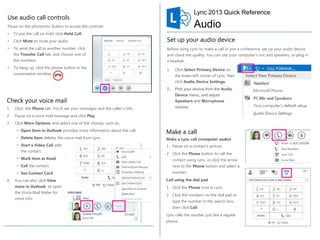
Recomendados
Recomendados
Dominican Republic Properties: For Sale: Apartment fully furnished and equipped. Features 3 bedrooms, 2 bathrooms, 24 hours security. Close to beaches, hotels, golf courses, shops.Photos Apartment for Sale Puerto Plata Dominican Republic.ref.vabpop101

Photos Apartment for Sale Puerto Plata Dominican Republic.ref.vabpop101Propiedades En Republica Dominicana.com
Dominican Republic: Opportunity House For Sale. Real Estate Coast Area. Features 3 Bedrooms, 1 Bath, Garage. Nearby hotels, golf courses, beaches, shops. Ideal for small family, couples or single person.Photos House for Sale Puerto Plata Dominican republic.ref.vclmpop101

Photos House for Sale Puerto Plata Dominican republic.ref.vclmpop101Propiedades En Republica Dominicana.com
Mais conteúdo relacionado
Mais procurados
Mais procurados (11)
Using Lync 2013 with Polycom Virtual Meeting Rooms (VMR)

Using Lync 2013 with Polycom Virtual Meeting Rooms (VMR)
Kaymera secure smartphone Quick start guide AndroidLM

Kaymera secure smartphone Quick start guide AndroidLM
Destaque
Dominican Republic Properties: For Sale: Apartment fully furnished and equipped. Features 3 bedrooms, 2 bathrooms, 24 hours security. Close to beaches, hotels, golf courses, shops.Photos Apartment for Sale Puerto Plata Dominican Republic.ref.vabpop101

Photos Apartment for Sale Puerto Plata Dominican Republic.ref.vabpop101Propiedades En Republica Dominicana.com
Dominican Republic: Opportunity House For Sale. Real Estate Coast Area. Features 3 Bedrooms, 1 Bath, Garage. Nearby hotels, golf courses, beaches, shops. Ideal for small family, couples or single person.Photos House for Sale Puerto Plata Dominican republic.ref.vclmpop101

Photos House for Sale Puerto Plata Dominican republic.ref.vclmpop101Propiedades En Republica Dominicana.com
Destaque (6)
Photos Beach Condos Vacation Rental in Cofresi, DR.ccp

Photos Beach Condos Vacation Rental in Cofresi, DR.ccp
Photos Apartment for Sale Puerto Plata Dominican Republic.ref.vabpop101

Photos Apartment for Sale Puerto Plata Dominican Republic.ref.vabpop101
Photos House for Sale Puerto Plata Dominican republic.ref.vclmpop101

Photos House for Sale Puerto Plata Dominican republic.ref.vclmpop101
Semelhante a Lync 2013 - Audio - Quick Reference - 2 Page Reference - EPC Group
Semelhante a Lync 2013 - Audio - Quick Reference - 2 Page Reference - EPC Group (20)
8 Essentials Tips for Getting Started with the New Phone System

8 Essentials Tips for Getting Started with the New Phone System
Microsoft lync 2010_cx600_device_training_rtm shared by voip.com.vn

Microsoft lync 2010_cx600_device_training_rtm shared by voip.com.vn
IBM Sametime 9 Calls & Video Calls - Task Reference

IBM Sametime 9 Calls & Video Calls - Task Reference
Lync 2013 - Sharing and Collaboration - Quick Reference 2 Pager

Lync 2013 - Sharing and Collaboration - Quick Reference 2 Pager
Microsoft Lync 2013 for Windows Mobile 8 - Training Template

Microsoft Lync 2013 for Windows Mobile 8 - Training Template
Mais de EPC Group
Mais de EPC Group (20)
Power BI vs Tableau - An Overview from EPC Group.pptx

Power BI vs Tableau - An Overview from EPC Group.pptx
EPC Group Intune Practice and Capabilities Overview

EPC Group Intune Practice and Capabilities Overview
Understanding Windows Azure’s Active Directory (AD) and PowerShell Tools

Understanding Windows Azure’s Active Directory (AD) and PowerShell Tools
PowerShell with SharePoint 2013 and Office 365 - EPC Group

PowerShell with SharePoint 2013 and Office 365 - EPC Group
Understanding Office 365’s Identity Solutions: Deep Dive - EPC Group

Understanding Office 365’s Identity Solutions: Deep Dive - EPC Group
Windows Azure Pack Enabling Virtual Machines - IaaS & Virtual Machine Role - ...

Windows Azure Pack Enabling Virtual Machines - IaaS & Virtual Machine Role - ...
BizTalk Server 2010 - Invoking Restful Services - EPC Group

BizTalk Server 2010 - Invoking Restful Services - EPC Group
BizTalk Sever 2010 - Basic Principles of Maps - EPC Group

BizTalk Sever 2010 - Basic Principles of Maps - EPC Group
EPC Group and Continental Airlines ECM Case Study - SharePoint 2007 Global Study

EPC Group and Continental Airlines ECM Case Study - SharePoint 2007 Global Study
Driving End User Adoption in SharePoint 2013 & 2010 - EPC Group

Driving End User Adoption in SharePoint 2013 & 2010 - EPC Group
EPC Group SharePoint 2010 Social Computing Consulting Practice

EPC Group SharePoint 2010 Social Computing Consulting Practice
Último
💉💊+971581248768>> SAFE AND ORIGINAL ABORTION PILLS FOR SALE IN DUBAI AND ABUDHABI}}+971581248768
+971581248768 Mtp-Kit (500MG) Prices » Dubai [(+971581248768**)] Abortion Pills For Sale In Dubai, UAE, Mifepristone and Misoprostol Tablets Available In Dubai, UAE CONTACT DR.Maya Whatsapp +971581248768 We Have Abortion Pills / Cytotec Tablets /Mifegest Kit Available in Dubai, Sharjah, Abudhabi, Ajman, Alain, Fujairah, Ras Al Khaimah, Umm Al Quwain, UAE, Buy cytotec in Dubai +971581248768''''Abortion Pills near me DUBAI | ABU DHABI|UAE. Price of Misoprostol, Cytotec” +971581248768' Dr.DEEM ''BUY ABORTION PILLS MIFEGEST KIT, MISOPROTONE, CYTOTEC PILLS IN DUBAI, ABU DHABI,UAE'' Contact me now via What's App…… abortion Pills Cytotec also available Oman Qatar Doha Saudi Arabia Bahrain Above all, Cytotec Abortion Pills are Available In Dubai / UAE, you will be very happy to do abortion in Dubai we are providing cytotec 200mg abortion pill in Dubai, UAE. Medication abortion offers an alternative to Surgical Abortion for women in the early weeks of pregnancy. We only offer abortion pills from 1 week-6 Months. We then advise you to use surgery if its beyond 6 months. Our Abu Dhabi, Ajman, Al Ain, Dubai, Fujairah, Ras Al Khaimah (RAK), Sharjah, Umm Al Quwain (UAQ) United Arab Emirates Abortion Clinic provides the safest and most advanced techniques for providing non-surgical, medical and surgical abortion methods for early through late second trimester, including the Abortion By Pill Procedure (RU 486, Mifeprex, Mifepristone, early options French Abortion Pill), Tamoxifen, Methotrexate and Cytotec (Misoprostol). The Abu Dhabi, United Arab Emirates Abortion Clinic performs Same Day Abortion Procedure using medications that are taken on the first day of the office visit and will cause the abortion to occur generally within 4 to 6 hours (as early as 30 minutes) for patients who are 3 to 12 weeks pregnant. When Mifepristone and Misoprostol are used, 50% of patients complete in 4 to 6 hours; 75% to 80% in 12 hours; and 90% in 24 hours. We use a regimen that allows for completion without the need for surgery 99% of the time. All advanced second trimester and late term pregnancies at our Tampa clinic (17 to 24 weeks or greater) can be completed within 24 hours or less 99% of the time without the need surgery. The procedure is completed with minimal to no complications. Our Women's Health Center located in Abu Dhabi, United Arab Emirates, uses the latest medications for medical abortions (RU-486, Mifeprex, Mifegyne, Mifepristone, early options French abortion pill), Methotrexate and Cytotec (Misoprostol). The safety standards of our Abu Dhabi, United Arab Emirates Abortion Doctors remain unparalleled. They consistently maintain the lowest complication rates throughout the nation. Our Physicians and staff are always available to answer questions and care for women in one of the most difficult times in their lives. The decision to have an abortion at the Abortion Cl+971581248768>> SAFE AND ORIGINAL ABORTION PILLS FOR SALE IN DUBAI AND ABUDHA...

+971581248768>> SAFE AND ORIGINAL ABORTION PILLS FOR SALE IN DUBAI AND ABUDHA...?#DUbAI#??##{{(☎️+971_581248768%)**%*]'#abortion pills for sale in dubai@
Último (20)
Why Teams call analytics are critical to your entire business

Why Teams call analytics are critical to your entire business
Cloud Frontiers: A Deep Dive into Serverless Spatial Data and FME

Cloud Frontiers: A Deep Dive into Serverless Spatial Data and FME
Navigating the Deluge_ Dubai Floods and the Resilience of Dubai International...

Navigating the Deluge_ Dubai Floods and the Resilience of Dubai International...
Web Form Automation for Bonterra Impact Management (fka Social Solutions Apri...

Web Form Automation for Bonterra Impact Management (fka Social Solutions Apri...
Apidays New York 2024 - Scaling API-first by Ian Reasor and Radu Cotescu, Adobe

Apidays New York 2024 - Scaling API-first by Ian Reasor and Radu Cotescu, Adobe
TrustArc Webinar - Unlock the Power of AI-Driven Data Discovery

TrustArc Webinar - Unlock the Power of AI-Driven Data Discovery
AWS Community Day CPH - Three problems of Terraform

AWS Community Day CPH - Three problems of Terraform
ICT role in 21st century education and its challenges

ICT role in 21st century education and its challenges
ProductAnonymous-April2024-WinProductDiscovery-MelissaKlemke

ProductAnonymous-April2024-WinProductDiscovery-MelissaKlemke
"I see eyes in my soup": How Delivery Hero implemented the safety system for ...

"I see eyes in my soup": How Delivery Hero implemented the safety system for ...
Rising Above_ Dubai Floods and the Fortitude of Dubai International Airport.pdf

Rising Above_ Dubai Floods and the Fortitude of Dubai International Airport.pdf
+971581248768>> SAFE AND ORIGINAL ABORTION PILLS FOR SALE IN DUBAI AND ABUDHA...

+971581248768>> SAFE AND ORIGINAL ABORTION PILLS FOR SALE IN DUBAI AND ABUDHA...
Strategies for Landing an Oracle DBA Job as a Fresher

Strategies for Landing an Oracle DBA Job as a Fresher
How to Troubleshoot Apps for the Modern Connected Worker

How to Troubleshoot Apps for the Modern Connected Worker
Connector Corner: Accelerate revenue generation using UiPath API-centric busi...

Connector Corner: Accelerate revenue generation using UiPath API-centric busi...
Introduction to Multilingual Retrieval Augmented Generation (RAG)

Introduction to Multilingual Retrieval Augmented Generation (RAG)
Lync 2013 - Audio - Quick Reference - 2 Page Reference - EPC Group
- 1. Lync 2013 Quick Reference Use audio call controls Audio Pause on the phone/mic button to access the controls: • To put the call on hold, click Hold Call. • Click Mute to mute your audio. • To send the call to another number, click the Transfer Call tab, and choose one of Quick Reference for Voice Set up your audio device Before using Lync to make a call or join a conference, set up your audio device the numbers. • and check the quality. You can use your computer’s mic and speakers, or plug in a headset. To hang up, click the phone button in the 1. conversation window. Click Select Primary Device on the lower-left corner of Lync, then click Audio Device Settings. 2. Pick your device from the Audio Check your voice mail Device menu, and adjust Speakers and Microphone 1. Click the Phone tab. You’ll see your messages and the caller’s info. volume. 2. Pause on a voice mail message and click Play. 3. Click More Options, and select one of the choices, such as: • Open Item in Outlook provides more information about the call. • Delete Item deletes the voice mail from Lync. • Start a Video Call with the contact. • Mark item as Read Make a call Make a Lync call (computer audio) 1. Pause on a contact’s picture. 2. Click the Phone button to call the contact using Lync, or click the arrow • Call the contact. • See Contact Card 4. next to the Phone button and select a number. You can also click View Call using the dial pad more in Outlook to open the Voice Mail folder for 1. Click the Phone icon in Lync. more info. 2. Click the numbers on the dial pad or type the number in the search box, then click Call. Lync calls the number just like a regular phone.
- 2. Start a conference call 1. Select multiple contacts by holding the Ctrl key, and clicking the names. 2. Right-click the selection , then click Start a Conference Call. 3. Invite more people to a call Choose how you want to start the conference call by selecting Lync Call or one of the numbers. 1. In the conversation window, pause on the People icon and click Invite More People. 2. Select the invitees from Invite by Name or Phone Number window, and click OK. 3. Your new invitees receive a request to join your call. Add audio to an IM conversation Answer a call 1. When someone calls you, an alert pops up on your screen. 2. To answer the call, click anywhere on the picture area. 3. Click Ignore to reject the call and send to voice mail. 4. Click Options to take other actions: • Send the call to Voice Mail. • Reply by IM instead of audio. • Set to Do not Disturb to reject the call and avoid other calls. • To redirect the call to a different number, click the number. Pause on the Phone icon in the IM window and select one of the numbers. You have options such as work, mobile, or home (if published) for your contact. You can also click New Number, and type a number to call.
