Volunteer management system instructions
•
0 gostou•346 visualizações
The Smithsonian has started using an online volunteer management system to make signing up for programs and tracking hours easier. The document provides 10 steps for volunteers to create an account and access their profile on the new system. Volunteers are instructed to indicate they have forgotten their password, even though they have not set one before. Following the steps will allow volunteers to set a password, log in, and update their personal information within their profile.
Denunciar
Compartilhar
Denunciar
Compartilhar
Baixar para ler offline
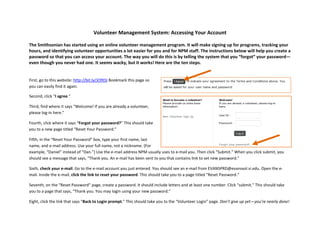
Recomendados
Recomendados
Mais conteúdo relacionado
Mais procurados
Mais procurados (7)
Semelhante a Volunteer management system instructions
Semelhante a Volunteer management system instructions (20)
Guide to signing up for a Coursemology account - eduLab@AST Gamification Work...

Guide to signing up for a Coursemology account - eduLab@AST Gamification Work...
Master Gardener Volunteer Management System Instructions

Master Gardener Volunteer Management System Instructions
Mais de Erin Blasco
Mais de Erin Blasco (20)
Videotaping & Webcasting Museum Lectures: Access, Social Learning, and Recycl...

Videotaping & Webcasting Museum Lectures: Access, Social Learning, and Recycl...
Videotaping & Webcasting Museum Lectures: Access, Social Learning, and Recycl...

Videotaping & Webcasting Museum Lectures: Access, Social Learning, and Recycl...
Introducing: Agricultural Innovation and Heritage Archive

Introducing: Agricultural Innovation and Heritage Archive
Introducing the Agricultural Innovation and Heritage Archive

Introducing the Agricultural Innovation and Heritage Archive
How do you measure a relationship? Non-scientific lessons from a target audie...

How do you measure a relationship? Non-scientific lessons from a target audie...
Defining and measuring social media success in museums: How do you measure a ...

Defining and measuring social media success in museums: How do you measure a ...
Mobile review: Owney AR app and Agents of Change Game

Mobile review: Owney AR app and Agents of Change Game
Celebrating the Centennial of Airmail at the National Postal Museum

Celebrating the Centennial of Airmail at the National Postal Museum
Celebrating the Centennial of Airmail at the Postal Museum

Celebrating the Centennial of Airmail at the Postal Museum
Último
https://app.box.com/s/7hlvjxjalkrik7fb082xx3jk7xd7liz3TỔNG ÔN TẬP THI VÀO LỚP 10 MÔN TIẾNG ANH NĂM HỌC 2023 - 2024 CÓ ĐÁP ÁN (NGỮ Â...

TỔNG ÔN TẬP THI VÀO LỚP 10 MÔN TIẾNG ANH NĂM HỌC 2023 - 2024 CÓ ĐÁP ÁN (NGỮ Â...Nguyen Thanh Tu Collection
Último (20)
This PowerPoint helps students to consider the concept of infinity.

This PowerPoint helps students to consider the concept of infinity.
Micro-Scholarship, What it is, How can it help me.pdf

Micro-Scholarship, What it is, How can it help me.pdf
Russian Escort Service in Delhi 11k Hotel Foreigner Russian Call Girls in Delhi

Russian Escort Service in Delhi 11k Hotel Foreigner Russian Call Girls in Delhi
Role Of Transgenic Animal In Target Validation-1.pptx

Role Of Transgenic Animal In Target Validation-1.pptx
TỔNG ÔN TẬP THI VÀO LỚP 10 MÔN TIẾNG ANH NĂM HỌC 2023 - 2024 CÓ ĐÁP ÁN (NGỮ Â...

TỔNG ÔN TẬP THI VÀO LỚP 10 MÔN TIẾNG ANH NĂM HỌC 2023 - 2024 CÓ ĐÁP ÁN (NGỮ Â...
Food Chain and Food Web (Ecosystem) EVS, B. Pharmacy 1st Year, Sem-II

Food Chain and Food Web (Ecosystem) EVS, B. Pharmacy 1st Year, Sem-II
ICT Role in 21st Century Education & its Challenges.pptx

ICT Role in 21st Century Education & its Challenges.pptx
General Principles of Intellectual Property: Concepts of Intellectual Proper...

General Principles of Intellectual Property: Concepts of Intellectual Proper...
Python Notes for mca i year students osmania university.docx

Python Notes for mca i year students osmania university.docx
Mixin Classes in Odoo 17 How to Extend Models Using Mixin Classes

Mixin Classes in Odoo 17 How to Extend Models Using Mixin Classes
Unit-IV; Professional Sales Representative (PSR).pptx

Unit-IV; Professional Sales Representative (PSR).pptx
Web & Social Media Analytics Previous Year Question Paper.pdf

Web & Social Media Analytics Previous Year Question Paper.pdf
Volunteer management system instructions
- 1. Volunteer Management System: Accessing Your Account The Smithsonian has started using an online volunteer management program. It will make signing up for programs, tracking your hours, and identifying volunteer opportunities a lot easier for you and for NPM staff. The instructions below will help you create a password so that you can access your account. The way you will do this is by telling the system that you “forgot” your password— even though you never had one. It seems wacky, but it works! Here are the ten steps. First, go to this website: http://bit.ly/JO9tSI Bookmark this page so you can easily find it again. Second, click “I agree.” Third, find where it says “Welcome! If you are already a volunteer, please log‐in here.” Fourth, click where it says “Forgot your password?” This should take you to a new page titled “Reset Your Password.” Fifth, in the “Reset Your Password” box, type your first name, last name, and e‐mail address. Use your full name, not a nickname. (For example, “Daniel” instead of “Dan.”) Use the e‐mail address NPM usually uses to e‐mail you. Then click “Submit.” When you click submit, you should see a message that says, “Thank you. An e‐mail has been sent to you that contains link to set new password.” Sixth, check your e‐mail. Go to the e‐mail account you just entered. You should see an e‐mail from EVANSPRD@evansvol.si.edu. Open the e‐ mail. Inside the e‐mail, click the link to reset your password. This should take you to a page titled “Reset Password.” Seventh, on the “Reset Password” page, create a password. It should include letters and at least one number. Click “submit.” This should take you to a page that says, “Thank you. You may login using your new password.” Eight, click the link that says “Back to Login prompt.” This should take you to the “Volunteer Login” page. Don’t give up yet—you’re nearly done!
- 2. Ninth, on the “Volunteer Login” page, click “I agree.” Enter your user ID (your e‐mail address) and the password you just created. Click “Log in.” This should bring you to a page titled “Volunteer Main Menu.” Tenth, look in the left sidebar titled “Volunteer Menu” for an option that says “My Profile.” Click “My Profile.” This should take you to a page titled “Personal.” On this page, please make sure your date of birth, e‐mail, phone number, and address are correct. If it’s not correct or is left blank, update it. “References” – This section can be left blank. “Additional Contact Info” – Enter Emergency Contact Information “Additional Info” – Answer the multiple choice questions here and type your name where it says “signature.” “Parental Consent” – Skip “Education and Experience” – Skip “Availability” – The systems requires answers to these questions. We know our current volunteers’ schedules pretty well already so we won’t be using this information to make schedule changes or anything. “Languages” – Skip “Volunteer Recruitment” – The system requires an answer but we aren’t using this info for anything. “Volunteer Preferences,” “Seasonal/Special Volunteer Programs,” “Volunteer Preferences by Location” – Skip “Attach my resume” – Skip Click “Submit” After clicking “submit,” the top of the page should say “Your profile has been successfully saved!” in green. You can no click the “Log out” button or close the window. Congrats, you are done for now! We will soon send you info on how to log your volunteer hours and sign up for public program and tour opportunities using this system. In the meantime, hang on to your password and user ID—you’re going to need it!
