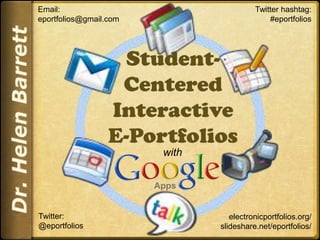
Richland2 2011
- 1. Email: eportfolios@gmail.com Twitter hashtag: #eportfolios Student-Centered Interactive E-Portfolios Dr. Helen Barrett with Twitter:@eportfolios electronicportfolios.org/ slideshare.net/eportfolios/
- 2. Workshop & Class Sites https://sites.google.com/site/richlandsd2/ https://sites.google.com/site/k12eportfolios/
- 3. Agenda https://sites.google.com/site/richlandsd2/agenda-sept-2011 Tuesday AM: overview, collection & reflection, overview of GoogleApps Tuesday PM: GoogleDocs, Blogger, prepare script for story Wednesday AM: Google Sites, Digital Storytelling Wednesday PM: share stories, planning for implementation
- 5. As adult learners, we have much to learn from how children approach portfolios“Everything I know about portfolios was confirmed working with a kindergartener”
- 6. The Power of Portfolios what children can teach us about learning and assessment Author: Elizabeth Hebert Publisher: Jossey-Bass Picture courtesy of Amazon.com
- 7. The Power of Portfolios Author: Dr. Elizabeth Hebert, Principal Crow Island School, Winnetka, Illinois Picture taken by Helen Barrett at AERA, Seattle, April, 2001
- 8. From the Preface (1) Hebert, Elizabeth (2001) The Power of Portfolios. Jossey-Bass, p.ix “Portfolios have been with us for a very long time. Those of us who grew up in the 1950s or earlier recognize portfolios as reincarnations of the large memory boxes or drawers where our parents collected starred spelling tests, lacy valentines, science fair posters, early attempts at poetry, and (of course) the obligatory set of plaster hands. Each item was selected by our parents because it represented our acquisition of a new skill or our feelings of accomplishment. Perhaps an entry was accompanied by a special notation of praise from a teacher or maybe it was placed in the box just because we did it.”
- 9. From the Preface (2) Hebert, Elizabeth (2001) The Power of Portfolios. Jossey-Bass, p.ix “We formed part of our identity from the contents of these memory boxes. We recognized each piece and its association with a particular time or experience. We shared these collections with grandparents to reinforce feelings of pride and we reexamined them on rainy days when friends were unavailable for play. Reflecting on the collection allowed us to attribute importance to these artifacts, and by extension to ourselves, as they gave witness to the story of our early school experiences.”
- 10. From the Preface (3) Hebert, Elizabeth (2001) The Power of Portfolios. Jossey-Bass, p.ix-x “Our parents couldn’t possibly envision that these memory boxes would be the inspiration for an innovative way of thinking about children’s learning. These collections, lovingly stored away on our behalf, are the genuine exemplar for documenting children’s learning over time. But now these memory boxes have a different meaning. It’s not purely private or personal, although the personal is what gives power to what they can mean.”
- 12. What your parents saved for you
- 15. Is there a difference between what you purposefully save and what you can’t throw away?
- 16. How can we use our personal collections experiences to help learners as they develop their portfolios?The power of portfolios [to support deep learning] is personal.
- 17. Outline Definitions (What?) Reflection (Why?) Google Apps (How?) Blogger Docs & Sites Teacher Dashboard Using Mobile Apps Digital Storytelling
- 18. Install the following FREE* apps EverNote (for note taking, capturing websites) Edmodo (school-based social networking) StoryRobe (digital storytelling) $0.99 Dropbox (for document storage) + DropVox (audio recording stored in Dropbox) + PlainText (text editor stored in Dropbox) Piconhand
- 19. Establish the following accounts: Google account– Share with me so that I can share a Google Doc template Dropbox.com Edmodo.com Evernote.com
- 20. Model the process in this workshop Use one of the downloaded apps on your mobile device throughout the workshop to reflect & take notes Twitter hashtag: #mportfolios
- 21. EDMODO.COM Join this group: Use like Twitter (add tags)
- 22. Reflect What do you want to get out of this workshop? (Use Edmodonow. Use blog, PlainText, Evernote, or other app later.) Tag: goals
- 23. Context Why… Electronic Portfolios Now?
- 24. National Educational Technology Plan (2010) Technology also gives students opportunities for taking ownership of their learning. Student-managed electronic learning portfolios can be part of a persistent learning record and help students develop the self-awareness required to set their own learning goals, express their own views of their strengths, weaknesses, and achievements, and take responsibility for them. Educators can use them to gauge students’ development, and they also can be shared with peers, parents, and others who are part of students’ extended network. (p.12)
- 25. 2011 Horizon Report – K-12 Time-to-adoption: One Year or Less Cloud Computing Mobiles Two to Three Years Game-Based Learning Open Content Four to Five Years Learning Analytics Personal Learning Environments New Media Consortium http://www.nmc.org/
- 27. showcase work online to multiple audiences
- 28. dialogue about learning artifacts/reflections
- 30. Examples Online Portfolios & Blogs
- 31. Student examples ASB Google Sites portfolios & Victoria example Explore: Hunter Park Kindergarten & Abigail's E-Profile (NZ) – Blogger Kim Cofino’s 6th graders (Japan) - Blogger Pt. England School (NZ) – Blogger See links on 1-AM Agenda page
- 32. Golden Circle What? How? Why? 25
- 33. WHAT? Audio • Video • Text • Images Digital Repository Electronic Portfolio Social Networks Multimedia Artifacts
- 34. Responsibilities Specialty Case Portfolio One Word, Many Meanings Workspace Showcase Investments Art Work Collection of Artifacts
- 35. What is a Portfolio? Dictionary definition: a flat, portable case for carrying loose papers, drawings, etc. Financial portfolio: document accumulation of fiscalcapital Educational portfolio: document development of humancapital
- 36. Who was the first famous “folio” keeper? Definitions
- 37. Leonardo da Vinci’s Folio
- 39. Multiple Tools to Support Processes-Capturing & storing evidence-Reflecting-Giving & receiving feedback-Planning & setting goals-Collaborating-Presenting to an audience
- 40. Digital Repository(Becta, 2007; JISC, 2008)
- 42. Professional?
- 44. WHY? Assessment Reflection Identity Guidance Learning Showcase Accountability Employment
- 45. Purpose The overarching purpose of portfolios is to create a sense of personal ownership over one’s accomplishments, because ownership engenders feelings of pride, responsibility, and dedication. (p.10) Paris, S & Ayres, L. (1994) Becoming Reflective Students and Teachers. American Psychological Association
- 46. Begin Planning Process Online course website: https://sites.google.com/site/k12eportfolios/planning Open Google Doc, share with school team partners, begin developing plan.
- 48. Google Docs Open Google Docs Documents using Google App/Safari Start a document exploring your vision for ePortfolio development (No collaboration in docs.google.com/m/)
- 49. Step 2: Benefits of Portfolios Identify Incentives for participation in e-portfolio development (self-awareness, intrinsic reward systems) (Why would your students want to develop an ePortfolio?)
- 50. Benefits…from the PROCESS: They will discover a valuable exercise in self assessment through the reflection process Learning will take on a new depth through the reflection process Their self esteem and self-confidence will be enhanced as they take control of their learning. They may develop their own goals for their learning. Assessment of their learning may become more student centered; the learner is involved and authorized to make decisions about will be evaluated. They will receive more recognition for individual learning abilities and preferences. They will learn and begin to practice a process that will be used in life long and life wide learning pursuits.
- 51. Benefits…from the PRODUCT: They will have a tool for personal development. They will have a personal learning record. They may receive credit for informal and non-formal learning as well as formal learning. They will have direction for career planning. They will have a tool for feedback from teachers and peers; feedback in the form of comments, as opposed to marks. They will have a concrete way of showcasing strengths to teachers or future employers. They may have needed documentation for prior learning assessment or program credits. They may receive credit towards a course completion or towards graduation They will have an extremely portable tool to use no matter where they are in the world.
- 52. Lifelong Context for ePortfolios
- 53. Digital Identity Creating a positive digital footprint
- 54. Passion and Self-Directed Learning Lisa Nielsen’s “The Innovative Educator” blog entries: Preparing Students for Successby Helping Them Discover and Develop Their Passions (Renzulli’s Total Talent Portfolio) 10 Ways Technology Supports21st Century Learners in Being Self Directed http://theinnovativeeducator.blogspot.com/
- 55. “Know Thyself” Temple at Delphi
- 56. Student Literacy Achievement through Blogging The Project definitely provided a motivation for writing, an improvement in audience awareness and purpose and in presentation skills. Other school interventions also had an impact on literacy achievement; however the Project has provided a purpose and enthusiasm for literacy. The students of Manaiakalani were provided with a “hook” (e-learning outcomes published in on-line spaces) which gave these decile 1 students a voice to be heard globally. Subsequently, participating in the Manaiakalani Project enhanced their literacy, engagement, oral language and presentation. (p.70) Tamaki Schools, Auckland, NZ
- 57. United #7 ePortfolio Vision Statement (Draft) By implementing e-portfolios, United#7 will empower students to become active participants in their own personalized education. Through use of reflection, technology, and collaboration, students and teachers will develop skills that will lead them to achieve their lifelong goals.
- 58. From Mead School District’s Student Portfolio Handbook: Remember, you are telling us a story, and not just any story. Your portfolio is meant to be your story of your life over the last four years as well as the story of where your life might be going during the next four years: tell it with pride!
- 59. Step 3 What is your Vision and Purpose for implementing ePortfolios in this school? Tag: Vision
- 60. HOW? Workspace Tools Showcase “Capture the Moment”
- 61. Step 4: Stakeholders Step 4: Stakeholders - Who is involved and how will you introduce them to ePortfolios? Identify Stakeholders in Portfolio Implementation Process and Develop Initial Communication Plan for each stakeholder group
- 63. Process: A series of events (time and effort) to produce a result- From Old French procesJourney
- 64. Product: the outcome/results or “thinginess” of an activity/processDestination
- 66. Reflection Source: http://peterpappas.blogs.com/copy_paste/2010/01/taxonomy-reflection-critical-thinking-students-teachers-principals-.html Based on Bloom’s Taxonomy (Revised)
- 67. Self-Regulated LearningAbrami, P., et. al. (2008), Encouraging self-regulated learning through electronic portfolios. Canadian Journal of Learning and Technology, V34(3) Fall 2008. http://www.cjlt.ca/index.php/cjlt/article/viewArticle/507/238 Captions/Journals blog blog pages Sites
- 68. Balancing the Two Faces of E-Portfolios Working Portfolio Presentation Portfolio(s) Docs Digital Archive (Repository of Artifacts) Collaboration Space Reflective Journal Portfolio as ProcessWorkspace The “Story” or Narrative Multiple Views (public/private) Varied Audiences & Purposes Portfolio as ProductShowcase Sites Blog
- 69. Why? Integrated EcoSystem Single Sign-On Walled Garden Transferable
- 71. Creating an ePortfolio with GoogleApps Storage = Google Docs Reflective Journal = Blogger or Google Sites Announcements page type Presentation =Google Sites
- 72. Level 1 - Collection
- 73. With iOS (iPod Touch, iPhone, iPad) Text Images Audio Video Capture the Moment
- 74. Integrate file storage with computer and website Hyperlink to files in Public folder! Try it!
- 75. Dropbox Apps PlainText DropVox Records audio (.m4a) and sends it directly to your Dropbox account Creates plain text file (.txt) and saves directly to Dropbox account. Can create folders inside PlainText folder. Try it!
- 76. Dragon Dictation Voice recognition (adult) Share in many ways Try it!
- 77. EvernoteOne Account, Many Devices Capture Anything Access Anywhere Find Things Fast Capture something with one tool-- access it from another Web page access Emailing your memories Email notes, snapshots, and audio directly into your account. Emailed notes will go directly into your default notebook.
- 78. Evernote All in one recording/saving to Evernote Account (email address) Grades 3-5, Trillium Charter School, Portland (see my blog) iPod Touch4 $239 & Lexmark Pinnacle Pro901 $199
- 79. Case Study: Grades 3-5 Trillium Charter School, Portland, OR http://blog.helenbarrett.org/2011/06/evernote-for-intermediate-portfolios.html iPod Touch 4 Try it!
- 80. Step 5.1 What type of evidence do you want to capture? How would you “capture the moment”? Where will you store these artifacts? Tag: Evidence
- 81. Hands-On Explore a few tools to address your portfolio purpose & process
- 82. Level 2: Primary Purpose: Learning/Reflection
- 84. ePortfolios should be more Conversation than Presentation (or Checklist) Because Conversation transforms!
- 85. Post to from Mobile Send email to pre-arranged email address Use BlogPressiOS app ($2.99) or Blogsy for iPad ($4.99) Set up Blogger Mobile and send SMS
- 86. Blogging* by eMail*the act of sharing yourself Tumblr Posterous Set up account on website Send email to: myaccount.tumblr.com iPhone App Call in your posts for audio post to blog Cross-post to Facebook & Twitter Just email to post@posterous.com iPhone App Cross-post to Facebook & Twitter
- 87. Student Engagement! CQ + PQ > IQ (Friedman, 2006)[Curiosity + Passion > Intelligence] Find voice and passions through choice and personalization! Portfolio as Story Positive Digital Identity Development - Branding “Academic MySpace” 74
- 88. Level 3: Showcase Portfolio Level 3: Primary Purpose: Showcase/Accountability
- 89. Timeline 76 Level 1: Collection Level 2: Collection + Reflection Level 3: Selection + Presentation
- 90. Step 5.2 Level 2 Portfolio as Workspace Plan for scaffolding reflection http://sites.google.com/site/reflection4learning/
- 91. Brainstorm
- 92. Step 5.3 Develop plan for Level 3 - Portfolio as Showcase (optional for lower grades)
- 93. Developmental Plans K-2– no individual student accounts & Class Portfolios [Blogger] Grades 3-5 – Individual student accounts & Level 1 portfolios with introduction to Reflection [Blogger & Docs] Grades 6-8 – Individual student accounts & Level 2 portfolios (Collection + Reflection) [All tools] Grades 9-12 – Individual student accounts & Level 3 portfolios (Selection & Presentation) [All tools]
- 94. Hands On Create Google Site & Digital Story
- 95. Digital Tools for Reflection Reflective Journal (Blog) Digital Storytelling and Engagement
- 96. Convergence
- 97. Do Your e-Portfolios have CHOICE and VOICE? Individual Identity Reflection Meaning Making 21st Century Literacy Digital Story of Deep Learning
- 98. Voice6+1 Trait® Definition Voice is the writer coming through the words, the sense that a real person is speaking to us and cares about the message. It is the heart and soul of the writing, the magic, the wit, the feeling, the life and breath. When the writer is engaged personally with the topic, he/she imparts a personal tone and flavor to the piece that is unmistakably his/hers alone. And it is that individual something–different from the mark of all other writers–that we call Voice. http://educationnorthwest.org/resource/503#Voice
- 99. Portfolio as Story "A portfolio tells a story. It is the story of knowing. Knowing about things... Knowing oneself... Knowing an audience... Portfolios are students' own stories of what they know, why they believe they know it, and why others should be of the same opinion.” (Paulson & Paulson, 1991, p.2)
- 100. Roger Schank, Tell Me a Story “Telling stories and listening to other people's stories shape the memories we have of our experiences.” Stories help us organize our experience and define our sense of ourselves.
- 101. Digital Storytelling Process Create a 2-to-4 minute digital video clip First person narrative [begins with a written script ~ 400 words] Told in their own voice [record script] Illustrated (mostly) by still images Music track to add emotional tone
- 102. Sample Storyboard
- 103. Sample Storyboard
- 104. Video Editing on iOS iMovie $4.99 ReelDirector $3.99 Splice $1.99 Free
- 105. Victoria’s 2nd Grade Autobiography
- 106. Tori – 2nd Grade http://www.youtube.com/watch?v=tyTi_2ZR2L4
- 107. Tori – 6th grade poem http://www.youtube.com/watch?v=7v18VvMmCJY
- 108. Lucy the Cat (created with StoryRobe) http://www.youtube.com/watch?v=_E1VpczjEaU
- 109. Successful ePortfolio Process: Develop multimedia artifacts through Project-Based Learning with Docs & Learning with Laptops/Mobiles Engage students in reflection to facilitate deep learning through… Digital storytelling Journal/Blog & Presentation Portfolios – Balance Workspace + Showcase
- 110. Reflect What are your “AHA” moments in this workshop? What do you want to explore further? What are your next steps? eportfolios@gmail.com Tag: Feedback or Goals
- 111. Teacher Dashboard Demo (Optional) A tool to help teachers manage Google Apps in the classroom (being built in New Zealand) http://hapara.com/
- 112. 99 Managing Complex Change graphic
- 113. Confusion Vision
- 114. 1 paragraph! What is your “elevator Speech” describing your Vision for ePortfolios?
- 115. A California School District K-12 Vision Electronic portfolios foster meaningful learning by allowing all students to evaluate their growth over time, to share their achievements and strengths with others, and to improve their own skills through reflection and goal setting.
- 116. One NYC school’s Vision An electronic portfolio will allow students to create a collaborative, portable, personal space that fosters self-reflection, promotes academic accomplishments, and highlights individual growth. Through the integration of technology and the collection of digital artifacts, students will be able to showcase their achievements to peers and educators, while helping envision their future goals.
- 117. Anxiety Skills
- 118. Dual Skill Development Portfolio Skills Students Collecting/ Digitizing Selecting/ Organizing Reflecting Goal-Setting Presenting Teacher/Faculty/Mentor Pedagogy – Facilitate portfolio processes Role of Reflection Assessment/ Feedback Model own Portfolio Learning + Technology Skills
- 119. REAL* ePortfolio Academy for K-12Teachers *Reflection Engagement Assessment for Learning
- 120. Initial Online Courses Planned Overview of Student-Centered Electronic Portfolios in K-12 Education (tool-neutral – focus on “Portfolio” Reflection Process & Feedback) Implement Electronic Portfolios with K-12 Students using Google Apps (Docs, Sites, Blogger, YouTube, Picasa, Digication, Teacher Dashboard) (focus on “Electronic”) Add Voice to ePortfolios with Digital Storytelling Create Your Professional Portfolio (tool neutral)
- 121. Step 6 Brainstorm Skills/Training Needed. Develop plan for building e-portfolio skills of various stakeholders.
- 123. TIME Teachers’ biggest issue:
- 124. Integrate into everyday Activities Photos: Flickr by Kim Cofino
- 125. “everyday-ness” How can we make ePortfolio development a natural process integrated into everyday life with everyday tools? Lifelong and Life Wide Learning
- 126. Step 7 Identify Resources & Assistance needed, Challenges and Barriers
- 128. False Starts Action Plan
- 129. Components of Action Plan Prepare for Change Develop Change Strategy Needs Assessment Design Desired Outcome Implementation Plan Implement Evaluate and Course Correct Celebrate New Outcome Vision Skills needed Students Teachers/Faculty Resources needed Human Systems Technological Systems Incentives Leadership
- 130. Some Questions to Ask at Beginning: What is the context for ePortfolio development? What is the organization’s readiness for change? Who are the various stakeholders? What is the leadership’s commitment to the process? What is the vision for ePortfolios in the organization?
- 131. Step 8 Develop evaluation plan - Establish expectations/targets and timeline
- 132. A Reminder… Reflection & Relationships … the “Heart and Soul” of an ePortfolio… NOT the Technology! 119
- 133. Portfolios help learners find their Voice… and explore their Purpose and Passions through Choice!
- 134. My Final Wish… dynamic celebrations stories of deep learning across the lifespan 121
- 135. Dr. Helen Barrett Researcher & ConsultantElectronic Portfolios & Digital Storytelling for Lifelong and Life Wide Learning Founding Faculty, REAL*ePortfolio Academy for K-12 Teachers *Reflection, Engagement, Assessment for Learning eportfolios@gmail.com http://electronicportfolios.org/ Twitter: @eportfolios http://slideshare.net/eportfolios
Notas do Editor
- Adjectives to describe purpose
- Portfolios in Formal Education: Exploring Personal and Professional IdentityBuilding a Professional Online Brand.
- Who knows what this means?
- Added Google Docs in 2010.
- How do we implement ePortfolios in a manner that engages students and helps achieve the purposes?
- Reflection = higher retention (SPU’s iTunesU videos)
- Collection -- Creating the Digital Archive (regularly – weekly/monthly)Digital Conversion (Collection)Artifacts represent integration of technology in one curriculum area (i.e., Language Arts) Stored in GoogleDocs
- Grade 3-5 classroom in Portland using Evernote. Scanner wirelessly emails documents to each student’s Evernote account. Use of tags, software recognizes text in scanned docs.
- Collection/Reflection (Immediate Reflection on Learning & Artifacts in Collection) (regularly) organized chronologically (in a blog?)Captions (Background Information on assignment, Response)Artifacts represent integration of technology in most curriculum areas (i.e., Language Arts, Social Studies, Science, Math) (in GoogleDocs?)
- “Portfolios should be less about tellingand more about talking!” Julie Hughes, University of Wolverhampton
- Selection/Reflection and Direction (each semester? End of year?) organized thematically (in web pages or wiki)Why did I choose these pieces? What am I most proud to highlight about my work?What do they show about my learning? What more can I learn (Goals for the Future)?Presentation (annually)
- Do your e-portfolios have Voice? As Maya Angelou said, “When words are infused by the human voice, they come alive.”Do your portfolios represent individual identity, include reflection, and provide an opportunity to make meaning? ePortfolios are essential for 21st Century Literacy.
- In TELL ME A STORY, Schank argues that storytelling is at the heart of intelligence. We think of storytelling primarily as entertainment, secondarily as a form of art, yet it also—and perhaps more fundamentally—has a cognitive function:
- Using the computing power we carry in our pockets can dramatically enhance student engagement in documenting and showcasing their own learning. And with other tablets emerging in the market, we have many opportunities for research and implementation.
- Begin to develop successful ePortfolio Processes this week through your PD. Here are the strategies you need to include: Students develop multimedia artifacts through Project-Based Learning & Learning with Laptops.Engage students in reflection to facilitate deep learning through Digital Storytelling and Journals/Blogs & Presentation Portfolios.
- iTunes U broadcast from Seattle University on bPortfolios and Reflective activities
