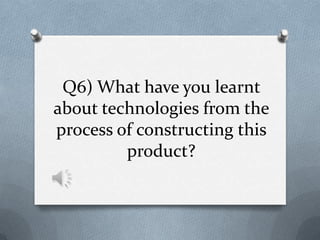
Q6) what have you learnt about technologies
- 1. Q6) What have you learnt about technologies from the process of constructing this product?
- 2. Before starting… O I knew minimal aspects to the technologies of which I was using at the beginning of this process as I had never worked with the editing software or the camera’s provided. O I could understand the basic functions of the camera I was provided with, and as a result of my shot list I only needed to use them in a minimalistic way through the shooting process. Instead focussed my time on developing my skillset in the software and effects I could use in different programmes.
- 3. MY BLOG! O I had never even thought I would be able to tackle having my own blog and when I found out that I would have to manage my own the task daunted me. My experience of the blogging World prior to this task was only of celebrities such as Tanya Burr on www.tanyaburr.co.uk who shows her audience her beauty and fashion tips and Perez Hilton on perezhilton.com. O Taking advise from such blogs, I took note that I would have to appeal to my target audience so I played with page layouts and designs and settled for a blue background and chose writing which looked like a typewriter, which I thought was relevant. emilyweal.blogspot.co.u k
- 4. O I realised that you could ‘share’ your blog posts with others on the blogspot.com community which is convenient for the industry as increasingly media and technology is the way to get noticed and an excellent to share work. It is evolving as the industry is as it constantly get changed when it is relevant to do so to capture it’s target audience. O I started basic by just posting short writing posts onto my blog as this was easy because I knew what I was writing about and I just had to adapt my writing to suit my blog’s style.
- 5. O I soon after realised I could insert pictures to show case my work and relevant topics to support my writing. I used print screens of work I have done on Prezi and I took print screens of films which were relevant to my subject topics. O I then found that I could link my youtube channel to my blogspot page and I could easily add my video’s onto my blog. This made it much easier to show my audience what I was talking about by supplying a video a side to my text. I inserted movie clips, adverts and my own filming footage I had done through this process.
- 8. CAMERA O I used a camera that the school provided which was the ‘Canon HF M306 –LEGRIA’. O It has a 3.3MP Full HD CMOS sensor which I learnt was good for a HD camera, although not the best. O 18x optical zoom allowed me to take a variety of shots from a variety of distances. O The variety of shooting options allowed focus to be altered and the preferred change to ‘progressive scan’ gave a more film-like motion which was perfect for my film opening and it was clearer and images softer. O Smart Auto’s scene recognition technology optimises settings according to the situation, which enhanced the area’s in which I was recording, which was one of my original aims. O Face Detection Technology optimises shooting settings for perfect people shots, which allowed the main focus to be on Ollie and Evie who were the main aspects of my opening so this became useful. O For a lower budget camera the qualities it had proved were sufficient for my short film opening.
- 9. SD CARD O I decided to use an additional SD card with the camera because I felt that using the external memory may not allow me store as much footage as I had (eventually over 100 files!) O Using the SD card instead of the camera for storage meant that the convenience of having my files to hand was much easier, as I would just have to have the card to access all my footage instead of having the camera as well. O I learnt about the ‘Class’ of an SD and how fast it works as to how high the card was. I in fact only had a low class of 4 on my SD card but it worked fine for what I needed it for. Although thinking onwards, if I was to make my film into a full length film, I would benefit to using a larger sized class to speed the process up, although on a budget a class 4 suited me just fine for the price!
- 10. EDITING SOFTWARE O Post production I worked with Adobe Premier Pro to edit my footage together, which was a software system I had never used before starting my media course at AS. O In previous tasks such as my Preliminary Task I got to grasps with the basic tools on Premier Pro and then later on with a guest teacher, I was able to branch my knowledge on some of the effects and how to layer and add music and other sounds onto the reel. O Editing is what I had the most fun, as I experimented with many different visual forms on screen to achieve my ideal look. O Layering 2 video clips on top of each other took a lot of time and effort to get them spot on.
- 11. O With some of the city location shots with Ollie I used the colour corrector to add a lighter image to some of the shots which turned out darker due to weather issues. O Adapting the brightness and contrast I realised I could achieve a much better picture, although I didn’t adapt it too much to create an un-natural picture as I wanted the footage to look true to the setting and minimal budget in which I was working with
- 12. KEY FRAMES O Having developed skills on using key frames, I decided to experiment with these to achieve a cleaner and more professional looking film opening. O I had to practise and adjust these a lot as I discovered fairly early on that it is very easy to position the key frames in the wrong place achieving an undesired look. O I used the key frames for my actor credits which were scrolling in from behind the footage throughout my opening. I made them go from left to right, and would seem to scroll of the screen. O At first I tried to experiment by trying to make it look as if my characters were hiding and then revealing the titles, but then with 2 pieces of footage at screen at once and by not using all of the screen I decided that this looked messy. Instead, I then placed all the actor credits in the background black where there wasn’t footage rolling.
- 14. Adding the title into the chalkboard O I wanted to work further with software to add special features into my film which others hadn’t included. I came up with the idea of adding my title into a pan shot of Ollie and I achieved a really professional look.
- 15. O I did this by using motion tracking to stabilise the text on After Effects. O With a lot of trial and error I was able to achieve a stable title image on the chalkboard. O In After Effects I also made the chalkboard clear before adding the text. I did this by scaling a solid back colour layer on top on the chalkboard, making sure I kept the outside frame and made the colour to match the original colour by selecting the ‘eyedropper’ colour tool to achieve a clean finish with no obvious outline edges.
- 16. IDENT O I wanted to have fun making my ident by using new software in which I hadn’t really experimented with before. O For this I used Adobe After Effects. O I used a green screen which I hadn’t used previously and used my camera to record myself making a dove symbol with my hands. O I then edited this further on After Effects and changed the position of the hands by adjusting the key frames.
- 17. DOWNLOADING MY NON-DIAGETIC MUSIC O Finding legal un-copyrighted music proved a very difficult task. I searched on many different sites to find what I was looking for and filed through cover artists which I could use. I found so many original songs which fitted perfectly with my film opening with the upbeat vibe I was looking for although the only problem was… downloading them was illegal! O Finally, after weeks of searching I tracked down a small group on youtube.com covering the song ‘You Make My Dreams Come True’ by Hall and Oats. It was exactly what I was looking for.
- 19. O The next step was to convert it to a mp3 file which would be compatible with my computer and Premier Pro. O I found a site on the internet which allowed me to do this and I downloaded it from a youtube video to an mp3 file. I have never done this process before so I had to go through many different sites to make sure that I was doing it the right way and that I wasn’t breaching any codes by doing what I was doing.