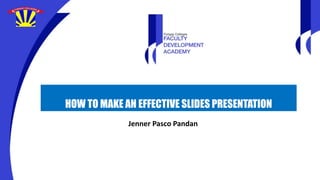
Effective slides presentation
- 1. HOW TO MAKE AN EFFECTIVE SLIDES PRESENTATION Jenner Pasco Pandan
- 2. 1. Create a Script • It doesn’t matter who your audience is or what it is you’re presenting – they’ll be able to tell if your slides are lacking any rhyme or reason. • In order to avoid confusion and emanate professionalism, write out a fairly detailed script before you even get started creating slides.
- 3. 2. Less is More • When it comes to a PowerPoint presentation, the worst thing you could possibly do is to overload your slides with too much text. • Paragraphs of text will take the focus off of you, as your audience will simply drown out your speech and start reading the information for themselves. • When in doubt, text should be short and sweet.
- 4. 3. Beware of Fancy Fonts • You’re a grown-up. That means it is only acceptable to use basic, Arial font in your PowerPoint presentations – nothing else. • If it is brand appropriate, you can get away with using an easy-to-read decorative font within a header only. • decorative fonts inevitably take attention away from you, the presenter
- 5. 4. Get Rid of the Clutter • Believe it or not, you should keep your slides super basic. • All you need is a headline, a couple of bullet points and maybe one image. • Any more will simply cause your audience, and perhaps even yourself, to lose focus in the middle of your presentation.
- 6. 5. Label Your Charts • Charts make a great addition to any PowerPoint presentation. • But you should never simply assume that your audience will know exactly what the chart on any given slide is telling them. • Far too many presenters make the grave mistake of failing to label key elements of their graphs. • In turn, you’ll lose valuable time explaining basic aspects – thus throwing your entire presentation off-center.
- 7. 6. Be Consistent with Backgrounds • Pick an understated, professional template that isn’t too loud or eye-catching. • After all, it’s not the background color of each slide that should be your biggest selling point. • Be consistent, and have faith that inserted visuals and your presentation itself will be enough to capture your audience’s attention.
- 8. 7. Don’t Use Too Many Images • It’s crucial to include visuals within your PowerPoint. • They keep your audience engaged and can help to prove the validity of what you’re saying in a million ways that a bullet point cannot. • That being said, you should never use more than one image per slide.
- 9. 8. Don’t Be Afraid of Contrast • If you opt to use a theme for your presentation, you should automatically be provided with a set level of contrast between your background colors and text colors. • That being said, if you aren’t using a template, you’ve got to be smart about your use of contrasting colors. • Also bear in mind that what looks okay on your computer monitor may not look great on a projector screen.
- 10. 9. Dress the Part • It’s important to remember that your PowerPoint slides are only one cog within a wider presentation machine. • As such, you can’t neglect exhibiting your own professionalism as the presenter. Have a think about what you’re wearing, your mannerisms and how you’re moving around the room whilst talking. • Even the most exciting PowerPoint slides in the world can’t carry a boring speaker
- 11. 10. Turn Your Screensaver Off • A common rookie mistake presenters often make is to switch off their screensavers during a presentation. • If you plan to talk over any one slide for more than a few minutes, your computer very well may decide to give it a rest and launch your screensaver. • Seeing all of your old vacation snaps in the middle of a serious budget presentation very well may knock you down a peg or two in the eyes of your audience
- 12. 11. Create a Hook • Like any engaging story, you’ve got to kick things off with a great hook. • Give your audience a surprising or intriguing statistic about your company or industry, or deliver a personal anecdote that you believe adds a bit of flavor and insight. • By drawing your audience in with something a bit personal, you’re able to create a subconscious link that will ensure they listen a little bit more intently to the slides that follow.
- 13. 12. Ask Lots of Questions • Remember that this presentation isn’t all about you. In between slides, you should be asking your audience questions about what you’ve just said. • Ask for their thoughts and opinions. Engage them. Even better, ask for thoughts on issues that the successive slides will cover in order to force listeners to challenge their own perceptions of whatever it is you’re covering.
- 14. 13. Use an Intermission • The average adult attention span during a presentation is only about twenty minutes. If your presentation is going to be substantially longer than that, split things up and give your audience short breaks in between sections of your presentations. • Even better, engage listeners by forcing them to get up and interact with one another. For example, you could encourage your audience to partner up, develop a short list of misconceptions about your subject matter, and then share them aloud before carrying on with your presentation.
- 15. 14. Animate Yourself • It doesn’t matter how exciting your PowerPoint presentation might be – if you’re droning on in a monotonous voice, you’re going to lose your audience pretty quickly. Don’t simply read your way through a presentation. Get animated, exhibit a personable tone and break things up with exclamations side notes and questions
- 16. 15. Duplicate Your Final Slide • Another common PowerPoint mistake users make is to double-click through their final slide before the presentation has actually finished. This leads to an awkward scramble to return to the previous slide, and throws off your entire conclusion. To avoid that embarrassment, cut and paste your final slide two or three times at the end of your presentation.
- 17. QUESTION?
