Sms i pads in the encore classroom
•Transferir como PPT, PDF•
1 gostou•430 visualizações
Denunciar
Compartilhar
Denunciar
Compartilhar
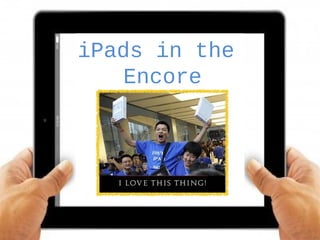
Recomendados
Recomendados
Mais conteúdo relacionado
Mais procurados
Mais procurados (20)
Treasure Hunts at the Library: Raiders of the Lost (AR)k

Treasure Hunts at the Library: Raiders of the Lost (AR)k
Spark Touch - Like Your Interactive Whiteboard, But Better! 

Spark Touch - Like Your Interactive Whiteboard, But Better!
Building a Digital Platform - iPads in Undergraduate Medicine

Building a Digital Platform - iPads in Undergraduate Medicine
Semelhante a Sms i pads in the encore classroom
Semelhante a Sms i pads in the encore classroom (20)
Technology trends and ideas make technology work for you!

Technology trends and ideas make technology work for you!
Edu614 session 5 summer 15 presentation tools boardmaker 

Edu614 session 5 summer 15 presentation tools boardmaker
Technology trends and ideas make technology work for you!

Technology trends and ideas make technology work for you!
Select and Use ICT Tools for Teaching and Learning

Select and Use ICT Tools for Teaching and Learning
Último
TEST BANK For Principles of Anatomy and Physiology, 16th Edition by Gerard J. Tortora, Verified Chapters 1 - 29, Complete Newest Version.TEST BANK For Principles of Anatomy and Physiology, 16th Edition by Gerard J....

TEST BANK For Principles of Anatomy and Physiology, 16th Edition by Gerard J....rightmanforbloodline
Último (20)
Web Form Automation for Bonterra Impact Management (fka Social Solutions Apri...

Web Form Automation for Bonterra Impact Management (fka Social Solutions Apri...
WSO2's API Vision: Unifying Control, Empowering Developers

WSO2's API Vision: Unifying Control, Empowering Developers
How to Check CNIC Information Online with Pakdata cf

How to Check CNIC Information Online with Pakdata cf
CNIC Information System with Pakdata Cf In Pakistan

CNIC Information System with Pakdata Cf In Pakistan
Stronger Together: Developing an Organizational Strategy for Accessible Desig...

Stronger Together: Developing an Organizational Strategy for Accessible Desig...
UiPath manufacturing technology benefits and AI overview

UiPath manufacturing technology benefits and AI overview
Repurposing LNG terminals for Hydrogen Ammonia: Feasibility and Cost Saving

Repurposing LNG terminals for Hydrogen Ammonia: Feasibility and Cost Saving
Introduction to FIDO Authentication and Passkeys.pptx

Introduction to FIDO Authentication and Passkeys.pptx
The Zero-ETL Approach: Enhancing Data Agility and Insight

The Zero-ETL Approach: Enhancing Data Agility and Insight
WebRTC and SIP not just audio and video @ OpenSIPS 2024

WebRTC and SIP not just audio and video @ OpenSIPS 2024
TEST BANK For Principles of Anatomy and Physiology, 16th Edition by Gerard J....

TEST BANK For Principles of Anatomy and Physiology, 16th Edition by Gerard J....
Introduction to Multilingual Retrieval Augmented Generation (RAG)

Introduction to Multilingual Retrieval Augmented Generation (RAG)
Sms i pads in the encore classroom
- 1. iPads in the Encore ClassroomApps & More!
- 2. Scan the code on your notes sheet to follow along with the presentation on your iPad or iPhone!
- 5. How can the iPad bolster a 21st Century classroom?There are 5 basic classroom functions of the applications on an iPad: • Information • Creation • Motivation • Organization • Collaboration
- 6. A "dongle," or VGA adapter can help you guide your students through any iPad activity. Guide on the Side • *Connect your iPad to *your classroom projector • *$30.00 • *Display what's on your *iPad screen
- 7. QR Code Reader • Maximize efficiency and on-task behavior • Create/share direct link to target site • Webquests QR Code Maker: Produce unique codes QR Reader: Scan code and open links
- 8. Keynote • Create slideshow presentations directly on your iPad • Add text, shapes, charts, and animation like PowerPoint • Easily insert photos from your iPad • Keynote Remote ($0.99) to control from anywhere in the classroom • Convert .ppt to Keynote
- 9. PicCollage • Creation • Organize photos taken on iPad into a stylish collage • Compile photos as part of a scavenger hunt 0 •Take and insert photos from camera roll •Seamlessly search for & add photos from the web •Finish with stickers and text •Save final product as an image to the iPad
- 11. • Collaboration/Organization • Securely store and backup your files • House important course documents • Share with your classes • Students can upload files to submit Google Drive
- 12. ClassDojo • Motivation • Interactive classroom management • Create classes online, manage wirelessly on iPad • Real-time positive/negative reinforcement • Customize course-specific behaviors • Discrete & non-confrontational, ideal for special needs students
- 14. Skitch • Annotate photos with shapes and text • Take a new photo • Insert from iPad camera roll • Internet photos • PDFs • Draw attention and create interest!
- 18. SAS Flash Cards • Create and share interactive flash card decks • Auditory, Visual, Kinesthetic Learning Styles • Built-in motivation: Stores statistics • Create differentiated decks for ability levels and learning styles Multiple choice, true/false, fill-in questions Insert Images, Text, Sound Recordings
- 22. Keep Calm and iPad On 1. Begin with an iPad use contract 2. Create a sign-out sheet 3. Distribute/return iPads by number with iCart 4. Hope for the best, plan or the worst 5. Be Proactive: Test all sites before your lesson Some general tips for using the iPad in the classroom, from my experience: