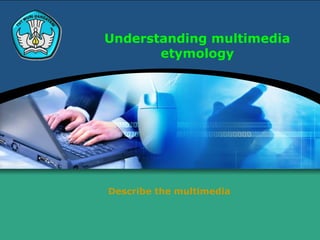
Menguasai dasar animasi stop motion (bidang datar) 3 eng
- 1. Understanding multimedia etymology Describe the multimedia
- 2. Teknologi Informasi dan KomunikasiHal.: 2 Isikan Judul Halaman Macromedia Flash Macromedia Flash In December 1996, Macromedia has created a animated vector-based software and then released with the name of Flash, which comes from the word "Future" and "Splash" from FutureWave company name.
- 3. Teknologi Informasi dan KomunikasiHal.: 3 Isikan Judul Halaman Macromedia Flash Software to create animation which is usually used for various purposes on the Internet. For example, to create a site, banner ads, animated logos, and other supplementary animation. Flash was developed from an application called SmartSketch. SmartSketch itself is a drawing application which was launched in 1994 by FutureWave, not by Macromedia. The application is quite successful in drawing applications market dominated by Illustrator and Freehand.
- 4. Teknologi Informasi dan KomunikasiHal.: 4 Isikan Judul Halaman Macromedia Flash In the summer of 1995, SmartSketch get input from users in order SmartSketch can be used to create animation. FutureWave very interested in making an application to make animation. But FutureWave somewhat pessimistic about the market, because at that animation is only distributed in VHS or CD-ROM.
- 5. Teknologi Informasi dan KomunikasiHal.: 5 Isikan Judul Halaman Macromedia Flash Then the World Wide Web began to develop the wings, where the graphics and animation to be vital. Future Wave saw this opportunity to market applications that are capable of producing two- dimensional animation. Then SmartSketc modified so as to produce an animation using the Java programming as a player. His name was also slightly modified to be Smart Sketch Animator. However, the name Smart Sketch Animator felt less selling, so the name was changed to Cel Animator. But then, for fear of being branded as a cartoon maker application, Cel Animator Animator converted into FutureSplash.
- 6. Teknologi Informasi dan KomunikasiHal.: 6 Isikan Judul Halaman Macromedia Flash Although the idea is revolutionary, popular FutureSplash difficult. Therefore FutureWave close Adobe. But because the demo unsatisfactory FutureSplash with slow animation, Adobe refused to produce FutureSplash. New in November 1996, Macromedia FutureWave approached to cooperate. Macromedia FutureWave agreed bid. Animator FutureSplash later renamed Macromedia Flash 1.0.
- 7. Teknologi Informasi dan KomunikasiHal.: 7 Isikan Judul Halaman Another term that may be related Flash One type of vector animation program developed by Macromedia Inc. company., To dig ... Flash Pix Trade name file format for storing multi-resolution image into a series of independent circuits. Flash EFROM Technology FROM (programmable read-only memory) which was developed by Intel and licensed to se ...
- 8. Teknologi Informasi dan KomunikasiHal.: 8 Isikan Judul Halaman Another term that may be related Flash Cards Image storage card size and appearance similar to a credit card. Used to keep ... Flash Memory Memory chips are still able to store data even if power is turned off has been turned off. Flash to ...
- 9. Teknologi Informasi dan KomunikasiHal.: 9 Isikan Judul Halaman Adobe Flash Adobe Flash (formerly Macromedia Flash) is one of the computer software product that is superior Adobe Systems.
- 10. Teknologi Informasi dan KomunikasiHal.: 10 Isikan Judul Halaman Adobe Flash Before the year 2005, released by Macromedia Flash. Flash 1.0 was launched in 1996 after Macromedia purchase a vector animation program called FutureSplash. Version the last to be launched in the market by using the name 'Macromedia' is a Macromedia Flash 8. On 3 December 2005 Adobe Systems acquired Macromedia and all products, so the name changed Macromedia Flash into Adobe Flash.
- 11. Teknologi Informasi dan KomunikasiHal.: 11 Isikan Judul Halaman Uses Adobe Flash Adobe Flash is used to create vector images and animation picture. Files generated from this software has a file extension. Swf and can be played in a web browser that has been fitted with Adobe Flash Player. Flash programming language called ActionScript which first appeared in Flash 5.
- 12. Teknologi Informasi dan KomunikasiHal.: 12 Isikan Judul Halaman Flash History from 1996 to present FutureSplash Animator (April 10, 1996) Version flash with editing tools and the basic timeline FutureSplash Animator pada10 launched April 1996. Macromedia Flash 1 (November 1996) version of the re FutureSplash Animator. Released in November 1996 Macromedia Flash 2 (June 1997) Released in June 1997 with Flash Player 2, including new features, object library or object storage in imports from outside
- 13. Teknologi Informasi dan KomunikasiHal.: 13 Isikan Judul Halaman Flash History from 1996 to present Macromedia Flash 3 (May 31, 1998) Released on May 31, 1998 with Flash Player 3, including new features, such as: the movieclip element, JavaScript plug-in integration, transparency. Macromedia Flash 4 (June 15, 1999) Released on June 15, 1999 in Flash Player 4, new features include: internal variables, an input field, yagn more advanced ActionScript, and streaming MP3.
- 14. Teknologi Informasi dan KomunikasiHal.: 14 Isikan Judul Halaman Flash History from 1996 to present Macromedia Flash 5 (August 24, 2000) Released on August 24, 2000 in Flash Player 5, new features included: ActionScript 1.0 (based on ECMAScript, which is very similar to JavaScript in syntax), XML support, Smartclips (precursor to components in Flash ), additional HTML formatting for dynamic text (dynamic text) Macromedia Flash MX (as version 6, released on March 15, 2002) Released on 15 March 2002 as macromedia Flash version 6, with Flash Player 6, includes new features such as: video codec, Unicode, UI Components, compression, vector drawing ActionScript APIMacromedia Flash MX.
- 15. Teknologi Informasi dan KomunikasiHal.: 15 Isikan Judul Halaman Flash History from 1996 to present Macromedia Flash MX 2004 (as version 7, released September 9, 2003) Released on September 9, 2003 as macromedia Flash version 7, with Flah Player 7, including new features such as: Actionscript 2.0 (which allows an object-oriented programming model for the Flash) (although it was less a function of helping other script version, can only mean Actionscript manually typing), the expansion layer (JSAPI), alias text support, timeline effects. Macromedia Flash MX Professional 2004 includes all the features of Flash MX 2004, plus: Screens (forms-based non-linear basis of the developed program and slides to organize content in a linear format such as PowerPoint slides), Web services integration, video import wizard, component Media playback (MP3 and summarizing or FLV player in a component that can be placed in a SWF), Data components (DataSet, XMLConnector, WebServicesConnector, XUpdateResolver, etc) and data binding APIs, the Project Panel, v2 UI components, and Transition class libraries .
- 16. Teknologi Informasi dan KomunikasiHal.: 16 Isikan Judul Halaman Flash History from 1996 to present Macromedia Flash Basic 8 (13 September 2005) version a little feature-rich version of the Flash authoring tool to target new users who just want to draw, animation and interactive simple. Released with Flash Player 8, this version of the product Macromedia Flash Basic 8 (13 September 2005) version a little feature-rich version of the Flash authoring tool to target new users who just want to draw, animation and interactive simple. Released with Flash Player 8, this version of the product has support for video, graphics and advanced levels limited animation effects.
- 17. Teknologi Informasi dan KomunikasiHal.: 17 Isikan Judul Halaman Flash History from 1996 to present Macromedia Flash Professional 8 (13 September 2005) Released with Flash Player 8, Flash Professional 8 added features focused on the expression, quality, video and mobile authoring. New features include filters and blend modes, easing control for animation, adding strokes properties (caps and joins), object-based drawing mode, run-time bitmap caching, FlashType advanced anti-aliasing for text, On2 VP6 advanced video codec, support for alpha transparency in video, stand-alone encoder and advanced video importer, cue point support in FLV files, an advanced video playback component, and interactive mobile device emulator.
- 18. Teknologi Informasi dan KomunikasiHal.: 18 Isikan Judul Halaman Flash History from 1996 to present Adobe Flash CS3 Professional (as version 9, released on April 16, 2007) Flash CS3 is the first version of Flash released under the Adobe name. In 9 of the flash version previously released on April 16, 2007. CS3 features full support for ActionScript 3.0, allows all applications to be converted into ActionScript, the addition of adding better integration with other Adobe products like Adobe Photoshop, and also provide Vector image better, becoming more like Adobe Illustrator and Adobe Fireworks.
- 19. Teknologi Informasi dan KomunikasiHal.: 19 Isikan Judul Halaman Flash History from 1996 to present Adobe Flash CS4 Professional (as version 10, released on October 15, 2008) Released on 15 October 2008 as a version of the Flash 10 earlier, the new features include: basic manipulation of 3-dimensional animation, object- based animation, text completion, and further development for ActionScript 3.0. Flash CS4 allows developers to more efficiently and quickly create animation with lots of features that increase is not included in previous versions Adobe Flash CS5 Professional (as version 11, to be released in spring of 2010, codenamed "Viper") In version 11, which will be released in the spring of 2010, codenamed "Viper" is a text format which contains further improved, editor improved code, and a more extensible.
- 20. Teknologi Informasi dan KomunikasiHal.: 20 Isikan Judul Halaman Features Adobe Flash
- 21. Teknologi Informasi dan KomunikasiHal.: 21 Isikan Judul Halaman UntukFuture image search results Splash Animator
- 22. Teknologi Informasi dan KomunikasiHal.: 22 Isikan Judul Halaman Search results for flash images 1
- 23. Teknologi Informasi dan KomunikasiHal.: 23 Isikan Judul Halaman Macromedia Flash MX Macromedia Flash MX is a graphics program designed for motion / movement and comes with a script for programming (actionscript) by this program allows the creation of animation, interactive media, games, etc. Makromedia very good to make animation editor equipped with Scrip program, which develops memungkinkananda animation into a program, such as game, presentation or advertising program with animation.
- 24. Teknologi Informasi dan KomunikasiHal.: 24 Isikan Judul Halaman Function Uled and Adobe Uled and adobe also have similar functions. Able to edit photos / images with high quality. The results of the edits that can be animated with uled animators use or adobe image ready or can be sent directly to flash.
- 25. Teknologi Informasi dan KomunikasiHal.: 25 Isikan Judul Halaman Features Adobe Flash MX 2004
- 26. Teknologi Informasi dan KomunikasiHal.: 26 Isikan Judul Halaman Adobe Flash CS4 For Multimedia Aplication A logical consequence of advances in information technology is the creation of business improvement and business actors. Product Details ...
- 27. Teknologi Informasi dan KomunikasiHal.: 27 Isikan Judul Halaman Adobe Flash CS 3 Actionscript has now reached version 3, and known by the name of Actionscript 3.0. The difference between each version can be categorized quite drastic, especially the difference between Actionscript 2.0 at 3.0. Version 3.0 is said to Full OOP.
- 28. Teknologi Informasi dan KomunikasiHal.: 28 Isikan Judul Halaman Definition According to the definition from Adobe, Actionscript is the scripting language the flash which is used to create a flash application that can walk in nonlinear and has complex functions. Definition awamnya: Actionscript scripting language was added to modify our Flash applications to run in dynamic, can change according to the interaction between the Flash and user (the user).
- 29. Teknologi Informasi dan KomunikasiHal.: 29 Isikan Judul Halaman Display Adobe Flash CS 3 Display Adobe Flash CS 3 Eye Catching abis .. Compared to Flash 8, This view is ease the burden on the busiest of our brains thinkers way that we do not flash application error. In Adobe Flash CS 3 we are given 2 choices in making Applications: We can use the Actionscript 2.0 (AS2) or using Actionscript 3.0 (AS3). Bebass yups .. But it would be more either to choose to use to AS3, even though their beberpa people, the concept of OOP in AS3 will tend to spin. But besides that, in AS3 have functions that more fully in the handling of events and communication between client with a browser.
- 30. Teknologi Informasi dan KomunikasiHal.: 30 Isikan Judul Halaman Creating Blur Effect with Adobe Flash CS3 1. Enable Adobe Flash CS3 2. Select Flash Document 3. Start writing the Text tool such as the following picture: 4. Click on the Insert menu - Timeline Effects - Blur
- 31. Teknologi Informasi dan KomunikasiHal.: 31 Isikan Judul Halaman Creating Blur Effect with Adobe Flash CS3 5. Set the Blur effect on Blur dialog box 6. Klick OK To Finish 7. Save with the name Efek_Blur
- 32. Teknologi Informasi dan KomunikasiHal.: 32 Isikan Judul Halaman Install (Install) Flash To install the latest version of Flash: Windows: Go to page downloads Flash Player Adobe.com site and download the installer file (installer) Flash. From the menu at the top of the window Firefoxbar menu, select BerkasFirefox then select the item KeluarKeluar from FirefoxKeluar. Open the downloaded file above (which is called install_flash_player.exe), then follow the installation instructions (installation).
- 33. Teknologi Informasi dan KomunikasiHal.: 33 Isikan Judul Halaman Testing Flash After installing Flash, visit the Adobe Test Page to test your plugin to make sure the plugin is installed correctly.
- 34. Teknologi Informasi dan KomunikasiHal.: 34 Isikan Judul Halaman Updating version of Flash To find out whether you need to update the version of Flash, visit the page Check Plugin Mozilla. If you need to update the Flash version, please read Installing Flash on top. Update the same instructions as the normal installation instructions.
- 35. Teknologi Informasi dan KomunikasiHal.: 35 Isikan Judul Halaman Troubleshooting Flash only works in Internet Explorer but not working in Firefox There are two versions of Flash Player: Version based ActiveX for Internet Explorer and version of the plugin for Firefox and other browser programs. If you want to feature Flash works in Firefox, you must install the version of the plugin as described above.
- 36. Teknologi Informasi dan KomunikasiHal.: 36 Isikan Judul Halaman Flash is not working properly and / or can not be updated Sometimes there are two or more versions of Flash installed to Firefox. This can cause problems: Flash content can not work, there is strangeness, or cause errors. (This happens because the old version of Flash is used to play content that requires the latest version of Flash.) Installation of the latest version might fail, although the installer (the installer) Flash does not mention any errors and it seems fine. (The old version of Flash has a higher priority than the new version, and the Flash installer failed to file delete the old version.)
- 37. Teknologi Informasi dan KomunikasiHal.: 37 Isikan Judul Halaman To find out how many versions of Flash is installed: At the top of the Firefox window, click on the Tools menu and select Add. Add-ons window will appear. In Firefox window, select the Plugins panel to display a list of installed plugins. Calculate how many items are named "Shockwave Flash".
- 38. Teknologi Informasi dan KomunikasiHal.: 38 Isikan Judul Halaman Troubleshooting If there are items with the name "Shockwave Flash" more than one, meaning You have more than one version of Flash installed. In this situation, You must delete items Flash and leaving only one version, and You may re-install (reinstall) the latest version. To do this: Exiting. In the menu on the Firefox window, select the File menu and select Exit. Find the folder where you installed Firefox. (Generally, the C: Program Files Mozilla Firefox ) Open the folder plugins . Delete files with NPSWF32.dll name. Open Firefox. Open a Firefox window and select the Plugins panel. Make sure only one item with the name "Shockwave Flash". Visit the Flash test page to ensure the latest version of Flash. Please read the Testing Flash section above.
- 39. Teknologi Informasi dan KomunikasiHal.: 39 Isikan Judul Halaman 12 site interesting enough if you want to sharpen the skills Flash kirupa.com, have Flash tutorials are very good (Silverlight, ASP.net, PHP and Photoshop are also available). Divided into seven categories include Basic Drawing, Special Effects, server-side Flash and Game Development.Contoh tutorial: Simple Page Transitions, Creating and Animating Clouds, Falling Text. gotoandlearn.com, some people are more easily learn through visualization and instructor directly follow each step. This is the site. Example tutorial: ActionScript 3 Sound Basics, Creating 3D Carousels, Creating Flash tooltips.
- 40. Teknologi Informasi dan KomunikasiHal.: 40 Isikan Judul Halaman 12 site interesting enough if you want to sharpen the skills Flash Goto And Play (), is dedicated to providing the resources needed Flash game developers. Example Tutorial: Developing a space shooter game, Skeletal Animations, How to protect SWFs from decompilers? Adobe - Flash Developer Center, here can find tutorials, articles and all things related to Flash. Example tutorial: Using ActionScript to pause and loop the timeline in Flash, Drawing with the Pen tool, Creating a 3D button animation for Flash.
- 41. Teknologi Informasi dan KomunikasiHal.: 41 Isikan Judul Halaman 12 site interesting enough if you want to sharpen the skills Flash Flash kit, one of the oldest and largest community dedicated to the development of Flash. With more than 600,000 members, you will not be difficult to find people who have similar interests with you to Flash. Example tutorial: Making movieclips point at the mouse, Move a sprite with the keyboard, How to use hitTest in a simple game. ActionScript.org, a site that provides resources and information related to Flash, Flex and ActionScript. Example tutorial: Drawing Shapes with AS3, Simple reflection effect with AS2, Physics in ActionScript 3.0
- 42. Teknologi Informasi dan KomunikasiHal.: 42 Isikan Judul Halaman 12 site interesting enough if you want to sharpen the skills Flash Flash and Math ActionScript 3 Tutorials, has a collection of amazing tutorials about AS3. Their tutorial covers the basic level to high level so that any Flash developer can read and learn darisini. Example tutorial: Drag-and-Drop in Flash CS3, Tween Tricks in Flash CS3 and ActionScript 3, Simple 3D Drawing in Flash CS3 and ActionScript 3 Flash tutorial on Pixel2Life, claiming their sites as an index of the largest tutorial for graphic designers, webmasters and programmers. Example tutorial: Creating a Basic Flash site (AS3 Version), Actionscript 3 Timer Class, Stars animation above the city
- 43. Teknologi Informasi dan KomunikasiHal.: 43 Isikan Judul Halaman 12 site interesting enough if you want to sharpen the skills Flash Flash and Math ActionScript 3 Tutorials, has a collection of amazing tutorials about AS3. Their tutorial covers the basic level to high level so that any Flash developer can read and learn darisini. Example tutorial: Drag-and-Drop in Flash CS3, Tween Tricks in Flash CS3 and ActionScript 3, Simple 3D Drawing in Flash CS3 and ActionScript 3 Flash tutorial on Pixel2Life, claiming their sites as an index of the largest tutorial for graphic designers, webmasters and programmers. Example tutorial: Creating a Basic Flash site (AS3 Version), Actionscript 3 Timer Class, Stars animation above the city
- 44. Teknologi Informasi dan KomunikasiHal.: 44 Isikan Judul Halaman 12 site interesting enough if you want to sharpen the skills Flash LukaMaras.com, providing resources and detailed Flash tutorials designed to help you learn Flash. Example tutorial: ActionScript drop-down menus, How to make pixel buttons in Flash the easy way, How to make an amazing dynamic image gallery in Flash 8 Flashmagazine, an online magazine dedicated to showing news, reviews, information resources related to Flash. Example tutorial: How to make a custom AS3 preloader, AS3 Photo gallery, Rollover effect using masks
- 45. Teknologi Informasi dan KomunikasiHal.: 45 Isikan Judul Halaman Benefits Macromedia Flash With a full color feature in Flash, you can create a lot of jensi applications. Many website designers use Flash to design user pengubung tool. Can be used to create animation or cartoons. Can be used to create a blog or web opfline. Flash can be used for presentations or mediation tool of learning.
- 46. Teknologi Informasi dan KomunikasiHal.: 46 Isikan Judul Halaman Example Applications Maromediaflash Examples of some kind of output from the application, Macromediaflash Animation. Here, including banner ads, online greeting cards, cartoons, and others.
- 47. Teknologi Informasi dan KomunikasiHal.: 47 Isikan Judul Halaman Rich Internet Applications Here includes a broad spectrum of applications that provide a rich user interface controls for displaying and manipulating data storage on the Internet. A rich Internet application can be a calendar application, the application price finder, a shopping catalog, an education and test applications, or other application that presents data pengotrol with rich graphical interface.
- 48. Teknologi Informasi dan KomunikasiHal.: 48 Isikan Judul Halaman Penginstallasian and FlashMX operation. This is a hardware and software needed in the operation penginstallasian and FlashMX.Hardware: - Intel Pentium 200 MHz .- 64 MB RAM (128 MB recommended) .- 85 MB of disk space CDROM drive .- .- Monitor with 16-bit color and capable of a resolution of 1024 × 768. (minimalmonitor 15 "with a resolution of 800 × 600). Software (OS): - Windows 98 SE, Windows ME, Windows NT 4.0, Windows 2000, Windows XP.
- 49. Teknologi Informasi dan KomunikasiHal.: 49 Isikan Judul Halaman Installasi Flash MX Follow these instructions for installation Flash MX: 1.Enter Flash MX CD-ROM into the CD-ROM drive. 2.Then from the Windows Explorer search Anda. 3 CDROM drive. From your CD-ROM drive, select the file Flash MX installer.exe (Setup.exe) . 4.Then follow the installation instructions that have been disediakan. 5. If asked to restart the computer, then you must restart your computer.
- 50. Teknologi Informasi dan KomunikasiHal.: 50 Isikan Judul Halaman Know Macromedia FlashOleh: Adi Sumaryadi Macromedia Flash merupakan sebuah program yang didesain khusus oleh Macromedia, saat itu sebagai pengembangnya yang saat ini sudah dibeli oleh Adobe Incorporated sehingga berubah nama menjadi Adobe Flash. Flash didesain dengan kemapuan untuk membuat animasi 2 dimensi yang handal dan ringan sehingga flash banyak digunakan untuk membangun dan memberikan efek animasi pada website, CD Interaktif dan yang lainnya.
- 51. Teknologi Informasi dan KomunikasiHal.: 51 Isikan Judul Halaman Excellence Flash Advantages possessed by the Flash was he able to give some good programming code that runs to set the animation itself is therein, or used to communicate with other programs such as HTML, PHP, and XML database approach.
- 52. Teknologi Informasi dan KomunikasiHal.: 52 Isikan Judul Halaman Some Flash Screenshoo Main Display Macromedia Flash 8
- 53. Teknologi Informasi dan KomunikasiHal.: 53 Isikan Judul Halaman Some Flash Screenshoo Main Display Adobe Flash CS3
- 54. Teknologi Informasi dan KomunikasiHal.: 54 Isikan Judul Halaman Create Adobe Flash on the iPhone CS5 Professional After preparing the Adobe Flash Player 10.1 for a variety of smartphones, then in Adobe's annual developer conference in Los Angeles, Monday (05/10), Adobe announced that it has developed a Professional Flash CS5 which facilitates developers to create interactive applications on the iPhone and iPod Touch. However, that does not mean that the application developer has created a Flash application, also can run Flash applications.
- 55. Teknologi Informasi dan KomunikasiHal.: 55 Isikan Judul Halaman Create Adobe Flash on the iPhone CS5 Professional CS5 Professional Flash Software released in beta this year, which allows developers to create Flash applications using Flash platform, and then export to Flash applications such as foreign applications iPhone. "We made a new compiler that allows LLVM [Low Level Virtual Machine] to understand the ActionScript 3, and used to generate assembly code from ARM. When developers build applications for the iPhone, then there is no interpretation of the code and binary runtime in the final, so that has been created apalikasi will be a foreign application on the iPhone. "
- 56. Teknologi Informasi dan KomunikasiHal.: 56 Isikan Judul Halaman example of Adobe Flash Lite component Adobe Flash Lite 2.x Components
- 57. Teknologi Informasi dan KomunikasiHal.: 57 Isikan Judul Halaman Flash CS3 Professional Essential Training In Flash CS3 Professional Essential Training, instructor Rich Shupe'sRodney investigate key aspects of working with Flash CS3 to create professional animations, design interactive websites, and incorporate audio and video into self-presentation. Include training using the tools and color pictures, animation master the essence, and working with type, graphics, sound, and video. Rich also introduces the essence of working with ActionScript 3.0. Exercise files accompany the tutorials.
- 58. Teknologi Informasi dan KomunikasiHal.: 58 Isikan Judul Halaman Flash Professional 8 Building Data-Driven Applications While Flash Professional 8 is well known in vector animation capabilities, is also well suited for building powerful custom database applications. In Flash Professional 8 Building Data- Driven Applications Phil Heinz teaches users how to connect to the web based data source using scripting languages such as ASP, PHP, or Perl, or using Web application servers, such as ColdFusion or Java. Phil also shows how to use always-on socket connections to make real-time data-driven applications, such as multiplayer games, chat rooms, and dashboard applications. Static uses XML files to simulate data from any data source, he took viewers through the process of importing and handling data from a database in Flash Professional 8 to build Rich Internet Applications (RIA). Exercise files accompany the training videos.
- 59. Teknologi Informasi dan KomunikasiHal.: 59 Isikan Judul Halaman Macromedia Flash Professional 8 Macromedia Flash Professional 8 is the industry's most advanced authoring environment to create interactive websites, digital experiences and mobile content. With Flash Professional 8, creative professionals design and author interactive content rich with video, graphics, and animation for truly unique, attractive web sites, presentations or mobile content. With Flash Professional 8, the professional design and creative author interactive content rich with video, graphics, and animation for truly unique, attractive web sites,
- 60. Teknologi Informasi dan KomunikasiHal.: 60 Isikan Judul Halaman Main Products Macromedia releases The main product release for Macromedia, Flash Professional 8 has many new features including: the effect of exceptional graphics, integrated and stand- alone video encoding complete with support for alpha transparency, high-quality text rendering with advanced anti-aliasing control, improved tools text, and a new video plug-in to export Flash Video (FLV) files from professional video products. The main product release for Macromedia, Flash Professional 8 has many new features including: the effect of exceptional graphics, integrated and stand- alone video encoding complete with support for alpha transparency, high-quality Displaying text in an anti- aliasing with sophisticated control, equipment repair text, and a new video plug-in to export Flash Video (FLV) files from professional video products.
- 61. Teknologi Informasi dan KomunikasiHal.: 61 Isikan Judul Halaman Features Macromedia Flash Professional 8: Twice as Fast - Twice As Quickly Improve runtime performance by 2-8x with the enhanced compiler and the new Macromedia Flash Player 7. Extensions Third Party - Third Party Extensions Create charts and graphs, animate text effects and more with extensions (sold separately)
- 62. Teknologi Informasi dan KomunikasiHal.: 62 Isikan Judul Halaman Features Macromedia Flash Professional 8: Import High Fidelity - High Fidelity Import Integrate rich media content faster with high fidelity import of PDF and Adobe Illustrator 10 files. Integrating content-rich media faster high fidelity import of PDF and Adobe Illustrator 10 files. Effects timeline - Timeline Effects Simplify common timeline and scripting tasks with new Timeline Effects Simplify common behavior timeline and scripting tasks with new Timeline Effects and Behavior
- 63. Teknologi Informasi dan KomunikasiHal.: 63 Isikan Judul Halaman Features Macromedia Flash Professional 8: Applications and Data Build rich Internet applications with familiar forms-based development environment and powerful data binding. Build rich Internet applications with familiar forms-based development environment and powerful data Binding. High Quality Video - High Quality Video Provides high-quality video with video capabilities of the new professional. Providing high-quality video with video capabilities of the new professional.
- 64. Teknologi Informasi dan KomunikasiHal.: 64 Isikan Judul Halaman Features Macromedia Flash Professional 8: Advanced Interactive Content Create sophisticated interactive content using slides to organize and sequence your project. Create sophisticated interactive content using slides to organize and sequence your project. Mobile and Device Development - Mobile and Device Development Produce and test content for devices and mobile devices with templates and emulators. Produce and test content for devices and mobile devices with templates and emulators.
- 65. Teknologi Informasi dan KomunikasiHal.: 65 Isikan Judul Halaman SMK NEGERI 2 CIKARANG BARAT The end
