Deployment Automation with Docker
•
3 gostaram•2,280 visualizações
This document discusses deployment automation using Docker. It begins by introducing Docker terminology like images, containers, and registries. It then covers installing Docker, building images from Dockerfiles, tagging and pushing images to private registries, and running containers. The document also discusses mounting host directories in containers, cluster operations, and next steps around orchestration, monitoring, and continuous delivery.
Denunciar
Compartilhar
Denunciar
Compartilhar
Baixar para ler offline
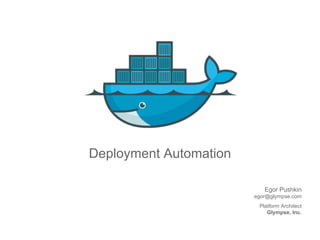
Recomendados
Recomendados
Mais conteúdo relacionado
Mais procurados
Mais procurados (20)
Automate App Container Delivery with CI/CD and DevOps

Automate App Container Delivery with CI/CD and DevOps
Build, Publish, Deploy and Test Docker images and containers with Jenkins Wor...

Build, Publish, Deploy and Test Docker images and containers with Jenkins Wor...
Continuous Delivery in Enterprise Environments using Docker, Ansible and Jenkins

Continuous Delivery in Enterprise Environments using Docker, Ansible and Jenkins
Introduction to dockerfile, SF Peninsula Software Development Meetup @Guidewire 

Introduction to dockerfile, SF Peninsula Software Development Meetup @Guidewire
Architecting .NET Applications for Docker and Container Based Deployments

Architecting .NET Applications for Docker and Container Based Deployments
Automating Dev Environment - Introduction to Docker and Chef

Automating Dev Environment - Introduction to Docker and Chef
Docker in production: reality, not hype (OSCON 2015)

Docker in production: reality, not hype (OSCON 2015)
Docker Commands With Examples | Docker Tutorial | DevOps Tutorial | Docker Tr...

Docker Commands With Examples | Docker Tutorial | DevOps Tutorial | Docker Tr...
From Zero Docker to Hackathon Winner - Marcos Lilljedahl and Jimena Tapia

From Zero Docker to Hackathon Winner - Marcos Lilljedahl and Jimena Tapia
Destaque
Destaque (20)
Pimp your Continuous Delivery Pipeline with Jenkins workflow (W-JAX 14)

Pimp your Continuous Delivery Pipeline with Jenkins workflow (W-JAX 14)
Streamlining Agile Linux Development with Docker and RHEL Atomic

Streamlining Agile Linux Development with Docker and RHEL Atomic
Creating a continuous delivery pipeline with docker

Creating a continuous delivery pipeline with docker
Building a Docker powered feature driven delivery pipeline at hoyhoy.nl

Building a Docker powered feature driven delivery pipeline at hoyhoy.nl
CI/CD Using Ansible and Jenkins for Infrastructure

CI/CD Using Ansible and Jenkins for Infrastructure
Docker Internals - Twilio talk November 14th, 2013

Docker Internals - Twilio talk November 14th, 2013
Introducing Docker Swarm - the orchestration tool by Docker

Introducing Docker Swarm - the orchestration tool by Docker
Automating the CI / CD pipeline of your containerized applications

Automating the CI / CD pipeline of your containerized applications
Continuous Delivery Pipeline with Docker and Jenkins

Continuous Delivery Pipeline with Docker and Jenkins
The Tale of a Docker-based Continuous Delivery Pipeline by Rafe Colton (ModCl...

The Tale of a Docker-based Continuous Delivery Pipeline by Rafe Colton (ModCl...
Semelhante a Deployment Automation with Docker
Semelhante a Deployment Automation with Docker (20)
Docker and containers - Presentation Slides by Priyadarshini Anand

Docker and containers - Presentation Slides by Priyadarshini Anand
Deploying .net core apps to Docker - dotnetConf Local Bengaluru

Deploying .net core apps to Docker - dotnetConf Local Bengaluru
Running the Oracle SOA Suite Environment in a Docker Container

Running the Oracle SOA Suite Environment in a Docker Container
Primi passi con Docker - ItalianCoders - 12-01-2021

Primi passi con Docker - ItalianCoders - 12-01-2021
Pluralsight Webinar: Simplify Your Project Builds with Docker

Pluralsight Webinar: Simplify Your Project Builds with Docker
Último
Último (20)
Why Teams call analytics are critical to your entire business

Why Teams call analytics are critical to your entire business
Cloud Frontiers: A Deep Dive into Serverless Spatial Data and FME

Cloud Frontiers: A Deep Dive into Serverless Spatial Data and FME
CNIC Information System with Pakdata Cf In Pakistan

CNIC Information System with Pakdata Cf In Pakistan
Boost Fertility New Invention Ups Success Rates.pdf

Boost Fertility New Invention Ups Success Rates.pdf
Spring Boot vs Quarkus the ultimate battle - DevoxxUK

Spring Boot vs Quarkus the ultimate battle - DevoxxUK
ICT role in 21st century education and its challenges

ICT role in 21st century education and its challenges
2024: Domino Containers - The Next Step. News from the Domino Container commu...

2024: Domino Containers - The Next Step. News from the Domino Container commu...
Emergent Methods: Multi-lingual narrative tracking in the news - real-time ex...

Emergent Methods: Multi-lingual narrative tracking in the news - real-time ex...
Finding Java's Hidden Performance Traps @ DevoxxUK 2024

Finding Java's Hidden Performance Traps @ DevoxxUK 2024
Biography Of Angeliki Cooney | Senior Vice President Life Sciences | Albany, ...

Biography Of Angeliki Cooney | Senior Vice President Life Sciences | Albany, ...
Repurposing LNG terminals for Hydrogen Ammonia: Feasibility and Cost Saving

Repurposing LNG terminals for Hydrogen Ammonia: Feasibility and Cost Saving
Axa Assurance Maroc - Insurer Innovation Award 2024

Axa Assurance Maroc - Insurer Innovation Award 2024
Strategize a Smooth Tenant-to-tenant Migration and Copilot Takeoff

Strategize a Smooth Tenant-to-tenant Migration and Copilot Takeoff
Connector Corner: Accelerate revenue generation using UiPath API-centric busi...

Connector Corner: Accelerate revenue generation using UiPath API-centric busi...
Deployment Automation with Docker
- 1. Deployment Automation Egor Pushkin egor@glympse.com Platform Architect Glympse, Inc.
- 3. Docker is not intended to solve EVERYTHING
- 5. Terminology Docker Registry Docker Image Docker Daemon Docker Instance Docker Image Docker Container * * 1 1 1 * Storage backend Local volume, S3, etc. Registry Instance Docker Client Docker Client
- 7. Flow Docker Registrypush image_x dev. box / Jenkins / CD InstanceSource Code Env / Deps Configuration Instance pull image_x Docker Image run image_x 1 2 3
- 8. Image Anatomy Base Image Updates Dependencies Application Base Image Updates Dependencies Application Images bootfs Base Image Image Image Image r/o r/o r/o r/o r/o App I/O r/w Container Union file system Union mount Parent
- 9. Linux Containers (LXC) OS Kernel ... Container Container Container Docker daemon Multi CPU/core box cgroups Resource isolation ● CPU ● memory ● disk I/O Namespace isolation ● process tree ● network ● user ids ● mounted file systems OS Kernel Docker ... Container Container Container There is no virtualization involved when software runs within containers. (2007)
- 10. Docker Registry Docker Registry Docker Image dev / test / staging / production *1 Storage backend Local volume, S3, etc.TCP-based API REST API REST API Docker Daemon Jenkins/CD/ automation software Containers Containers Containers
- 11. Registry Options Docker Hub Docker daemon Public Images Private Images Private Registry Private Cloud default
- 12. Private Registry Registry container nginx container Docker Hub Not secure / unauthenticated pull registry pull nginx SSL Basic Auth InternetVPC Docker Instance S3 Bucket
- 13. Starting Registry docker run --restart=always -e SETTINGS_FLAVOR=s3 -e AWS_BUCKET= registry.docker.enterprise.glympse.com -e STORAGE_PATH= /storage -e AWS_KEY= AKIA... -e AWS_SECRET= OEJ0... -e SEARCH_BACKEND=sqlalchemy -p 5000:5000 -d registry Registry container Docker Instance S3 Bucket docker pull registry :5000 :5000
- 15. FROM ubuntu:14.04 # Install Python Setuptools RUN apt-get install -y python-setuptools # Install pip RUN easy_install pip # Bundle app source COPY . /src # Add and install Python modules RUN pip install -r /src/requirements.txt # Set default container command ENTRYPOINT ["python"] # Run the app CMD ["/src/server.py"] Dockerfile /project requirements.txt server.py Dockerfile /usr/user /src req-s.txt server.py ubuntu python-setuptools pip requirements Project source code docker build -t image_x . image_x Image Storage <none> IMAGE CHARACTERISTICS Deterministic Independent docker run ... image_x /usr/user /src req-s.txt server.py ubuntu ... <none> <none> <none> Container r/w layer Running Container
- 16. Walkthrough docker build -t IMAGE_NAME . docker tag IMAGE_ID REGISTRY_URL:PORT/IMAGE_NAME:TAG docker push REGISTRY_URL:PORT/IMAGE_NAME:TAG docker pull REGISTRY_URL:PORT/IMAGE_NAME:TAG docker run --restart=always -d -p HOST_PORT:CONTAINER_PORT IMAGE_NAME:TAG Build image from source Tag image appropriately Push image to the registry Pull image from the registry Run container based on the image Dev box Jenkins CD Prod Staging Test
- 17. Container Configuration Docker Instance Container Container portHost port /src/dir Host FS Container FS /opt/dir Configure port mapping docker run ... -p HOST_PORT:CONTAINER_PORT docker run ... -v HOST_DIR:CONTAINER_DIR Mount a host directory as a data volume
- 18. Instance En Route Deployment Demo Admin Console web app Backend App api servers LB Instance App LB Instance Instance ... DB
- 19. feature/ec2_demo user name user@email Logout Admin Console ip:pid API Servers /any/thing http://169.254.169.254/ latest/meta-data/public-ipv4 OM { ... box: { ip: IP, pid: PID } } os.getPid()
- 20. Instance Template Dockerized Application App PORT -> Instance PORT Instance Docker daemon Container Configuration environment variables Registry pull image aws ec2 run-instances ... EC2Connection.run_instances(... CloudFormationConnection. create_stack(... { "Parameters" : { ... }, "Resources" : { ... }, "Outputs" : { ... } } AWS CLI AWS SDK AWS SDK CloudFormatio n
- 21. Cluster Operations Load Balancer App Instance App Instance App Instance App Instance App Instance api - tracking - engine web - tracking - admin type NS app cluster_create cluster_delete cluster_details cluster_launch_instance cluster_terminate_instance cluster_register_instance cluster_deregister_instance Cluster Structure Clusters Operations https://github.com/Glympse/CommonTools/tree/master/Docker Cluster management scripts can be found here
- 22. Next ● Orchestration ● SSL / Authentication ● Configuration (identity, networking) ● Monitoring (health checks) ● Continuous delivery
