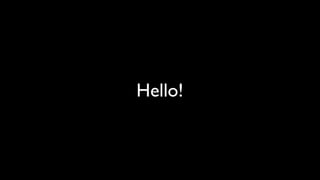
Gitting the Most From Git
- 1. Hello!
- 2. Gitting the Most From Git
- 3. Who am I? • For the people in the room: • You know me • Everyone else: • Chris Miller • Sr. Developer -- Huffington Post • Twitter: @ee99ee • Email: chris.miller@huffingtonpost.com
- 4. Git? Git Wha? • When the office git expert has to come fix everything
- 5. Git? Git Wha? • When the office git expert has to come fix everything
- 7. Git Background • Distributed revision control system
- 8. Git Background • Distributed revision control system • Developed by Linus Torvalds for Linux kernel development
- 9. Git Background • Distributed revision control system • Developed by Linus Torvalds for Linux kernel development • Designed for distributed development
- 10. Git Background • Distributed revision control system • Developed by Linus Torvalds for Linux kernel development • Designed for distributed development • Designed for large projects (large codebase)
- 11. Git Repos
- 12. Git Repos • What is a git repository (repo)?
- 13. Git Repos • What is a git repository (repo)? • Directory of files managed by git
- 14. Git Repos • What is a git repository (repo)? • Directory of files managed by git • It contains:Your files!
- 15. Git Repos • What is a git repository (repo)? • Directory of files managed by git • It contains:Your files! • Special .git/ directory
- 16. First Steps
- 17. First Steps • Download and install git client (http://git-scm.com/downloads)
- 18. First Steps • Download and install git client (http://git-scm.com/downloads) • Create the repo, add your files, and commit
- 19. First Steps • Download and install git client (http://git-scm.com/downloads) • Create the repo, add your files, and commit • Initializeinit repo: git the
- 20. First Steps • Download and install git client (http://git-scm.com/downloads) • Create the repo, add your files, and commit • Initializeinit repo: git the • Addgit add myfile.c your file(s):
- 21. First Steps • Download and install git client (http://git-scm.com/downloads) • Create the repo, add your files, and commit • Initializeinit repo: git the • Addgit add myfile.c your file(s): • Commit!: git commit -m “I haz filez! yay!”
- 22. Git Client When someone says a git GUI is better than the command line?
- 23. Git Client When someone says a git GUI is better than the command line?
- 24. The Basics
- 25. The Basics • Git repositories are local
- 26. The Basics • Git repositories are local • Repositories are relative to your working environment (not the server)
- 27. The Basics • Git repositories are local • Repositories are relative to your working environment (not the server) • A commit goes to your local repository -- not some server (as in SVN)
- 28. The Basics • Git repositories are local • Repositories are relative to your working environment (not the server) • A commit goes to your local repository -- not some server (as in SVN) • A commit is a snapshot -- A point in time
- 29. The Basics • Git repositories are local • Repositories are relative to your working environment (not the server) • A commit goes to your local repository -- not some server (as in SVN) • A commit is a snapshot -- A point in time • Commits are metadata about the commit before and changes now
- 30. Cloning • To get a remote repo, you need the URL • git clone [url]
- 31. The Index • The index tracks what you want to commit • Files are in one of three states • Tracked • Ignored • Untracked
- 32. Staging and Committing • Untracked files are “staged” prior to a commit
- 33. Staging and Committing • Untracked files are “staged” prior to a commit [~/domains/gittalk]$ git status # On branch master # # Initial commit # # Untracked files: # (use "git add <file>..." to include in what will be committed) # # test.c nothing added to commit but untracked files present (use "git add" to track)
- 34. Staging and Committing • Untracked files are “staged” prior to a commit [~/domains/gittalk]$ git status # On branch master # # Initial commit # # Untracked files: # (use "git add <file>..." to include in what will be committed) # # test.c nothing added to commit but untracked files present (use "git add" to track) [~/domains/gittalk]$ git add test.c
- 35. Staging and Committing • Untracked files are “staged” prior to a commit [~/domains/gittalk]$ git status # On branch master # # Initial commit # # Untracked files: # (use "git add <file>..." to include in what will be committed) # # test.c nothing added to commit but untracked files present (use "git add" to track) [~/domains/gittalk]$ git add test.c [~/domains/gittalk]$ git status # On branch master # # Initial commit # # Changes to be committed: # (use "git rm --cached <file>..." to unstage) # # new file: test.c #
- 36. Staging and Committing • Untracked files are “staged” prior to a commit [~/domains/gittalk]$ git status # On branch master # # Initial commit # # Untracked files: # (use "git add <file>..." to include in what will be committed) # # test.c nothing added to commit but untracked files present (use "git add" to track) [~/domains/gittalk]$ git add test.c [~/domains/gittalk]$ git status # On branch master # # Initial commit # # Changes to be committed: # (use "git rm --cached <file>..." to unstage) # # new file: test.c # [~/domains/gittalk]$ git commit -m “I haz moar codez” [master (root-commit) 3e44a84] I haz moar codez 1 file changed, 1 insertion(+) create mode 100644 test.c
- 37. Removing and Moving • Removing a file from the file system is not enough. • You must tell git to remove from the repo as well (and commit that change)
- 38. Removing and Moving • Removing a file from the file system is not enough. • You must tell git to remove from the repo as well (and commit that change) [~/domains/gittalk]$ git rm test.c rm 'test.c' [~/domains/gittalk]$ git status # On branch master # Changes to be committed: # (use "git reset HEAD <file>..." to unstage) # # deleted: test.c # [~/domains/gittalk]$ git commit -m "I removed a file" [master e993a90] I removed a file 1 file changed, 1 deletion(-) delete mode 100644 test.c
- 39. Removing and Moving • Removing a file from the file system is not enough. • You must tell git to remove from the repo as well (and commit that change) [~/domains/gittalk]$ git rm test.c rm 'test.c' [~/domains/gittalk]$ git status # On branch master # Changes to be committed: • P. S. - Moving files works the same way # (use "git reset HEAD <file>..." to unstage) # # deleted: test.c # • Use git mv in the same sense [~/domains/gittalk]$ git commit -m "I removed a file" [master e993a90] I removed a file 1 file changed, 1 deletion(-) delete mode 100644 test.c
- 40. Ignoring Stuff • Tell git to ignore files with .gitignore • Text file located in root of git repo • Tracked and committed like a normal file
- 41. Ignoring Stuff /tmp/ *~ *.lock *.DS_Store • Tell git to ignore files with .gitignore *.swp *.out ~$* • Text file located in root of git repo [Tt]humbs.db /.svn/* */.svn/* • Tracked and committed like a normal file /CVS/* */CVS/* .cvsignore */.cvsignore .DS_Store Example from Huffington Post .gitignore: Icon? ._* .Spotlight-V100 .Trashes Desktop.ini *.hg *.project
- 42. Peeking Inside • A single .git directory in root of project structure contains git meta data • Types of meta data: • Blobs • Trees • Commits • Tags
- 43. Peeking Inside • Blobs (Binary Large Objects) are copies of the actual files • A SHA1 hash of each file is made and the contents stored as a filename of the hash. Example: • .git/objects/9da581d910c9c4ac93557ca4859e767f5caf5169
- 44. Peeking Inside • Blobs (Binary Large Objects) are copies of the actual files • A SHA1 hash of each file is made and the contents stored as a filename of the hash. Example: • .git/objects/9da581d910c9c4ac93557ca4859e767f5caf5169 • Each file stored only once • Identical files, regardless of directory, stored only once • SHA1 hash is identical on everyone’s machine • Same file always computes to the same hash
- 45. Peeking Inside
- 46. Peeking Inside • Tree: Mapping of directory path, blob id, and meta info (chmod, etc.)
- 47. Peeking Inside • Tree: Mapping of directory path, blob id, and meta info (chmod, etc.) • Commit • Meta data about author, comment, and tree reference • Allows git to compile a complete snapshot of the tree at that given time
- 48. Peeking Inside • Tree: Mapping of directory path, blob id, and meta info (chmod, etc.) • Commit • Meta data about author, comment, and tree reference • Allows git to compile a complete snapshot of the tree at that given time • Tags: Arbitrary, user-defined pointer to a given commit. Example: • Ver2.0-Alpha -> 9da581d910c9c4ac93557ca4859e767f5caf5169
- 49. The Index and Committing • The index is a list of files and their blob references for the current state of the repo [~/domains/HuffingtonPost/huffpost-web]$ git ls-files -s 100644 197687b4afab0816d33dcdfd68e462880bdac997 0 www/public/twitter/public_info.php 100644 0b5a713e78d33b211e334a5fe2df0d7d66eac3cb 0 www/public/twitter/quicktwitter_suggestion.php 100644 d1ddd421d284e167079124cef22b9dd788952036 0 www/public/twitter/track_twitter_suggestions.php 100644 89f1197c8d71064fbb4a4add6310b314c073f3cd 0 www/public/twitter/twitter_suggestions.php 100644 7f57b7ac131aed04832034dc76c59ab30a92f020 0 www/public/typekey/regkey.txt 100644 3a4bec59ae14a44834ef6dfeb1cc26a19a62d24d 0 www/public/uk-celebrity/includes/modules/ukCeleb_mod_Dl.inc.php 100644 32e8b6a04ae8284288133764e62f7a067b63cf08 0 www/public/uk-celebrity/includes/modules/ukCeleb_mod_FeaturedBlogs.inc.php 100644 89e0386b2dffcf0f105280017d27367269a899d0 0 www/public/uk-celebrity/includes/modules/ukCeleb_mod_Photos.inc.php 100644 91db4907100cd15728de94e5951900d2cdc91330 0 www/public/uk-celebrity/includes/modules/ ukCeleb_mod_RRailModules.inc.php (....)
- 50. The Index and Committing • The index is a list of files and their blob references for the current state of the repo [~/domains/HuffingtonPost/huffpost-web]$ git ls-files -s 100644 197687b4afab0816d33dcdfd68e462880bdac997 0 www/public/twitter/public_info.php 100644 0b5a713e78d33b211e334a5fe2df0d7d66eac3cb 0 www/public/twitter/quicktwitter_suggestion.php 100644 d1ddd421d284e167079124cef22b9dd788952036 0 www/public/twitter/track_twitter_suggestions.php 100644 89f1197c8d71064fbb4a4add6310b314c073f3cd 0 www/public/twitter/twitter_suggestions.php 100644 7f57b7ac131aed04832034dc76c59ab30a92f020 0 www/public/typekey/regkey.txt 100644 3a4bec59ae14a44834ef6dfeb1cc26a19a62d24d 0 www/public/uk-celebrity/includes/modules/ukCeleb_mod_Dl.inc.php 100644 32e8b6a04ae8284288133764e62f7a067b63cf08 0 www/public/uk-celebrity/includes/modules/ukCeleb_mod_FeaturedBlogs.inc.php 100644 89e0386b2dffcf0f105280017d27367269a899d0 0 www/public/uk-celebrity/includes/modules/ukCeleb_mod_Photos.inc.php 100644 91db4907100cd15728de94e5951900d2cdc91330 0 www/public/uk-celebrity/includes/modules/ ukCeleb_mod_RRailModules.inc.php (....) • Tip: To keep things brief, sometimes only the prefix is used. To lookup the full commit id: [~/domains/HuffingtonPost/huffpost-web]$ git rev-parse 3b18e512d 3b18e512dba79e4c8300dd08aeb37f8e728b8dad
- 51. Committing: One more thing • Commit often • When in doubt, commit • Commit often -- no, really
- 52. Branching • Fundamental way to create a separate line of development • Segment development of multiple features/bug fixes concurrently without one affecting the other • When in doubt, branch
- 53. Branching • Fundamental way to create a separate line of development • Segment development of multiple features/bug fixes concurrently without one affecting the other • When in doubt, branch • Tip: I create a branch for every JIRA ticket and name it the ticket ID
- 54. Branching
- 55. Branching • Create a new branch: [~/domains/gittalk]$ git checkout -b MyFirstBranch Switched to a new branch 'MyFirstBranch'
- 56. Branching • Create a new branch: [~/domains/gittalk]$ git checkout -b MyFirstBranch Switched to a new branch 'MyFirstBranch' • See what branch you are on: [~/domains/gittalk]$ git branch * MyFirstBranch master
- 57. Branching • Create a new branch: [~/domains/gittalk]$ git checkout -b MyFirstBranch Switched to a new branch 'MyFirstBranch' • See what branch you are on: [~/domains/gittalk]$ git branch * MyFirstBranch master • Switch branches [~/domains/gittalk]$ git checkout master Switched to branch 'master' [~/domains/gittalk]$ git branch MyFirstBranch * master
- 58. Sharing: I haz codez
- 59. Sharing: I haz codez • Git has no central repo -- Your working directory is a repo
- 60. Sharing: I haz codez • Git has no central repo -- Your working directory is a repo • Collaboration is done by “pushing” and “pulling” repos • A push is syncing changes in your repo to a remote repo • A pull is integrating changes to your repo from a remote repo
- 61. Collaborating • When a coworker and I are working on the same branch:
- 62. Collaborating • When a coworker and I are working on the same branch:
- 63. Remote Repos • Any repo can be defined as a remote repo • When you “clone” a repo, that repo is automatically added as a remote repo called “origin”
- 64. Remote Repos • Any repo can be defined as a remote repo • When you “clone” a repo, that repo is automatically added as a remote repo called “origin” • You can view remote repos and add more: [~/huffpost-web]$ git remote add menachem git@github.com:menachemd/huffpost-web.git [~/huffpost-web]$ git remote -v origin git@github.com:ee99ee/huffpost-web.git (fetch) origin git@github.com:ee99ee/huffpost-web.git (push) menachem git@github.com:menachemd/huffpost-web.git (fetch) menachem git@github.com:menachemd/huffpost-web.git (push) upstream git@github.com:huffingtonpost/huffpost-web.git (push) upstream git@github.com:huffingtonpost/huffpost-web.git (fetch)
- 65. Pulling: Fetching & Merging
- 66. Pulling: Fetching & Merging [~/huffpost-web]$ git fetch upstream remote: Counting objects: 985, done. remote: Compressing objects: 100% (235/235), done. remote: Total 630 (delta 467), reused 539 (delta 381) Receiving objects: 100% (630/630), 89.97 KiB, done. Resolving deltas: 100% (467/467), completed with 173 local objects. From github.com:huffingtonpost/huffpost-web b6a5a33..95d0749 master -> upstream/master * [new tag] 20121107_174505 -> 20121107_174505 From github.com:huffingtonpost/huffpost-web * [new tag] 20121107_165653 -> 20121107_165653 * [new tag] 20121107_171309 -> 20121107_171309
- 67. Pulling: Fetching & Merging [~/huffpost-web]$ git fetch upstream remote: Counting objects: 985, done. remote: Compressing objects: 100% (235/235), done. remote: Total 630 (delta 467), reused 539 (delta 381) Receiving objects: 100% (630/630), 89.97 KiB, done. Resolving deltas: 100% (467/467), completed with 173 local objects. From github.com:huffingtonpost/huffpost-web b6a5a33..95d0749 master -> upstream/master * [new tag] 20121107_174505 -> 20121107_174505 From github.com:huffingtonpost/huffpost-web * [new tag] 20121107_165653 -> 20121107_165653 * [new tag] 20121107_171309 -> 20121107_171309 [~/huffpost-web]$ git diff --summary upstream/master delete mode 100644 www/blogger/photofeed/script.js delete mode 100644 www/blogger/photofeed/style.css create mode 100644 www/editorial/_slideshows/helpers/5min.php delete mode 100644 www/editorial/commercial/cam_builder/images/trackpix.png delete mode 100644 www/editorial/commercial/cam_builder/js_script/modules/tracking_pixel.js (...)
- 68. Pulling: Fetching & Merging [~/huffpost-web]$ git fetch upstream remote: Counting objects: 985, done. remote: Compressing objects: 100% (235/235), done. remote: Total 630 (delta 467), reused 539 (delta 381) Receiving objects: 100% (630/630), 89.97 KiB, done. Resolving deltas: 100% (467/467), completed with 173 local objects. From github.com:huffingtonpost/huffpost-web b6a5a33..95d0749 master -> upstream/master * [new tag] 20121107_174505 -> 20121107_174505 From github.com:huffingtonpost/huffpost-web * [new tag] 20121107_165653 -> 20121107_165653 * [new tag] 20121107_171309 -> 20121107_171309 [~/huffpost-web]$ git diff --summary upstream/master delete mode 100644 www/blogger/photofeed/script.js delete mode 100644 www/blogger/photofeed/style.css create mode 100644 www/editorial/_slideshows/helpers/5min.php delete mode 100644 www/editorial/commercial/cam_builder/images/trackpix.png delete mode 100644 www/editorial/commercial/cam_builder/js_script/modules/tracking_pixel.js (...) [~/huffpost-web]$ git merge upstream/master Updating 41242d4..95d0749 Fast-forward .gitignore | 1+ conf/apns_cert.pem | 60 +- conf/apns_key.pem | 50 +- (...)
- 69. Pulling • The git pull command can be used to do git fetch + git merge automagically • I like to see what is going to merge before it does, so I use git fetch + git merge
- 70. Pulling • Repos can get big... but, there is only one copy of each unique file
- 71. Pulling • Repos can get big... but, there is only one copy of each unique file • How I feel when I fetch big repos:
- 72. Pulling • Repos can get big... but, there is only one copy of each unique file • How I feel when I fetch big repos:
- 73. Ye Olde Rebase
- 74. Ye Olde Rebase • Git maintains a history of every commit
- 75. Ye Olde Rebase • Git maintains a history of every commit • A merge creates a new commit point and adds changes to the end of the log
- 76. Ye Olde Rebase • Git maintains a history of every commit • A merge creates a new commit point and adds changes to the end of the log • Git rebase rewrites the log -- it rewrites history Use with caution (but don’t avoid all together)
- 77. Pushing • To send code to a remote repo, push: [~/huffpo-web]$ git push remote_name my_branch • Remember to commit before pushing
- 78. Pushing • To send code to a remote repo, push: [~/huffpo-web]$ git push remote_name my_branch • Remember to commit before pushing When I push before committing:
- 79. Github • If using github, you can issue “pull requests” to other users requesting they integrate your changes
- 80. Pull Requests • The owner of the repo to whom you send the pull request can then merge your changes with theirs • This merge can be done on github.com if no conflicts exist • If conflict exists, a git fetch and git merge is necessary (by them)
- 81. Pull Requests (Or they can ignore your pull request)
- 82. Questions?
- 83. One More Funny... How I feel when someone submits an IE6 bug report
- 84. One More Funny... How I feel when someone submits an IE6 bug report
Notas do Editor
- \n
- \n
- \n
- \n
- \n
- \n
- \n
- \n
- \n
- \n
- \n
- \n
- \n
- \n
- \n
- \n
- \n
- \n
- \n
- \n
- \n
- \n
- \n
- \n
- \n
- \n
- \n
- \n
- \n
- \n
- \n
- \n
- \n
- \n
- \n
- \n
- \n
- \n
- \n
- \n
- \n
- \n
- \n
- \n
- \n
- \n
- \n
- \n
- \n
- \n
- \n
- \n
- \n
- \n
- \n
- \n
- \n
- \n
- \n
- \n
- \n
- \n
- \n
- \n
- \n
- \n
- \n
- \n
- \n
- \n
