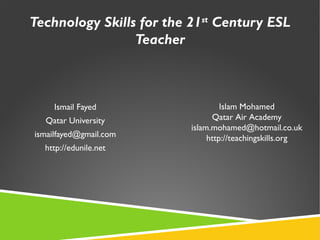
Technology Skills for the 21st Century ESL Teacher
- 1. Technology Skills for the 21st Century ESL Teacher Ismail Fayed Qatar University ismailfayed@gmail.com http://edunile.net Islam Mohamed Qatar Air Academy islam.mohamed@hotmail.co.uk http://teachingskills.org
- 3. Ice-breaker Discuss one thing you have learned from your students this semester..
- 5. teachers’ new Roles & responsibilities? Students’ expected learning outcomes
- 6. teachers’ new Roles & responsibilities?
- 7. teachers’ new Roles & responsibilities? Students’ expected learning outcomes Students’ needs and duties Educational and job-market standards
- 10. 21st Century Educator Allow access to online resources Motivate learners through group/ collaborative projects Make learning fun/ practical by sharing questions/ comments via social media Keep a wiki space for students’ contributions Allow students to be critical by challenging recent and controversial topics through debates and discussions Arrange virtual field trips for your learners Consider m-learning apps & resources Showcase students’ original work through the web Pahwa, 2013 http://edtechreview.in/trends-insights/insights/259-21st-century-educator-skills
- 11. 21st Century APPLIED TECH SKILLS Digital audio Social bookmarking Blogs/ wikis Digital imaging Copyright & creative commons Social networking Asynch. Presentations Digital e-portfolios Security & privacy Avoid plagiarism Polling & servuys Digital games Assessment & self-study tools M-learning Online graphic organizers Time management tools Note taking tools Annotation tools Info-graphics File sharing tools CoPs Screen captured videos Task-management tools Video content Collaborative text construction tools http://www.educatorstechnology.com/2012/06/33-digital-skills-every-21st-century.html Educational Tech & Mobile Learning (2012)
- 12. Personalized learning booklet© V. 1 *Attribution: NonCommercial, ShareAlike 3.0, Unported
- 13. Google Documents Activity 6 Google Documents: Our Collaborative Story Level(s) 1-4 Web Resource/ URL Docs.google.com (google accounts required) Target Skill(s) Reading – writing – collaboration – brainstorming Main Objectives - To help students collaborate to complete a task. - To help students develop an online story with main characters, a plot and a proper ending. Practices/ Tasks - The teacher/ student creates a Google document, adds a story introduction and shares it as a public file with a group of students. - Students collaboratively use the chat feature to brainstorm the main plot. - They each share some parts/ details of the story and type the dialogues. - Students clearly highlight their personal contributions to the story by adding their names next to each part they add. - They add the conclusion and share the story with the rest of class for feedback - Further class discussions can be later made about the content developed. Expected Outcomes/ Products - A creative short story developed by a group of 3-4 - Some feedback to other writers with suggestions related to the progress of each story. Expected Time (for task) 2 hours Expected Assessment/ Grade The teacher will review students’ comments. Then, assessment will be made based on the depth of arguments, the fluency level and number of supporting ideas/ details added by each student. P. 11
- 14. Animated Stories/ Comics Activity 9 Animated Stories/ Comics Level(s) 1-2 Web Resource/ URL www.makebeliefscomix.com http://www.storyboardthat.com http://www.xtranormal.com Target Skill(s) writing – collaboration – brainstorming –creative thinking Main Objectives - To help students collaborate to complete a task. - To help students develop an online comic/ animation about an idea of interest. Practices/ Tasks - Students select one of the three websites above. - Students collaboratively decide on the characters and the details of the story. - Students complete their work and share it with class by email/-shared link. - Students make comments about each other’s stories and post them to the course’s discussion forum on Bb. - Further class discussions can be made about the ideas developed. Expected Outcomes/ Products - A creative short story developed by a group of 3-4 students Some feedback to other writers with suggestions related to the progress of each story.. Expected Time (for task) 2 h. Expected Assessment/ Grade The teacher has to review the input of students and their comments. Then, assessment will be made based on the depth of arguments, the fluency level and number of supporting ideas/ details added by each student. P. 13
- 15. Online Magazine Activity 11 Digital Magazine Level(s) 1-4 Web Resource/ URL http://edu.glogster.com/ Target Skill(s) Reading - Writing – brainstorming –creativity– searching online – creative thinking Main Objectives - To help students construct a concept map as a means of organizing ones thoughts about a topic. - To help students develop an interactive online magazine about a topic of their own. Practices/ Tasks - In groups, students decide on an idea for their magazine or the tutor sets it. - They search online for information, photos and videos about the idea. - Using glogster website tools students start building up their magazines. - Students share the magazine with each other to rate and select the best 3. Expected Outcomes/ Products - A Degital magazine developed by each student. - Some feedback to other writers with suggestions related to the progress of each magazine. Expected Time (for task) 2 hours Expected Assessment/ Grade The teacher has to review the input of students. Assessment will be made based on the depth of ideas, organization of magazines, the accuracy level and number of supporting videos/ p introduced. P.
- 17. TED Ed©
- 18. Wordsmyth (Glossary Maker) Activity 12 Glossary Maker Level(s) 1-4 Web Resource/ URL http://www.wordsmyth.net/ Target Skill(s) Reading – vocabulary – brainstorming –online quiz– Using online Dictionary Main Objectives - To help students use an online dictionary. - To help students build a glossary. - To help students practice some activities online on target vocabulary. Practices/ Tasks - In groups, pairs or individuals, students decide the important words they’d like to use to build a glossary. - They type the words in the box at the website. Then click next. - Students then can choose the most suitable definition and they can also listen to the correct word. They can also add example sentences from their own or choose an existing one. - Students can also create three different types of quizzes. Expected Outcomes/ Products - A glossary to be created in addition to some interactive activities Some feedback to other writers with suggestions related to the progress of each story.. Expected Time (for task) 2 hours Expected Assessment/ Grade The teacher has to review the input of students. Assessment will be made based on the correct choice of the definitions and the number of example sentences given. P. 18
- 19. Voicethread Activity 5 Voice out your thoughtswith Voicethread Level(s) 1-4 Web Resource/ URL http://voicethread.com Example: https://voicethread.com/?#q.b119840 Target Skill(s) Listening – speaking – critical thinking Main Objectives - Encourage learners to respond to different ideas/ situations and share their opinions - Encourage critical thinking through verbal discussions and online recordings - Motivates learners to practice ESL skills using technology. Practices/ Tasks - The teacher creates an account and uploads media files (images, YouTube videos, etc.) - Uploaded files must relate to a class topic introduced by the teacher. - The teacher may also ask some challenging questions and invite learners to discuss using Voicethread. - Students follow the online instructions and respond with their opinions and comments - They can post written comments, short videos or audio recordings. - Other students make comments to their colleagues for at least (3 other learners) Expected Outcomes/ Products A variety of sets of opinions and comments about the topic/ media discussed per activity. Expected Time (for task) 1 hour Expected Assessment/ Grade The teacher has to review the input of students and their comments. Then, assessment will be made based on the depth of arguments, the fluency level and number of supporting ideas/ details added by each student. P. 9
- 21. Video Message in a Blink P. 21 Activity 14 Video Message in a Blink Level(s) 1-4 Web Resource/ URL http://corp.eyejot.com/ Target Skill(s) Speaking – collaboration – brainstorming –creativity– listening – editing Main Objectives - To help students collaborate to complete a task. - To help students develop a short video email (a role-play, an interview or a documentary) & share it. Practices/ Tasks - In groups, students decide on an idea for their video email. - They assign roles and responsibilities including filming and editing as required. - They develop a dialogue or a set for questions for an interview. - Using Ayejot App, students record a video (10-14 minutes), edit it and upload it to YouTube website. - Students share the video link with class for feedback. Expected Outcomes/ Products - A short video developed by a group of 3-4 students Some feedback to other writers with suggestions related to the progress of each video. Expected Time (for task) 2 hours Expected Assessment/ Grade The teacher has to review the input of students. Assessment will be made based on the depth of ideas, organization of roles, the fluency level and number of supporting ideas/ details introduced.
- 23. Timeline Story/ ePortfolio Activity 19 Timeline Story Level(s) 1-4 Web Resource/ URL http://www.dipity.com/ Target Skill(s) writing – collaboration – brainstorming –creativity– speaking – filming & editing Main Objectives - To help students collaborate to complete a task. - To help students develop a short video (a role-play, an interview or a documentary) & upload it to YouTube. Practices/ Tasks - In groups, students decide on an idea for their video. - They assign roles and responsibilities including filming and editing as required. - They develop a dialogue or a set for questions for an interview.. - Using a mobile phone, students record a video (10-14 minutes), edit it and upload it to YouTube website. - Students share the video link with class for feedback. Expected Outcomes/ Products - A short video developed by a group of 3-4 students Some feedback to other writers with suggestions related to the progress of each story.. Expected Time (for task) 2 hours Expected Assessment/ Grade The teacher has to review the input of students. Assessment will be made based on the depth of ideas, organization of roles, the fluency level and number of supporting ideas/ details introduced.
- 25. My Interactive Journal Google Sites (or) Google Document - https://sites.google.com Writing – Self reflection – Critical thinking
- 26. Practice The 3-2-1 goal is to create a journal using one of the resources mentioned above.Then, use your blog/ journal to write about: 3 things you learned ----------------- 2 questions you have in mind ----------------- 1 thing you liked about that class ----------------- - Each lesson should have a separate entry/ page in your personal journal. - Start the journal by writing the lesson/ unit title and learning objectives -Personalize your journal/ blog by adding some pictures, colors diagrams or videos related to the topic covered. -Read your colleagues’ journals and make comments to their discussions -20-30 minutes X 5 times a week = (+100 minutes a week)
- 28. Thank you!
- 29. http://www.ascd.org/publications/educational-leadership/mar13/vol70/num06/Tec http://thejournal.com/articles/2005/06/01/20-technology-skills-every-educator-sh http://thejournal.com/articles/2014/01/22/10-tech-skills-every-educator-should-ha http://www.educatorstechnology.com/2012/06/33-digital-skills-every-21st-century http://elearninginfographics.com/paths-21st-century-success-via- common-core-infographic/
Notas do Editor
- Presentation Group discussion (5 minutes) Application (15 minutes) Feedback (10 minutes)
- The Common Core State Standards, which have been adapted for use in numerous states, were designed for student success in the 21st century. The Paths to 21st-Century Success via the Common Core Infographic features six classroom scenes that demonstrate the key skills that lead to 21st century success. In fact it explains several 21st-century skills that teachers are helping students develop for college and career success. It also illustrates specific skills—embedded within the standards—that students are cultivating in the classroom and how students will use those skills in the future. Teachers know: students need a wide range of skills to be successful for college and careers in the 21st century. Employers have identified many skills that students will need to be competitive in the 21st-century workplace: including critical thinking, effective communication, information analysis, and global citizenship.
