JMU training on adding YouTube content to PowerPoint
•Transferir como PPTX, PDF•
1 gostou•519 visualizações
How to embed YouTube video into PowerPoint. Presentation by Dr. Jeffrey Getchell.
Denunciar
Compartilhar
Denunciar
Compartilhar
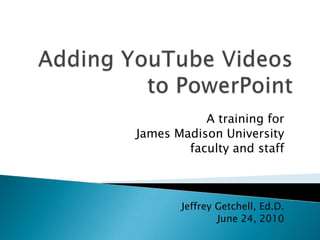
Recomendados
Mais conteúdo relacionado
Mais procurados
Mais procurados (20)
Edu614 session 5 summer 15 presentation tools boardmaker 

Edu614 session 5 summer 15 presentation tools boardmaker
Building Strong Thinking Skills With Graphic Organizers

Building Strong Thinking Skills With Graphic Organizers
Destaque
Destaque (14)
PT-ID: Part-time Instructional Design and a Whole Lot More

PT-ID: Part-time Instructional Design and a Whole Lot More
The Power of Foursquare: 7 Innovative Ways to Get Your Customers to Check In ...

The Power of Foursquare: 7 Innovative Ways to Get Your Customers to Check In ...
Talk Like TED: 3 Unbreakable Laws of Communication 

Talk Like TED: 3 Unbreakable Laws of Communication
The Storyteller's Secret: 3 Keys to Mastering Storytelling to Win Hearts and ...

The Storyteller's Secret: 3 Keys to Mastering Storytelling to Win Hearts and ...
Semelhante a JMU training on adding YouTube content to PowerPoint
Semelhante a JMU training on adding YouTube content to PowerPoint (20)
How To Insert Youtube Video Into PowerPoint - Infographic

How To Insert Youtube Video Into PowerPoint - Infographic
Moving beyond traditional esl classroom instruction.pptx

Moving beyond traditional esl classroom instruction.pptx
How to Develop Great Online Video Training Programs | Webinar 05.19.15

How to Develop Great Online Video Training Programs | Webinar 05.19.15
Using iPads to Create Video Content in the Classroom - TCEA 2015

Using iPads to Create Video Content in the Classroom - TCEA 2015
Creating effective student-edited, self reflective essays

Creating effective student-edited, self reflective essays
Último
APM Welcome
Tuesday 30 April 2024
APM North West Network Conference, Synergies Across Sectors
Presented by:
Professor Adam Boddison OBE, Chief Executive Officer, APM
Conference overview:
https://www.apm.org.uk/community/apm-north-west-branch-conference/
Content description:
APM welcome from CEO
The main conference objective was to promote the Project Management profession with interaction between project practitioners, APM Corporate members, current project management students, academia and all who have an interest in projects.APM Welcome, APM North West Network Conference, Synergies Across Sectors

APM Welcome, APM North West Network Conference, Synergies Across SectorsAssociation for Project Management
This presentation was provided by William Mattingly of the Smithsonian Institution, during the fourth segment of the NISO training series "AI & Prompt Design." Session Four: Structured Data and Assistants, was held on April 25, 2024.Mattingly "AI & Prompt Design: Structured Data, Assistants, & RAG"

Mattingly "AI & Prompt Design: Structured Data, Assistants, & RAG"National Information Standards Organization (NISO)
This presentation was provided by William Mattingly of the Smithsonian Institution, during the third segment of the NISO training series "AI & Prompt Design." Session Three: Beginning Conversations, was held on April 18, 2024.Mattingly "AI & Prompt Design: The Basics of Prompt Design"

Mattingly "AI & Prompt Design: The Basics of Prompt Design"National Information Standards Organization (NISO)
Último (20)
Seal of Good Local Governance (SGLG) 2024Final.pptx

Seal of Good Local Governance (SGLG) 2024Final.pptx
Beyond the EU: DORA and NIS 2 Directive's Global Impact

Beyond the EU: DORA and NIS 2 Directive's Global Impact
APM Welcome, APM North West Network Conference, Synergies Across Sectors

APM Welcome, APM North West Network Conference, Synergies Across Sectors
Basic Civil Engineering first year Notes- Chapter 4 Building.pptx

Basic Civil Engineering first year Notes- Chapter 4 Building.pptx
Ecological Succession. ( ECOSYSTEM, B. Pharmacy, 1st Year, Sem-II, Environmen...

Ecological Succession. ( ECOSYSTEM, B. Pharmacy, 1st Year, Sem-II, Environmen...
Mattingly "AI & Prompt Design: Structured Data, Assistants, & RAG"

Mattingly "AI & Prompt Design: Structured Data, Assistants, & RAG"
Mattingly "AI & Prompt Design: The Basics of Prompt Design"

Mattingly "AI & Prompt Design: The Basics of Prompt Design"
JMU training on adding YouTube content to PowerPoint
- 1. Adding YouTube Videos to PowerPoint A training for James Madison University faculty and staff Jeffrey Getchell, Ed.D. June 24, 2010
- 3. Embed a YouTube URL into the Flash object;
- 4. Adjust the Flash object properties for proper playback;
- 5. Adjust the URL for proper display;
- 7. #3 Under the Controls tab, click the More Controls icon. Scroll down to where it says "Shockwave Flash Object" and click OK. #4 On the PowerPoint slide, draw a box the approximate size you want. No need to get the exact dimensions. Steps
- 8. #5 Next, select your YouTube Edu video. Go to http://www.youtube.com/edu. Find your video and copy the URL from the Address bar. #6 Return to PowerPoint and right click the box you created in Step 4, then click Properties. #7 Paste the URL into the box labeled “Movie”. Steps
- 9. #8 Next, make the following additional changes In the URL, delete < watch? > In the URL, replace < = > with < / > Loop False for single play True for loop Playing False to have movie play on mouse click True to have movie play automatically Steps
- 10. #9 Close the Properties box and test your movie. Steps
- 11. Uses of YouTube/Eduin the Classroom Supplemental content Noteworthy speeches Noted lecturers Multi-disciplinary digital repository Can assist in understanding complex processes Free and easy to incorporate Other??????
