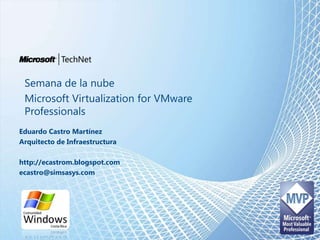
Microsoft Virtualization for VMware Professionals
- 1. Semana de la nube Microsoft Virtualization for VMware Professionals Eduardo Castro Martínez Arquitecto de Infraestructura http://ecastrom.blogspot.com ecastro@simsasys.com
- 2. Presentation Source These presentation is based on VIR317 Understanding How Microsoft Virtualization Compares to VMware (How I lost 20 pounds walking around TechEd) TechNet WebSite VIR 201 Virtualization: State of the Union
- 3. Agenda Integrated Virtualization Windows Server 2008 R2 Hyper-V Live Migration and Cluster Shared Volumes Virtual Machine Manger 2008 R2 Quick Storage Migration
- 4. Datacenter Challenges and Goals Enable New Business Scenarios Drive IT Efficiency Server Sprawl Energy Consumption Downtime Security Threats More Regulation Increase Agility Reduce Costs Rate of Change
- 6. Energy & Space Reduction
- 11. Dynamic Datacenters & Desktops
- 12. Accelerated Responsiveness“Why is virtualization such a big deal? A lot of people understand, and they think it's about saving money, it's about saving power, it's about green IT, it's about space, and that's certainly true. But in our perspective, it's much, much bigger than that, and people are just now beginning to understand that. We think that there's a major transformation taking place in IT. This major transformation that's been taking place for years is starting to accelerate, and we believe that virtualization is a major enabler and catalyst of that transition that's taking place.” - Tom Bittman, Gartner VP and Chief of Research of Infrastructure and Operations, at Microsoft’s Virtualization Launch Event
- 14. Flexible choices
- 15. Partners (OEM, SI, ISV)
- 17. Tools you already know
- 18. Interoperability
- 19. Key feature of platform
- 23. 1/3 the price up front
- 25. Microsoft VirtualizationFrom the Datacenter to the Desktop Server Virtualization Desktop Virtualization Application Virtualization Windows Vista Enterprise Centralized Desktop Profile Virtualization Document Redirection Offline files Presentation Virtualization Management
- 26. Application Virtualization – The Current State Application virtualization creates software or service isolation on top of the operating system Available solutions: Microsoft Application Virtualization Citrix XenApp Server Symantec Software Virtualization Solution (SVS) Pro VMware Thinstall Virtualization Suite InstallFree Bridge
- 27. Server Virtualization – The Current State Server virtualization enables you to run multiple virtual machines on one physical server Available Solutions: Citrix XenServer, XenExpress, XenEnterprise, XenDesktop Microsoft Windows Server Hyper-V, Windows Virtual PC on Windows 7 VMware Server, Workstation, Virtual Infrastructure, Virtual Desktop Infrastructure
- 28. Windows Server 2008 R2 Hyper-V
- 32. Hyper-V Architecture ISV / IHV / OEM Microsoft Hyper-V Microsoft / Opensource OS Provided by: Parent Partition Applications Windows Server 2008 R2 Windows Kernel IHV Drivers Windows hypervisor “Designed for Windows” Server Hardware
- 33. Hyper-V Architecture (Con’t) ISV / IHV / OEM Microsoft Hyper-V Microsoft / Opensource OS Provided by: Child Partition Parent Partition VM Worker Processes User Mode WMI Provider Applications Applications Applications Applications VM Service Linux Kernel Windows Server 2008 R2 Non-Hypervisor Aware OS Windows Server 2003, 2008 Kernel Mode VSP Windows Kernel Windows Kernel VSC Linux VSC IHV Drivers VMBus Emulation VMBus VMBus Windows hypervisor Ring -1 “Designed for Windows” Server Hardware
- 36. Hot Add/remove of Storage
- 37. Processor compatibility mode for live migration
- 40. Virtual Machine Queue (VMQ) Support
- 42. At 64 logical processor support
- 44. Hyper-V in Windows 2008 R2 Live Migration Virtual storage hot add & remove Cluster Shared Volume (CSV) Second Level Address Translation Core parking TCP Offloading, VMQ Support & Jumbo Frame support
- 45. Better flexibility Live Migration Cluster Shared Volumes Hot Add/remove of Storage Processor Compatibility Mode
- 46. Windows Server 2008 R2Native VHD integration and Boot from VHD Native VHD Provides complete operating system support and integration for VHD’s Standard Disk Management Tools Support VHD’s Win32 API’s for Creation and Management of VHD’s DCOM Remotable API’s Boot From VHD Ability to boot physical hardware from a VHD Multiple Virtual Hard Disk Types Fixed Disk, Dynamic Disks and Differencing Parent of a differencing disk can a fixed, dynamic, or differencing disk (differencing chain) Build a Single VHD for Physical or Virtual!
- 47. Windows Server 2008 R2Hot add of storage Add and remove storage to a running VM without requiring a reboot Hot-add/remove VHD’s or Passthrough disks Hot-add/remove only allowed on Virtual SCSI connected disks Hot-add remove of storage controllers is not supported Provides ability to move data without networking To Guest: Create a new VHD, mount VHD, copy data into VHD, hot add VHD to VM From Guest: Create a new VHD, hot add VHD to VM, copy data into VHD, remove VHD
- 48. Increasing AvailabilityLive Migration Virtual Machine Virtual Machine Configuration Data Memory Content Memory Sync Cluster Node 1 Cluster Node 2 User VHD Network Storage
- 49. Increasing AvailabilityLive Migration Migrate virtual machines between hosts with no interruption of service Benefits: No dropped network connections High availability for production workloads Flexible management Enables dynamic IT environment
- 51. Maintain TCP connections of the guest OS
- 52. VM is treated as a black box
- 53. Building block for Dynamic Data Center through business agility, cost reduction and increase in productivity
- 55. Move storage connectivity from source host to target host via EthernetHost 1 Host 2 Blue = Storage Orange = Networking Shared Storage
- 59. Create one big data store
- 60. No more drive letter problems
- 61. Existing tools just work
- 63. Overview Benefits Allows live migration across different CPU versions within the same processor family (i.e. Intel-to-Intel and AMD-to-AMD) Does NOT enable cross platform from Intel to AMD or vice versa Configure compatibility on a per-VM basis Abstracts the VM down to the lowest common denominator in terms of instruction sets available to the VM Provides a great deal of migration flexibility within clusters Enables migration across a broader range of Hyper-V host hardware No specific hardware requirements needed Processor Compatibility Mode
- 64. Improved Performance Second Level Address Translation TCP Offload support Virtual Machine Queue (VMQ) Jumbo Frame Support
- 65. Overview Benefits Uses new processor features to improve performance and reduce load on Windows Hypervisor AMD: Nested Page Tables (NPT) Intel: Extended Page Tables (EPT) Improve memory management performance Reduce in memory copies Memory usage will decrease from ~5% to 1% of total physical memory Most improvement with large working sets (TS/SQL) Second Level Address TranslationNew Processor Feature Support
- 67. Caution – Supports fixed number of offloaded connections – shared between all VMs
- 68. NIC can DMA packets directly into VM memory
- 69. Enables 6x larger payload per packet
- 71. Server Core Parking Overview Benefits Scheduling virtual machines on a single server for density as opposed to dispersion This allows “park/sleep” cores by putting them in deep C states Significantly enhances Green IT by being able to reduce power required for CPUs
- 72. Core 1 Core 1 Core 1 Core 1 Core 1 Core 1 Core 1 Core 1 1 Processor 1 Processor 1 Processor 1 Processor 16 LP Server Core 1 Core 1 Core 1 Core 1 Core 1 Core 1 Core 1 Core 1 Windows Server 2008 (w/o core parking)
- 73. Core 1 Core 1 Core 1 Core 1 Core 1 Core 1 Core 1 Core 1 1 Processor 1 Processor 1 Processor 1 Processor Server Core Parking 16 LP Server Core 1 Core 1 Core 1 Core 1 Core 1 Core 1 Core 1 Core 1 Processor is “parked” Processor is “parked”
- 76. High Availability via scripts
- 78. 16 LP Support/Up to 128 VMs
- 80. 32-bit/64-bit (Up to 64 GB per VM)
- 81. SMP Guests
- 82. High Performance I/O (VSP/VSC/VMBus)
- 86. 64 LP Support/Up to 384 VMs
- 87. Live Migration
- 91. 10 Gb/E Ready
- 92. Hot Add Virtual Storage
- 93. Connection Broker for Hosted Desktops
- 95. Presentation Virtualization Windows Server 2008 Terminal Services provides: TS RemoteApps TS Gateway TS Web Access TS Session Manager
- 96. RDS and VDI – An Integrated Solution Single broker to connect users to sessions or virtual machines, out of the box solution for VDI scenarios with Hyper-V Improving the User Experience Experience rich multimedia, VoIP integration, aero glass remoting, true multi-monitor support RemoteApp & Desktop Connections Centrally hosted applications integrated into start menu, desktop, etc. Can personalize a non-work PC with work applications without installing them locally Improved Management Toolset Reduce repetitive task with RDS PowerShell support, improved application install, connection broker install & profile management Platform Investments Multiple levels of extensibility for custom partner solutions for Remote Desktop Services & VDI based solutions Remote Desktop Services in R2
- 97. Remote App Servers Hyper-V-based Remote Desktops Authentication RDS & VDI – AnIntegrated Solution Client Remote Desktop Gateway Server Remote Desktop Connection Broker RemoteApp & Desktop Web Access Server
- 98. RemoteApp & Desktop Connections RemoteApp & Desktops icons integrated into start menu etc Icons refreshed & updated automatically Multimedia Support & Audio Input Experience rich multimedia redirection Use VoIP applications and speech recognition. True multiple monitor support Use up to 10 monitors of any size or layout with RemoteApp and Desktops Applications behave like users expect – e.g. PowerPoint installing them locally Aero Glass for Remote Desktop Server Uses have the same new Windows 7 look and feel when using Remote Desktop Server RemoteApp™ Language Bar Support Configure applications that use alternate language settings (e.g. right to left languages) from the local language Full Fidelity RemoteApp & Desktops
- 99. How is it different? There is a difference between memory overcommit and overcommitting memory We warned of the dangers of overcommitting memory We pressed against the use of overcommit from a marketing perspective Dynamic Memory allows for predictable, consistent performance even after overcommitting memory Key is avoid the performance cliff which is possible with the VMware solution The features VMware has does NOT provide significantly more scale than Hyper-V with DM does (despite what VMware will tell our customers)
- 100. How does VMware do it? Memory Ballooning and Un-ballooning Set VM memory, reservation, and limit Will add and remove as necessary, between the reservation and limit Memory Compression Page Sharing Optimized common memory pages Affected by ASLR and SLAT Hypervisor Memory Paging Pages at the Hypervisor when physical memory is completely committed All these (italicized) are only used after all physical memory is committed, which is not recommended by VMware or Microsoft!
- 101. Hyper-V Server 2008 R2 SP1 Stand-alone free download Contains only the Windows Hypervisor, Windows Server driver model and virtualization components Small footprint and minimal overhead Integrates into current infrastructure Includes Live Migration, HA new SP1 capabilities and more Available from http://www.microsoft.com/hyper-v-server/en/us/default.aspx
- 102. Apples to Apples
- 103. The Comparison Trap… VMwarevSphere 4.1 = !=
- 104. Virtual Machine Manager 2008 R2
- 106. Increase Agility
- 108. Clustered Shared Volumes (CSV)
- 109. Network Optimization
- 110. Hot add of storageSupport for Window Server 2008 R2 Hyper-V
- 113. Enhancements to iSCSI Support
- 114. Maintenance mode
- 115. Rapid Provisioning
- 116. Support for disjoint domains
- 117. Enhanced Support for VMware InfrastructuresNew in VMM 2008 R2
- 118. Quick Storage Migration (QSM for Hyper-V) vs Storage vMotion for VMware Migrate VM to new hostalong with migrating storage Zero downtime Migrate VM with snapshots Requires additional licensing Storage Migration in VMM 2008 R2 Storage vMotion QSM
- 119. Quick Storage Migration Disk 2 Disk 1 3 1 2 4 5 Create Checkpoint – Now R/W to Diff Disk Copy VHD to Disk 2 via BITS Transfer Pause VM and Transfer Diff Disk to Disk 2 Apply Diff Disk Start VM, Clean up Original
- 121. VMM creates new port groups for every VLAN that exists on a vSwitch when creating virtual machines
- 124. Recurso Adicionales Recursos de Virtualización en la Librería Technet http://technet.microsoft.com/en-ie/library/cc165455(en-us).aspx Recursos de la comunidad de Virtualización – Referencias a foros, blogs, newsgroups, webcasts etc http://technet.microsoft.com/en-us/virtualization/cc150662 Windows Virtualization Team Blog – Videos, Podcasts, Analyst Corner, etc. http://blogs.technet.com/b/virtualization/ Información general de Virtualizacion – Estudios de caso, information de asociados, detalles de producto http://www.microsoft.com/virtualization/en/us/default.aspx Virtualización con Hyper-V http://www.microsoft.com/windowsserver2008/en/us/hyperv-main.aspx Guía de diseño de clústeres de failover http://technet.microsoft.com/en-us/library/dd197430(WS.10).aspx
- 125. Recursos de Microsoft Virtualization Portal de Aprendizaje de Virtualiación (Microsoft Learning Virtualization Training Portal) http://www.microsoft.com/learning/en/us/training/virtualization.aspx Details on MSPress, eLearning, Instructor-Led Training, Microsoft Official Courses, Microsoft Certified Technology Specialist (MCTS) – Virtualization 70-669 : TS : Windows Server 2008 R2, Desktop Virtualization AND 70-659 : TS : Windows Server 2008 R2, Server Virtualization-OR-70-652 : TS : Windows Server Virtualization, Configuring Profesional de IT Certificado por Microsoft (Microsoft Certified IT Professional o MCITP) – Virtualization 70-693 : PRO : Windows Server 2008 R2, Virtualization Administrator Classroom Training con asignación directa a la certificación 6422A: Implementar y Administrar Windows Server 2008 Hyper-V (examen 70-652) 10215A: Implementar y Administrar Microsoft Server Virtualization (examen 70-659) 10324A: Implementar y Administrar Microsoft Desktop Virtualization (examen 70-669) 50273A: Planeación y Diseño de Microsoft Virtualization Solution (examen 70-693) Para ubicar clases cerca a usted:http://www.microsoft.com/learning/en/us/classlocator.aspx
Notas do Editor
- With Windows Server 2008 R2 we have updated Hyper-V to address many customer asks. Today we are going to talk about Microsoft’s Integrated Virtualization Strategy. We will then talk about the new features in Hyper-V. We will see a demo of two of the main features customers have been asking for: Live Migration and Cluster Shared Volumes. Then will will talk about the new features in Virtual Machine Manger 2008 R2 and follow that up with a demonstration of a new feature enabled by Virtual Machine Manager called Quick Storage Migration
- Research suggests that organizations typically spend about 80 percent of their resources dealing with the challenges you see here and trying to keep IT up and running. This leaves 20 percent of resources for delivering additional business value—improving the customer connection, increasing productivity, etc. With budgets been constrained in the current economic environment, the need to tackle and control those up-and-running costs is that much greater. Most IT departments are facing reduced budgets to maintain existing systems and add services. Writing for NetworkWorld, Denise Dubie reported that in a recent survey, cost-cutting was identified as the “highest priority” by 80 percent of respondents. —“IT Spending Forecasts Spiral Further Downward,” Denise Dubie, Network World, March 17, 2009.More than ever, your organization needs to work at reducing operational costs so that it can realign resources to deliver new business value and help the company compete in hostile market conditions.Key IT priorities typically includeGetting value for money by reducing costs – Driving operational efficiencies, and getting the very most out of IT resources—in other words, maximizing the value of each dollar, euro, or yen spentDelivering value by improving IT service levels – Ensuring quality and timely IT services across the organizationAdding value by enabling new business scenarios – Enabling new business or organizational scenarios, and using IT to help the organization compete in hostile or difficult market conditionsMost IT leaders want to balance these priorities. However, in the current economic environment, reducing costs is at the top of almost everyone’s list.Unfortunately, a number of issues and challenges may have kept you from accomplishing these objectives. Some of these may include:Server sprawl – Over time, datacenters fill to physical capacity as each new service or workload is given its own physical server.Downtime – Unplanned downtime is common for most organizations. According to Network World, 43 percent of companies said that they experience, on average, up to five unplanned downtime events per month. Of those, 17 percent experienced two to four hours of collective unplanned downtime per month, mostly attributed to hardware or power failures. —“Network downtime continues to wreak havoc for companies,” Network World, March 17, 2008Energy consumption – Utilities and power management in particular are key concerns for most organizations. A typical datacenter with 100 servers typically consumes more power in one day than 1,000 homes consume in a month. More regulation – The current climate increases the likelihood of regulatory mandates and oversights into corporate business processes and privacy practices. Rate of change – Many IT professionals complain that the rate of change—both in terms of technology change and market conditions—makes it increasingly difficult to support their organizations.
- Why are customers virtualizing? The Main reason is to drive down costs. Through techniques like Server Consolidation, Organizations are decreasing the amount of Space and Energy needed to run their datacenters which is driving down the cost of IT. With less physical servers to manage, IT Administrator are increasing their efficiency which is driving down the Operational Costs. Because a virtual environment provides a common interface, they can easily provision services quickly to their Business Units. This increased efficiency enables Business Agility. Now they can truly provide the resources their Application Owners need, when they need them. They can provide all of this through Microsoft Virtualization.
- Why are more and more customers everyday choosing Microsoft Virtualization? That’s Easy, It’s Windows. We provide a Familiar platform for Virtualization. We believe that Virtualization should be a skill, not a specialty. This means that more and more customers will be able to use Virtualization more easily which will allow them to gain the benefits we talked about earlier.We also provide a breadth of Virtualization Solutions that range from the Desktop to the Datacenter. This means that whatever problem an Organization is trying to solve, we have the solutions that will get them there.Not only that, we provide the Management capabilities that increases IT efficiency. When you can use the same set of tools to manage your physical, virtual and application environments, you can decrease the cost to the organization.This provides the lowest Total Cost of Ownership for the Organization, with a lower up front price as well as lower maintenance costs.When you put that together, you can see why Microsoft now provides a compelling foundation for getting to the Dynamic Datacenter.
- So what is this Dynamic Datacenter? It is the ability for an IT Organization to provide to the Applications the resources they need, when they need them. To do this, the Datacenter becomes a fluid pool of resources that can dynamically flow between applications as the needs of the business change.
- What makes up this fluid pool of resources? It involves a solid foundation with good management capabilities. Introducing Windows Server 2008 R2 Hyper-V.
- To get to the Dynamic Datacenter, you need to have a Solid Foundation to run your Virtualized Environments. Microsoft provides this foundation with Hyper-V. With Windows Server 2008 R2 Hyper-V we have built off of the success of our previous version and enhanced Hyper-V to be more dynamic. This increases the amount of Server Consolidation as well as enabling the platform for the Dynamic Datacenter. But what is Hyper-V and how does it work?
- If you take a traditional Operating System, you have your Operating System sitting directly on top of the Physical hardware. You can run your applications on top of this operating system.
- When the Hyper-V role is enabled, we place the Windows Hypervisor between the hardware the Operating System enabling the system to be able to run virtual machines.
- Now that the system is prepared for Virtualization, we can run different classes of Operating Systems as Guests in the Child Partitions. The first class of Guests are Windows Guests that understand Microsoft Virtualization for example Windows Server 2003 and Windows Server 2008. These guest operating systems have Integration Components installed which give them faster and more efficient access to drivers and resources. The second class of guests are Operating Systems that aren’t aware they are being virtualized. For them, we need to emulate access to devices which is not as efficient. Windows Server 2000, and some Linux guests fall into this category. The last class of Guests are Linux guests that also have the Integrated Compenents built for them. They gain the performance advantages that the first class does. SuSE Linux is an example of a guest with Integration Components.
- With R2, we have made some major enhancements that give our customers the availability and flexibility they haven’t seen before. To start, we have added Live Migration which allows me to move a running Virtual Machine from one host to another without loss of service. To remove the one VM per LUN limitation we had previously, we can now store Virtual Machines on Cluster Shared Volumes. Hot Add/Remove of Storage allows an administrator to design the VM for current load, but gives them flexibility to change as their needs change. Through Networking and Memory improvements, Hyper-V customers will see VMs performing better than ever.
- Live MigrationQuick Migration was a good feature to make virtual guests highly available through Windows Server 2008 Fail-over clustering. Good enough for a version 1.0 product anyway. The way Quick Migration works however makes it unsuitable for certain implementations and presents a couple of challenges in updating your environment.Live Migration is the successor to Quick Migration. Live Migration doesn’t pause and start the virtual guest, but instead involves copying the memory of the virtual guest between two Hyper-V nodes and then performing a hand-over.Virtual storage hot add & removeWhile you can’t hot plug a storage controller in your virtual guests in Hyper-V R2, you can add and even remove a virtual disk to the virtual SCSI controller of the virtual guest, while the virtual guest is running. Of course the Operating System (OS) in the virtual guest will need to support this. Windows Server supports hot plugging of drives since Windows Server 2003.Cluster Shared Volume (CSV)While not exactly a Hyper-V 2.0 feature, Cluster Shared Volumes (CSV) do offer nice functionality to Hyper-V R2 in Failover Clustering configurations.Remember you need to place one virtual guest per LUN on your shared storage? Fixed! Cluster Shared Volume offers simultaneous access to files on LUNs on your shared storage devices through a filter driver. GeertBaeke has more information on this feature and how it works under the hood.Second Level Address TranslationIntel and AMD processors and motherboards that support them offer new technologies that allow better virtual management. Technologies like Enhanced Page Tables (EPT) in Intels thesaurus and Nested Page Tables (NPT), part of Rapid Virtualization Indexing (RVI) in AMDs dictionary spell the end of shadow page tables.Your benefit as a virtual admin? When you have virtual machines that are very memory intensive this feature might prove to be a 10% performance improvement.Core parkingWhile new processors can certainly be useful when you want to improve your performance, they can also be used to reduce your power consumption. The basis for core parking is the fact you don’t need raw processor power for all virtual guests all the time. Simply speaking a multi core processor will balance virtual guests over its processing cores. When the processor is intelligent enough it can decide to balance the virtual guests over fewer cores when fewer processing power is needed. The smartest processors around can then park these cores in sleep states where they don’t consume power. Intel and AMD make these kinds of processors.When Hyper-V R2 is implemented on a system with such a processor it understands what the processor is trying to do and not freak out. Since the processor consumes around 30% of the total power consumed by a system there’s a lot of environmentally friendly power saving ahead and thus a lot less cooling required.TCP Offloading, VMQ Support & Jumbo Frame supportVarious networking improvements like TCP Offloading, Virtual Machine Queue (VMQ) and Jumbo Frame support allow the Network Interface Card (NIC) to perform a lot of the actions the processor would normally perform. When the NIC supports these features, Hyper-V will benefit from them, improving your network performance vastly.
- Let’s talk about these new features that enable better flexibility
- Beginning with Windows Server 2008, computer virtualization by using Hyper-V technology has been an integral part of the operating system. Now, Hyper-V in Windows Server 2008 R2 has been updated as a part of Windows Server 2008 R2. The new Hyper-V is an enabling technology for the marquee feature of Windows Server 2008 R2: Live Migration. This allows virtual machines to be moved between failover cluster nodes without interruption of services provided by the virtual machines. The users connected to the virtual machine being moved will notice only a slight drop in performance for a few moments. Otherwise, they will be unaware that the virtual machine was moved from one physical computer to another.In a typical live migration a user is connected to a VM on cluster node 1. An administrator begins the live migration which copies the VM’s config data from node 1 to node 2. It then takes an initial memory snapshot and moves that to node 2. But because users are still connected and interacting with node 1, this memory state changes. To keep the migration seamless, node 1 and node 2 must perform a memory sync. When the two are completely in sync, node 1 goes offline and user 1 is instantly connected to node 2 with no service interruption or perceived downtime.While not a requirement, Live Migration can make good use of the new Cluster Shared Volumes feature in failover clustering. The Cluster Shared Volumes feature supports a file system that is shared between cluster nodes. The Cluster Shared Volumes feature is implemented as a filter driver in Windows Server 2008 R2. Live Migration allows you to perform maintenance on the original physical computer by moving the virtual machines on that computer to another physical computer. Because you have no disruption of service, high user uptime is maintained.Quick Facts:Moving from Quick to Live Migration requires:Changes to VMs: NoChanges to storage infrastructure: NoChanges to network infrastructure: NoUpdate to Windows 7 Hyper-V: Yes
- Beginning with Windows Server 2008, computer virtualization by using Hyper-V technology has been an integral part of the operating system. Now, Hyper-V in Windows Server 2008 R2 has been updated as a part of Windows Server 2008 R2. The new Hyper-V is an enabling technology for the marquee feature of Windows Server 2008 R2: Live Migration. This allows virtual machines to be moved between failover cluster nodes without interruption of services provided by the virtual machines. The users connected to the virtual machine being moved will notice only a slight drop in performance for a few moments. Otherwise, they will be unaware that the virtual machine was moved from one physical computer to another.The Live Migration feature uses the new Cluster Shared Volumes feature in failover clustering. The Cluster Shared Volumes feature supports a file system that is shared between cluster nodes. The Cluster Shared Volumes feature is implemented as a filter driver in Windows Server 2008 R2. Live Migration allows you to perform maintenance on the original physical computer by moving the virtual machines on that computer to another physical computer. Because you have no disruption of service, high user uptime is maintained.Quick Facts:Moving from Quick to Live Migration requires:Changes to VMs: NoChanges to storage infrastructure: NoChanges to network infrastructure: NoUpdate to Windows 7 Hyper-V: Yes
- First of all, there is Live Migration. Live Migration allows me to move a running Virtual Machine from one system to another with no loss of service to the end user using the application. This is important as it allows me to now manage my underlying hardware independent of the applications running on top of them. If I need to take a system down to either update the system, or maintain it. I can easily move the running workloads off of the system, bring the hardware down, repair the system and then bring it back up and move the Virtual Machines back, all with no loss of service to the applications. Another example of Live Migration would be if the workload on one of the Virtual Machines started to negatively impact other systems on that physical piece of hardware due to changes in demand, I can easily move a VM off of this system freeing up hardware resources so all Virtual Machines run smoothly. This dynamic flexibility gives me the ability to hit Service Level Agreements with my customers while still being able to drive down costs. And the best part, it is included with Hyper-V. If you have Hyper-V, you have Live Migration.
- So how does Live Migration work? When you initiate Live Migration, Hyper-V will create a VM on the target server. It will then copy memory pages from the source machine to the target over the network. While this copy action is taking place, we keep track of any memory pages that are changing, and we iteratively copy over the changed pages until the memory on both sides is consistent. We then pause the virtual machine, move the storage connectivity, VM state, and any remaining pages of memory over to the destination machine. At that point, we start the virtual machine on the target box, and delete the VM on the source.All this is done with no loss of service to the application running within the VM.
- We have now seen Live Migration and what it can do for an organization, but customers have been asking for more. With the previous versions of Hyper-V, if you wanted to enable your Virtual Machines for High Availability, you had to place each individual VM on its’ own LUN. This increased the complexity of the environment. With this new release of Hyper-V we have added new technology called Cluster Shared Volumes specifically to address this customer concern. Cluster Shared Volumes allows me to share a LUN between multiple Hyper-V hosts allowing me to store multiple VMs on the same LUN that are accessed by different Hyper-V servers simultaneously. This means that I could have multiple VMs on the SAME LUN and I can Live Migrate them between different Hosts in the cluster all of them seeing the same consistent name space. An IT administrator can now ask the SAN team for one (or many) large LUNs, put all of the VMs they need to on these LUNS, but have the flexibility to add new VMs in the future without having to go back to the SAN team every time they needed to create a new VM. This isn’t required for Live Migration, but you can see how they complement each other.
- Throughout the life of a Virtual Machine, things may change. There may be a need to add more storage to a VM, or, over time, remove storage that was previously assinged to the VM. With this release of Hyper-V we can quickly and easily add or remove storage from a VM without having to shut the virtual machine down.
- Over time my cluster may grow as I need to add more capacity to the cluster. Unfortunately, I may not be able to add the exact same system into my cluster that I had previously. I may not want to as newer machine usually have higher capabilities. If I add this system into my cluster, I want to know I can Live Migrate the VM to this new system. It would be pointless if I can’t. That is where Processor Compatibility Mode comes into play. When you enable processor compatibility, Hyper-V only exposes the processor features that are like between all the hosts in the cluster. This way I can move the VMs from one system to another and know that it will work. This can only be done between the same processor family (Intel to Intel, AMD to AMD) not cross platform, but it allows me to be able to add new servers to the cluster and know I can migrate between them all.How it works?If a host A’s processor features are superset of host B’s processor features, migrating a running VM from host A to host B will fail; if the same VM is put in processor compatibility mode migration will succeed (see below image)Hypervisor exposes only those features to VM that are available between all Hyper-V supported processors
- Note for speaker: use this slide if you need to cover the improvements in one slide.You can omit if you are using the following slides to drill down in detailsRDS & VDIIncreasingly businesses aim to enable their employees and contractors to work from home or from an offshore, outsourced facility. These new work environments provide better flexibility, cost control and lower environmental footprint but increase demand for security and compliance so that precious Corporate data is not at risk.To address these challenges, Microsoft has been investing in Virtual Desktop Infrastructure, also known as VDI, in collaboration with our partners, which include Citrix, Unisys, HP, Quest, Ericom and several others. We’ve also been adding management and performance features to our Terminal Services-based virtualization, combining the two to form the most flexible presentation virtualization offering in Windows Server’s history. To better illustrate the breadth of these features, we’ve decided to rename Terminal Services to Remote Desktop Services.RDS incorporates all the features of Terminals Services and expands on them. VDI is a centralized desktop delivery architecture which allows customers to centralize the storage, execution and management of a Windows desktop in the data center. It enables Windows Vista Enterprise and other desktop environments to run and be managed in virtual machines on a centralized server.Improving the user experienceFor both VDI and traditional remote desktop services the quality of user experience is more important than ever before. Microsoft is making great progress in improving the end user experience through new Remote Desktop Protocol capabilities.These new capabilities, enabled with Windows Server 2008 R2 in combination with Windows7 Enterprise Edition and Ultimate Edition, improve significantly the experience of remote users, making it more similar to the experience enjoyed by users accessing local computing resourcesRemoteApp & Desktop ConnectionsNew Remote Desktop & Application feeds provides a set of resources, such as RemoteApp programs and Remote Desktops. These feeds are presented to Windows 7 users using the new RemoteApp & Desktop Connection control panel. The new RemoteApp & Desktop Web Access provides the ability to connect to resources from Vista & XP in addition to Windows 7.Improved Management ToolsetRemote Desktops Services in Windows Server 2008 R2 focuses on improving management for all the existing scenarios delivered previously in Terminal Services and the exciting new scenarios in Remote Desktop Services; additionally we have added features to help improve application compatibility Perhaps this should be security and platform bucket and then have a separate management bucket?Platform InvestmentsMultiple levels of extensibility for custom partner solutions for Remote Desktop Services & VDI based solutions
- Hyper-V support for VDI - Providing a better virtualization platform for scalable and highly available VDI deploymentsLive Migration of Virtual Machines – With Live Migration, there will be no perceived downtime in the desktop workloads running in the VM, and network connections from and to the VM being migrated will stay connected. This capability will be possible between hosts within a High Availability cluster.Support for Enhanced Virtualization Capabilities in the Hardware – Support for Nested Page Tables (NPT) and Extended Page tables (EPT) in Intel and AMD hardware. These capabilities improve the performance of translation of memory addresses.The new Remote Desktop Connection Broker, which extends the Session Broker capabilities already found in Windows Server 2008, creates a unified admin experience for traditional session-based remote desktops and (new) virtual machine-based remote desktops. The two key deployment scenarios supported by the Remote Desktop Connection Broker, besides traditional TS, are persistent (permanent) VMs and pooled VMs. In either case, the in-box solution supports storage of the image(s) on the Hyper-V host.SCVMM 2008 support provides intelligent placement of VMs during placement, fast and reliable P2V and V2V (VMware to Hyper-V) conversions as well monitoring of all virtual and physical assets from “one single pane of glass”.
- Providing simplified publishing and access to Remote Desktops and Applications. The New Remote Desktop & Application Connections provides a set of resources, such as RemoteApp programs and Remote Desktops. These feeds are presented to Windows 7 users using the new RemoteApp & Desktop Connection control panel. The new RemoteApp & Desktop Web Access provides the ability to connect to resources from Vista & XP in addition to Windows 7.RemoteApp & Desktop Connections control panel - a user can easily connect to RemoteApp programs and Remote Desktops using the RemoteApp & Desktop ConnectionsSeamless integration with Windows 7 – RemoteApp programs & desktops show up in the Start Menu; A new System Tray icon shows connectivity status to all of the connections the user hasImproving User Experience through new Remote Desktop Protocol capabilities. These new capabilities, enabled with Windows Server 2008 R2 in combination with Windows7 Enterprise Edition and Ultimate Edition, improve significantly the experience of remote users, making it more similar to the experience enjoyed by users accessing local computing resources. These improvements include:Multimedia Redirection – Provides high quality multimedia by redirecting multimedia files and streams so that audio and video content is sent in its original format from the server to the client and rendered using the clients local media playback capabilities.True multiple monitor support – enables support for upto 10 monitors in almost size, resolution or layout with RemoteApp and Remote desktop; applications will behave just like they do when running locally.Audio Input & Recording - Supports any microphone connected to users local machine, enables audio recording support for RemoteApp and Remote Desktop, great for VoIP scenarios & enables speech recognition for Remote Desktop Services.Aero Glass support - provides users with the ability to use AeroGlass for Remote Desktop Server; ensuring that remote desktop sessions look and feel like local desktop sessionsDirect X redirection – For DirectX 9, 10 & 11 applications will render on the server and will be remoted using bitmaps (required direct3D hardware). If the application supports the new DirectX 10.1 API with remoting extensions the DirectX (2D& 3D)graphics are redirected to the local client to harness the power of the GPU on the users local device, removing the need for a GPU on the server Improved audio / video synchronization - RDP improvements in Windows Server 2008 R2 are designed to provide closer synchronization of audio video in most scenarios.Language Bar Redirection –easily & seamlessly control the language setting (e.g. right to left) for you RemoteApp programs using the local language bar (great for Japanese etc)
- With Virtual machine Manager 2008 R2 we have added support for VMware vSphere 4. What this means is that we support the same functionality in vSphere 4 that we supported in VI3. We have also addressed our customer concerns with how we changed the naming of a vSwitch, so now we allow administrators to use the same name they created in their VI3 environments.
- The below is the relationship between the moc and Virt exams6422A: Implementing and Managing Windows Server 2008 Hyper-V > 70-652 : TS : TS: Windows Server Virtualization, Configuring10215A: Implementing and Managing Microsoft Server Virtualization > 70-659 : TS: Windows Server 2008 R2, Server Virtualization10324A: Implementing and Managing Microsoft Desktop Virtualization > 70-669 : TS: Windows Server 2008 R2, Desktop Virtualization 50273A: Planning and Designing Microsoft Virtualization Solutions > 70-693: PRO : Windows Server 2008 R2, Virtualization Administrator
