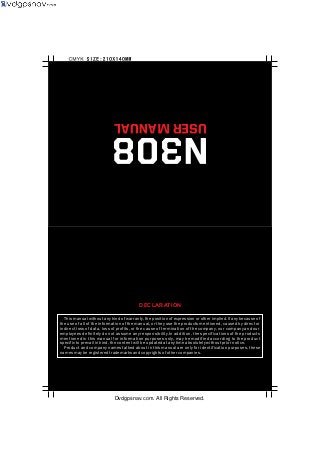
User Manual for New 308 BMW DVD Navigation
- 1. DECLARATION This manual without any kind of warranty, the position of expression or other implied.If any because of the use of all of the information of the manual, or they use the products mentioned, caused by direct or indirect loss of data, loss of profits, or the cause of termination of the company, our company and our employees definitely do not assume any responsibility.In addition, the specifications of the products mentioned in this manual for information purposes only, may be modified according to the product specific to prevail in kind, the content will be updated at any time absolutely without prior notice. Product and company names talked about in this manual are only for identification purposes, these names may be registered trademarks and copyrights of other companies. USERMANUAL N308 Dvdgpsnav.com. All Rights Reserved.
- 2. For your safety, while driving please do not watch video or operating this machine. Set the volume to clearly hear outside sound levels while driving. Before you begin, carefully read this manual and other manuals and understand this manual and machine safety tips and warning signs, after reading it, please put it on the readily accessible place for ready reference. 1.First pay attention to traffic safety. 2.If when you encounter difficulties in operating the system, park your car in a safe place before the otoperation. 3.Please do not let children operate this machine, so as not to cause personal injury or damage to the otmachine. 4.When using satellite navigation feature, please follow the rules of the road driving. 5.Please do not use this machinery in place to prohibit the use of electronic equipment or open flame is prohibited, such as gas stations, wineries, electromagnetic strong interference region, or it may beot otdangerous. 6.Do not self-service, maintenance, or install the machine. In case of the power is on, do not install or otrepair the machine. It is very dangerous if the person who did not receive the electronic equipment or vehicleot installation training or lack of experienced personnel to install and repair the machine.ot 7.Do not store or install the machine in direct sunlight place, nor to be placed in the environment of other harmful substances, especially LCD screen, when installing, if the LCD screen just in the air conditionerot near the ventilation duct, to ensure that cold do not wind or hot air blowing directly on the machine,ot ototherwise it may damage the machine, even for personal injury. 8.Do not use sharp objects to scratch or paint on the display, do not take a hard object vigorously push on the display, otherwise it will cause damage to the display or the touch screen.ot 9.In order to ensure the normal operation of the machine and to prevent the occurrence of fire or electric shock, do not expose it in the moist air, also do not to let the liquid spilled on the machine.ot Please read through the manual before you install this machine. You're suggested to ask the professional car audio engineers to install this machine. This product fits for 12V car power system(must be connected with the ground wire).Please do not install this product to the car with 24V power system. Or the machine will be damaged. To avoid violating the traffic rules, the drivers are not allowed to watch programs or operate this machine when driving, in order to avoid unnecessary traffic accident. Please do not change the power fuse by yourself without any guide of the professional people. Use the unsuitable fuse, will lead to the damage of the machine or cause fire alarm. For safety and ensure the normal use of this product, please askthe professional people to install this product, and do not disassemble or maintain this product, to avoid the damage of this product and some accidents, details please refer to your local car audio shops. Please do no put this product in damp environment and water,to avoid the electric shock caused by short circuit,or other unnecessary losses and fire alarm. Attention: To avoid short circuit, please note to turn off the car and disconnect the connection of cable ACC with B+ before install the machine. PRODUCT'S RESET 1.At the first time to use this machine or after changing the car battery,you are required to reset the machine. 2.When the functions of this machine are abnormal, you are required to reset the machine. 3.Use a substance which is with cusp, press the RESET button which is in the face plate. In setting system click Initialize Settings, let the machine in its initial state. Attention: Press RESET button or make system in its initial state which will make the previous time and memory lost. TIPS SAFETY CAUTION Dvdgpsnav.com. All Rights Reserved.
- 3. Interface Operation: Click“ ” to quit the submenu and return toA main interface directly under this submenu. Click“ ”to quit this interfaceB and back to previous menu. Click “ ”to quit this interfaceC and back to previous menu. Main menu/Interfae Operation 1 There are following functions in main interface: Navigation,Bluetooth,TV, IPOD,AUX IN,Original Car AUX IN,Setting,SD,USB,Original Car Setting. CATALOGUE 06DVD 07TV 13 Original car's / Air condition Setting 10System Setting 09CDC/Aux-In 08IPOD 03Bluetooth 02Navigation 01Main menu/Interface Operation 05Radio 19Care And Maintenance 18Frequently Asked Questions Next Next C B A 16 15Functions of BMW X1 button 14SD/USB BMW new 5 series original car button operation 17 BMW old 5 series original car button operation Dvdgpsnav.com. All Rights Reserved.
- 4. 2 Navigation Navigation interface 3 Bluetooth Navigation settings steps 1, Insert the SD card into the GPS slot 2, Click "Settings" 3, Click "Navigation Settings" 4, Click "Folder" icon 5, Click "Navione.exe", back to the main menu 6, Click "Navigation" Bluetooth interface Bluetooth Menu includes the following functions: Call records interface Phone pairing settings Enter Phone Pairing Interface, the matched phone device can be connected after selected Return Connection Disconnection Delete Answer Refresh Dialed calls Missed calls Incoming calls Call Log, Pairing, Dial Pad, Phone Book BlueTooth Music, Setting Dvdgpsnav.com. All Rights Reserved.
- 5. 4 5 Bluetooth Radio Radio interface Dial Pad interface Hang up Answer Phone book interface Dial View the phone contact list Refresh the contact list Browse the contact list on the SIM card Bluetooth music interface Previous / Next Stop Pause/Play Bluetooth settings Bluetooth setting interface 7 8 Note: AF/TA work only when device have RDS function Program type/ Station menu Stereo/Mono this setting will work on FM and bands Search the traffic information channels Search the radio station On-Off of RDS NO. Icon Function Sound mode Band switching1 2 BAND ST EQ3 4 5 6 PTY 7 8 AF TA Search Channel Automatically Dvdgpsnav.com. All Rights Reserved.
- 6. 6 7 TV interface DVD DVD 6 DVD GOTOSUB_T 98 107 11 12 13 14 15 16 DVD interface 1 2 3 4 5 6 7 8 9 10 11 12 13 14 15 16 SUB_T GOTO Pause/Play Stop Previous Track/Next Track Fast Rewind/Fast Forward Choose subtitles of the DVD file Show the information of CD/DVD Link to keypad to choose play list Choose and setup tracks in Mp3 mode Turn down the volume Turn up the volume NO. Icon Function Cycleplay Next menu Main menu Stereo Setting Previous menu TV Digital TV menu according to the actual interface for operation and setting TV TV 1 2 3 4 5 Search TV channels First TV channel Next TV channel Search the channel 6 Storage TV channels NO. Icon Function Search channel up Search channel down Dvdgpsnav.com. All Rights Reserved.
- 7. 9 8 Original Car AUX interfaceCDC interface IPOD IPOD interface AUX No. Icon Function 1 Menu 2 Previous/Next 3 Fast Rewind/Fast Forward 4 Pause/Play 5 Recurrence Pattern 6 Stochastic Pattern 9 Back 1 2 3 4 5 6 NO. Icon Function Previous disc Next disc Previous music/Next music Fast Rewind/Fast Forward Pause/Play Stop AUX-IN CDC/Aux-In Dvdgpsnav.com. All Rights Reserved.
- 8. 10 11 Audio setting interface System setting interface Video setting interface System/Video Video Setting Indicate: 1.Front, Rear, Left and Right Icons are to adjust the volume of the corresponding speakers in the car. 2.High pitch, Bass and subwoofer can be adjusted by the left and right triangle buttons, they are also can be set by sound settings System Setting Time display: system menu time display Hand brake:ON-pull the hand brake, menu will show brake warning Radio area: Radio area setting ATV system: TV system setting Back: ON-back rear-view menu OFF-back radar warning menu System rest: factory reset Original car USB: It will be ON when original BMW 5series has USB function and if not it will be OFF Audio Effect: Custom, Standard, Pop, Rock, Classical, Close Dvdgpsnav.com. All Rights Reserved.
- 9. 12 13 Language interface Language selection (according to customer's damand) Time interface Time setting Navigation setting interface GPS monitor setting interface System Setting This picture shows the GPS signal, Click can redetect GPS signalNotice: Pls click the “ ” when no sound come from the navigation function. Navigation Settings Explain Original car's /Air condition Setting Original car's setting interface Car Setup Note: This interface is not thesame in every machines, please refer to that displayed actually. Air condition setting interface Remark: The actual machine should be followed Dvdgpsnav.com. All Rights Reserved.
- 10. 14 SD/USB SD/USB interface 15 1、Original car's information button 2、Power off button 3、One key navigation 4、prev or next of SD/USB、function selection of main menu 5、Enter button 6、Return button 7、Display off Remark:This button cannot control original CD player No. Icon Function 1 Menu 2 Previous/Next 3 Fast Rewind/Fast Forward 4 Pause/Play 5 Recurrence Pattern 6 Stochastic Pattern 7 Return 8 Open Functions of BMW X1 button 1 2 3 4 5 6 7 Dvdgpsnav.com. All Rights Reserved.
- 11. 16 BMW new 5 series original car button operation BMW old 5 series original car operation ② ① ③ ④ 17 Tel :Press this button can turn from original car menu to navigation menu;In navigation menu,this button can work as back confirm button. Map :Press this button back to navigation menu. Knob:In navigation menu,can work as choose previous and next music;In main menu,can slide up and down work as mode choose. Note: When slide to the mode you need,just press TEL button . Note: When slide to the mode you need, just press MENU button . Press this button back to navigation menu,Map : and it will work as hang up the phone on the BT function. ② Tel :Long press this button on 3 to 5 seconds can turn from original car menu to navigation menu; In navigation menu, this button can work as back /confirm button. ① Knob:In navigation menu, can work as choose previous and next music; In main menu, can work as slide up and down in mode choose. ③ ④Knob:Answer button Dvdgpsnav.com. All Rights Reserved.
- 12. 18 19 Care and Maintenance Frequently Asked Questions 1.Question: Failure to open the unit Reason : Haven’t installed the car bus properly Solution : Configure the car bus properly 2.Question: Failure to enter the GPS navigation Reason :Not setting the gps navigation path correctly Solution : Reset the gps navigation route 3.Question: No BT function Reason : No phone connection Solution : Enter the BT setup and check the machine name and code 4.Question: Failure of touch screen Reason : Touch screen deflected Solution : Recalibrate the touch screen 5.Question: Failure of specific speaker Reason : Incorrect audio setup Solution: Set audio corretly 6.Question: Failure of navigation’s signal Reason : Not connect GPS antenna or not connect the GPS antenna correctly Solution : Connect the GPS antenna properly The car entertainment navigation systems need to be operated carefully, considering its excellent design and technology. The following suggestions will help you to fulfill the obligation of warranty terms and conditions. 1.Keep all the parts, accessories of the car entertainment navigation systems away from the children. 2.Please keep dry. The rainwater, moisture and other kinds of liquid may contain mineral substance, which will corrode the electronic circuits. The soaking or moisture will ruin the components, cause irreparable damage. 3.Do not use or put the headunits in the dusty or smudgy place, which may damage its detachable elements. 4.Keep the headunits away from the extremely hot place. The high temperature will shorten the acceptable life, damage the battery , deform or melt the plastic parts. 5.Keep the headunits away from the extremely cold place. Otherwise the temperature increment may accumulate moisture inside, which will damage the circuit board. 6.Please do not throw, knock or shock the machine with great force, otherwise it may be ruined. 7.Do not attempt to destructuralize the machine, this will damage it, especially to the non-professionals. 8.Do not use the strong chemicals, detergent or strong abluent to wash the machine. 9.Keep away the electromagnetic, radioactive or magnetic equipment when use the machine or store it. 10.When wipe the screen, use the soft and clean cloth, ordinary paper is not recommended. 11.The LCD screen is scraped easily, please use the touch pen when operate. To avoid the damage on the screen, other sharp objects are not recommended. Dvdgpsnav.com. All Rights Reserved.
