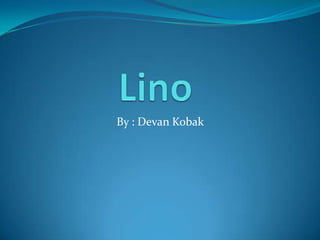
Everything You Need to Know About the Free Digital Bulletin Board App Lino
- 1. By : Devan Kobak
- 2. What is Lino? Lino is a free website where you can: Take sticky notes and post them from your home or office and post them online. You can move these sticky notes, change their colors, and organize them visually You can also make a layout of pictures and/or videos You can create an email message containing a note you might like to add and send it to Lino You can set due dates on your sticky notes, and you will receive an email reminder of these dates
- 3. You can also: Make a bulletin board amongst friends, a class, or colleagues where you can share a canvas and sticky notes with them. Use Lino as a tool for meetings by posting a meeting agenda on Lino as well as keep these notes in hand so you can access them when you need them. Share your ideas with text and pictures Use Lino from a smartphone or IPAD. Share files through your sticky notes Embed your Lino on your own page or blog
- 4. Directions Go to www.linoit.com Sign up for Lino Go to Create a new canvas Design a canvas which you would present and or/share with your own class in the future
- 5. Pros Vs. Cons of Lino Pros of Lino Cons of Lino You can access Lino from a There is an advertisement on computer,, smartphone, or each canvas you make which IPAD you can’t remove. You can use Lino in multiple ways such as creating a presentation, creating your own organization desktop, or using it as a way to communicate and post assignments.
