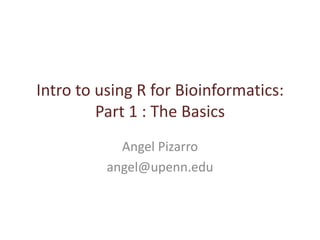
Itmat pcbi-r-course-1
- 1. Intro to using R for Bioinformatics: Part 1 : The Basics Angel Pizarro angel@upenn.edu
- 2. Injecting a bit of reality
- 3. Taking it a bit further… Waxing floors is not fun, and may not seem relevant, but have some faith Daniel-san
- 4. Outline We will teach you some basic uses of R “Do & Tell” method where you will be asked to do an exercise and once done, we will explain what just happened. Will cover basics, plotting and microarray analysis We will not teach you statistics.
- 5. What is ? R is a language and environment for statistical computing and graphics. – http://www.r-project.org You can do stuff like this
- 6. Install & Run R You should have already installed R, but if you had trouble please see us after class Start R On Windows, use Tinn-R On Mac, use the source R application On Linux, use the console
- 7. Help is plentiful Help in three ways Too much! Get me out!
- 8. More Help help.start() Start an HTML help session help(mean) Looks up the mean() function's help page ?mean help.search(mean) Displays all help pages that contain text “mean” ??mean
- 10. The Basics Please enter each of the following lines into your R session:
- 14. Basic Algebra You will also see this form:
- 15. Variables “x” and “y” are variables. They are pointers to some value They can also be pointers to some function
- 16. Vectors Enter this in your session: Results
- 17. Small tangent: What is “c (1,2,3)”? Use the help()
- 18. Accessing Vector Members In R, Vectors start indexes at 1. Most programming languages start indexing at zero Also, NOT WHAT YOU THINK IT IS! It is a INDEX VECTOR, meaning that you access the members of a vector with a vector
- 19. Small Tangent 2: Creating Sequences Create regular sequences using a colon Colon has high operator precedence Also see the seq() function
- 20. Vectors Are a list of items of the same data type Short for “double precision floating point number”
- 21. Doing Stuff with Vectors Math operations occur on each element in sequence Returns a vector of the same size
- 22. Factors Simply a vector of items that mean something Disease classifications, drug dosage, US states, months, hapmap ethnic group Can be ordered Can have multiple levels GO Functions
- 23. Array and Matrix Multi-dimensional generalizations of vectors k-dimensions where k > 0 Assigned by the dim attribute Can be indexed by two or more indices If a single index value (can be a vector) is given, then dim is ignored and underlying vector values are accessed directly Unless the given index values is also an array Matrix is a two-dimensional array
- 24. Example An INDEX ARRAY
- 25. List An ordered collection of named components
- 26. List Access
- 27. Data Frame Bastard step child of List and Matrix Essentially a list of vectors of same length Closest representation to an Excel file in R Easiest way to make one is to read in a CSV file
- 30. Functions We’ve already used them Functions take in arguments and perform some action using those arguments. Actions do not affect the input arguments
- 31. Example
- 32. Write to CSV file Extra column of the row indices
- 33. Save your work! R keeps track of your data and functions You can start from where you left off if you save these to some file
- 34. Start from your save point
Notas do Editor
- Exercise 1: Use the sequence function to 1:20 by 2Exercise 2: Use rep() to create a vector with a sequence of number from 1 to 3, repeated three timesExercise 3: Create a vector 1:10 with 3 consecutive repeating values (e.g. 1 1 1 2 2 2 … 10 10 10 )
- Changing the data type of a single element changes the type of the rest of the elements.The one exception to this is “missing values” represented by the special constant “NA”. See example above