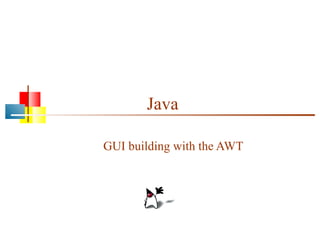
25 awt
- 1. Java GUI building with the AWT
- 2. AWT (Abstract Window Toolkit) Присутній у всіх реалізаціях JavaDescribed in most Java textbooks Достатній для багатьох додатків Використання елементів управління, визначених вашим OS Важко побудувати зрозумілий інтерфейс import java.awt.*; import java.awt.event.*; 2
- 3. Swing Same concepts as AWT Не працює в старших реалізаціях Java(Java 1.1 і в більш ранішних) Багато елементів управління і вони більш гнучкі Gives a choice of “look and feel” packages Набагато простіше створювати привабливий графічний інтерфейс import javax.swing.*; 3
- 4. Swing vs. AWT Swing більший, повільніший і більш складних Swing є більш гнучким і краще виглядає Swing і AWT несумісні - ви можете використовувати будь-який із них, але ви не можете змішувати їх Вивчення AWT є хорошим початком для вивчення Swing Багато елементів управління просто перейменовані AWT: Button b = new Button ("OK"); Swing: JButton b = new JButton("OK"); 4
- 5. To build a GUI... Make somewhere to display things—usually a Frame or Dialog (for an application), or an Applet Create some Components, such as buttons, text areas, panels, etc. Add your Components to your display area Arrange, or lay out, your Components Attach Listeners to your Components Interacting with a Component causes an Event to occur A Listener gets a message when an interesting event occurs, and executes some code to deal with it 5
- 6. Containers and Components The job of a Container is to hold and display Components Some common subclasses of Component are Button, Checkbox, Label, Scrollbar, TextField, and TextArea A Container is also a Component This allows Containers to be nested Some Container subclasses are Panel (and Applet), Window, and Frame 6
- 7. An Applet is Panel is a Container java.lang.Object | +----java.awt.Component | +----java.awt.Container | +----java.awt.Panel | +----java.applet.Applet …so you can display things in an Applet 7
- 8. Example: A "Life" applet Container (Applet) Containers (Panels) Component (Canvas) Components (Buttons) Components (TextFields) Components (Labels) 8
- 9. Applets An application has a public static void main(String args[ ]) method, but an Applet usually does not An Applet's main method is in the Browser To write an Applet, you extend Applet and override some of its methods The most important methods are init( ), start( ), and paint(Graphics g) 9
- 10. To create an applet public class MyApplet extends Applet { … } this is the only way to make an Applet You can add components to the applet The best place to add components is in init( ) You can paint directly on the applet, but… …it’s better to paint on a contained component Do all painting from paint(Graphics g) 10
- 11. Some types of components Button Label Scrollbar Choice TextField Checkbox List TextArea Button Checkbox CheckboxGroup 11
- 12. Creating components Label lab = new Label ("Hi, Dave!"); Button but = new Button ("Click me!"); Checkbox toggle = new Checkbox ("toggle"); TextField txt = new TextField ("Initial text.", 20); Scrollbar scrolly = new Scrollbar (Scrollbar.HORIZONTAL, initialValue, bubbleSize, minValue, maxValue); 12
- 13. Adding components to the Applet class MyApplet extends Applet { public void init () { add (lab); // same as this.add(lab) add (but); add (toggle); add (txt); add (scrolly); ... 13
- 14. Creating a Frame When you create an Applet, you get a Panel “for free” When you write a GUI for an application, you need to create and use a Frame: Frame frame = new Frame(); frame.setTitle("My Frame"); frame.setSize(300, 200); // width, height ... add components ... frame.setVisible(true); Or: class MyClass extends Frame { ... setTitle("My Frame"); // in some instance method 14
- 15. Arranging components Every Container has a layout manager The default layout for a Panel is FlowLayout An Applet is a Panel Therefore, the default layout for a Applet is FlowLayout You could set it explicitly with setLayout (new FlowLayout( )); You could change it to some other layout manager 15
- 16. FlowLayout Use add(component); to add to a component when using a FlowLayout Components are added left-to-right If no room, a new row is started Exact layout depends on size of Applet Components are made as small as possible FlowLayout is convenient but often ugly 16
- 17. Complete example: FlowLayout import java.awt.*; import java.applet.*; public class FlowLayoutExample extends Applet { public void init () { setLayout (new FlowLayout ()); // default add (new Button ("One")); add (new Button ("Two")); add (new Button ("Three")); add (new Button ("Four")); add (new Button ("Five")); add (new Button ("Six")); } } 17
- 18. BorderLayout At most five components can be added If you want more components, add a Panel, then add components to it. setLayout (new BorderLayout()); add (new Button("NORTH"), BorderLayout.NORTH); 18
- 19. BorderLayout with five Buttons public void init() { setLayout (new BorderLayout ()); add (new Button ("NORTH"), BorderLayout.NORTH); add (new Button ("SOUTH"), BorderLayout.SOUTH); add (new Button ("EAST"), BorderLayout.EAST); add (new Button ("WEST"), BorderLayout.WEST); add (new Button ("CENTER"), BorderLayout.CENTER); } 19
- 20. Complete example: BorderLayout import java.awt.*; import java.applet.*; public class BorderLayoutExample extends Applet { public void init () { setLayout (new BorderLayout()); add(new Button("One"), BorderLayout.NORTH); add(new Button("Two"), BorderLayout.WEST); add(new Button("Three"), BorderLayout.CENTER); add(new Button("Four"), BorderLayout.EAST); add(new Button("Five"), BorderLayout.SOUTH); add(new Button("Six"), BorderLayout.SOUTH); } } 20
- 21. Using a Panel Panel p = new Panel(); add (p, BorderLayout.SOUTH); p.add (new Button ("Button 1")); p.add (new Button ("Button 2")); 21
- 22. GridLayout The GridLayout manager divides the container up into a given number of rows and columns: new GridLayout(rows, columns) All sections of the grid are equally sized and as large as possible 22
- 23. Complete example: GridLayout import java.awt.*; import java.applet.*; public class GridLayoutExample extends Applet { public void init () { setLayout(new GridLayout(2, 3)); add(new Button("One")); add(new Button("Two")); add(new Button("Three")); add(new Button("Four")); add(new Button("Five")); } } 23
- 24. Making components active Most components already appear to do something-buttons click, text appears To associate an action with a component, attach a listener to it Components send events, listeners listen for events Different components may send different events, and require different listeners 24
- 25. Listeners Listeners are interfaces, not classes class MyButtonListener implements ActionListener { An interface is a group of methods that must be supplied When you say implements, you are promising to supply those methods 25
- 26. Writing a Listener For a Button, you need an ActionListener b1.addActionListener (new MyButtonListener ( )); An ActionListener must have an actionPerformed(ActionEvent) method public void actionPerformed(ActionEvent e) { … } 26
- 27. MyButtonListener public void init () { ... b1.addActionListener (new MyButtonListener ()); } class MyButtonListener implements ActionListener { public void actionPerformed (ActionEvent e) { showStatus ("Ouch!"); } } 27
- 28. Listeners for TextFields An ActionListener listens for someone hitting the Enter key An ActionListener requires this method: public void actionPerformed (ActionEvent e) You can use getText( ) to get the text A TextListener listens for any and all keys A TextListener requires this method: public void textValueChanged(TextEvent e) 28
- 29. AWT and Swing AWT Buttons vs. Swing JButtons: Containers: Swing uses the AWT layout managers, plus a couple of its own Listeners: A Frame is a Window is a Container is a Component A JFrame is a Frame, etc. Layout managers: Swing uses AWT Containers AWT Frames vs. Swing JFrames: A Button is a Component A JButton is an AbstractButton, which is a JComponent, which is a Container, which is a Component Swing uses many of the AWT listeners, plus a couple of its own Bottom line: Not only is there a lot of similarity between AWT and Swing, but Swing actually uses much of the AWT 29
- 30. Summary I: Building a GUI Create a container, such as Frame or Applet Choose a layout manager Create more complex layouts by adding Panels; each Panel can have its own layout manager Create other components and add them to whichever Panels you like 30
- 31. Summary II: Building a GUI For each active component, look up what kind of Listeners it can have Create (implement) the Listeners often there is one Listener for each active component Active components can share the same Listener For each Listener you implement, supply the methods that it requires For Applets, write the necessary HTML 31
- 32. Vocabulary AWT – The Abstract Window Toolkit provides basic graphics tools (tools for putting information on the screen) Swing – A much better set of graphics tools Container – a graphic element that can hold other graphic elements (and is itself a Component) Component – a graphic element (such as a Button or a TextArea) provided by a graphics toolkit listener – A piece of code that is activated when a particular kind of event occurs layout manager – An object whose job it is to arrange Components in a Container 32
- 33. The End 33