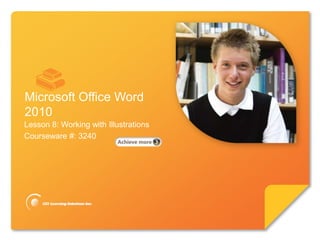
Word Lesson 8C Smartart & Screenshots
- 1. Microsoft® Word 2010 Core Skills Microsoft Office Word 2010 Lesson 8: Working with Illustrations Courseware #: 3240
- 2. Microsoft® Word 2010 Core Skills Lesson 8 Objectives •Insert and modify SmartArt diagrams © CCI Learning Solutions Inc. 2
- 3. Microsoft® Word 2010 Core Skills Using SmartArt • SmartArt features create diagrams such as an organization chart or to show a process of tasks • To create SmartArt object, on Insert tab, in Illustrations group, click SmartArt © CCI Learning Solutions Inc. 3
- 4. Microsoft® Word 2010 Core Skills Using SmartArt • Once the object is created, the SmartArt Tools displays with two tabs for enhancing the SmartArt object • SmartArt Tools ribbon: – Design tab modifies design of SmartArt object – Format tab modifies how text will appear in SmartArt object © CCI Learning Solutions Inc. 4
- 5. Microsoft® Word 2010 Core Skills Using SmartArt • Enter text in shapes or use Text Pane – Click small tab at left for Text Pane – click Close to hide Text Pane – To demote text, press Tab – To promote text, press Shift+Tab – Press Enter on bulleted line for more at same level – To move between lines, click line, or press Up or Down © CCI Learning Solutions Inc. 5
- 6. Microsoft® Word 2010 Core Skills Learn the Skill (pp. 185-186) •Open a new document. Save the file as Adventure Process. © CCI Learning Solutions Inc. 6
- 7. Microsoft® Word 2010 Core Skills Adding Captions • To insert caption, position cursor and then on References tab, in Captions group, click Insert Caption Caption Display caption label for data entry. Label Select existing label for caption, or create own. Position Select to display above or below item. Exclude label Turn feature off to not show caption description. from caption New Label Create different label than those provided. Delete Label Delete label. Numbering Determine numbering style to use with captions. AutoCaption Set items to automatically mark for captions. © CCI Learning Solutions Inc. 7
- 8. Microsoft® Word 2010 Core Skills Learn the Skill (p. 187) •Use the Adventure Process file. © CCI Learning Solutions Inc. 8
- 9. Microsoft® Word 2010 Core Skills Using Screenshots • Helpful to capture screen of information that may change or expire • To capture screen, on Insert tab, in Illustrations group, click Screenshot – Available Windows list shows open programs to capture – Click picture in list or to take screenshot, click Screen Clipping – Word switches to another program to take screenshot – Click at top left corner of screenshot and drag to bottom right corner © CCI Learning Solutions Inc. 9
- 10. Microsoft® Word 2010 Core Skills Learn the Skill ( p. 188) •Open a new document. You will not save this document. © CCI Learning Solutions Inc. 10
- 11. Microsoft® Word 2010 Core Skills Using Drop Caps • Position or drop so tallest part of character aligns with tallest part of first line in paragraph • Position in paragraph margins, or margin area • To create drop cap, select character and on Insert tab, in Text group, click Drop Cap © CCI Learning Solutions Inc. 11
- 12. Microsoft® Word 2010 Core Skills Using Drop Caps • To change options, click Drop Cap Options © CCI Learning Solutions Inc. 12
- 13. Microsoft® Word 2010 Core Skills Summary of Lesson 8 • insert or modify pictures or • create, arrange and Clip Art enhance shapes • insert, modify and enhance • create a drop cap text boxes • insert and modify SmartArt • insert and modify WordArt diagrams objects © CCI Learning Solutions Inc. 13
- 14. Microsoft® Word 2010 Core Skills Review Questions 1. Explain the difference between inserting pictures and Clip Art. 2. Explain what an inline graphic is versus a floating graphic. 3. Discuss when or why you might want to use a drawing canvas when creating shapes. 4. Give examples of when you might use WordArt instead of a text box. 5. Explain what SmartArt is and when you might use it. © CCI Learning Solutions Inc. 14
Notas do Editor
- Pg 155Briefly introduce which topics will be covered in this lesson so students are aware of the new skills they will learn. Remind students also that all the information is available in the book as a reference so they don’t need to commit anything to memory or take notes.
- Pg 184-185Objective 4.2For those people who have not used Office 2007 or had to draw diagrams on their own (or had to draw objects as in a previous exercise), this is a truly wonderful feature that can make them more productive and is a huge time saver.Your demo should include at least one hierarchy diagram to demonstrate how to create organization charts, as well as a quick discussion of when to use the other types of diagrams. You don’t need to go into specifics for each type but give examples of how they may be used, e.g., a cycle diagram can be used to show how payroll enters data for pay days, a process chart to show how the design of a product will take place, etc.
- Pg 185Objective 4.2Another contextual ribbon that has two tabs with options to enhance the diagram. Ensure students recognize that the options will vary with the type of diagram they create although many of the design elements remain the same.
- Pg 185Objective 4.2Entering text in the Text Pane is similar to entering text in the Draft or Outline view where you can focus on entering and arranging the text. As you enter, promote and demote text in the Text Pane, the SmartArt shape adjusts automatically to position text in the correct position. Using SmartArt is much faster than drawing and arranging individual shapes.
- Pg 187Objective 4.1Provide examples of when captions may be used, along with how they help a document. For instance, many large documents include captions to help guide the reader along for the large number of statistics, charts, tables, or pictures they include in the document. Alternatively, a caption may be used in place of a text box to quickly identify a particular picture or chart in a document.
- Pg 138Objective 4.1This is a new feature in Office 2010 and can be very handy when you want to take a screen for your own documents. This option does enable you to create your own training/policy/procedure reports using this feature to capture instructions or commands. It isn’t as flexible as a dedicated screen capture program but is useful for simple documents. This feature is also very handy to capture error messages that you can then send to the IT administrator or technical support for their reference.You may want to include other ways this feature can be handy to use in any of the Office programs.
- Pg 181Objective 4.4Drop caps should be used sparingly in a document, and then usually to emphasize a specific point such as the start of a new section, to denote a special document within the report, etc.Have students try this to see the effect in the document, as well as switching between the options in the menu. Ensure students understand the difference between positioning it within the paragraph margins or in the margin area.
- Pg 181Objective 4.4As with the options on the previous page, go through these with the students so they can see how Word enables them to customize the drop cap a bit more, especially if they want a specific font or size for the drop cap.
- Pg 189Briefly review what topics were covered in this lesson so students are aware of the new skills they learned. Remind students also that all the information is available in the book as a reference.
- Pg 189As time permits, go through the questions with students, or choose to assign these for groups or homework review.