Ppt Introduction
•Transferir como PPT, PDF•
0 gostou•294 visualizações
This document provides a short tutorial on getting started with Microsoft PowerPoint. It explains the basic interface elements like the toolbar buttons for creating, opening, and saving presentations. It describes the tools for cutting, copying, and pasting content within a presentation. It also outlines different objects that can be inserted into slides like shapes, text boxes, clipart, and options for formatting elements like fonts, colors, and effects. It concludes by noting how to view slide names by hovering over icons and how to use the slide show menu to run and set up an automated presentation.
Denunciar
Compartilhar
Denunciar
Compartilhar
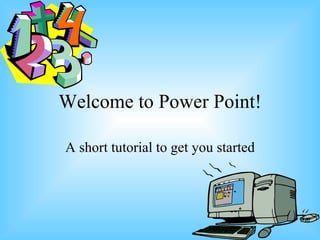
Recomendados
Mais conteúdo relacionado
Mais procurados
Mais procurados (16)
Learning Illustrator CS6 with 100 practical exercises

Learning Illustrator CS6 with 100 practical exercises
The A to Z of Adobe Illustrator – design & illustration

The A to Z of Adobe Illustrator – design & illustration
Semelhante a Ppt Introduction
Semelhante a Ppt Introduction (20)
Último
Último (20)
Web Form Automation for Bonterra Impact Management (fka Social Solutions Apri...

Web Form Automation for Bonterra Impact Management (fka Social Solutions Apri...
Introduction to Multilingual Retrieval Augmented Generation (RAG)

Introduction to Multilingual Retrieval Augmented Generation (RAG)
Repurposing LNG terminals for Hydrogen Ammonia: Feasibility and Cost Saving

Repurposing LNG terminals for Hydrogen Ammonia: Feasibility and Cost Saving
Apidays New York 2024 - The value of a flexible API Management solution for O...

Apidays New York 2024 - The value of a flexible API Management solution for O...
How to Troubleshoot Apps for the Modern Connected Worker

How to Troubleshoot Apps for the Modern Connected Worker
Mcleodganj Call Girls 🥰 8617370543 Service Offer VIP Hot Model

Mcleodganj Call Girls 🥰 8617370543 Service Offer VIP Hot Model
Apidays New York 2024 - Passkeys: Developing APIs to enable passwordless auth...

Apidays New York 2024 - Passkeys: Developing APIs to enable passwordless auth...
Biography Of Angeliki Cooney | Senior Vice President Life Sciences | Albany, ...

Biography Of Angeliki Cooney | Senior Vice President Life Sciences | Albany, ...
AWS Community Day CPH - Three problems of Terraform

AWS Community Day CPH - Three problems of Terraform
Elevate Developer Efficiency & build GenAI Application with Amazon Q

Elevate Developer Efficiency & build GenAI Application with Amazon Q
Strategize a Smooth Tenant-to-tenant Migration and Copilot Takeoff

Strategize a Smooth Tenant-to-tenant Migration and Copilot Takeoff
EMPOWERMENT TECHNOLOGY GRADE 11 QUARTER 2 REVIEWER

EMPOWERMENT TECHNOLOGY GRADE 11 QUARTER 2 REVIEWER
DEV meet-up UiPath Document Understanding May 7 2024 Amsterdam

DEV meet-up UiPath Document Understanding May 7 2024 Amsterdam
Connector Corner: Accelerate revenue generation using UiPath API-centric busi...

Connector Corner: Accelerate revenue generation using UiPath API-centric busi...
Apidays New York 2024 - The Good, the Bad and the Governed by David O'Neill, ...

Apidays New York 2024 - The Good, the Bad and the Governed by David O'Neill, ...
Vector Search -An Introduction in Oracle Database 23ai.pptx

Vector Search -An Introduction in Oracle Database 23ai.pptx
Ppt Introduction
- 1. Welcome to Power Point! A short tutorial to get you started
- 2. When you open PowerPoint this is what you will see…. Use this to start a new presentation This is where you will open a presentation you have already saved Choose OK when finished
- 3. When Power Point begins it will ask what type of slide to insert first Title Slide Blank Slide Slide Description
- 4. Review some of the items on the toolbar New open print Font Font size Bold Italics Underline Whenever you see a double arrow you can click it for additional buttons that you don’t see on the toolbar. Save
- 5. These are other helpful tools Cut: This is used to cut things out of your project Copy: this is used to copy from one portion of your project to another Paste: When you cut or copy something from your project, it is put on an “imaginary” clipboard. The paste button retrieves it from the clipboard and places it in your project
- 6. Things you can insert…. New Slide : This button on the toolbar will allow us to add more sides to the presentation Most of the other buttons are towards the bottom of the screen Various Shapes line arrow rectangles oval text box text art clipart Fill Color Line Color Font Color Line Width Line Type Arrow Type Shadow 3-D
- 7. If you move your cursor over any icon on the screen and leave the mouse there for a second, the name of what the icon represents will appear. If you forget what the icons are:
- 8. The Slide Show menu will help you run your show: This will run your show This will have you set up animations with the objects on your slide This allows you to change the transitions between slides