Windows Basic
•Transferir como PPT, PDF•
13 gostaram•2,834 visualizações
Windows Basic
Denunciar
Compartilhar
Denunciar
Compartilhar
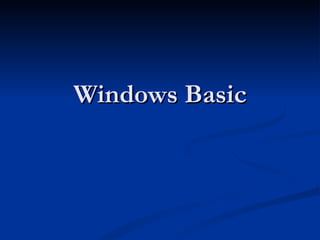
Mais conteúdo relacionado
Mais procurados (20)
Destaque (20)
Basic_Computer_Skills, A_seminar_by_Mohan_Kumar_G_Lecturer

Basic_Computer_Skills, A_seminar_by_Mohan_Kumar_G_Lecturer
Semelhante a Windows Basic
Semelhante a Windows Basic (20)
Computer Education Class 6 (PTB) Chapter2, 3 and 4 question answer

Computer Education Class 6 (PTB) Chapter2, 3 and 4 question answer
Mais de Jack Frost
Mais de Jack Frost (20)
Other study questions - Related to Canadian Citizenship Exam

Other study questions - Related to Canadian Citizenship Exam
Important Names And Dates for Canadian Citizenship Exam

Important Names And Dates for Canadian Citizenship Exam
Último
TỔNG ÔN TẬP THI VÀO LỚP 10 MÔN TIẾNG ANH NĂM HỌC 2023 - 2024 CÓ ĐÁP ÁN (NGỮ Â...

TỔNG ÔN TẬP THI VÀO LỚP 10 MÔN TIẾNG ANH NĂM HỌC 2023 - 2024 CÓ ĐÁP ÁN (NGỮ Â...Nguyen Thanh Tu Collection
Último (20)
Python Notes for mca i year students osmania university.docx

Python Notes for mca i year students osmania university.docx
General Principles of Intellectual Property: Concepts of Intellectual Proper...

General Principles of Intellectual Property: Concepts of Intellectual Proper...
Asian American Pacific Islander Month DDSD 2024.pptx

Asian American Pacific Islander Month DDSD 2024.pptx
Russian Escort Service in Delhi 11k Hotel Foreigner Russian Call Girls in Delhi

Russian Escort Service in Delhi 11k Hotel Foreigner Russian Call Girls in Delhi
TỔNG ÔN TẬP THI VÀO LỚP 10 MÔN TIẾNG ANH NĂM HỌC 2023 - 2024 CÓ ĐÁP ÁN (NGỮ Â...

TỔNG ÔN TẬP THI VÀO LỚP 10 MÔN TIẾNG ANH NĂM HỌC 2023 - 2024 CÓ ĐÁP ÁN (NGỮ Â...
Unit-V; Pricing (Pharma Marketing Management).pptx

Unit-V; Pricing (Pharma Marketing Management).pptx
Seal of Good Local Governance (SGLG) 2024Final.pptx

Seal of Good Local Governance (SGLG) 2024Final.pptx
Windows Basic
- 2. Windows XP
- 6. Start Menu
- 34. Parts of a Dialog Box Item Description 1. List Box Make a choice from the scrollable list. 2. Spin Box Click up and down arrows to the right of the box until the number you want appears. 3. Slide Box Drag the slider bar to make a selection. 4. Drop-Down List Box Make a choice from the list that appears when you click the down arrow next to the box.
- 35. Parts of a Dialog Box Item Description 5. Option or Radio Button Select one of several choices (only one at a time) 6. Check Box You turn a feature on or off. You can select more than one choices. 7. Text Box Click inside and type the desired information. 8. Tabs Used to group identical settings on a specific window. 9. Command Button Execute an action.
- 37. 8 9
- 62. Pointers
