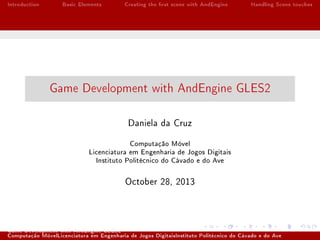
AndEngine Game Dev Guide
- 1. Introduction Basic Elements Creating the rst scene with AndEngine Handling Scene touches Game Development with AndEngine GLES2 Daniela da Cruz Computação Móvel Licenciatura em Engenharia de Jogos Digitais Instituto Politécnico do Cávado e do Ave October 28, 2013 Game Development with AndEngine GLES2 Computação MóvelLicenciatura em Engenharia de Jogos DigitaisInstituto Politécnico do Cávado e do Ave
- 2. Introduction Basic Elements Creating the rst scene with AndEngine Handling Scene touches Introduction Basic Elements Camera Engine Scene Entity Texture TextureRegion Creating the rst scene with AndEngine Handling Scene touches Game Development with AndEngine GLES2 Computação MóvelLicenciatura em Engenharia de Jogos DigitaisInstituto Politécnico do Cávado e do Ave
- 3. Introduction Basic Elements Creating the rst scene with AndEngine Handling Scene touches Introduction AndEngine is a free open source OpenGL Android game engine, developed by Nicolas Gramlich. AndEngine is currently available in two avors: GLES1 and GLES2. GLES2, as you might guess, supports OpenGL ES 2.0. https://github.com/nicolasgramlich http://www.matim-dev.com/ Latest version: Tutorials: Game Development with AndEngine GLES2 Computação MóvelLicenciatura em Engenharia de Jogos DigitaisInstituto Politécnico do Cávado e do Ave
- 4. Introduction Basic Elements Creating the rst scene with AndEngine Handling Scene touches Introduction AndEngine Advantages: It has a complete 2-D scene graph, with a very easy-to-use API. It works great with the Android activity lifecycle. It has a number of extensions that can be added as plugins. It has multi-touch support. It's free and open-source. AndEngine Disadvantages: The API is undocumented. Sometimes slower in comparison to other engines. Game Development with AndEngine GLES2 Computação MóvelLicenciatura em Engenharia de Jogos DigitaisInstituto Politécnico do Cávado e do Ave
- 5. Introduction Basic Elements Creating the rst scene with AndEngine Handling Scene touches Basic Elements To create a scene we need 3 basic elements: Camera Engine Scene Game Development with AndEngine GLES2 Computação MóvelLicenciatura em Engenharia de Jogos DigitaisInstituto Politécnico do Cávado e do Ave
- 6. Introduction Basic Elements Creating the rst scene with AndEngine Handling Scene touches Camera Camera Since all is based in a game scene we need to setup a camera: Camera(pX, pY, pWidth, pHeight); pX and pY are the coordinates for the origin of the camera pWidth and pHeight are the dimensions, in pixels, of the camera Game Development with AndEngine GLES2 Computação MóvelLicenciatura em Engenharia de Jogos DigitaisInstituto Politécnico do Cávado e do Ave
- 7. Introduction Basic Elements Creating the rst scene with AndEngine Handling Scene touches Engine Engine In the engine we dene which camera will be used on the scene: EngineOptions(pFullscreen, pScreenOrientation, pResolutionPolicy(pWidth, pHeight), pCamera) pFullscreen determines whether the game will be play full screen or not pScreenOrientation, here we can choose between LANDSCAPE and PORTRAIT pResolutionPolicy is the ratio of our Engine (same values as in Camera) pCamera is the camera object Game Development with AndEngine GLES2 Computação MóvelLicenciatura em Engenharia de Jogos DigitaisInstituto Politécnico do Cávado e do Ave
- 8. Introduction Basic Elements Creating the rst scene with AndEngine Handling Scene touches Scene Scene The Scene class is the root container for all objects to be drawn on the screen. A Scene has a specic amount of Layers, which themselves can contain a (xed or dynamic) amount of Entities. There are subclasses, like the CameraScene/HUD/MenuScene that are drawing themselves to the same position of the Scene no matter where the camera is positioned to. HUD (heads-up display) usage for example for score (it has to be all the time in the same position, follow camera changes). Game Development with AndEngine GLES2 Computação MóvelLicenciatura em Engenharia de Jogos DigitaisInstituto Politécnico do Cávado e do Ave
- 9. Introduction Basic Elements Creating the rst scene with AndEngine Handling Scene touches Entity Entity An Entitiy is an object that can be drawn, like Sprites, Rectangles, Text or Lines. An Entity has a position/rotation/scale/color/etc. Sprite - entity with texture TiledSprite - entity with tiled texture, you may switch between tiles. AnimatedSprite - extension of the TiledSprite, you may animate tiles in specied intervals. Game Development with AndEngine GLES2 Computação MóvelLicenciatura em Engenharia de Jogos DigitaisInstituto Politécnico do Cávado e do Ave
- 10. Introduction Basic Elements Creating the rst scene with AndEngine Handling Scene touches Texture TextureRegion Texture TextureRegion A Texture is a 'image' in the memory of the graphics chip. A TextureRegion denes a rectangle on the Texture. A TextureRegion is used by Sprites to let the system know what part of the big Texture the Sprite is showing. Game Development with AndEngine GLES2 Computação MóvelLicenciatura em Engenharia de Jogos DigitaisInstituto Politécnico do Cávado e do Ave
- 11. Introduction Basic Elements Creating the rst scene with AndEngine Handling Scene touches Creating the rst scene with AndEngine The rst le created by the project is an Activity. And the rst thing to do in our project is to change the class that this Activity extends. Instead of extending the Activity class, we want to make it extend a class called SimpleBaseGameActivity. Game Development with AndEngine GLES2 Computação MóvelLicenciatura em Engenharia de Jogos DigitaisInstituto Politécnico do Cávado e do Ave
- 12. Introduction Basic Elements Creating the rst scene with AndEngine Handling Scene touches Creating the rst scene with AndEngine The SimpleBaseActivity class provides additional callbacks and contains the code to make AndEngine work with the Activity life cycle. Each callback that it provides is used for a specic purpose. As soon as you extend this class, we will have to override three functions. Game Development with AndEngine GLES2 Computação MóvelLicenciatura em Engenharia de Jogos DigitaisInstituto Politécnico do Cávado e do Ave
- 13. Introduction Basic Elements Creating the rst scene with AndEngine Handling Scene touches Extending SimpleBaseGameActivity onCreateEngineOptions this function is where you create an instance of the engine. Every activity that the game uses will have its own instance of the engine that will run within the activity lifecycle. onCreateResources this is the function where we load all the resources that the activity requires into the the VRAM. onCreateScene this function is called after the above two callbacks are executed. This is where we create the scene for our game and use all the textures that we previously loaded into memory. Game Development with AndEngine GLES2 Computação MóvelLicenciatura em Engenharia de Jogos DigitaisInstituto Politécnico do Cávado e do Ave
- 14. Introduction Basic Elements Creating the rst scene with AndEngine Handling Scene touches Extending SimpleBaseGameActivity Game Development with AndEngine GLES2 Computação MóvelLicenciatura em Engenharia de Jogos DigitaisInstituto Politécnico do Cávado e do Ave
- 15. Introduction Basic Elements Creating the rst scene with AndEngine Handling Scene touches Creating a Sprite When creating a Sprite object, we pass four parameters: xCoordinate: Denes the X-position of the sprite. yCoordinate: Denes the Y-position of the sprite. TextureRegion: Denes what part of the texture the sprite will use to draw itself. VertexBuerObjectManager: Think of a vertex buer as an array holding the coordinates of a texture. These coordinates are passed to the OpenGL ES pipeline and ultimately dene what will be drawn. A VertexBuerObjectManager holds all the vertices of all the textures that need to be drawn on the scene. Game Development with AndEngine GLES2 Computação MóvelLicenciatura em Engenharia de Jogos DigitaisInstituto Politécnico do Cávado e do Ave
- 16. Introduction Basic Elements Creating the rst scene with AndEngine Handling Scene touches Attaching a Sprite to a Scene To attach a sprite, to a dierent entity, for example to the Scene, we have to simply call attachChild method: anyEntity.attachChild(yourSprite); Game Development with AndEngine GLES2 Computação MóvelLicenciatura em Engenharia de Jogos DigitaisInstituto Politécnico do Cávado e do Ave
- 17. Introduction Basic Elements Creating the rst scene with AndEngine Handling Scene touches Handling Scene touches Lets say we want to execute a certain action, every time the player touches the screen. We have to implement IOnSceneTouchListener interface. Add unimplemented method. Game Development with AndEngine GLES2 Computação MóvelLicenciatura em Engenharia de Jogos DigitaisInstituto Politécnico do Cávado e do Ave
- 18. Introduction Basic Elements Creating the rst scene with AndEngine Handling Scene touches Handling Scene touches The methods that identify if an event occurred or not are: isActionDown(), isActionMove(), isActionUp(). Now all you have to do is to register this touch listener in a certain scene: scene.setOnSceneTouchListener(this); Game Development with AndEngine GLES2 Computação MóvelLicenciatura em Engenharia de Jogos DigitaisInstituto Politécnico do Cávado e do Ave
- 19. Introduction Basic Elements Creating the rst scene with AndEngine Handling Scene touches Handling Entity touches The problem of this approach is that it will handle every event that occurs in the whole scene. If we want to handle touch events of specic entities, we will need to implement the method onAreaTouch() (the parameters are the event and its coordinates). Game Development with AndEngine GLES2 Computação MóvelLicenciatura em Engenharia de Jogos DigitaisInstituto Politécnico do Cávado e do Ave
