Schoology Workshop Presentation
•
0 gostou•717 visualizações
Introduction to the Schoology Workshop
Denunciar
Compartilhar
Denunciar
Compartilhar
Baixar para ler offline
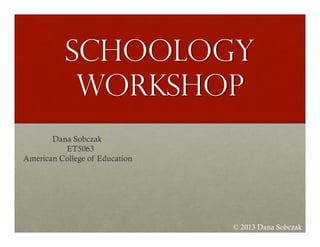
Recomendados
Recomendados
Mais conteúdo relacionado
Semelhante a Schoology Workshop Presentation
Semelhante a Schoology Workshop Presentation (20)
E tool in yoga ,a module for teaching and learning

E tool in yoga ,a module for teaching and learning
Último
https://app.box.com/s/x7vf0j7xaxl2hlczxm3ny497y4yto33i80 ĐỀ THI THỬ TUYỂN SINH TIẾNG ANH VÀO 10 SỞ GD – ĐT THÀNH PHỐ HỒ CHÍ MINH NĂ...

80 ĐỀ THI THỬ TUYỂN SINH TIẾNG ANH VÀO 10 SỞ GD – ĐT THÀNH PHỐ HỒ CHÍ MINH NĂ...Nguyen Thanh Tu Collection
Último (20)
Including Mental Health Support in Project Delivery, 14 May.pdf

Including Mental Health Support in Project Delivery, 14 May.pdf
HMCS Vancouver Pre-Deployment Brief - May 2024 (Web Version).pptx

HMCS Vancouver Pre-Deployment Brief - May 2024 (Web Version).pptx
Transparency, Recognition and the role of eSealing - Ildiko Mazar and Koen No...

Transparency, Recognition and the role of eSealing - Ildiko Mazar and Koen No...
Play hard learn harder: The Serious Business of Play

Play hard learn harder: The Serious Business of Play
Observing-Correct-Grammar-in-Making-Definitions.pptx

Observing-Correct-Grammar-in-Making-Definitions.pptx
80 ĐỀ THI THỬ TUYỂN SINH TIẾNG ANH VÀO 10 SỞ GD – ĐT THÀNH PHỐ HỒ CHÍ MINH NĂ...

80 ĐỀ THI THỬ TUYỂN SINH TIẾNG ANH VÀO 10 SỞ GD – ĐT THÀNH PHỐ HỒ CHÍ MINH NĂ...
Michaelis Menten Equation and Estimation Of Vmax and Tmax.pptx

Michaelis Menten Equation and Estimation Of Vmax and Tmax.pptx
Schoology Workshop Presentation
- 1. © 2013 Dana Sobczak Dana Sobczak ET5063 American College of Education
- 2. © 2013 Dana Sobczak (St. Mary’s Academy, 2013) Figure 1: Schoology is a LMS that incorporates learning collaboratively
- 3. Teacher Homepage These tools help keep your Schoology page organized © 2013 Dana Sobczak (Schoology, 2003) Figure 2. This pictures shows the tool bars on the Schoology homepage
- 4. Create an instructor account Fill in the basic information * If you are a Sparta School District Employee, use your school email. © 2013 Dana Sobczak (Schoology, 2003) (Schoology, 2003) Figure 3: Schoology accounts can be made as an instructor or a student Figure 4: Schoology accounts ask for basic information and it is free to sign up
- 5. Create a course in Schoology. You can name this course anything you want your students to see. Example: Science hour 3 Upload your students into your courses. You will add each of your students as new members to your course. © 2013 Dana Sobczak (Schoology, 2003) (Schoology, 2003) Figure 5: This picture highlights how to create a course in Schoology Figure 6: This picture highlights how to add a student to the course
- 6. Your Schoology page will be the one place where all of your daily assignments, links, quizzes and grade book can be stored. GRADEBOOK Schoology will automatically grade quizzes! © 2013 Dana Sobczak (Schoology, 2003)(Schoology, 2003) (Schoology, 2012) Figure 7: Schoology has a lot of tools for teachers to use Figure 8: This figure shows the different items a teacher can have in their course Figure 9: The grade book is a great feature of Schoology
- 7. Easily upload assignments for your students to see. Hide the assignments you do not want your students to see yet. © 2013 Dana Sobczak (Schoology, 2003) Figure 10: This pictures highlights the “hide” features that the teachers have control over
- 8. GOAL(S) 1. Create a course 2. Input at least one student 3. Upload an assignment © 2013 Dana Sobczak (Schuetz, 2012) Figure 11: This puts a visual to the many layers of Schoology
- 9. How to create a discussion on Schoology video Add one comment to the discussion before break BREAK Return at 10:45 (Evenbrite, 2013) Figure 12: Schoology can be used as a digital classroom © 2013 Dana Sobczak