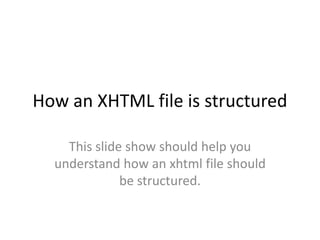
How an html file is structured
- 1. How an XHTML file is structured This slide show should help you understand how an xhtml file should be structured.
- 2. <html> The finished xhtml file The diagram on the right shows you how a finished xhtml file should be structured. We will go through this from the beginning to help you understand. <head> <title> <body>
- 3. <html> Starting point – the <html> tag Once you have an blank Notepad document open, the first thing you need to do is type: <html> </html> This creates the first layer – as shown on the right. We will be adding more layers inside this. The <html> tags wraps around all of the other tags we use. Your web page, then, needs to start with
- 4. Two Sections The next thing we do is split the document in to two sections: The head The body Your code at this stage should now look like this: <html> <head> </head> <body> </body> </html> Can you see that the <html> tags wrap around the <head> and <body> tags? They enclose the head and body sections (see diagram right). <html> <head> <body>
- 5. Reminder! The <body> section is where you put the content of your page. This includes your headers, paragraphs, lists, links etc. This is the page the visitor to your web site reads. The <head> section is where extra information goes. This includes the <title> tag which tells the browser what to show in the title bar of your web browser. <html> <head> <body>
- 6. <html> The <title> tag The next thing we add is the title tag. This goes between the <head> tags. Your code at this point should now look like: <html> <head> <title>Page title goes here</title> </head> <body> </body> </html> Notice that the title tag is indented. This makes your code easier to read. <head> <title> <body>
- 7. About the <title> tag. Try to remember that the <title> tag is different to the headings you use in your content. Text that appears between the <title> tags appears in the title bar and on the tabs of the web browser displaying your page. See the example to the right. In this example, the <title> tags would read: <title>BBC – Homepage</title> Hopefully this makes sense.
- 8. <html> And that’s the basic structure of a web page. All that remains now is to: Save it using the .html file extensione.g. mypage.html Add content between the <body> tags. <head> <title> <body> Content goes in here