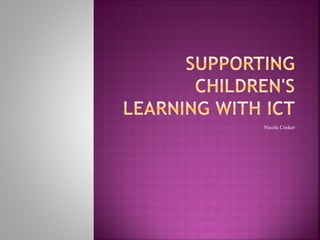
Ict power point 10
- 2. Technology in the school within which I work is used on a daily basis. Each class from Nursery through to Year 6 has an interactive whiteboard and a number of Ipads, with years 5 and 6 children each allocated their own Ipad. The whiteboards are used as an aid to introduce lessons using power points and websites for example. They are also used interactively with children taking an active part such as maths and language problems/ activities. The school has recently has imacs installed in several classrooms however I am yet to have experience in seeing these in action. My main role within the school is to work closely with a focus group within a year 4 class, supporting them with literacy and numeracy during the whole class lesson. I also teach a numeracy catch up group twice a week which can either be as a group, paired or on a one to one basis depending on the skills being developed and the levels at which they are achieving. In addition to this I teach the whole class for one afternoon a week, this session is not subject specific. For this activity I will work with the whole class, however only one group of children will be using technology to complete their work while the rest of the class will be using worksheets. The activity aims to introduce the children to information about Henry VIII using a website shown on the class whiteboard, from this I anticipate some discussion within the class therefore the new information gathered may be more easily embedded. Using this knowledge the children can order and create the family tree of Henry VIII on worksheets or on Ipads using the app Popplet. I chose this particular group of children to use the Ipads as the writing involved is on quite a small scale and they can find it difficult using their fine motor skills at this level. Additionally the Ipads are usually a popular resource to use and as two of the children within this group have learning difficulties and from observations have refused or struggled to complete pieces of work ,using the Ipads may help to engage the children and complete their work.
- 3. By the end of the activity the children should be able to recall the information gained from the website and through discussion. Following this, the children should be able to select , name and organise Henry VIII, his wives and children in the correct order in history to form a family tree. The children will present the family tree on worksheets and Ipad application Popplet, where they will navigate around the app to ensure the tree is positioned correctly plus photos are inserted above the correct names.
- 4. The class within which I will be carrying out the activity is a Year 4 class situated in a very large Community school. The class itself has 28 children on the register. The pupils are divided up onto four tables and these are organised by ability groups. One higher ability consisting of 8 children, one middle ability also with 8 children and two tables with children who are of a lower ability. A n adult is also present on one of the lower ability tables supporting a child with cerebral palsy. The majority of the class are working at attainment target level 3 in ICT within the National Curriculum. The group of children working on the Ipads in this lesson are working at level 2.
- 5. The lesson focuses on History and Henry VIII. Using the class whiteboard the children will be introduced to a website about Henry VIII and his wives. The whiteboard is used to involve the whole class and encourage whole group discussions. Various questions will be asked throughout and children will be given the opportunity to answer and ask questions of their own. Through this the children may be able to identify differences between ways of life at different times, as stated in the National Curriculum. The class will be encouraged to recite a rhyme about the six wives and how they died. This may assist with their work later on when they will be required to write a fact about each wife. After the discussion the children will stay in their ability groups and will be given a family tree worksheet along with pictures, names and dates of all the people in the family tree. The higher ability will have less information already inserted into the diagram than the rest of the class. The lower ability table will work on Ipads on the application Popplet. From this they will be required to navigate around the app to form the correct number of boxes to form a simple family tree diagram. Once this part has been completed, with the help of an adult they will need to order the wives correctly then type in their names and dates independently if possible. This covers an ICT skill from the National Curriculum where children are given the opportunity to plan, create and store information they have found or created, alongside the ability to select, record and organise historical information also included in the National curriculum under the subject of |History. To support the children with this ,a separate sheet containing the information will be provided. In addition to the typing on the tree they will then be asked to upload photos using the same app and apply these to the family tree.
- 6. Lesson Plan Year Group(s) Year 4 Subject History Lesson Objective(s) To select , organise and communicate information about the past. To present Historic information in the correct order in the form of a family tree. Success Criteria: All six wives are included and in order Every wife and child has the correct date and name. Key Skills Curriculum Links: History/ ICT/ Language/ Maths Communication: Class discussion created by website Numeracy: dates, ages, differences. Roman numerals. ICT: Using the I pad to create a family tree using popplet Organisation of Activity Introduction Explain to the children that as part of their topic Tudors they will be learning about Henry VIII. Before the information is shown and discussed ask the children if they know any facts regarding Henry VIII. Main Teaching: After an initial discussion with the class explain that the lesson will focus on Henry and his wives and introduce the website http://www.henryviiiandthetudors.co.uk/wives.htm Reading through the information given with the class comparing the present day to the past, discuss with the children reasons why people marry, the laws and age allowed to become engaged and married. Talk about the outcomes of each of Henry VIII marriages. Children to recite a useful rhyme. Divorced, beheaded, died. Divorced, beheaded, survived. Ask the children to work out how long the marriages lasted using the information and dates given. Discussion and research completed, explain to the children that they will be completing the family tree of Henry VIII and his six wives and children. Some children will be working with worksheets and one group using the app popplet to create the same family tree. The children have to cut out and organise the people in the correct boxes writing in the correct dates underneath. As an extension the children write one fact about each of the wives under the correct name and picture. Plenary Using lollipop sticks, ask the children chosen to give a fact about what they have learnt in today`s lesson. Differentiation/Extension/Follow-up: L.A. working on Ipads to create the family tree, names and dates provided and large pictures given to take photos to add to the tree. M.A and H.A all have a family tree worksheet. M.A worksheet has some information inputted as a guide. Other Information Resources: Whiteboard, Ipads, worksheets, photos.
- 7. Class whiteboard Ipads (popplet app) Worksheets
- 8. To begin the lesson I simply expressed to the children the topic of the lesson, from this I immediately observed a few children react to the name Henry VIII and raise their hands or speak to their peers on the table .Before the children were introduced to the information on the website I posed the question to the whole class if they knew any information regarding Henry VIII ,from this I had a few responses with one child providing a couple of facts they had learnt from multimedia, which was from the TV programme Horrible Histories. Jarvis (2015, p.86) expresses that the aim of a video is to, “arouse interest in a topic and get learners engaged and thinking.” He also states, “ Using sound and in particular video can help make material both more comprehensible and memorable.” p.70 I had already loaded the website prior to the lesson starting as not to create a time to allow the children to become disengaged. This appeared to work as the class seemed focussed on the whiteboard. The information was read out by myself and some of the pupils in turn, allowing only a small amount of the text to be read at a time in order to ask the pupils questions about the information they had just heard, along with their opinions and to allow for any questions they may want to ask themselves. This created a lot of discussion and collaboration throughout the class and they seemed enthusiastic to read on and learn more. This coincides with Eaude ( 2011, p. 130) who recommends creating an environment where children are encouraged to interact, ask questions and also listen whilst the role of the adult should be to model these processes to develop their collaboration skills. Using the whiteboard as a tool seemed to engage the children ,creating a whole class interaction as they all appeared to be looking, listening and interested as opposed to providing each child a paper copy of the information where they may focus most of their attention to the paper on the table. Following the text as a whole class on a large screen also made it possible for the lower ability readers to follow and listen and subsequently join in. The website also provided the children with animated pictures of the wives and how they died. Most of the children found this entertaining whilst it also facilitated in their learning by making the order of the wives more memorable.
- 9. For the next part of the lesson I explained to the children that some of the class would create a family tree on Henry VIII using the worksheets provided, completing the tree with the information learnt and also the information provided for them on the sheet. Along with this, one group would be using the Ipads to create the same tree through using the application Popplet. As the children have had experience in using the app before, they should be able to draw on their prior knowledge and skills learnt and apply them to this piece of work. Several children showed their disappointment in not being chosen to use the Ipads, similarly a couple of the children who were going to using the Ipads also looked disappointed and did not seem enthusiastic. During the activity I asked one pupil as to why they did not seem happy with using the Ipads. I had observed that they were starting to get frustrated and as such their work was looking disorganised. They responded by telling me that computers do not always do what you wanted them to and they sometimes get things wrong, in addition they did not like popplet very much. Consequently, I intervened and supported them by working alongside them until they felt confident and happy enough to be able to carry on with the activity independently. Kay (2002, p.21) conveys, “ In order to effectively support children`s learning it is important to be sure of whether intervention is appropriate and welcome.” As a result the pupil was able to carry on and complete the activity. One reason for selecting this particular group to use the Ipads is that the worksheets were quite intricate and due to poor motor skills the children may have found them quite difficult to complete ,whereas using the Ipads they could create the family tree with the same information although with more ease. One child within the group has cerebral palsy and uses a computer and Ipad quite often to support them with their learning ,as they can find writing and other tasks involving fine motor skills challenging and tiring and as a result can often be unwilling to engage in an activity. Westwood (2007, p.36) explains, Assistive technology plays a major role in the education of the students with physical disabilities by enhancing movement, participation and communication, and to facilitate access to the curriculum. With support from an adult in the class they were able to use the Ipad to complete the same work as the other pupils.
- 10. Several children on the table were able to work independently, navigating around the app and organising the tree correctly, however to complete the activity the children were unsure about inserting pictures , therefore I modelled step by step the processes to follow from which they were then able to insert the pictures independently, Loveless (2003, p.19) expresses, “ Using ICT in the classroom, the teacher has a responsibility to provide both support in skills and techniques for the operation of resources.” Unfortunately due to a fault on the app some of the children were unable to insert any pictures onto their work. Given more time, the children could have researched and printed out photos using the class computer and attached them to their tree. By the end of the lesson all the children were all able to produce an organised and completed family tree to be added to their topic book work. Although the outcome of the lesson was successful and the majority of children seemed to enjoy the topic, learning some interesting facts, if I was to carry out the activity again with the same ability group I would like to find an alternative to the app Popplet as some of the children were not enthusiastic about using the app and due to a fault in the app they were also unable to complete their work by adding photos. Alternatively to further enhance the children's ICT skills, in an additional lesson all the children could work in pairs using the computers in the ICT room to access the internet and collate data on a word document from this they could develop their collaboration and research skills whilst using higher order thinking skills to interpret the information found. The children could also use copy and paste techniques to insert photos also researched from the internet. Following this they could then save their work independently into an appropriate file on the computer.
- 12. DCELLS (2013) KS2-3 Information and communication technology in the National Curriculum for Wales: WAG DCELLS (2008) KS2 Programme of Study in the National Curriculum :WAG Eaude, T. (2011), Thinking through pedagogy for primary and early years. Exeter: Learning Matters Jarvis, M. (2015), Brilliant Ideas for Using ICT in the classroom. London: Routledge Kay, J. (2002), Teaching Assistants Handbook. London: Continuum Loveless, A. (2003), The role of ICT. London: Continuum Westwood, P. (2007), Commonsense Methods for children with special educational needs (5th ed.) london: Routledge