Operating system
•Transferir como PPTX, PDF•
0 gostou•344 visualizações
s
Denunciar
Compartilhar
Denunciar
Compartilhar
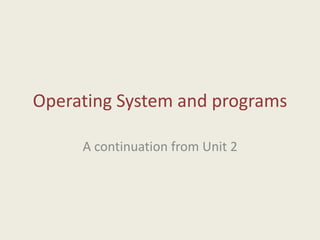
Recomendados
Recomendados
Mais conteúdo relacionado
Mais procurados
Mais procurados (20)
Destaque
Destaque (7)
Semelhante a Operating system
Semelhante a Operating system (20)
lecture1 details of operating system abraham silberchatz

lecture1 details of operating system abraham silberchatz
Mais de covapretic
Mais de covapretic (20)
Último
https://app.box.com/s/x7vf0j7xaxl2hlczxm3ny497y4yto33i80 ĐỀ THI THỬ TUYỂN SINH TIẾNG ANH VÀO 10 SỞ GD – ĐT THÀNH PHỐ HỒ CHÍ MINH NĂ...

80 ĐỀ THI THỬ TUYỂN SINH TIẾNG ANH VÀO 10 SỞ GD – ĐT THÀNH PHỐ HỒ CHÍ MINH NĂ...Nguyen Thanh Tu Collection
Making communications land - Are they received and understood as intended? webinar
Thursday 2 May 2024
A joint webinar created by the APM Enabling Change and APM People Interest Networks, this is the third of our three part series on Making Communications Land.
presented by
Ian Cribbes, Director, IMC&T Ltd
@cribbesheet
The link to the write up page and resources of this webinar:
https://www.apm.org.uk/news/making-communications-land-are-they-received-and-understood-as-intended-webinar/
Content description:
How do we ensure that what we have communicated was received and understood as we intended and how do we course correct if it has not.Making communications land - Are they received and understood as intended? we...

Making communications land - Are they received and understood as intended? we...Association for Project Management
Último (20)
This PowerPoint helps students to consider the concept of infinity.

This PowerPoint helps students to consider the concept of infinity.
Beyond_Borders_Understanding_Anime_and_Manga_Fandom_A_Comprehensive_Audience_...

Beyond_Borders_Understanding_Anime_and_Manga_Fandom_A_Comprehensive_Audience_...
HMCS Max Bernays Pre-Deployment Brief (May 2024).pptx

HMCS Max Bernays Pre-Deployment Brief (May 2024).pptx
UGC NET Paper 1 Mathematical Reasoning & Aptitude.pdf

UGC NET Paper 1 Mathematical Reasoning & Aptitude.pdf
ICT Role in 21st Century Education & its Challenges.pptx

ICT Role in 21st Century Education & its Challenges.pptx
80 ĐỀ THI THỬ TUYỂN SINH TIẾNG ANH VÀO 10 SỞ GD – ĐT THÀNH PHỐ HỒ CHÍ MINH NĂ...

80 ĐỀ THI THỬ TUYỂN SINH TIẾNG ANH VÀO 10 SỞ GD – ĐT THÀNH PHỐ HỒ CHÍ MINH NĂ...
Jual Obat Aborsi Hongkong ( Asli No.1 ) 085657271886 Obat Penggugur Kandungan...

Jual Obat Aborsi Hongkong ( Asli No.1 ) 085657271886 Obat Penggugur Kandungan...
Salient Features of India constitution especially power and functions

Salient Features of India constitution especially power and functions
Fostering Friendships - Enhancing Social Bonds in the Classroom

Fostering Friendships - Enhancing Social Bonds in the Classroom
Basic Civil Engineering first year Notes- Chapter 4 Building.pptx

Basic Civil Engineering first year Notes- Chapter 4 Building.pptx
Making communications land - Are they received and understood as intended? we...

Making communications land - Are they received and understood as intended? we...
Micro-Scholarship, What it is, How can it help me.pdf

Micro-Scholarship, What it is, How can it help me.pdf
On National Teacher Day, meet the 2024-25 Kenan Fellows

On National Teacher Day, meet the 2024-25 Kenan Fellows
Operating system
- 1. Operating System and programs A continuation from Unit 2
- 2. Programming • CPU works with combinations of bits and bytes. • These bits and bytes are codify • Programming is to build the code. • To make it easier, programmers work with programming languages.
- 3. Program • A program is a set of instructions that tells the computer how to make and specific task.
- 4. Installing programs • To make your computer run a program, first thing to do is to install it. • To install a program is to copy it (from a CD or downloaded from the Internet) on to your computer’s hard drive.
- 5. Types of programs • Word processing • Database • Spreadsheets • Research • Entertainment • Education • Desktop publishing
- 6. AN IMPORTANT TYPE OF PROGRAM
- 7. • THE OPERATING SYSTEM (OS) IS THE MOST IMPORTANT PROGRAM OF A COMPUTER.
- 8. Why the OS is the most important program on any computer? Controls how the CPU communicates with other hardware components Makes computers easy to operate by people who don’t understand programming languages. Controls the memories, the hard drive and all the saving data units.
- 9. How the operating system opens programs 1. The OS looks for the program in the hard drive, send a copy to the RAM and show the program in the screen 2. Our program gets the information from the keyboard and the mouse using the OS. The OS make the memory to save the information and send instructions to the CPU. 3. Once we have finished, we give the order to save. The OS looks for a place in the hard drive and send it the data from the RAM . 4. When we close the program , the OS erase it from the RAM to run new applications.
- 10. Types of operating systems Macintosh computers: Apple • System 7, System 8... PC • All the WINDOWS by Microsoft • Al the LINUX versions What do they have in common? The Graphical User Interface
- 11. • Click here to learn more about OS
- 12. FILES AND FOLDERS (ARCHIVOS Y CARPETAS) How to organize the information
- 13. What is a file? A file is a collection of data that is stored together. Files are sometimes stored in folders
- 14. How to identify a file: 1. Name 1. Name 2. Type 2. Location 3. Length Name and types: Text files, graphic files, program files, etc. The abbreviation behind the name is the type of file.
- 15. Abbreviation (EXTENSIÓN) Type of file .doc o .docx Word document .txt o .text Text document .pdf PDF document (adobe reader) .bmp, .gif, .jpg Graphic file .exe o .com Executable program .htm o . html Web page or document .mdb o .mdbx Access data base .xls o .xlsx Excel spreadsheet .zip .rar Compressed file (archivo comprimido)
- 16. This is my DESKTOP The image is called WALLPAPER This ICON gives me the way to look in the hard drive and all the storage disks If I don’t want to storage a folder or a file anymore, I send it to the RECYCLE BIN START TASKBAR